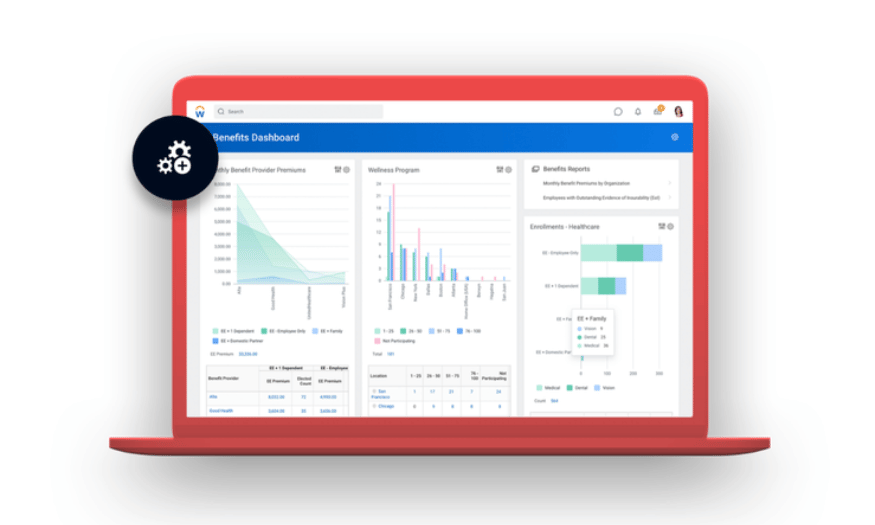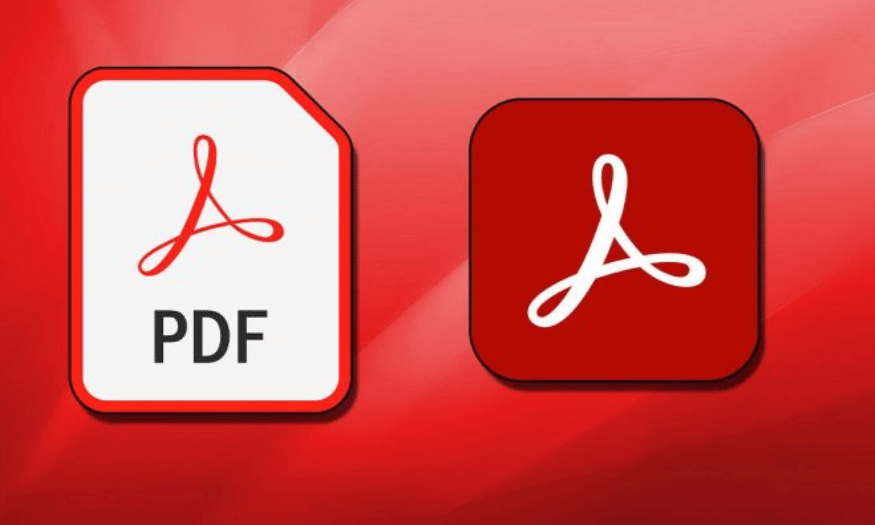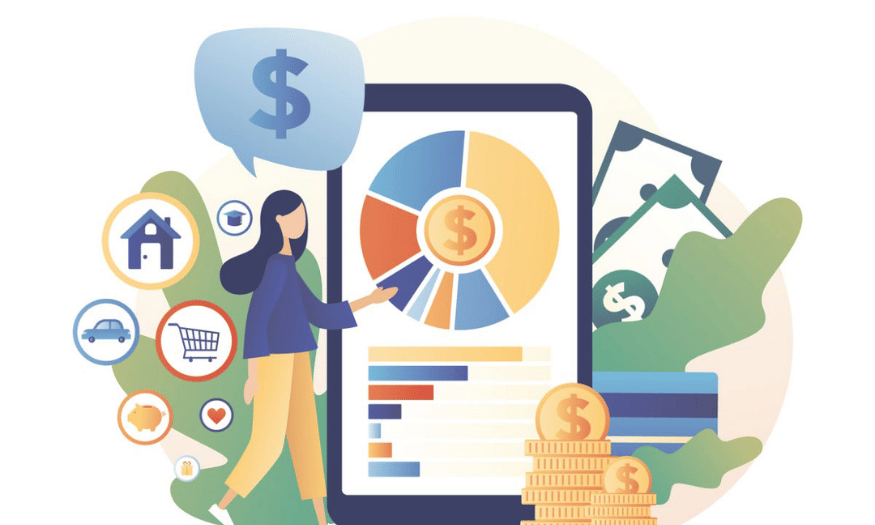Best Selling Products
Exploring Basic UI-UX Terminology: Important Knowledge for Designers
Nội dung
- 1. Introduction to UI and UX
- 2. Basic terms in UI-UX
- 2.1. UI (User Interface) - User Interface
- 2.2. UX (User Experience) - User Experience
- 2.3. Wireframe - Interface frame
- 2.4. Prototype - Prototype
- 2.5. Usability - Usability
- 2.6. Responsive Design - Responsive Design
- 2.7. Interaction Design (IxD) - Interaction Design
- 2.8. User Flow - User Flow
- 2.9. Persona - User character
- 2.10. A/B Testing
- 3. Benefits of understanding basic UI-UX terms
- 4. Conclusion
Explore basic UI-UX terminology to enhance your product design and development skills. Learn from simple concepts to advanced terminology!

UI and UX are not only trendy concepts in the design industry but also the foundation for creating easy-to-use and effective products. In this article, sadesign will help you decode the basic terms of UI-UX, helping designers, programmers, and anyone who loves technology grasp important concepts to develop better products.
1. Introduction to UI and UX
In the world of digital product design, UI (User Interface) and UX (User Experience) are two indispensable important factors. UI is the user interface, where users directly interact with the product. UX is the user experience, including all the feelings and reactions of users throughout the process of using the product. However, not everyone clearly understands these terms, especially for those who are new to the field of product design and development.
.jpg)
UI and UX are not only related to the interface and experience but also directly affect user satisfaction and product efficiency. The terms in UI-UX are basic elements that every designer needs to master. Therefore, in part 1 of this article, we will go through the most common terms to help you better understand UI and UX. The harmonious combination of UI and UX not only helps to enhance the value of the product but also contributes to creating long-term user satisfaction and loyalty.
2. Basic terms in UI-UX
Basic terms in UI-UX include important concepts that help shape and develop user experience (UX) as well as user interface (UI) in digital product design. Some common terms include:
2.1. UI (User Interface) - User Interface
UI, or user interface, is one of the most basic and important terms in digital product design. UI includes all the elements that users see and interact with on the screen, from buttons and navigation bars to menus and images. UI design must ensure aesthetics, ease of use, and match the product's purpose.
A well-designed user interface is not only aesthetically pleasing, but also easy to use, intuitive, and responsive to user needs. Understanding and applying UI design principles correctly will contribute to creating an optimal user experience (UX), thereby improving product satisfaction and efficiency.
2.2. UX (User Experience) - User Experience
Unlike UI, UX refers not only to the interface but also includes the overall feel and experience of the user when using the product. A good UX is when the user feels easy and comfortable when using the product. This does not only involve beautiful design but also includes factors such as speed, features, and responsiveness of the product.
.jpg)
The goal of UX is not only to ensure aesthetics but also to meet the needs, desires and behaviors of users, creating satisfaction and long-term engagement. In the context of constantly developing technology, investing in UX has become a core factor to help businesses enhance product value and compete in the market.
2.3. Wireframe - Interface frame
Wireframes are the first sketches of a product, helping designers visualize the basic structure of the interface without having to worry about aesthetics. Wireframes are often used to show the layout of interface elements such as buttons, menus, and content items. This is the first step in the UI design process, helping to ensure that the product structure is easy to use and understand before doing detailed designs.
Wireframing is often used to focus on functionality and user experience without being distracted by aesthetic elements such as colors or images. Building wireframes not only saves time and money during development, but also ensures that the final product effectively meets the needs and goals of the user.
2.4. Prototype - Prototype
A prototype is a test version of a product that allows users to test and experience the product in a simulated environment. Unlike wireframes, prototypes can include real-world interactions, giving users a better sense of the product before it is finalized. Designers can use prototypes to test the feasibility and usability of an interface, and then improve on necessary elements.
Prototyping helps designers and developers test, evaluate, and refine user interface (UI) and user experience (UX) elements to ensure the final product meets user needs and expectations. It is an essential step in the design process, saving time and resources by detecting potential issues early and optimizing the product at an early stage.
2.5. Usability - Usability
Usability is the ease with which a user can use a product to achieve their goals. If a product has good features but is difficult to use, users will quickly become frustrated and may abandon the product. UI and UX design must focus on usability, ensuring that users can use the product without encountering difficulties, misunderstandings, or problems during the experience.
.jpg)
To achieve this, designers need to focus on optimizing the interface structure, ensuring it is intuitive and minimizing confusing elements. Usability is not only a core factor in attracting and retaining users, but also plays an important role in enhancing the overall value of the product.
2.6. Responsive Design - Responsive Design
Responsive Design refers to designing an interface so that it automatically adjusts and adapts to different screen sizes. This is especially important in the context of the increasing popularity of mobile devices. A user interface must be able to display and function well on different devices, from desktops, laptops to smartphones and tablets.
2.7. Interaction Design (IxD) - Interaction Design
Interaction Design (IxD) is the process of designing how users interact with a product. This includes creating intuitive interactions between the user and the product, such as actions such as clicking, hovering, or touching the screen. Good interaction design makes it easy for users to understand and use the product, while creating a sense of satisfaction throughout the process.
2.8. User Flow - User Flow
User Flow is a diagram that describes the steps a user will take while interacting with a product. This flow helps designers clearly visualize the user journey, from the beginning of using the product until achieving the goal. Designing a reasonable user flow will help improve the user experience, ensuring that everything is easy to access and use.
2.9. Persona - User character
Personas are a useful tool for designers to better understand the users they are serving. Personas are built based on user research data such as age, gender, interests, product usage habits, and other relevant factors. Each persona represents a specific group of users, helping designers create products that match the needs and desires of users.
2.10. A/B Testing
.jpg)
A/B Testing is a method of testing two different versions of a product to compare their performance and determine which version performs better. Through A/B Testing, designers can improve the user interface and experience by testing factors such as color, button placement, or other design elements. This method helps ensure that the product is optimized to deliver the best results for users.
3. Benefits of understanding basic UI-UX terms
Understanding UI-UX terminology helps designers create products that are easier to use and more effective. When you master these terms, you will be able to clearly communicate with other team members, from developers to project managers. This makes the design process smoother and more efficient.
Mastering these concepts helps you communicate more effectively with colleagues, customers and stakeholders, thereby minimizing misunderstandings and enhancing collaboration. In addition, understanding the terms also helps you analyze, evaluate and improve user experience in a scientific and systematic way. This not only improves product quality but also contributes to building reputation and professionalism at work.
4. Conclusion
Understanding the basic terms in UI-UX is the first and very important step to becoming a successful designer. In this part 1, we have decoded some basic but essential terms in the field of product design and development. Stay tuned for part 2 of the article to discover more useful terms and knowledge about UI-UX!