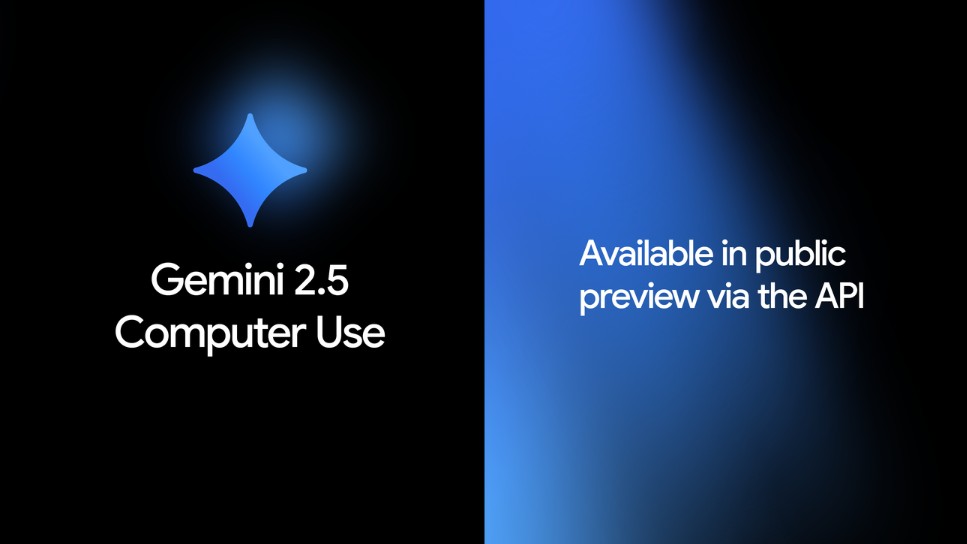Best Selling Products
Good news for Windows users: the chronic shutdown bug has finally been patched
Nội dung
- 1. When “Shutdown” no longer means actually turning off the computer
- 2. Error “shutdown without shutting down”
- 3. The long journey of a quirky bug
- 4. Microsoft officially acknowledges and fixes the bug in the new Preview build
- 5. Why does a small mistake last for years?
- 6. Community response
- 7. Impact of the patch
- 8. The future of Windows Update
After years of frustrating users, Microsoft has finally fixed the “shutdown without shutting down” bug on Windows.
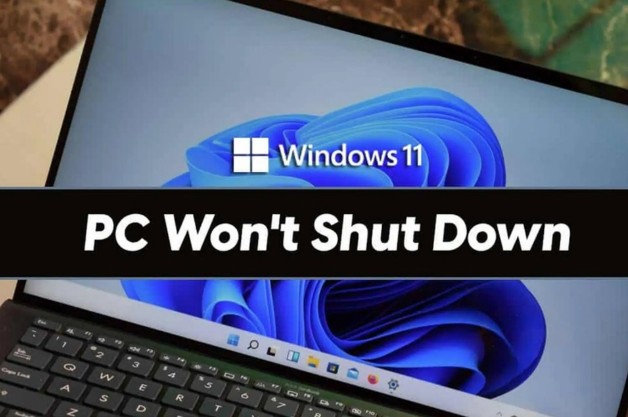
One of the most frustrating bugs in the community over the years has been the situation of shutting down without shutting down. When users select “Update and Shutdown”, they expect the computer to install updates and then stop working completely. Instead, Windows restarts itself, disrupting many plans and sometimes causing real trouble for those who need to move quickly.
Now, according to the latest Preview build on the Dev channel , Microsoft has officially confirmed that they have fixed this bug . A short announcement, but for those who have been frustrated by this problem, this is no less than great news. But before celebrating, let's take a look back at the story behind the long journey of a seemingly small but persistent bug that has almost become a legend in the Windows user community.
1. When “Shutdown” no longer means actually turning off the computer
Shutting down is the most basic action for any computer user. It’s simple, obvious, and seemingly foolproof: you select “Shutdown,” and the computer shuts down. But in the world of Windows, things aren’t quite so simple.
Since Windows 10, Microsoft has introduced a smarter update mechanism. Instead of making users wait while installing, the system can automatically download and prepare updates in the background, then only require a quick reboot to complete. This saves time and ensures that the computer is always in the latest security state. However, it also leads to complexity in the “Shutdown” process, which is no longer the only action to turn off the power but also involves many other processes such as saving progress, installing updates, clearing the cache, or checking the system status.
.jpg)
When Microsoft added two new options, “Update and restart” and “Update and shutdown” , their goal was to help users proactively choose how to install updates. But ironically, in many cases, when users choose “Update and shutdown”, Windows understands that they need to restart to complete the update before shutting down, so the computer turns on again even when the user does not want it. That seemingly small action is enough to frustrate millions of people.
Not only does this bug cost you a few extra minutes, it also makes you lose faith in a seemingly “obvious” action. When you select “Shutdown,” you expect the computer to shut down, no more, no less. But Windows chooses to do otherwise.
2. Error “shutdown without shutting down”
If you’re a desktop user, you might just find the extra time it takes for your computer to update to complete annoying. But for laptop users, this annoyance can sometimes become a real risk.
Imagine you’ve just finished a long day at work. You save your work, hit “Update and Shutdown” because Windows requires an update, close the lid, and put it in your backpack. You leave the office, believing your laptop is safely in a resting state. But a few hours later, when you turn it on, you find it’s hot, the fan is still spinning, the battery is only 5%, and the body of the laptop is too warm to touch. All because Windows… won’t really shut down.
This isn’t just an inconvenience. For many people, especially those who travel frequently, this is a dangerous problem. The high temperatures that come with a laptop locked in a confined space can damage the battery, cause components to fail faster, and in extreme cases, even pose a fire risk. Many people have had to take their laptop in for repairs and battery replacements, not knowing that the culprit was a Windows update that didn’t complete when they thought the laptop was off.
.jpg)
Many users have shared similar stories on major technology forums such as Reddit, Microsoft Feedback Hub or Windows Insider. Many even consider this an “obsession”, when they have to check if the computer is really off or not every time they leave. A strange habit formed just because they cannot believe that when pressing “Shutdown”, the computer will actually obey.
3. The long journey of a quirky bug
It is worth mentioning that this error is not a recent occurrence. According to reports from the community, the phenomenon of “Update and Shutdown” not shutting down the computer has appeared since Windows 10 and some people even confirmed that they had encountered the same problem on Windows 8.1. When Windows 11 was released, many people expected the new operating system with a more modern platform to completely fix the old errors, but unfortunately, this error still occurs.
The root cause of the error is said to come from a conflict between the Windows Update process and the Shutdown command. When the system is in a state that needs to complete the update, the user's choice to shut down can cause the system to "misunderstand" that it needs to restart to apply the patch, instead of completely shutting down. In addition, another factor that is often mentioned is Fast Startup: a feature that helps the computer boot faster by saving part of the system state to the drive. This mechanism sometimes causes Windows to "confuse" between shutting down and restarting.
For years, Microsoft has been taking feedback, but it seems like it can’t find a permanent solution. They’ve released a few experimental patches to “improve the behavior of the Update and Shutdown options,” but the problem has recurred in different versions. That persistence has made this bug an “unwanted tradition” in the Windows community.
4. Microsoft officially acknowledges and fixes the bug in the new Preview build
After years of silence, Microsoft has finally made a concrete move. In the latest Windows 11 Insider Preview on the Dev channel, the software giant clearly stated in the release notes that:
.jpg)
“Fixed an underlying issue that could result in the 'Update and shutdown' option not actually shutting down your computer afterward.”
Just a short sentence, but it has great meaning for the user community. It marks the end of a years-long bug, and shows that Microsoft has officially recognized and completely resolved the problem.
This fix is currently only available in the Dev Channel , which means that regular users will still have to wait a while for it to arrive in the stable channel. However, the fact that this bug has been documented in the official changelog is a clear sign that Microsoft has understood the root cause and is working on a comprehensive fix.
For a bug that's been around for years, having it mentioned in the official changelog isn't just a technical detail, but also a commitment that Microsoft is actually listening to its users.
5. Why does a small mistake last for years?
The question that many people are curious about is: why did Microsoft, with its huge resources and world-class engineering team, take so many years to fix such a seemingly simple error?
The answer lies in the enormous complexity of Windows. Contrary to what many people imagine, the “Shutdown” operation is not simply a matter of turning off the computer. Behind that button are hundreds of complex processes: the system has to stop services, save temporary data, write memory status, close hardware connections, check for updates, synchronize with the BIOS, and many other tasks. Just a small error in this chain can change the entire “Shutdown” behavior.
Windows is an operating system installed on millions of different hardware configurations, from laptops, desktops, workstations, to tablet hybrid devices. A “simple” patch, if not tested carefully, can cause new errors in other configurations. Therefore, fixing the “Shutdown does not turn off” error requires extremely careful consideration, especially when the error does not occur frequently but appears randomly, depending on the system status.
.jpg)
In addition, the Fast Startup and Hybrid Boot mechanisms : features that help the computer boot faster also make it difficult to determine the cause. Many users think that the computer is not turned off, while in fact it is in a "deep sleep" (hibernation) state. This makes it take Microsoft a long time to distinguish between real system errors and user behavior or personal settings.
6. Community response
When news of Microsoft’s fix spread, the Windows community exploded. Thousands of people on tech forums expressed their excitement, calling it “the good news of 2025.” Many humorously commented: “I can finally shut down my computer without having to wait for it to reboot.”
However, along with the joy, there is still a lot of skepticism. Some long-time users said that they are too used to Microsoft "fixing this error but making another error". Some people even sarcastically said: "I will only believe when the computer turns off completely, there is no fan sound, no lights on and the battery does not drain overnight."
Such sarcastic comments partly reflect the real psychology of Windows users: cautious and somewhat distrustful. The reason is that for many years, Microsoft has repeatedly announced to fix similar bugs, only to have them reappear after subsequent updates.
Still, most users expressed support and hope, believing that Microsoft's inclusion of the issue in the official fix list is a sign that the company is changing.
7. Impact of the patch
At first glance, the “Shutdown Won’t Shut Down” bug may seem trivial, but fixing it has far-reaching implications for the entire Windows ecosystem. It’s not just a matter of convenience, but also of the reliability, security, and image of the operating system.
.jpg)
First, the user will regain basic trust in their system. When you press “Shutdown,” you want it to happen as expected. This simple but important feeling of security shapes how the user feels about the stability of the operating system.
Second, the patch helps protect hardware , especially laptops. A device operating in a closed space like a backpack or handbag can reach high temperatures, directly affecting the battery and internal components. Ensuring the device is completely off helps limit the risk of battery failure, overheating and physical damage.
Additionally, for business users or mobile workers, having the system running as it should also helps optimize workflow . No more waiting for updates to reboot, no more time spent checking the machine before leaving. All contribute to improving the overall experience, increasing productivity and confidence in the Windows platform.
8. The future of Windows Update
This fix is more than just a technical fix, it's a testament to Microsoft's new strategy for redesigning Windows Update. Instead of forcing updates, Microsoft is moving toward a more proactive, transparent, and secure experience.
In recent Windows 11 releases, the company has rolled out a series of improvements: smarter updates that only run when the computer is idle or plugged in; Energy Saver mode that saves power when installing patches; and a new update interface that gives users more control over when to install updates. All of these are aimed at a single goal: giving the user back control.
Now, by ensuring that “Update and Shutdown” actually shuts down, Microsoft is sending a strong message: they understand that real-world experiences matter more than feature numbers. Users don’t need a Windows with hundreds of new features, they need a Windows that’s reliable, stable, and does exactly what they want it to.
.jpg)
For many, fixing a “shutdown that won’t shut down” bug might not seem like much to celebrate. But for those who have ever been frustrated waiting for their computer to reboot only to shut it down manually, or pulled a hot laptop out of their backpack, this is a real step forward.
This event is not just a story about a line of code being fixed, but also a symbol of a change in Microsoft's development philosophy: from a technology-focused company, they are gradually returning to a user-centric mindset.
Windows will inevitably have more bugs in the future, because no operating system is perfect. But this time, users have reason to believe that Microsoft is listening, learning, and working hard to make each update not only bring new features, but also make the operating system more reliable every day.