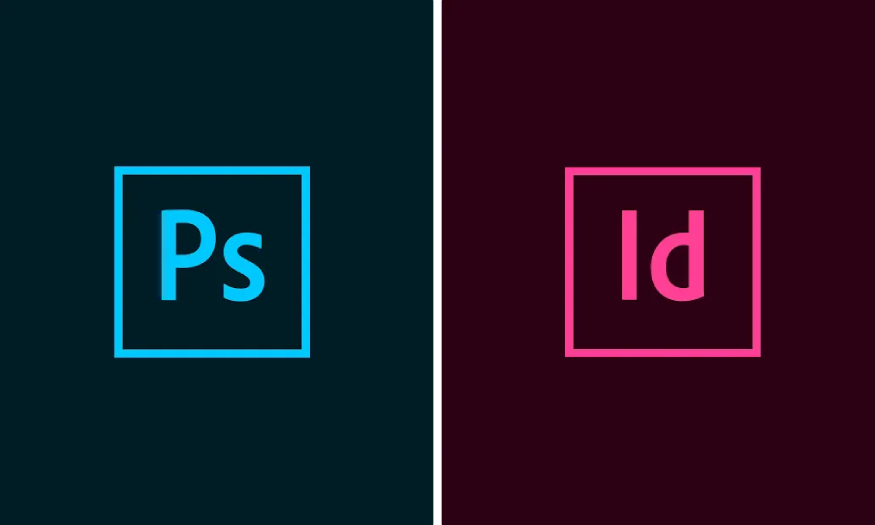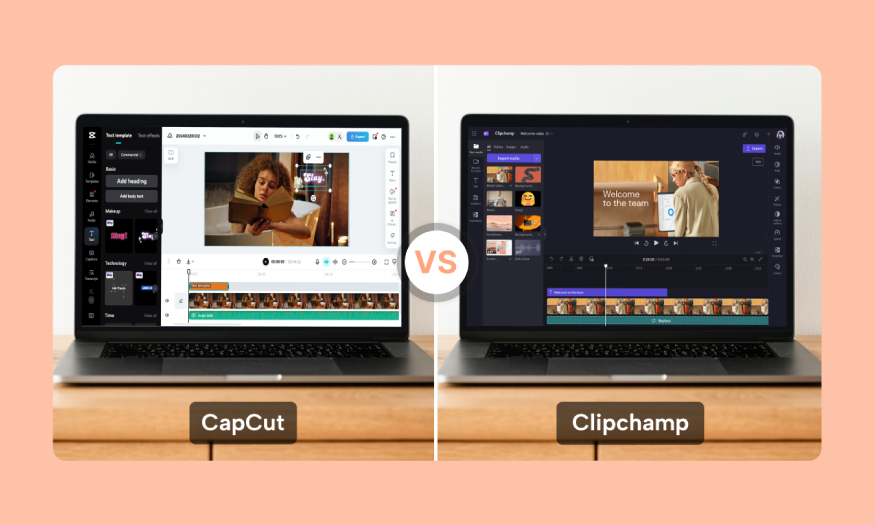Best Selling Products
Google workspace and microsoft 365
Nội dung
- 1. Overview of Google Workspace and Office 365
- 1.1. About Google Workspace
- 1.2. About Office 365
- 2. Detailed comparison between Google Workspace and Office 365
- 2.1. Similarities
- 2.2. Differences between Google Workspace and Office 365
- 3. Between Google Workspace and Office 365: Which is the right choice for your business?
- 4. Alternatives to Google Workspace and Office 365
- 4.1. Samepage
- 4.2. Microsoft Exchange
- 4.3. ProtonMail
- 4.4. Zoho
Google Workspace and Microsoft 365 are popular work support applications used in businesses today. Understanding Google Workspace and Microsoft 365 is important for users to make decisions on choosing the right platform for their business. Follow the comparison of these two applications with SaDesign in the article below.
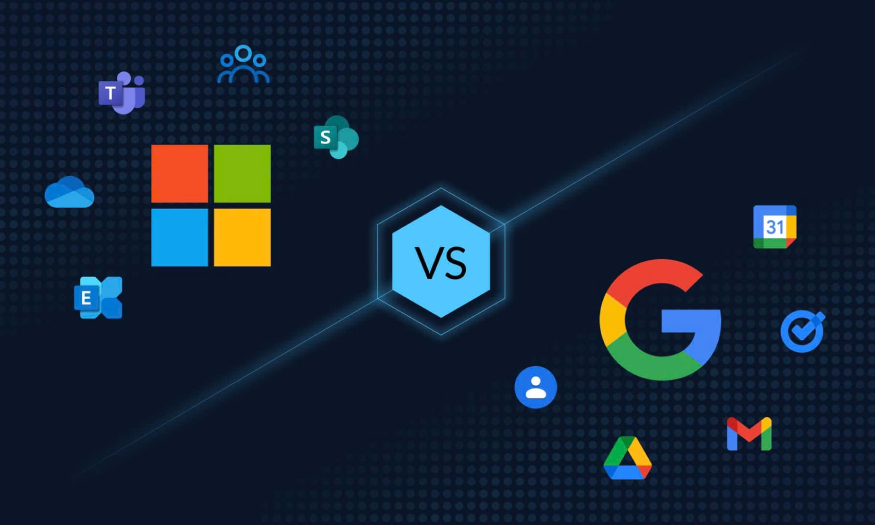
.jpg)
1. Overview of Google Workspace and Office 365
1.1. About Google Workspace
Google Workspace is an online working platform developed by Google. Google Workspace owns many collaboration applications that are especially useful in exchanging work such as: Gmail, Google Drive, Google Docs, Google Sheets, Google Meet,.... and many other applications.
All Google users can access their Google Workspace. To use advanced features, you can refer to additional packages such as: Business, Enterprise, Essentials, Frontline.
(1).jpg)
One of the outstanding advantages of Google Workspace is that it can integrate strongly with other Google services to help manage time and collect information more effectively.
For example, you can include a link to a file from Google Drive in an email in Gmail so you can work on the document. With a document in Google Docs, you can add comments or tag others in your file.
1.2. About Office 365
Office 365 is a suite of tools developed by Microsoft with extremely familiar applications for office workers such as: Word, Excel, PowerPoint and Outlook. Office 365 is integrated with many collaboration features and data synchronization via the cloud .
You can access Office 365 applications from anywhere with an internet connection. Not only that, Office 365 also integrates powerful management and security tools for businesses, which helps ensure the safety of user documents.
.jpg)
It can be seen that over the past time, Microsoft has always been the top choice of many units and businesses. However, Google Workspace is now considered the perfect alternative to Office 365 to help increase communication at work.
If you need a powerful document editing tool or advanced email management, you may want to consider using Microsoft Word or Outlook.
2. Detailed comparison between Google Workspace and Office 365
2.1. Similarities
Google Workspace and Office 365 are both tools aimed at improving workflows and increasing collaboration in a business environment.
Both platforms offer office applications such as word processing, spreadsheets, and presentations, allowing users to create, edit, and share documents with ease.
In addition, both Google Workspace and Office 365 support users in cloud storage, making it easy to access documents anywhere. Moreover, the ability to integrate with third-party applications is also an outstanding advantage of Google Workspace and Office 365, allowing you to expand features and customize according to your own needs.
.jpg)
2.2. Differences between Google Workspace and Office 365
2.2.1. General features
Google Workspace and Office 365 both provide users with essential tools to use such as:
Ability to store and share data
Office tools such as: Docs, Sheets, Slides, Forms,... (Google Workspace) or Word, Excel, PowerPoint,... (Microsoft 365).
Collaboration tools nhwL chat, video calls, meetings,...
Each solution will have its own features and advantages. If Google Workspace is highly appreciated for its simplicity, intuitiveness and real-time collaboration capabilities, Microsoft 365 is highly appreciated for its advanced features, suitable for those who are familiar with the traditional Office suite.
.jpg)
2.2.2. Email Features
Both Office 365 and Google Workspace offer users professional email features. With Office 365 you can control email traffic with Exchange Email and Outlook email both on the web and mobile devices. Meanwhile, email management in Google Workspace is provided by Gmail software.
In terms of interface, features and management capabilities, Gmail is slightly better than Exchange. But Exchange has the advantage thanks to its compatibility with Outlook.
Here is a detailed comparison:
| Criteria | Exchange | Gmail |
| Popularity | 8/10 | 10/10 |
| Interface and design | 9/10 | 10/10 |
| Easy to use | 9/10 | 10/10 |
| Speed | 10/10 | 10/10 |
| Stability | 9/10 | 10/10 |
| Spam filtering capabilities | 7/10 | 10/10 |
| Multi-device email browsing | 8/10 | 10/10 |
| Security capabilities | 10/10 | 10/10 |
| Compatible with Outlook | 10/10 | 9/10 |
| Email Classification | 8/10 | 10/10 |
| Management ability | 9/10 | 10/10 |
| Attach file | 9/10 | 10/10 |
2.2.3. Data storage & sharing features
Both google workspace and office 365 have the ability to store and share data.
If Google Workspace uses Google Drive to store documents, Microsoft 365 uses OneDrive for storage with the ability to sync data across multiple devices.
Here is a detailed comparison:
| Criteria | OneDrive | Google Drive |
| Storage capacity | 1TB | 30GB (starter); 2TB/5TB (other versions) |
| Sharing and decentralization | 9/10 | 10/10 |
| Sync devices | 8/10 | 10/10 |
| View/edit document | 10/10 | 9/10 |
| Speed | 9/10 | 9/10 |
| Control | 8/10 | 10/10 |
| Recover deleted data | 9/10 | 9/10 |
With the above comparisons, it can be seen that Google Drive has strong data sharing, decentralization and synchronization capabilities. OneDrive has the advantage of extremely large storage capacity.
2.2.4. Ability to work in groups and collaborate with Files
Both platforms offer teamwork and collaboration features in different ways. Here are the key differences between Workspace's Docs and Microsoft 365's Office Online:
| Criteria | Online Office | Google Docs |
| Real-time teamwork | 8/10 | 9/10 |
| Familiarity | 9/10 | 8/10 |
| Speed and stability | 9/10 | 10/10 |
| Read common files | 10/10 | 8/10 |
| Easy to use | 9/10 | 9/10 |
With the comparison table above, it can be seen that Google Docs has the advantage of being able to work in real time, while Online Office is a more familiar application for users who are familiar with the traditional Office suite.
2.2.5. Chat, video conferencing, group interaction features
Here are the basic differences in chat, video meeting, and group interaction features of Google Workspace's Hangouts Meet + Hangouts Chat with Microsoft Teams of Microsoft 365:
| Criteria | Google Meet | Microsoft Teams |
| Group chat | Have | Have |
| Number of video conference participants | 100 people | 250 people |
| Presentation, screen sharing | Have | Have |
| Record calls | Have | Have |
| Send file on interface | Are not | Have |
| Meet with any device | Have | Have |
2.2.6. Management capabilities for administrators
Compare admin management capabilities for Google Workspace and Microsoft 365:
| Criteria | Microsoft 365 | Google Workspace |
| Privacy Policy | 9/10 | 10/10 |
| Easy to use | 8/10 | 9/10 |
| Device and data control | 9/10 | 10/10 |
| Delegation of authority to administrators | 9/10 | 10/10 |
| Recover deleted or misused data | 9/10 | 9/10 |
While both Google Workspace and Microsoft 365 give Admins control, Microsoft 365 requires more system knowledge to help manage effectively.
2.2.7. Costs and prices
Google Workspace Business Starter is currently priced as follows:
International market: 06 USD/User/month and 72 USD/User/year.
In Vietnam market: 4.2 USD/User/month and 50.4 USD/User/year.
Microsoft 365 Business Basic pricing is as follows:
In international market: 60 USD/User/year
Vietnam market: 30 USD/user/year.
Note: Both Google Workspace and Microsoft 365 only offer discounts for the first year in Vietnam.
.jpg)
2.2.8. Scalability and upgradeability
In terms of scalability, both the basic packages of Google Workspace and Microsoft 365 allow up to 300 users. If you exceed this limit, you will need to use the premium version.
As for the ability to upgrade versions, both Google Workspace and Microsoft 365 allow you to upgrade to a higher version. Furthermore, both Google Workspace and Microsoft 365 allow users to combine different types of versions together very conveniently.
2.2.9. Technical support
Both Google and Microsoft provide quick support in more than 10 languages via Email, Chat and Phone. You can also support yourself with Online help resources if you cannot contact the company.
Note : For the Workspace Business Starter package, Google only supports 8 hours/5 days from Monday to Friday.
.jpg)
Overall, Google's support resources are more intuitive and comprehensive than Microsoft's. For advanced packages, there will be better support regulations from the company and its partners.
2.2.10. Mobile applications
Both Google Workspace and Microsoft 365 offer software for creating documents, spreadsheets, or presentations with browser-based versions and iOS and Android apps.
Microsoft 365 offers multiple versions of desktop software when using the Business Standard and Business Premium plans.
2.2.11. Security status and privacy management
Security is always important, so both Google Workspace and Microsoft 365 offer strong security features to best protect user data. Both comply with business standards and laws related to handling sensitive data.
.jpg)
Google Workspace uses data encryption and other measures to protect your documents and information. Microsoft 365 also has comprehensive security features such as multi-factor authentication and risk management.
Overall both providers offer reliable encryption solutions.
2.2.12. AI Integration
AI integration is also an advantage when it comes to both platforms. Google Workspace is currently developing AI features to support the completion of search and data analysis capabilities, while Microsoft 365 is constantly upgrading AI features in applications to optimally support users.
3. Between Google Workspace and Office 365: Which is the right choice for your business?
Whether you choose Google Workspace or Microsoft 365 will depend on your business needs. If your business is primarily online and needs easy-to-use collaboration tools, Google Workspace may be the best choice.
.jpg)
On the other hand, if you need powerful office applications with better offline features and want more customization, Microsoft 365 may better meet your needs.
Specifically, Google Workspace will be the best choice for businesses that mainly work online. Google Workspace has the ability to collaborate directly, much better than Microsoft 365. You will not need to spend too much time setting up and using the application.
On the other hand, if you need office applications with powerful and advanced functions, Microsoft 365 is the perfect choice. All Microsoft 365 applications work better than Google Workspace. Moreover, Microsoft 365 also has the ability to collaborate directly, it just takes more time and operations to do it.
4. Alternatives to Google Workspace and Office 365
4.1. Samepage
If you are looking for an alternative to Google Workspace and Office 365, Samepage is one of the options worth considering. Samepage is an online project management and collaboration tool, with which users can work effectively in groups.
.jpg)
This is considered one of the ideal solutions for those who need to organize work and documents visually.
4.2. Microsoft Exchange
Microsoft Exchange continues to be an alternative to Google Workspace and Office 365 that you can choose. Accordingly, Microsoft Exchange is a powerful email and calendar service, used by many large businesses today.
.jpg)
The service offers many features as well as effective security and management for organizations and businesses.
4.3. ProtonMail
ProtonMail is a great app for those looking for privacy software. ProtonMail has an end-to-end encryption system, ensuring that user information is absolutely secure.
.jpg)
4.4. Zoho
Zoho is a diverse online office platform that has many different applications to help you manage your work and finances effectively. Zoho software has a very reasonable price along with many useful features, suitable for small businesses today.
.jpg)
It can be seen that Google Workspace and Microsoft 365 both have their own characteristics and features suitable for each user group. Choosing which platform will depend on the specific needs of each business. Hopefully, with the sharing that Sadesign brings above, it has provided enough information for you to choose the most suitable tool for your unit.