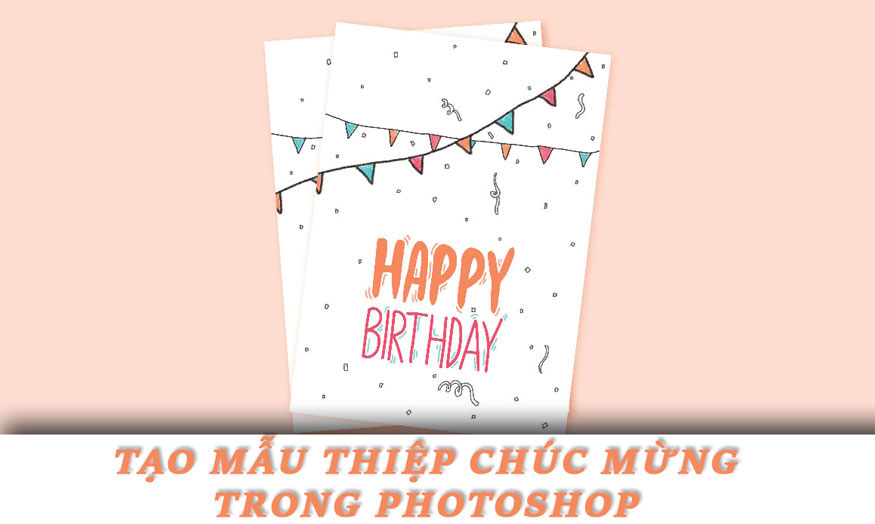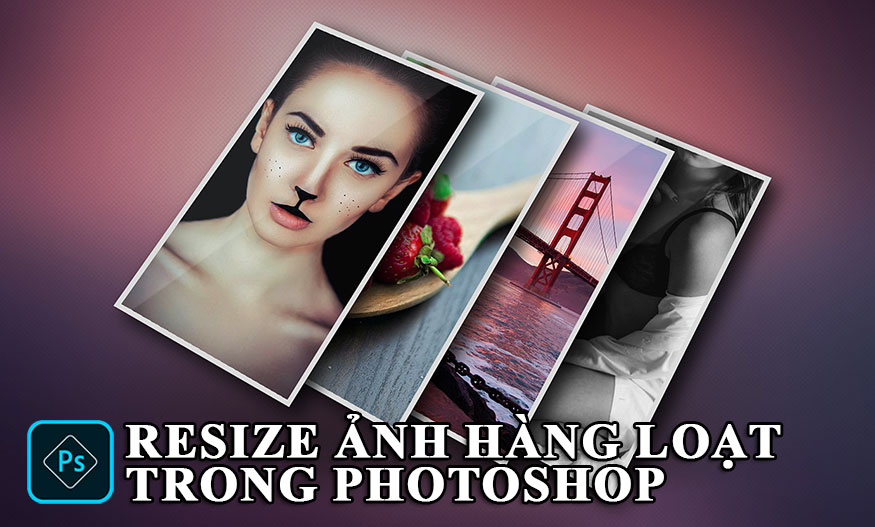Best Selling Products
How to cancel Adobe subscription in detail for newbies
Nội dung
- 1. Before you cancel your Adobe subscription you should know this
- 2. How to cancel Adobe subscription.
- 2.1. Quick Guide
- 2.2. Detailed instructions on how to cancel Adobe subscription
- 3. How to cancel Adobe trial
- 4. Adobe's cancellation fees and refund policy
- 5. What happens when you cancel your Adobe subscription?
- 6. Unit providing Adobe Full App copyright at extremely cheap price
Adobe contains a lot of software, #1 support for graphic designers and photo editors. However, for some reason, if you no longer need to use it, you can cancel the subscription. Let's refer to SaDesign's extremely detailed instructions on how to cancel Adobe subscription right below.

1. Before you cancel your Adobe subscription you should know this
To avoid any unwanted consequences, you should consider carefully before canceling your Adobe subscription.
Be careful when canceling your Adobe subscription because you can’t freeze your account and unfreeze it whenever you want. If you want to use it again, you’ll have to reactivate it, which is a lengthy and time-consuming process.
.jpg)
If you cancel your Adobe Creative Cloud more than 14 days after your last payment, you won't get a refund.
If you just want to cancel some software like Photoshop, AI,... and still keep cloud storage,... then don't cancel Adobe but change your subscription plan.
Canceling your Adobe subscription will not delete your Adobe account. Your data will still be there, if you want to delete it permanently you will need to contact Adobe Customer Service.
2. How to cancel Adobe subscription.
2.1. Quick Guide
Step 1: Access your account on the Adobe website.
Step 2: Select Manage Plan.
Step 3: Select Cancel your plan and then select the reason for cancellation.
Step 4: Confirm and wait for a confirmation email from Adobe.
2.2. Detailed instructions on how to cancel Adobe subscription
To better understand how to cancel your Adobe subscription, please refer to the detailed cancellation steps below:
Step 1: Access your account on the Adobe homepage.
Step 2: If you are not logged in, Adobe will ask you to enter before redirecting to the plan page.
.jpg)
Step 3: Select Manage Plan.
.jpg)
Step 4: Now a new window will pop up asking you if you want to change your plan or cancel it. Select Cancel your plan to continue.
.jpg)
Step 5: Choose your reason for canceling Adobe by checking the box next to the answer that describes your reason. You can also write a custom answer if you feel it's necessary. When you're done, just click Continue.
.jpg)
Step 6: Adobe will try to convince you to change your subscription plan instead of canceling your account. Select the No, thanks option if you want to cancel Adobe.
.jpg)
Step 7: The next page will list the consequences of canceling your Adobe subscription. Depending on the case, you will have to pay a fee, the price will depend on your subscription plan, annual/monthly. Click Continue to complete the cancellation process.
.jpg)
Step 8: At this point, Adobe will try to make the user rethink their decision and change their plans or buy another Adobe product. Select No, thanks again.
Step 9: Finally, the next page will show all the cancellation details. Review it carefully to make sure there are no mistakes. Select Confirm and your Adobe subscription will be canceled.
.jpg)
So you have completed how to cancel Adobe subscription.
3. How to cancel Adobe trial
In addition to canceling the original version, we also have a way to cancel the trial version of Adobe free. Remember to cancel the subscription before the trial period expires to avoid being charged randomly. You can follow these steps:
The steps to cancel an Adobe trial subscription are the same as the official Adobe subscription cancellation steps described above.
4. Adobe's cancellation fees and refund policy
If you cancel your Adobe subscription within 14 days of your last payment, you'll get a full refund.
But if you cancel after those 14 days, there will be no refund. But you can use it until the end of your billing cycle if you are on a monthly subscription.
.jpg)
If you subscribe annually, Adobe allows you to cancel your subscription about a month after renewal.
All Adobe plans auto-renew, so you must cancel it before the end of your contract period.
5. What happens when you cancel your Adobe subscription?
Canceling your Adobe subscription will not lock you out, it will just downgrade you. It will switch to the free plan and you will only have access to basic data. You will still have access to the Creative Cloud storage limit of 2GB.
If you use more than 2GB of free cloud storage, you have 30 days from the date of cancellation to reduce the number of files. Otherwise, you will lose some documents.
6. Unit providing Adobe Full App copyright at extremely cheap price
.jpg)
If you cancel Adobe due to the "burden" of copyright costs when purchasing on Adobe's homepage, try switching to third parties.
SaDesign is a worthy choice - a company specializing in providing genuine, copyrighted software for the graphics field. Here, there are full Adobe apps at much cheaper prices, with copyright commitment.
Buy Adobe All apps copyright cheap
Using SaDesign's services is also warranted throughout the usage period, so customers can rest assured. Tem KTV also supports setting up and installing apps on the device extremely quickly and safely.
Here are the steps to cancel your Adobe subscription. Please read carefully before making a decision.