Best Selling Products
How to download Adobe Illustrator officially from Adobe
Nội dung
- 1. How to download Adobe Illustrator officially from Adobe
- 2. Instructions for downloading Adobe Illustrator Beta with Generative Recolor AI
- 3. Frequently Asked Questions'
- 3.1. Where can I safely download Adobe Illustrator?
- 3.2. Should I use Adobe Illustrator Repack or Pre Activated shared on the internet?
- 3.3. Should I buy Adobe Illustrator license?
- 3.4. What is the computer configuration to run Adobe Illustrator 2023?
Do you know how to download Adobe Illustrator officially from Adobe? Let's refer to the following genuine download steps with Sadesign.

1. How to download Adobe Illustrator officially from Adobe
There are many cracked versions of Adobe Illustrator online, but you should not use these versions because they are not fully functional, not updated, and have the risk of carrying many viruses. Instead, please refer to the official way to download Adobe Illustrator.
Step 1: First we need to register an Adobe account. Go to the Adobe homepage . Select the location as Vietnam, Vietnamese language. If you already have an account, log in, if not, select Create account. You can use Google, Facebook or Apple account, but the best way is to use email to register.
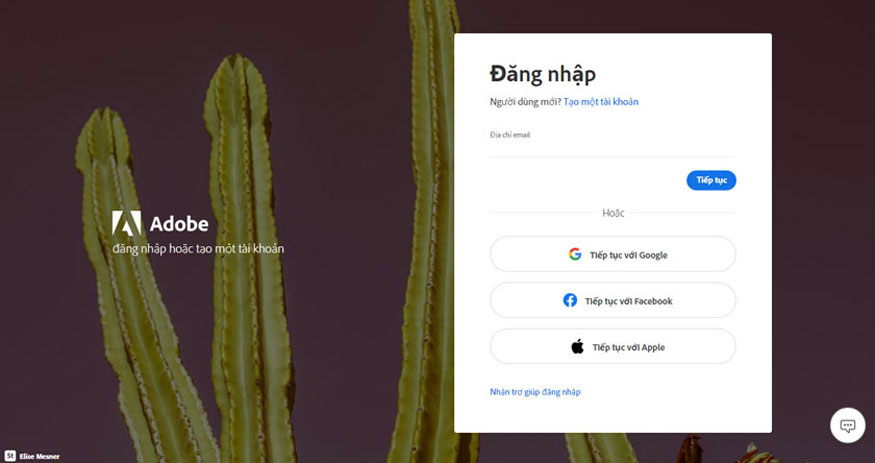
Enter your email to register for Adobe, if there is a green check mark, it means that this email has not been registered on Adobe and you can use it. Then create a password and fill in the fields as instructed. Then click Done, open your email to click on the Adobe account activation email. It will now automatically activate and log in to Adobe.
Step 2: Now on the Adobe homepage, click Account Management and select Creative Cloud - the application that manages all Adobe software.
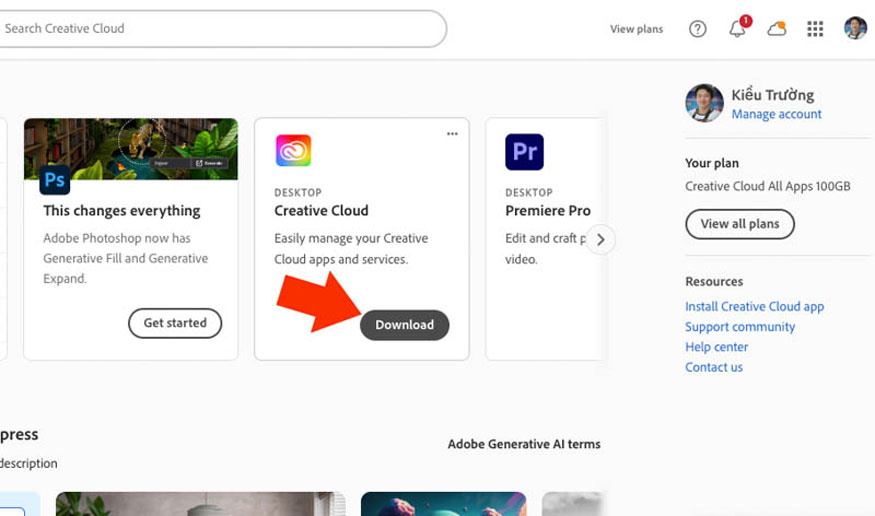
Step 3: Click Download Creative Cloud to your computer. Adobe will send the version that is compatible with the computer you are running. Select the appropriate save location on your computer and then click Save to save.
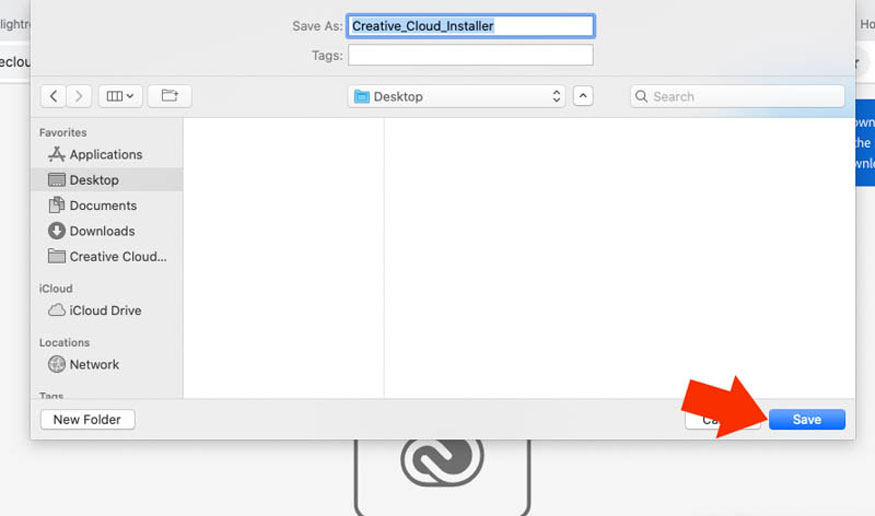
Step 4: Right-click on Creative Cloud Installer, select Open to proceed with the installation. Then click Next until complete.
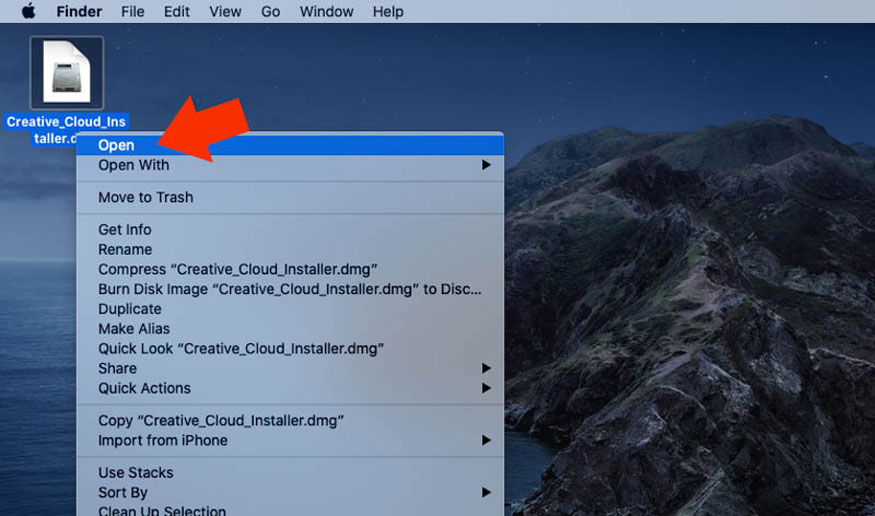
Click Continue to continue the Adobe Creative Cloud installation process.
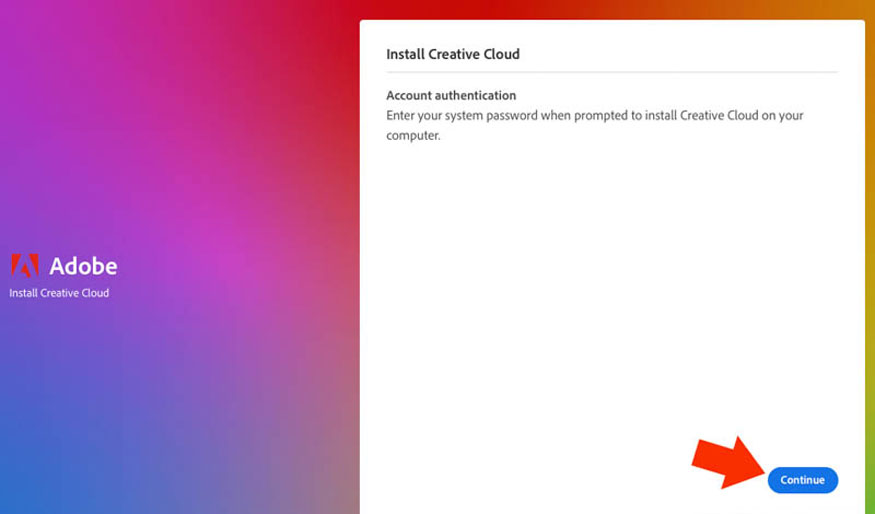
Now wait for the Adobe Creative Cloud version to download to your computer. You must ensure an internet connection during this time, if the connection is lost, it will re-download.
Step 5: After installation, click on All Apps in Creative Cloud, find Adobe Illustrator, click on the (...) to select the version.
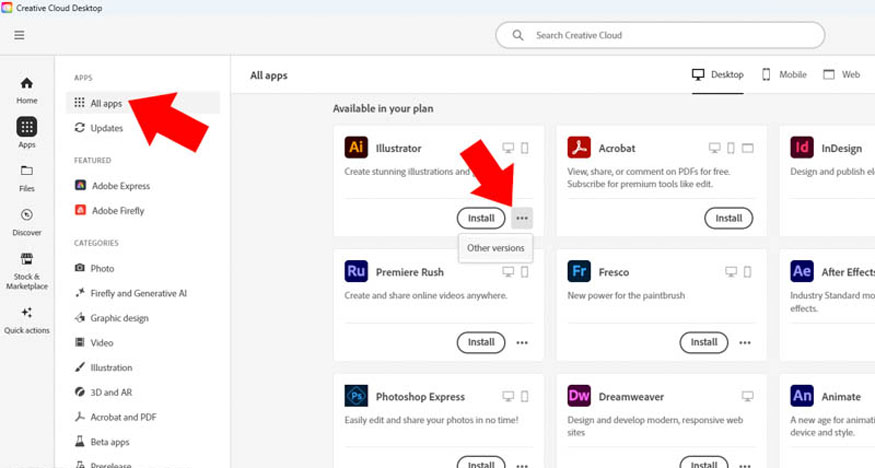
Step 6: We can see that there are many versions of Illustrator. The latest version will be on top. Click Install to download Adobe Illustrator to your computer. If the word “Not Compatible” appears, it means that the Illustrator version is not compatible with your computer. Please skip that version and choose another version or upgrade your operating system before installing.
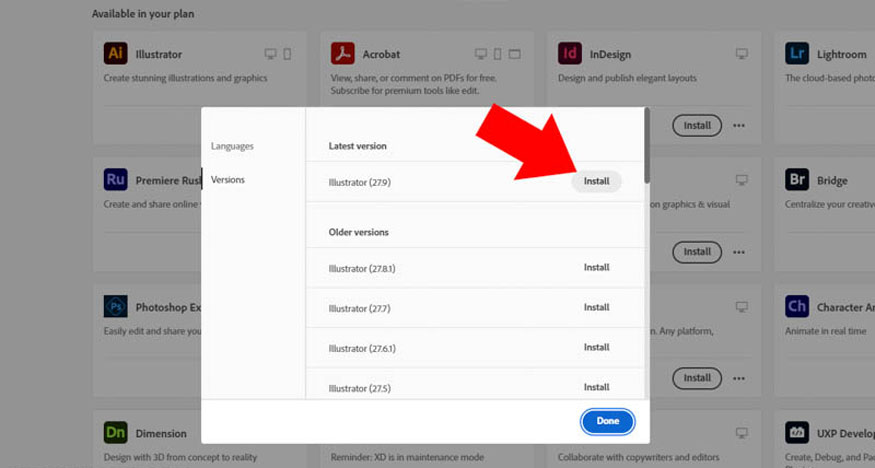
Step 7: After clicking Install, Adobe Creative Cloud will check your computer configuration, connect to the Adobe server and download the Adobe illustrator version suitable for your computer.
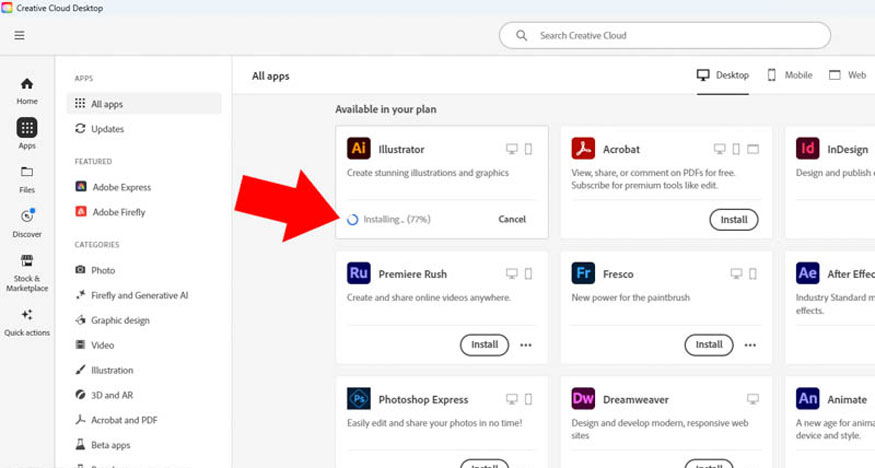
Step 8: After installation is complete, click Open to open Illustrator. So you have completed the official Adobe Illustrator download from Adobe.
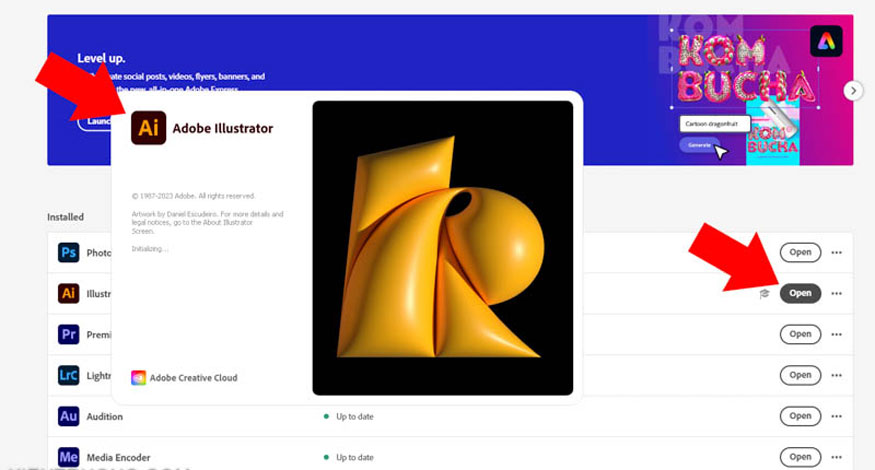
2. Instructions for downloading Adobe Illustrator Beta with Generative Recolor AI
Generative Recolor is a feature that helps users change the color and font of their designs quickly and easily.
This feature is currently available in the latest versions of Adobe Illustrator. When you install genuine Adobe Illustrator, this feature will automatically update your software.
Step 1: In Adobe Creative Cloud, click on Beta App. Click on the (…) next to Adobe Illustrator Beta.
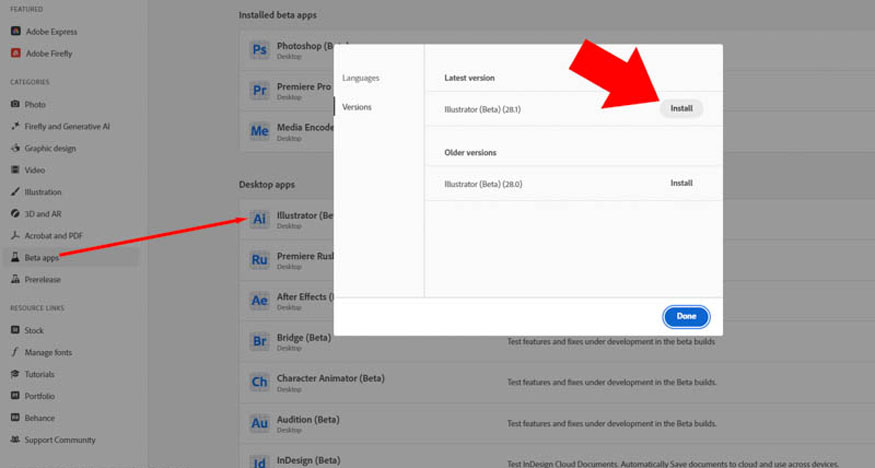
Step 2: Now select the Illustrator Beta version, click Install to set up. The download process is automatic, you just need to wait for Creative Cloud to download and install. Then click Open to start Illustrator Beta. Note, you can install the official version and beta at the same time, if you want to open any version, click the Open button next to that version.
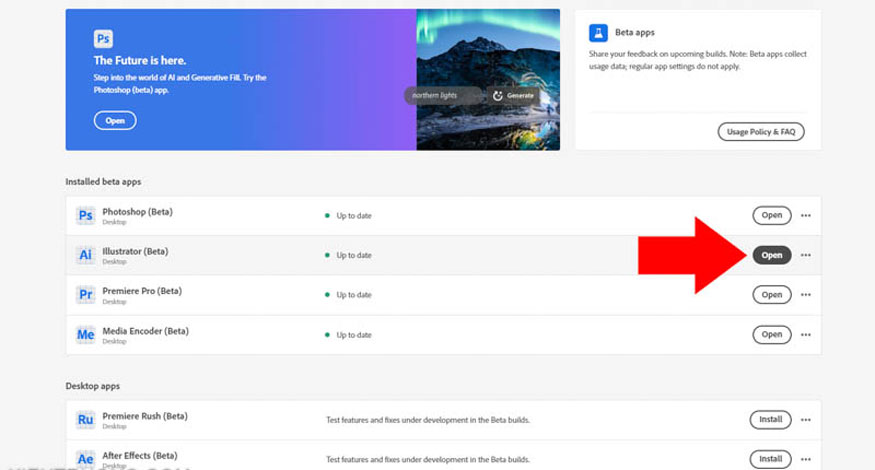
Now you have downloaded Adobe Illustrator Beta with Generative Recolor AI
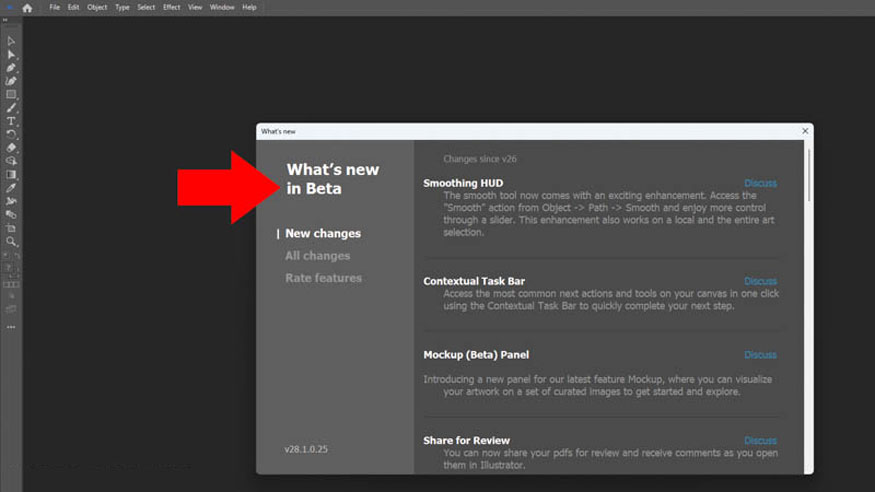
3. Frequently Asked Questions'
3.1. Where can I safely download Adobe Illustrator?
To ensure safety and avoid viruses, you should download Adobe Illustrator from Adobe's homepage. You will receive a clean installation package, full of new features, and continuous feature updates.
3.2. Should I use Adobe Illustrator Repack or Pre Activated shared on the internet?
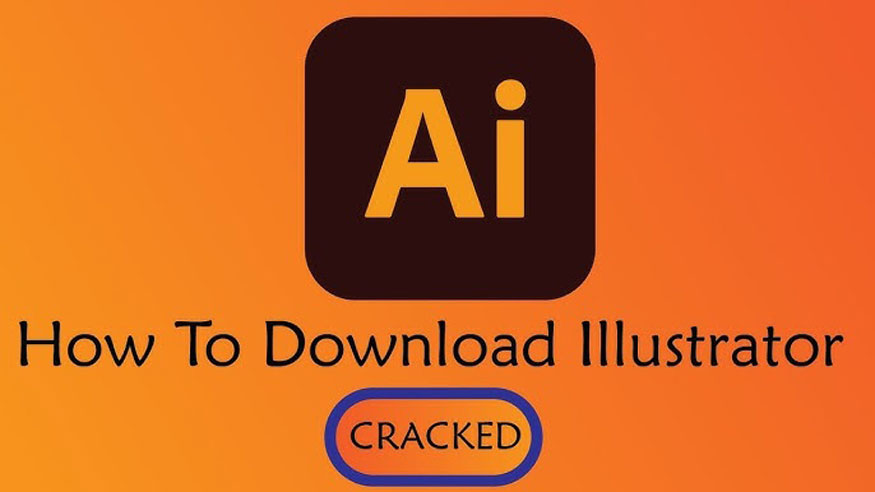
Never use Adobe Illustrator Repack or Pre Activated versions on the internet. These are unofficial versions, often modified and may contain viruses. You will have trouble installing them on your computer.
3.3. Should I buy Adobe Illustrator license?
Buying a license for Adobe Illustrator is extremely necessary. First of all, using the standard version will never cause you to worry about viruses. Moreover, the software will have full features and will be updated continuously.
You can buy cheap licensed Adobe Illustrator at Sadesign - the leading supplier of genuine graphic software today. Sadesign provides Adobe full app packages including AI. The software here is genuine, with warranty throughout the usage period.
3.4. What is the computer configuration to run Adobe Illustrator 2023?
To run Adobe Illustrator 2023, you need a Core i3 computer from 2012 or later. The software will run smoother with Core i5 or higher.
Above is a summary of how to download Adobe Illustrator officially from Adobe. This software has many benefits, download it now.
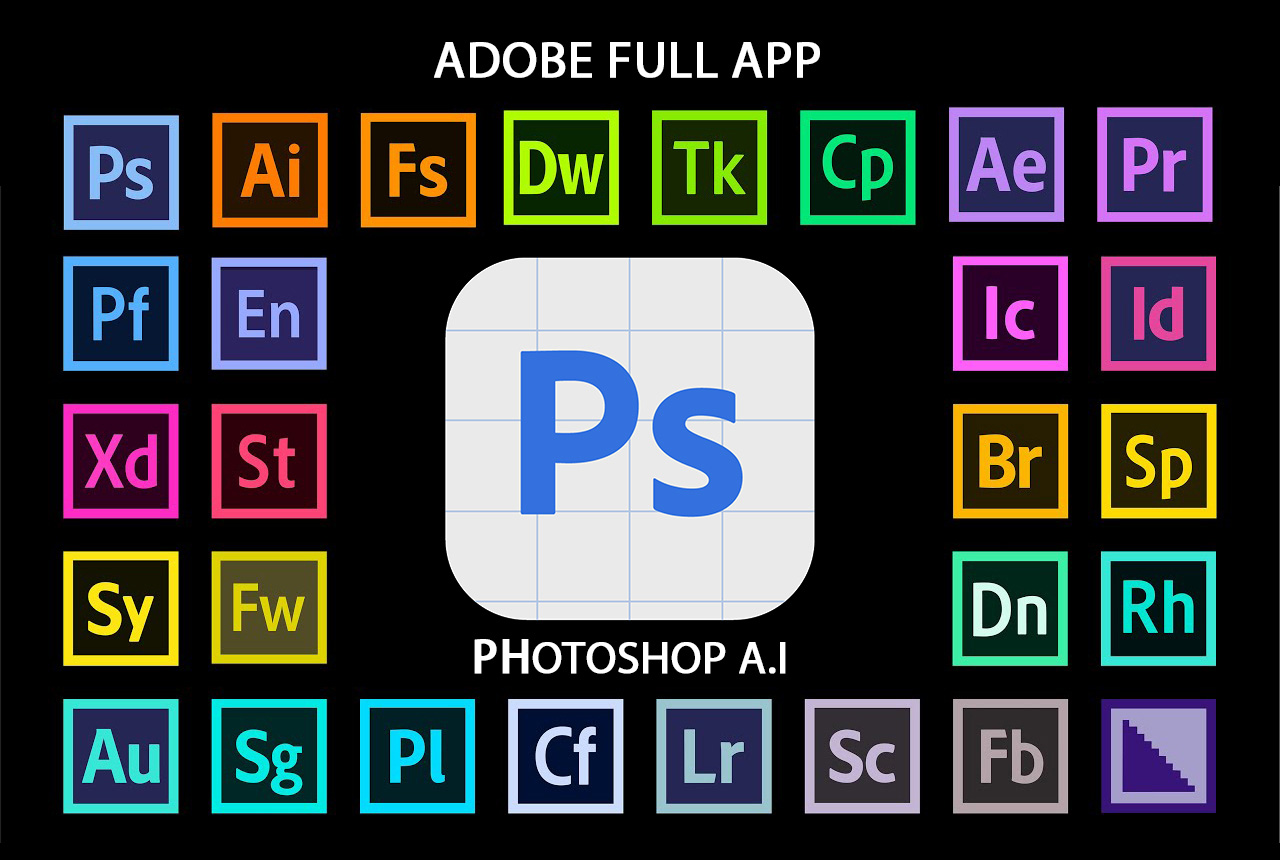
Installation and support contact information:
🏡 SADESIGN Software Company Limited
📨 Email: phamvansa@gmail.com
🌍 Website: https://sadesign.ai















.png)





























