Best Selling Products
How to Install Google Photos for Computer in Detail
Nội dung
Do you know how to install Google Photos for your computer? Let's refer to the installation method below with Sadesign.

1. What is Google Photos?
Google Photos is an online photo and video storage tool launched by Google in 2015. It allows you to automatically upload all photos and videos to the cloud for free and with unlimited storage.
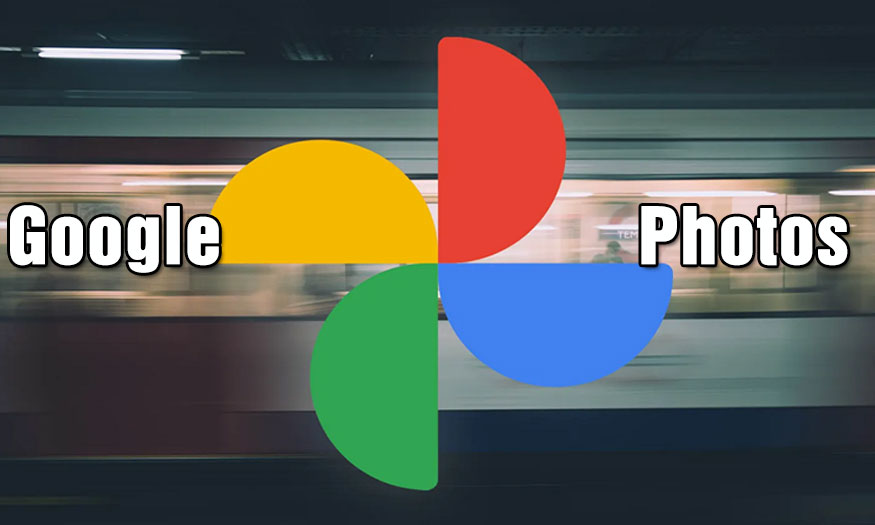
In addition to the ability to automatically back up photos to free up memory, this tool is also impressive because it is compatible with iOS, Android, Mac OS and Windows operating systems, allowing you to access and browse your photos and videos on multiple platforms. This application has many interesting features such as creating collages, animations, movies, quick photo sharing, etc. It also can recognize faces, helping to classify photos intelligently.
2. Google Photos functions
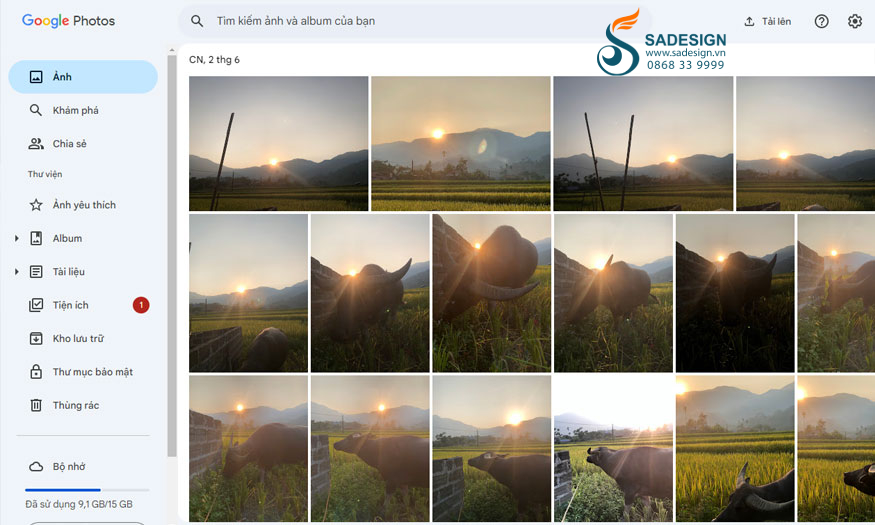
The main features of Google Photos are as follows:
15GB of storage: Each account gets 15GB of storage, and you can choose to automatically back up all photos and videos in "high quality" or "original quality."
Free up space: Uploading and storing media to Google Photos saves space on your phone and computer.
Auto-generate: The app allows you to automatically create short films, collages, animations, and other content to make your photos more vivid and interesting.
Advanced Editor: Transform your photos with just a tap using editing tools like filters and lighting adjustments. These changes are displayed as you edit your photo, allowing you to see the results of your edits in near real-time.
Sharing tips: Easily share photos and videos with friends and give them access to your photos. You can easily share photos and albums with friends and family, even if they don't use Google Photos. Google Photos PC lets you share photos and albums directly via Google +, Facebook, Twitter, or by sharing a link. When you click on a photo, video, or album, there's a share icon in the top right corner. Clicking it will bring up Google Photos' sharing options.
Smart search function: Users can search for photos based on faces, places and objects in the photo.
Instant Albums: Photos are uploaded automatically and albums are created without manual updates. Google Photos automatically organizes your photos and videos by date, location, and even recognizes objects and people in your photos using advanced machine learning algorithms. This makes it easy to search for specific photos or create albums based on certain criteria without having to manually organize them yourself.
Photo Book: You can create a photo book in just minutes..
Cross-platform access: Google Photos syncs across all your devices, including smartphones, tablets, and computers. This means you can access your entire photo library from any device with an internet connection, making it convenient to view, edit, and share your photos and videos from anywhere.
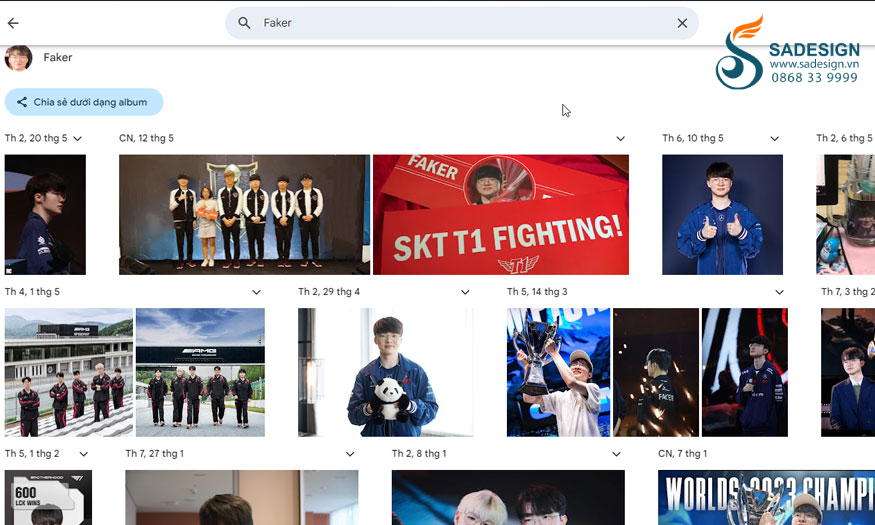
3. How to install Google Photos for computer
If you need to install Google Photos for your computer, please follow the steps below.
3.1. Quick Guide
Open BlueStacks emulator software
Go to Play Store
Search Google Photos for keywords
Click Install
Click Open
3.2. Detailed instructions
Step 1: First, we need to download the BlueStacks emulator software to the computer. Then open it.
Step 2: Go to Play Store..
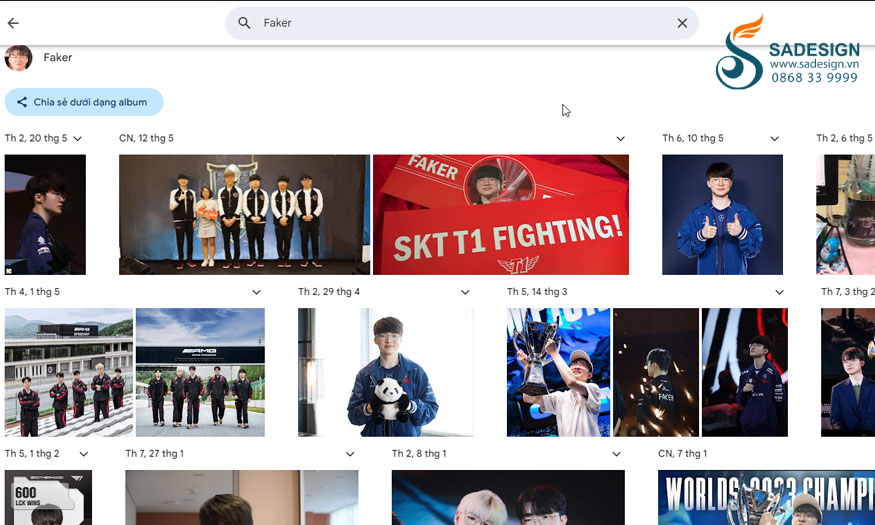
Step 3: Type the name of the Google Photos tool in the search box.
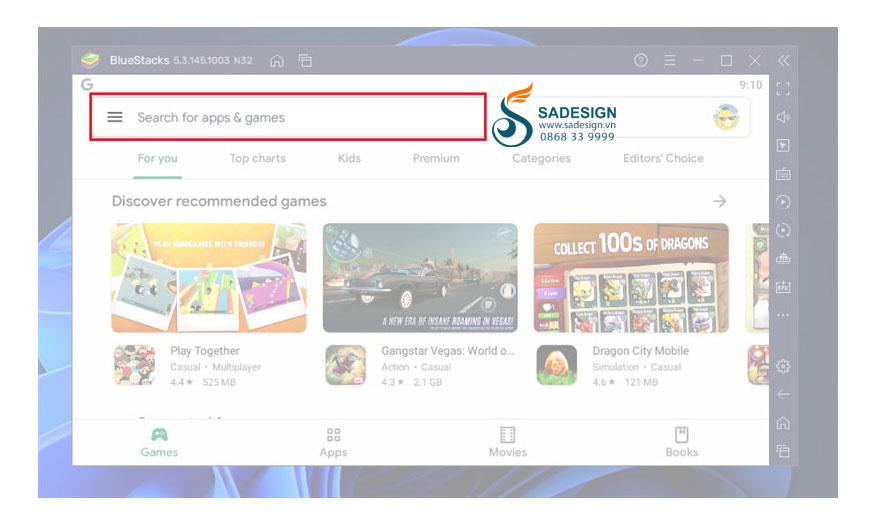
Step 4: Click Install to start downloading and installing Google Photos for your computer.
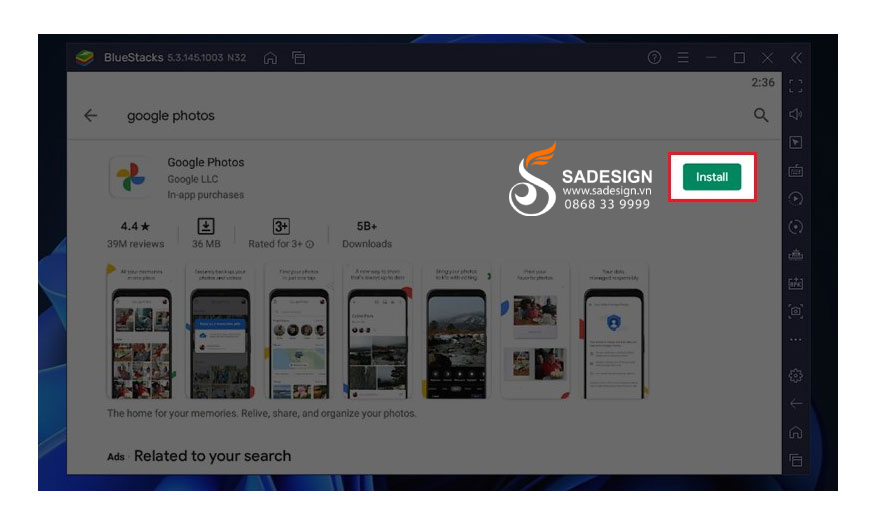
Step 5: Finally, select Open to open the Google Photos application on your computer.
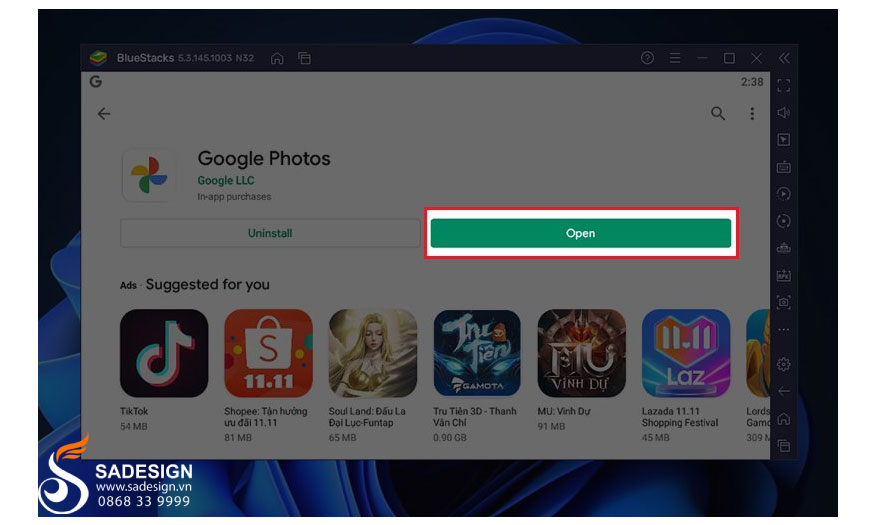
4. How to open Google Photos on your computer
After downloading the Google Photo application to your computer, opening and using it is very easy. You just need to double-click on the Google Photo icon. Or right-click on the icon, then select Open. So you can open the Google Photo application on your computer. Now, you can freely store, edit, and share photos.
Above is a summary of how to install Google Photos for computers. This application is very necessary, so download it as soon as possible.
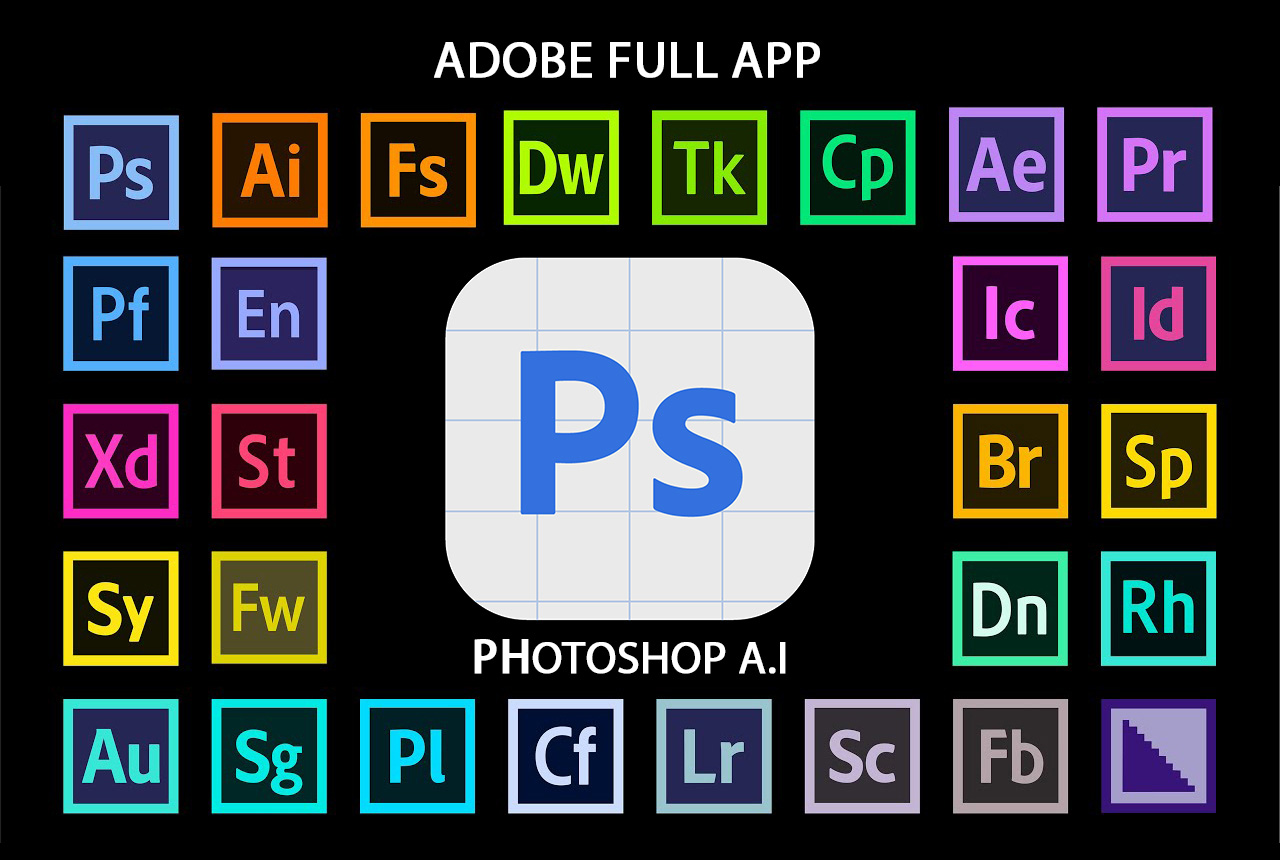
Installation and support contact information:
🏡 SADESIGN Software Company Limited
📨 Email: phamvansa@gmail.com
🌍 Website: https://sadesign.ai















.png)





























