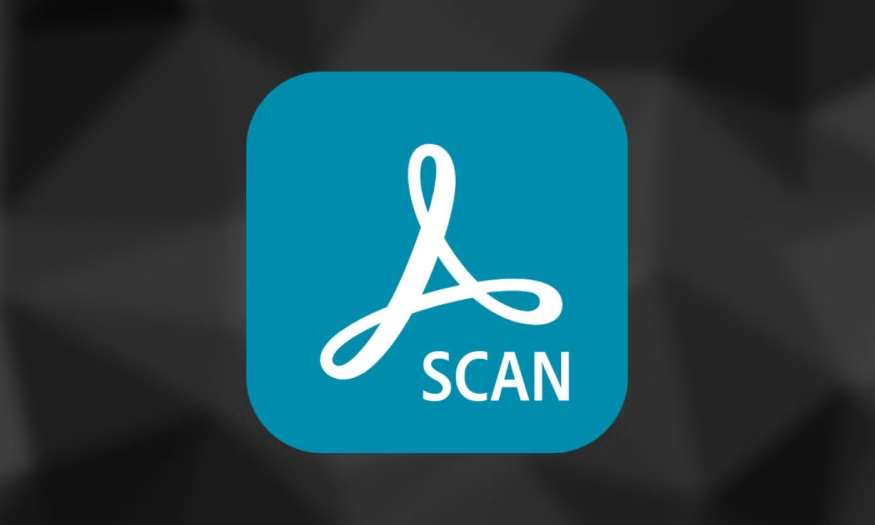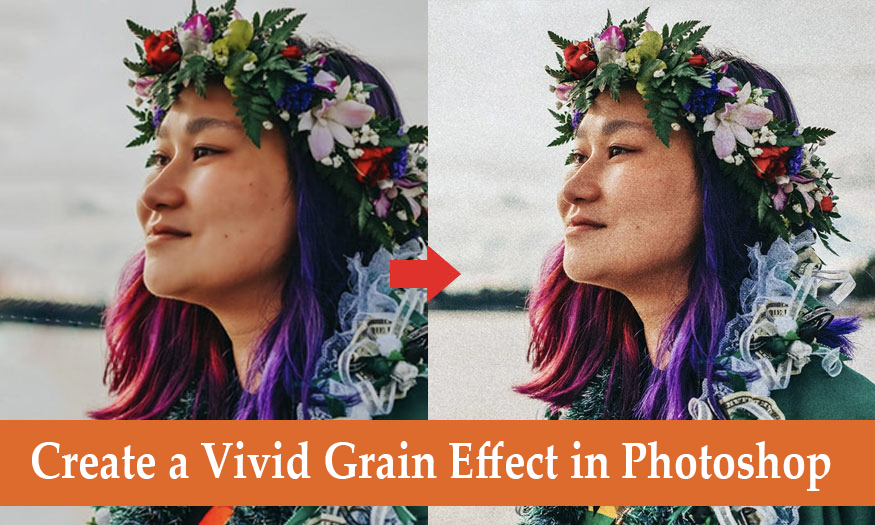Best Selling Products
Use Digital Art
Nội dung
- 1. What is Digital Art?
- 2. History of formation and development of Digital Art
- 3. Advantages and disadvantages of Digital Art
- 3.1. Advantages of Digital Art
- 3.2. Disadvantages of Digital Art
- 4. What can Digital Art do?
- 5. Field of operation of Digital Art
- 6. 8 Most popular Digital Painting software today
- 6.1. Photoshop
- 6.2. Corel Painter
- 6.3. ArtRage
- 6.4. Affinity Designer
- 6.5. Autodesk Sketchbook
- 6.6. Fell
- 6.7. Clip Studio Paint
- 6.8. Procreate
Digital Art is becoming a trend in painting in the digital technology world today. To better understand this type, let's explore with SaDesign in the following shares.

1. What is Digital Art?
Digital Art translated into Vietnamese means digital art. It was formerly known as computer art or new media art. It refers to art created using software, computers or other electronic devices.
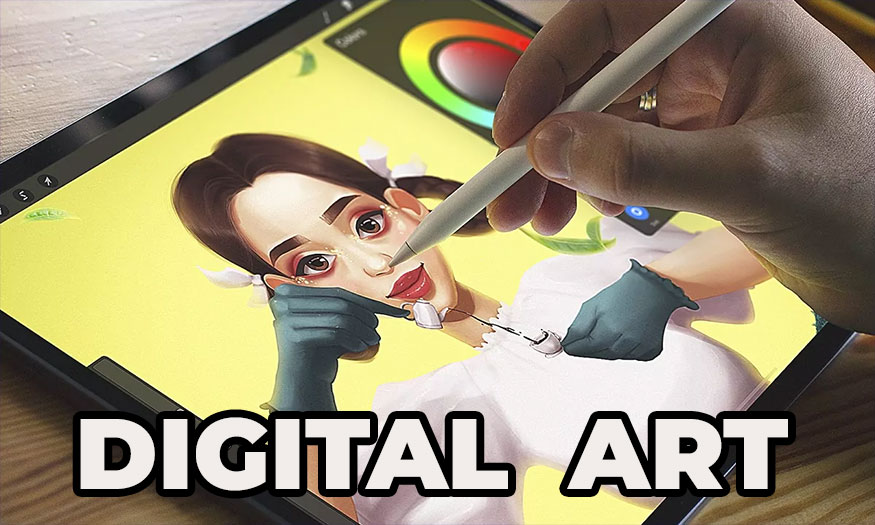
Anything that is produced or created on digital media, such as animation, photographs, illustrations, videos, digital paintings, etc., can be classified as Digital Art.
2. History of formation and development of Digital Art
Although the first Digital Art experiences date back to the 1980s, its origins can be traced back to the 1960s with artists such as Frieder Nake, the EAT (Experiments in Art and Technology) group and Allan Kaprow exploring the relationship between humans and machines in the field of art and, especially the latter, envisioning a world of limitless communication and connectivity.
Similarly, in the 1970s, pioneering video artist Nam June Paik envisioned a future of limitless communication and coined the iconic phrase “electronic superhighway.”
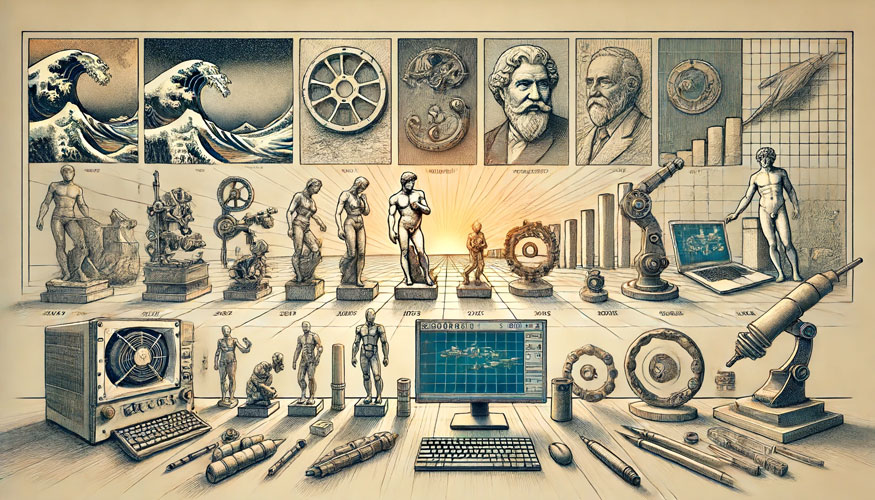
However, in the early 1980s, an artist Harald Cohen and a team of engineers invented a paint program called AARON - a robotic machine designed to create large drawings on sheets of paper placed on the floor.
The machine initially created abstract drawings, which became more symbolic over time. In particular, the machine could mimic shapes from nature.
In the 90s, AARON also began to implement color into its drawings. Although Cohen was always very careful not to claim it as AARON's creation but as his own, considering the machine merely a tool for his own expression, his program is now considered a precursor to what we know today as AI - Artificial Intelligence.
In the 1990s, with the advent of personal computers, improvements in digital technology and the advent of the Internet gave artists greater creative freedom. It also opened up new ways to experience art with a growing interest in the interactive nature of their creative work.
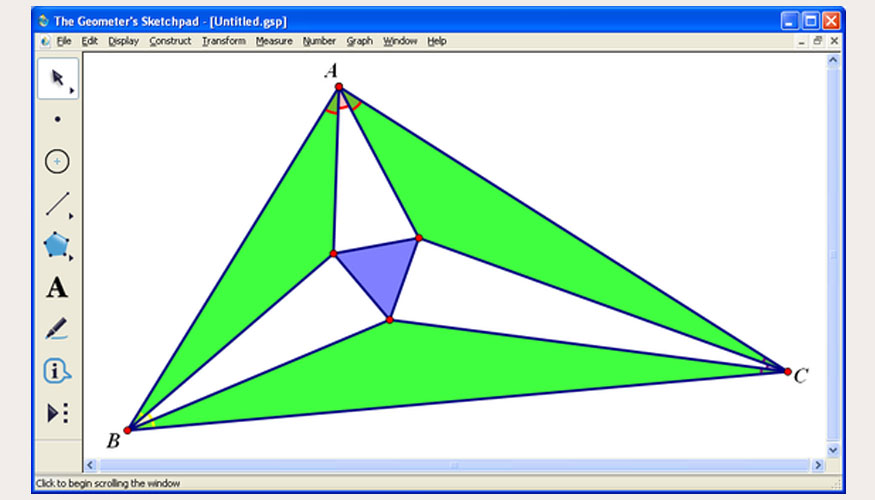
Design software was born very early, typical examples include:
Sketchpad: is the first complete design software written by Ivan Sutherland in 1963. It represents human-computer interaction (HCI). It is used for technology and digital art purposes. Users can draw on the computer interface with a digital pen.
NLS: launched in 1968 by Douglas Engelbart at Stanford University's Augmentation Research Center. With support from the US Air Force and NASA. It has a series of inventions such as the first font editor, painting program, desktop computers, animation precursors to games,...
Richard Williams – an electrical engineering professor at the University of New Mexico created the ART1 computer program in 1968. It was designed to allow artists to create artwork using computers without having to write code.
Then computer drawing programs became popular:

SuperPaint (1973) by Richard Shoup at Xerox PARC featured layers and was used to create graphics and animations for TV and a NASA project.
MacPaint (1984) was released by Apple as a raster drawing program, while MacDraw (1984) was the equivalent vector drawing program. These programs were based on earlier versions created for the Apple Lisa computer.
ProPraint (1985) was used by pop artist Andy Warhol on the Commodore Amiga 1000 as part of a marketing campaign for the new computer.
Windows Paint (1985) was released. This raster image drawing software probably introduced most of us to computer art!
MacIntosh's Aldus SuperPaint (1986) was a combination of MacPaint and MacDraw and could be used to draw bitmap and vector graphics.
The vector drawing program Adobe Illustrator (1987) using Bézier curves was first released.
Photoshop (1988) is a raster drawing and image editing program sold to Adobe Systems for use on Macintosh computers. Adobe Photoshop was first released in 1990.
The vector drawing application CorelDraw (1989) was released for Windows. Corel also released other creative software as full suites.
Xara X (2000), formerly ArtWorks and CorelXARA. It was later re-released by the original owner as Xara X.
Nowadays, there are more and more software serving the Digital Art field, showing the strong development of this trend.
3. Advantages and disadvantages of Digital Art
3.1. Advantages of Digital Art

High flexibility: with Digital Art, you can open your drawings anywhere, make corrections, continue drawing as long as you have internet and a computer without having to carry frames, drawings, colors,... You also don't have to worry about running out of paper, running out of colors, broken pens,...
Stunning Colors: Digital Art products are emitted rather than reflected. So their colors are created directly without the need for reflection from the light source to the object. So your products will have the most beautiful colors.
Easy to fix: on paper, when you draw wrong, color wrong, it is very difficult to fix. But with Digital Art you can undo your actions in a millisecond. There is always a handy undo button right on the screen for you to use.
Endless Creativity: Digital Art allows you to erase everything without leaving a trace, so you can unleash your creativity.
Excellent protection: because they are digital works of art, your works cannot be easily destroyed. You can create an identical backup with just a few steps. The colors never fade, and the material of the painting does not deteriorate over time.
Easy sharing: Digitally drawn artwork is quite easy to share. Anyone around the world can see your artwork as long as there is internet.
Absolute “cleanliness”: One of the advantages of Digital Art is that there is no cleanup. There will be no pencil shavings, no watercolours on clothes, no paint on hands, etc.
3.2. Disadvantages of Digital Art

Expensive: to be able to use Digital Art, you will spend a lot of money to invest in computers, Wacom and many other devices.
Colors are not as expected: the reality is that the colors of digital art you see will depend on the quality of your computer monitor. A good monitor will produce good quality images and vice versa.
Easy to copy: products are shared easily so it is easy to copy. Digital Art has no ownership value so it is also easier to steal ideas.
Vulnerable to problems: works are stored on computers so they can be lost when the computer crashes, hackers,...
Lack of artistic feeling: Digital Art works are formatted in digital technology so the artist cannot touch them directly but can only touch the computer screen. The production process also has no sound, smell,...
Can cause eye strain: Digital art will require you to look at a screen constantly, which can strain your eyes if you draw for too long.
Less Experience with Color Mixing: In traditional art, you almost always have to mix colors as you paint. On the other hand, in digital art, you can directly choose the color you want. While it is convenient and saves a lot of time, you will not gain any experience in mixing colors. This makes it a bit harder to transition from digital art to traditional art.
It takes time to get used to: If you are transitioning from traditional art to digital art, it can feel difficult or awkward. It takes a lot of practice and hand-eye coordination, especially when drawing on a tablet without a screen.
4. What can Digital Art do?
Digital Art can be applied to many different jobs, commonly such as:

Illustrator: responsible for designing backgrounds and images for books, comics, magazines, etc. The visual part is very important, helping products attract customers.
Game concept artist: the main job is to design game characters, game backgrounds,... In addition to drawing skills, you also need to understand the game market.
Concept artist for stories and movies: this job involves drawing characters and backgrounds for stories or movies. Especially animation, science fiction, etc.
5. Field of operation of Digital Art

Some popular areas of Digital Art activity include:
Digital collage: is a technique of combining multiple images from different sources.
Color painting: is a combination of painting and photography.
Integrated Digital Art: it is the media in the world of Digital Art.
Digital painting: the artist will create 2D images in a virtual environment using painting tools that simulate natural media styles.
Vector drawing: users use vector drawing software to create images in a virtual environment. Helps outline shapes and can be filled with different colors and patterns.
6. 8 Most popular Digital Painting software today
6.1. Photoshop

Photoshop is a leading graphics part of Adobe. With Photoshop, you can edit photos, design extremely creative media publications,...
This software is constantly upgraded and improved by releasing many versions with a series of smart features such as painting tools, filters, brushes, plugins and layers,... promising to be your right-hand man when drawing Digital Painting.
In particular, you can manage your works in Photoshop through the Adobe Creative Cloud cloud platform.
Buy Adobe all apps copyright cheap
6.2. Corel Painter

If you are looking for a Digital Painting software, choose Corel Painter. This software stands out with many upgraded features such as realistic Natural-Media, brushes that help create realistic strokes.
In particular, the new version of Corel Painter also has many improvements in the interface as well as automatic CPU and GPU performance optimization to work faster.
6.3. ArtRage
.jpg)
ArtRage is a bitmap graphics editor for digital painting created by Ambient Design Ltd. It currently has 6 versions and supports Windows, macOS as well as Apple and Android mobile devices, available in multiple languages. It is suitable for all ages and skill levels, from children to professional artists.
It is designed to unleash your creativity with a drawing toolkit that simulates familiar real-world tools. This means you can start drawing right away without having to relearn how to draw.
6.4. Affinity Designer

Affinity Designer is highly recommended by professional digital artists. It is an award-winning vector graphics software that sets a new industry standard in the design world. Available for Windows, macOS, and iPad, it is the choice of thousands of professional illustrators, web designers, game developers, and other creative people,...
Free photo editing, page layout, graphic design and illustration app for professionals.
6.5. Autodesk Sketchbook

SketchBook is a sketching, drawing, and illustration software for all platforms and devices. With professional drawing tools in the interface, you can create unique works of art.
It has all the features you'd expect from a professional app. Working in Sketchbook is like drawing on paper. Brushes and pens work like physical tools. Customizable brushes, rulers, and strokes give you both the freedom of style and the precision you need. Layers with a full range of blending modes give you the flexibility to build and explore drawings and colors, and more.
autodesk all app upgrade
6.6. Fell
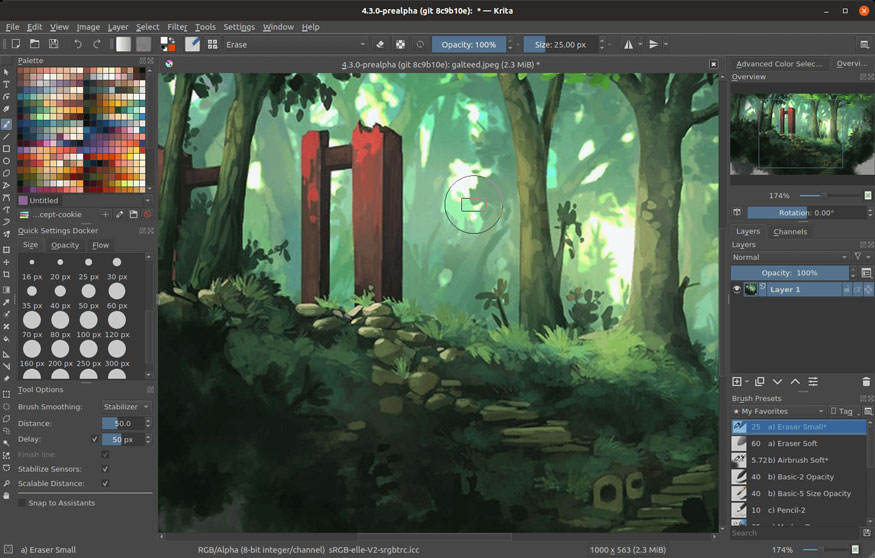
Krita is a powerful digital painting and animation application designed for illustrators, designers, comic artists, animators, game artists, and more...
Artists can use the digital workspace to manage dockers or functional panels and customize the layout as needed. Krita provides users with pre-built brushes, allowing them to create digital paintings or pixel art, adding 3D textures to images.
Krita is free and open source software. This means you can download and use it without any cost. It also has a paid version with more advanced features.
6.7. Clip Studio Paint
.jpg)
This app is best known as a drawing app, but it can also be used for graphic design. It is popular with many experienced designers. Here, you can learn about the tools you can use to customize your workspace and vector drawings.
This software is paid. First-time users who sign up for a yearly or monthly plan can use Clip Studio Paint for free for up to 3 months.
6.8. Procreate

Procreate is the leading creative app for iPad. It lets you create high-quality artwork at lightning speed with a powerful layering system, stunning filters, and thousands of importable brushes.
Procreate has everything you need to create stunning, lifelike sketches, paintings, and illustrations.
Above is a summary of general information about Digital Art. This is a very developed art trend today. The demand for human resources in this field is also very high, so you can learn more details.
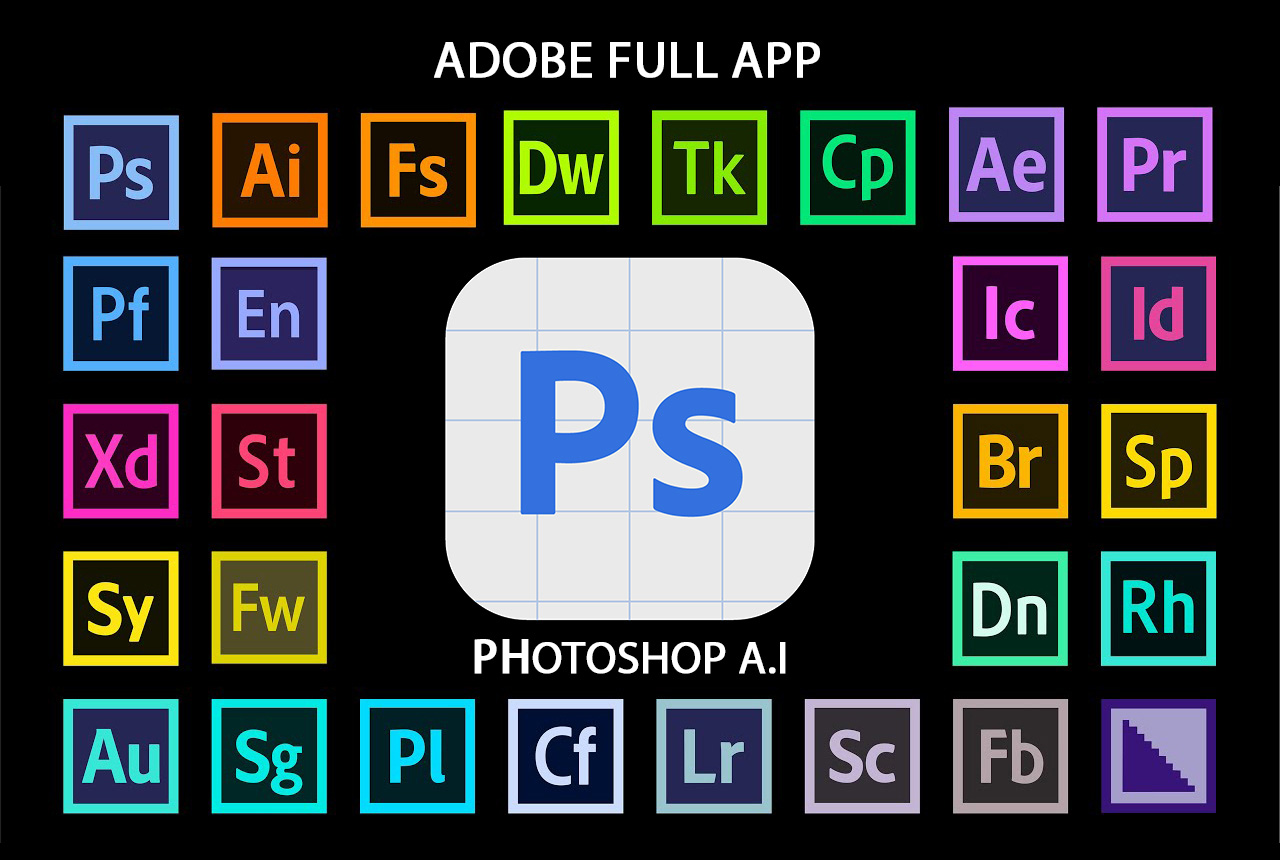
Installation and support contact information:
🏡 SADESIGN Software Company Limited
📨 Email: phamvansa@gmail.com
🌍 Website: https://sadesign.ai















.png)