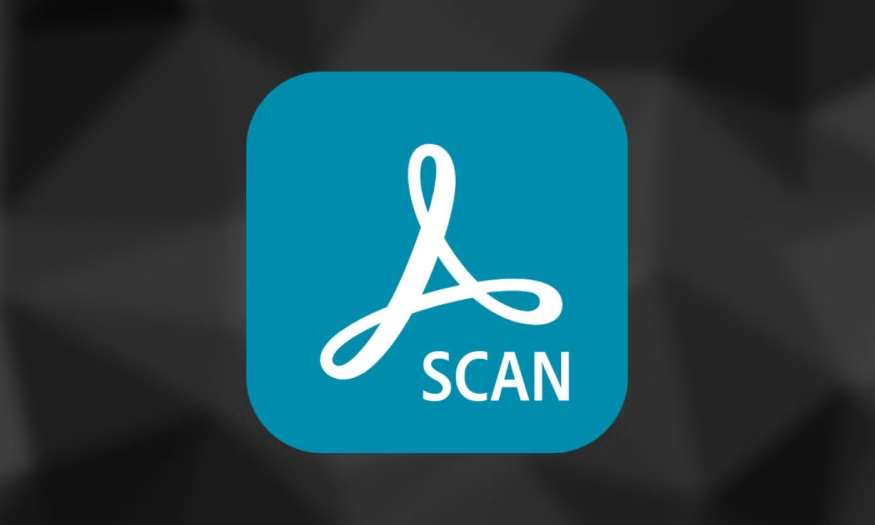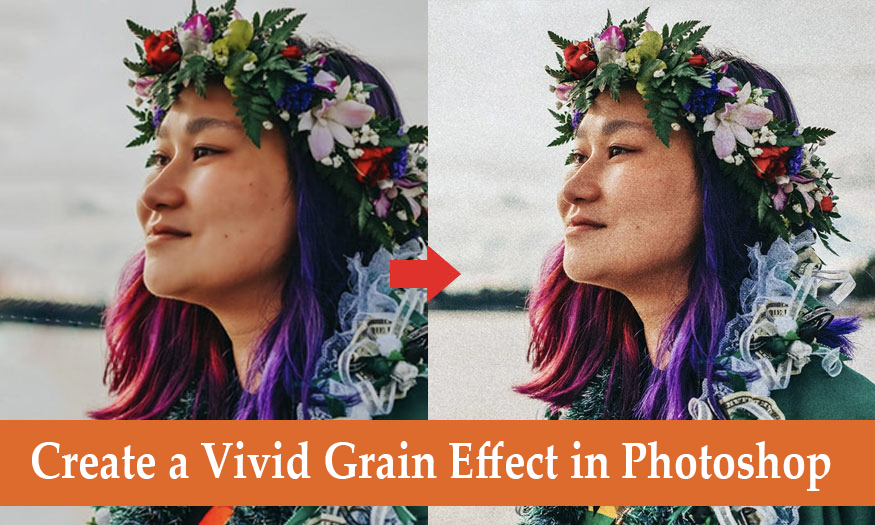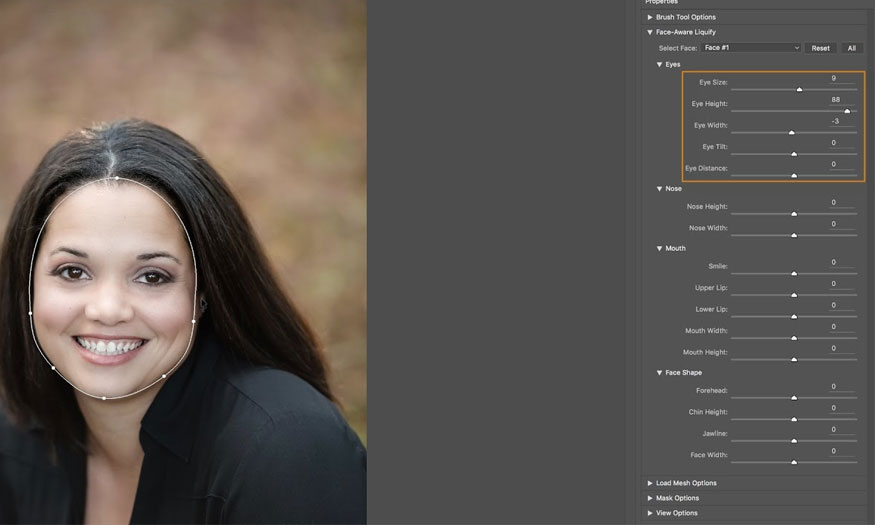Best Selling Products
Compare Adobe Photoshop and Photoshop Express
Nội dung
- 1. What is Photoshop Express?
- 2. Features of Photoshop Express application
- 2.1. Extremely unique color filters
- 2.2. Photo editing tools, color change, blur,..
- 2.3. Smart blemish removal and red-eye removal function
- 2.4. Add text to photos with a variety of styles
- 2.5. Lovely sticker collection
- 2.6. Extremely unique photo frames with many ratios
- 3. Instructions for downloading and installing Photoshop Express
- 3.1. How to download and install Photoshop Express on Android operating system
- 3.2. How to download and install Photoshop Express on iOS
- 4. Photoshop Express User Guide
- 5. Compare Adobe Photoshop and Photoshop Express
- 5.1. Similarities
- 5.2. Different
Join SaDesign to learn about Photoshop Express, its outstanding features, and the differences with its "brother" Adobe Photoshop. From there, readers will have an overview of these two applications to make the right choice for their needs.

Adobe is considered a "giant" in design software with a series of photo editing applications, of which Photoshop Express is one of the most popular applications today. Photoshop Express is a simple, easy-to-use tool but still provides powerful editing features, helping you create impressive works of art. Join SaDesign to learn what Photoshop Express is, its outstanding features, as well as the differences with its "brother" Adobe Photoshop. From there, help readers have an overview of these two applications to make the right choice for their needs.
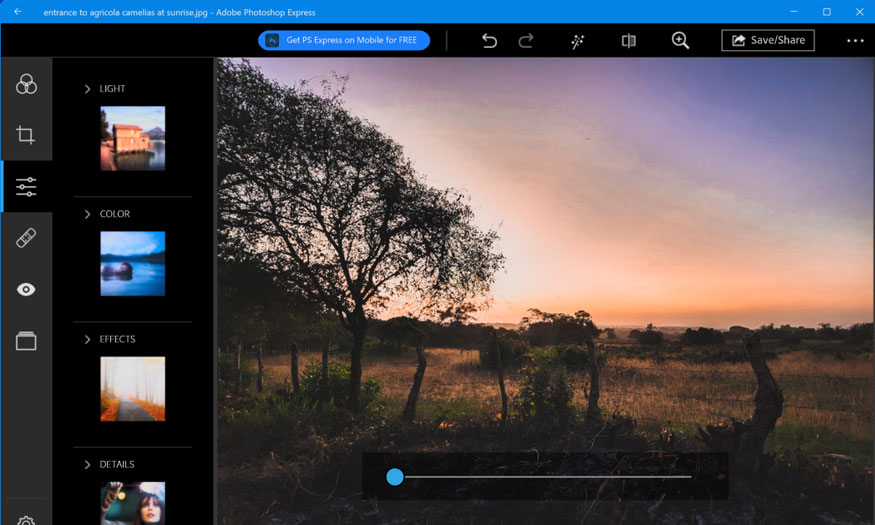
1. What is Photoshop Express?
Photoshop Express is a photo editing application developed by Adobe, exclusively for mobile devices. This application provides a simple, fast and efficient photo editing experience, right on your mobile device.
Photoshop Express is designed with an intuitive, user-friendly interface, making it easy for users to get acquainted and use, even those without in-depth knowledge of photo editing.
Photoshop Express is not just for professional photographers or professional photo editing enthusiasts. It is an ideal choice for everyone, from beginners to users who want to quickly edit photos to share on social networks.

The best thing about Photoshop Express is that it is completely free. You can easily download and install the app on both Android and iOS. Not having to pay will save you a significant amount of money, especially if you only need to use the basic photo editing features.
2. Features of Photoshop Express application
Photoshop Express has many smart and convenient photo editing features, helping you create impressive works of art.
2.1. Extremely unique color filters
Photoshop Express provides a huge library of rich and diverse color filters. From classic, black and white, nostalgic filters to modern, bright filters, ... you can freely choose and apply to your photos.
These filters not only bring unique color effects, but also help you adjust the color tone, contrast, and brightness of your photos easily. You can experiment with different filters to find the style that best suits your photos.
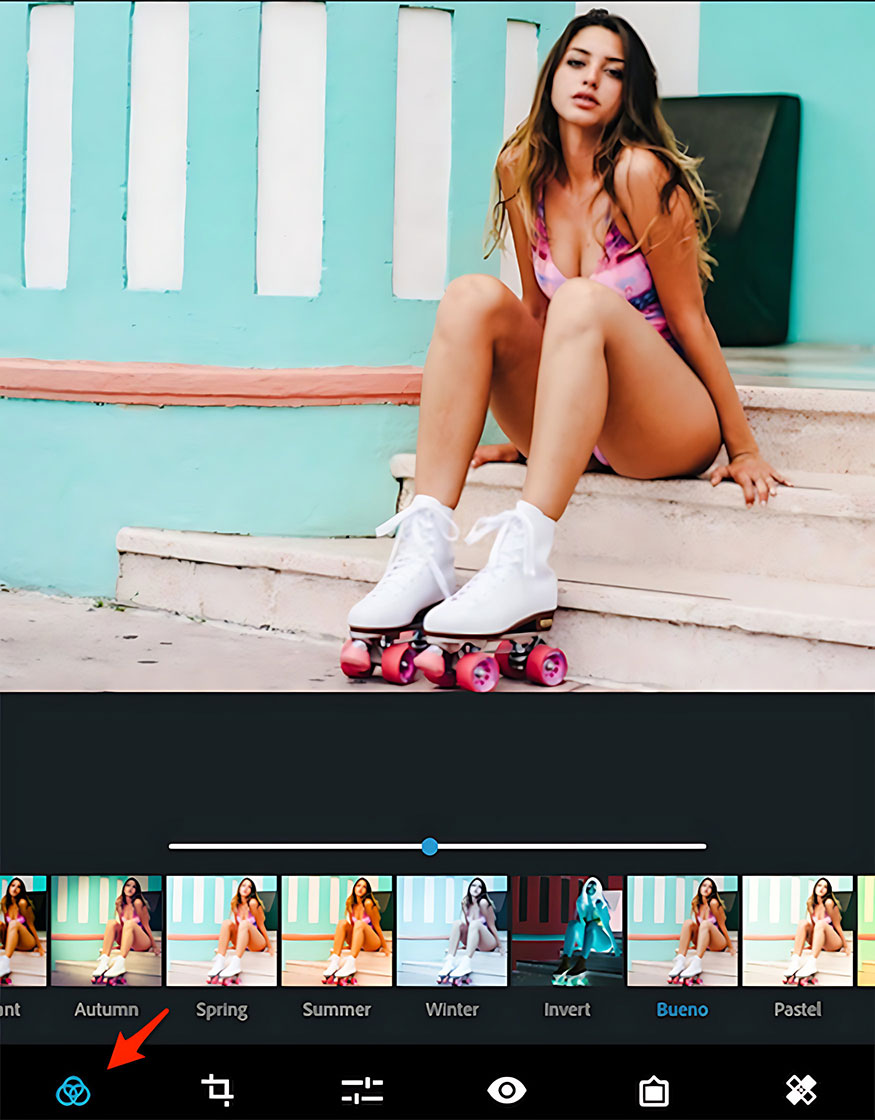
In addition to the available filters, you can freely adjust the filter parameters to create unique effects. This allows you to unleash your creativity and turn ordinary photos into artistic masterpieces with your stamp.
2.2. Photo editing tools, color change, blur,..
Photoshop Express provides a diverse and powerful set of photo editing tools, helping you adjust detailed photo parameters. You can easily adjust brightness, contrast, color, saturation, sharpness to create beautiful and impressive photos.

The application also supports other editing tools such as:
Color Tone Changer: Change the main color of the photo, creating photos with unique and impressive colors.
Blur: Blur the background of a photo to highlight the subject, or create a motion effect. You can use the blur tool to accentuate your photo, drawing the viewer's attention to the main subject.
Crop and Rotate Photos: Crop unnecessary parts and rotate photos to the desired angle. Helps you adjust the composition and create an aesthetically perfect photo.
Edit photo size: Adjust photo size to suit your needs, such as sharing on social media or printing photos.
2.3. Smart blemish removal and red-eye removal function
Photoshop Express integrates a smart skin editing tool, helping you easily remove photo blemishes such as acne, blemishes, wrinkles,... with just a few simple steps.
This tool uses advanced facial recognition and AI technology to automatically detect and blur skin imperfections. You can adjust the blur level to achieve the optimal beauty effect.
In particular, the application also supports the smart red-eye removal function, which helps remove the red-eye effect caused by the flash, contributing to creating the perfect photo.
2.4. Add text to photos with a variety of styles
Photoshop Express allows you to add text to your photos to make them more personal and creative. The application offers a variety of fonts, colors, and sizes, allowing you to customize them to your own taste and style.
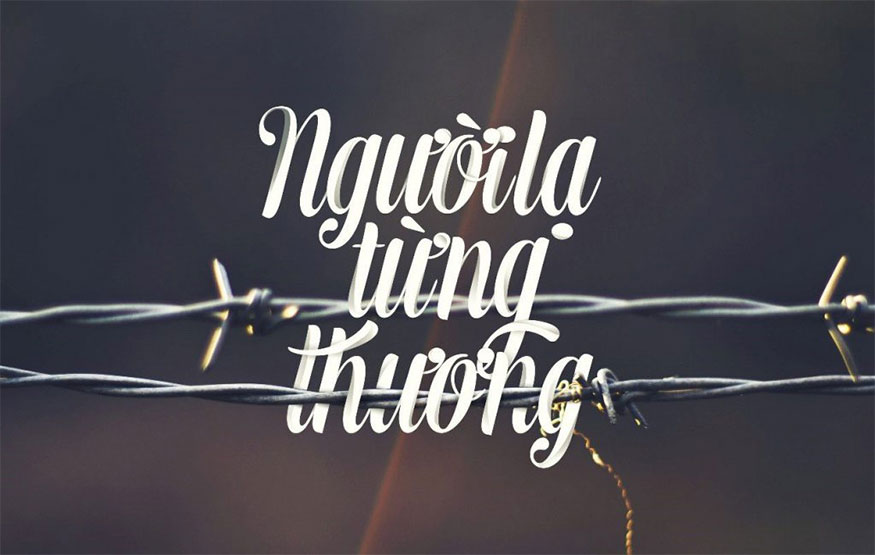
You can use unique fonts to create impressive photo captions for social networks. Add meaningful lines to record memories, or design unique e-cards for friends and relatives.
You can also adjust transparency, outline text, and create drop shadow or glow effects to highlight content on your photo.
2.5. Lovely sticker collection
Photoshop Express offers a diverse collection of stickers, from funny cartoons to sophisticated decorative motifs. Thanks to that, you can unleash your creativity.
Using stickers in Photoshop Express not only increases aesthetics, effectively conveys emotions, but also creates a unique mark for your photos with unique stickers.
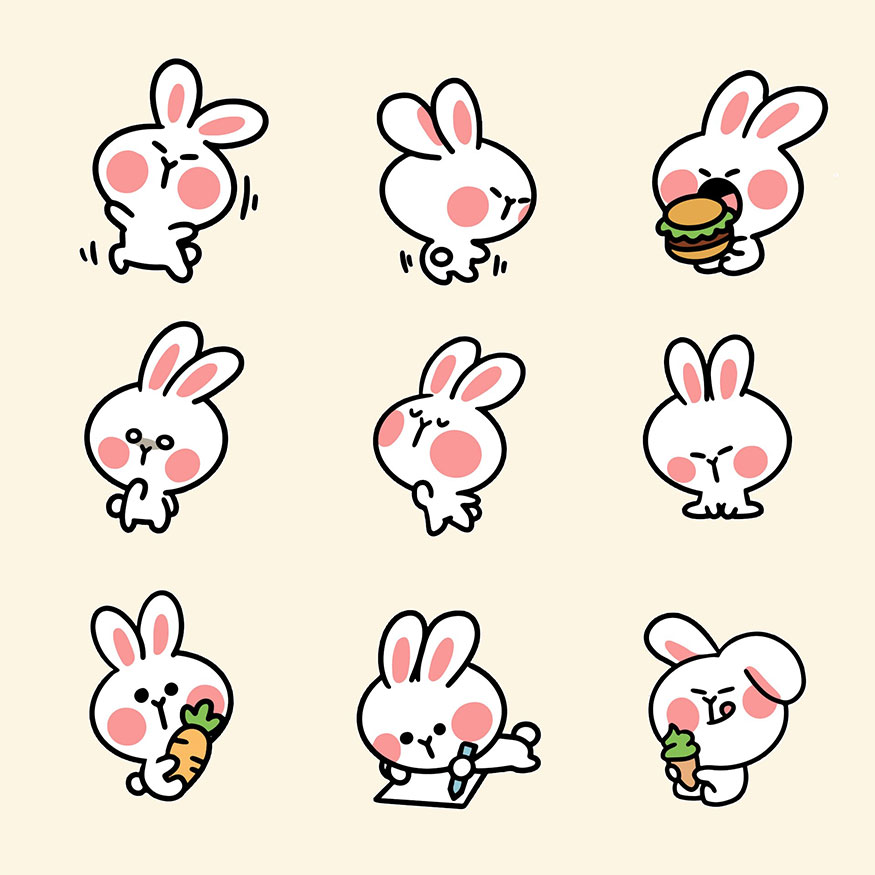
2.6. Extremely unique photo frames with many ratios
Photo frames in Photoshop Express are a great tool to help your photos stand out and attract attention. With many different frame styles, you can easily express your personality through each photo.
Photoshop Express offers a rich collection of photo frames with a variety of styles, colors, and sizes. You can adjust the size, color, and transparency of the photo frame to match your image.
3. Instructions for downloading and installing Photoshop Express
Photoshop Express is available on both Android and iOS operating systems. Downloading and installing the application is very simple, just follow these steps:
3.1. How to download and install Photoshop Express on Android operating system
Step 1: Go to Google Play Store, the app store for the Android operating system.
Step 2: Type 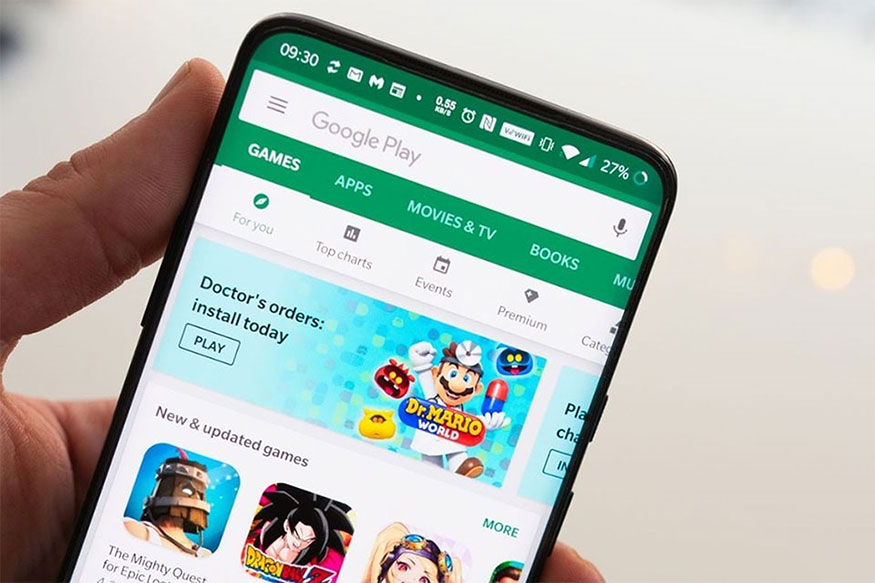 “Photoshop Express” into the search bar.
“Photoshop Express” into the search bar.
Step 3: Click the Install button to start the application download and installation process.
Step 4: Wait for the installation to complete and you can start using the app.
3.2. How to download and install Photoshop Express on iOS
Step 1: Go to the App Store, the official app store for the iOS operating system.

Step 2: Search for Photoshop Express in the search bar.
Step 3: Click Get to start the application download and installation process.
Step 4: Wait for the installation to complete and you can start using the app.
Once the installation is complete, you can open the app and sign in with your Adobe ID or Facebook or Google account. Signing in will help you sync data between devices and back up edited photos.
4. Photoshop Express User Guide
Photoshop Express is designed with a simple and intuitive interface, making it easy for users to get acquainted and use even without in-depth knowledge of photo editing:
Step 1: Select the photo to edit, you can select a photo from the photo library on your device or take a photo directly using the application.
Step 2: After selecting a photo, you can use the available editing tools to adjust brightness, contrast, color, saturation,... or apply available filters.

Step 3: Add effects, Photoshop Express provides a variety of photo effects, helping you highlight your photos. You can add effects such as blur, change color tone, or add text, stickers, photo frames,... to photos.
Step 4: Once you're done editing, you can save the photo to your device or share it on social networks.
5. Compare Adobe Photoshop and Photoshop Express
Adobe Photoshop and Photoshop Express are both products of Adobe, but they are developed for different purposes.
5.1. Similarities
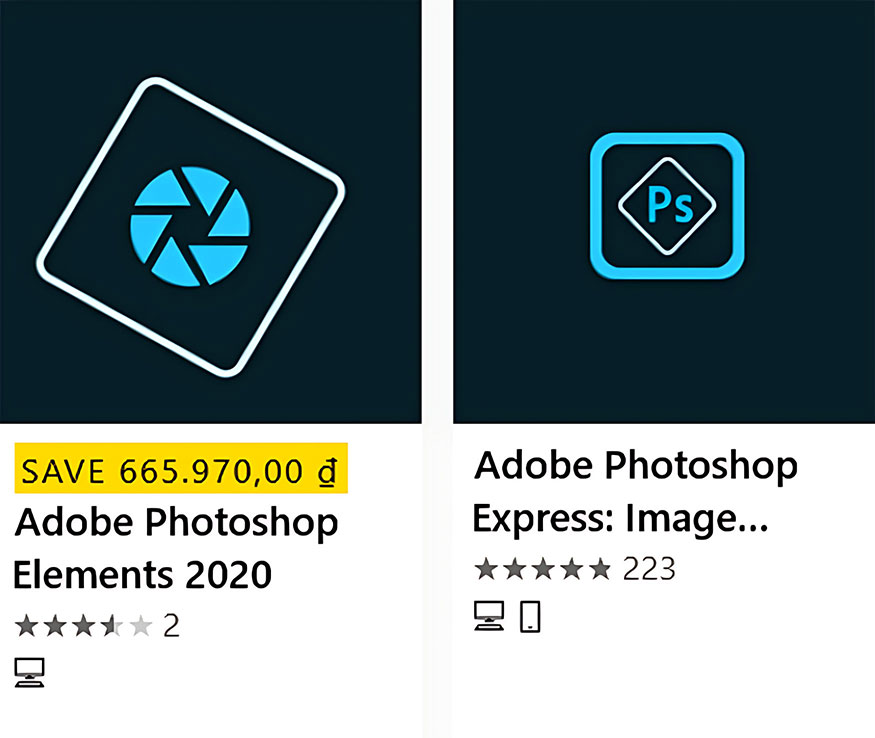
Similarities
Both are products of Adobe, so they share some basic technologies and user interface.
Both provide the necessary tools for photo editing, including adjusting brightness, contrast, color, cropping, rotating photos, etc.
Both allow you to create unique photo effects, such as blurring, adding text, stickers, photo frames, and more.
5.2. Different
Besides the above similarities, there are also basic differences between Adobe Photoshop and Photoshop Express as follows:
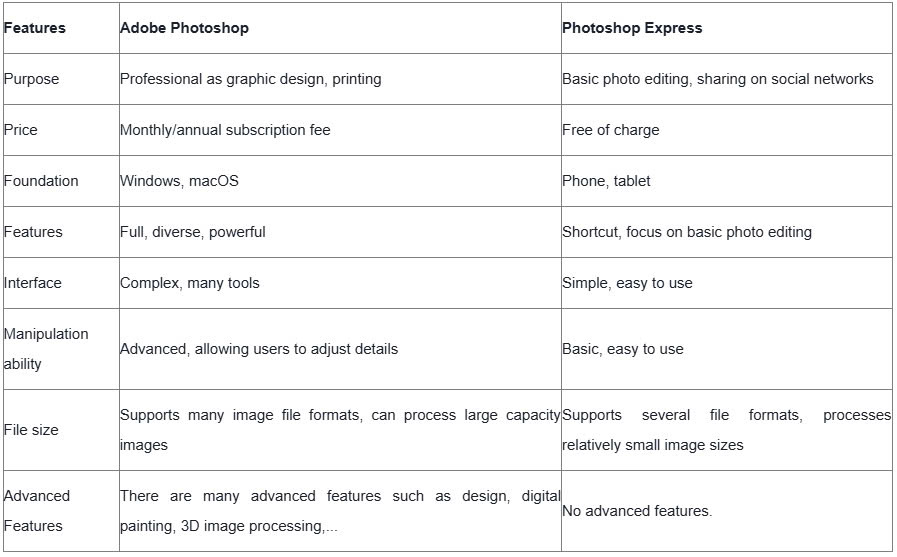
Photoshop Express is a great photo editing app for users who want a simple, easy-to-use, and free photo editing tool. This app is great for users who want to quickly edit images to share on social media.
Buy Adobe all apps copyright cheap
Hopefully this article has helped you better understand Photoshop Express, as well as have an overview of its differences compared to Adobe Photoshop. From there, you will have interesting experiences when using these applications to create beautiful and impressive photos.
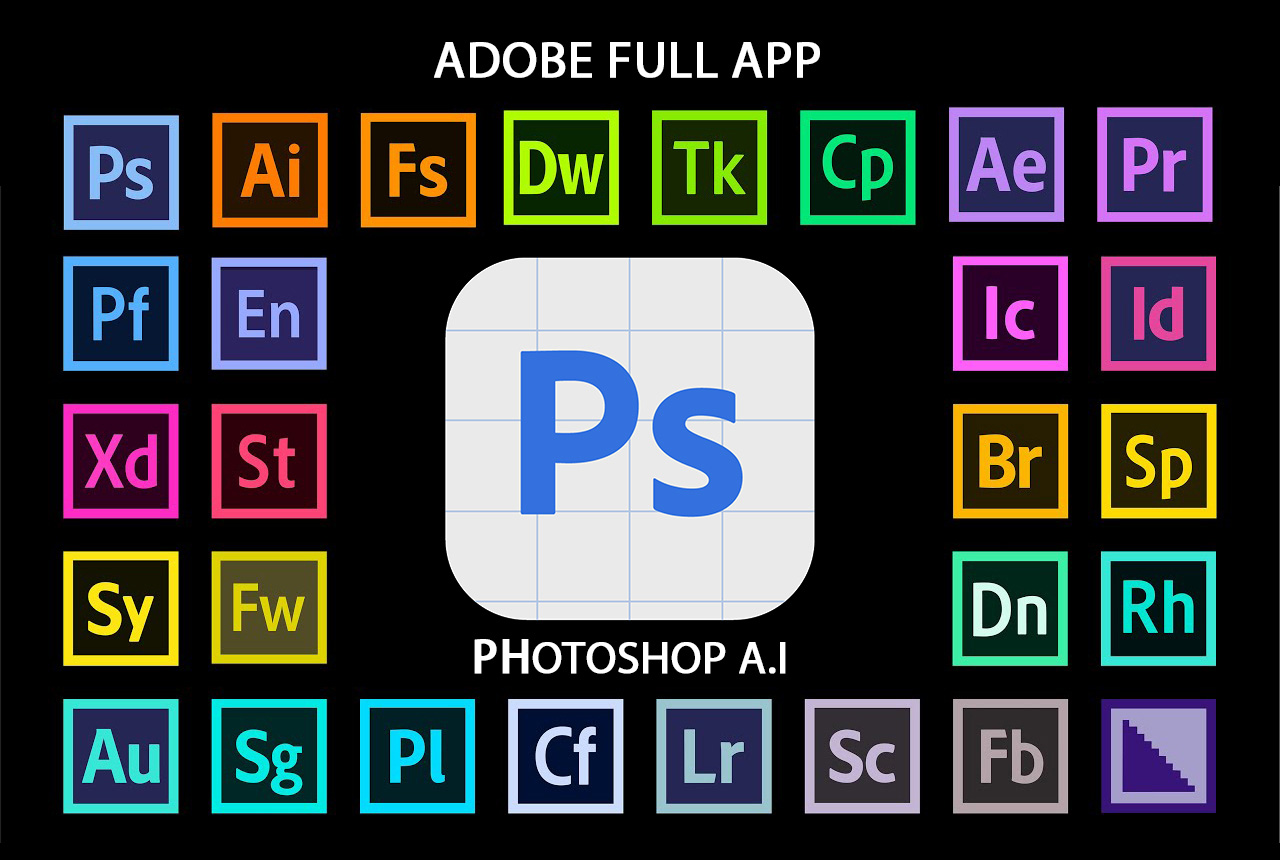
Installation and support contact information:
🏡 SADESIGN Software Company Limited
📨 Email: phamvansa@gmail.com
🌍 Website: https://sadesign.ai















.png)