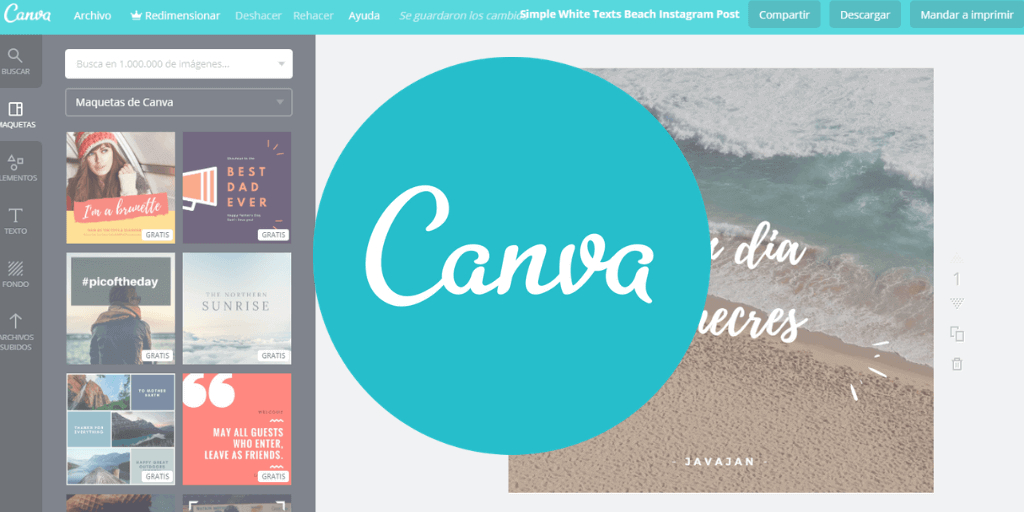Best Selling Products
How to install Autocad 2010 with configuration
Nội dung
- 1. What version is Autocad 2010?
- 2. What features does Autocad 2010 have?
- 2.1. Intuitive, highly customizable ribbon
- 2.2. Digital signature feature
- 2.3. Enhanced bookmarking feature
- 2.4. Search and locate the design data feature
- 2.5. Support PDF and DWG files
- 2.6. Export to multiple formats
- 3. Computer configuration required when using Autocad 2010
- 4. Basic Autocad setup instructions when newly installed
- 5. Frequently Asked Questions
- 5.1. Can Win 11 install Autocad 2010?
- 5.2. Should I use Autocad 2010 full version or the portable?
Many users still rate Autocad 2010 as one of the best versions. Let's take a closer look at this software with SaDesign in the following shares.

1. What version is Autocad 2010?
AutoCAD stands for Automatic Computer Aided Design. This is a software developed by Autodesk and first launched in 1982. It allows design and drafting with the support of computers (CAD). This software is used to create 2D and 3D drawings with technical accuracy, perform calculations, and simulate designs quickly in industries.
What version is Autocad 2010?
Up to now, AutoCAD has released more than 33 different versions, however, AutoCAD 2010 is still widely used by engineers and students. This version was released in 2009 with many outstanding features.
2. What features does Autocad 2010 have?
AutoCAD 2010 version was impressive from the first days of its launch thanks to its many special features at that time and is not "outdated" until today.
2.1. Intuitive, highly customizable ribbon
(1).jpg)
The ribbon technology licensed by AutoDesk from Microsoft has been applied immediately to AutoCad 2010. The completely new interface, displaying commonly used features with each application, helps solve up to 90% of common customization cases. Below are some innovations in the display of the ribbon.
Tabs are arranged in position simply by left-clicking and holding on the tab and dragging and dropping it to a new position.
Minimize tabs by clicking the triangle arrow icon (next to the Express Tools tab). Or right-click on an empty space on the tab => Minimize => Minimize to Tabs or Minimize to Panel Titles. To display the full ribbon, do the same as above and then select Show Full Ribbon.
Turn off rarely used tabs or hide them by right-clicking on an empty space on the tab => Show Tabs => select the tab to remove.
In a large tab, you can enable/disable a small tab (panel) in that tab. Right-click on a space on the tab => Show Panels => select the panel you want to remove.
If you don't want to display the name of each panel, right-click on a space on the tab => Show Panel Titles.
The ribbon can be moved to any corner by right-clicking an empty spot on a tab, selecting Undock, and dragging the ribbon to the desired location.
To turn off the ribbon, right-click on a space on the tab => Close (completely turn off) or Ctrl+0 > Yes (temporarily turn off).
For frequently used tools, you should move them to the Quick Access bar (default at the top) by right-clicking on that tool => Add to Quick Access Toolbar.
2.2. Digital signature feature
.jpg)
This feature is already available in the Design Review tool. It allows users to log into documents and designs to verify that no changes have been made after approval. This helps optimize the storage and secure exchange of information.
2.3. Enhanced bookmarking feature
The new interface of AutoCad 2010 makes the marking process more optimal and intuitive.
The Markups locking feature in Autodesk Design Review 2010 gives users the best control over the review and editing process.
The new toolset includes Dashed Lines, Dotted Lines, and Highlighting to make marking clearer and easier to understand.
2.4. Search and locate the design data feature
Allows quick search and location of design data in DWF files. Therefore, users can easily search for every small detail in their designs.
2.5. Support PDF and DWG files
With previous versions, to export Cad in PDF format, users had to install a virtual PDF printer.
.jpg)
However, AutoCad 2010 is the first version that allows inserting PDF files directly into Cad files from the Ribbon Panel, exporting files in PDF format.
In AutoCad 2010, you can view and mark up PDF and DWG files, open and review all design information in DWF files, and integrate additional information.
2.6. Export to multiple formats
In AutoCad 2010, in addition to popular Cad formats such as DWF, DWG, etc.... there are also DWFX, DWS DGN,...
In addition, this version also has some other features such as the Online License Transfer utility that allows user accounts to be easily moved between computers.
3. Computer configuration required when using Autocad 2010
.jpg)
To be able to download Autocad 2010, your computer must meet the following basic configuration:
Operating System: Windows XP Professional x64 Edition or Windows Vista 64-bit SP1 or later.
Processor: Intel Pentium 4 or AMD Athlon Dual Core 1.6 GHz or higher (3.0 GHz or higher recommended).
RAM: Minimum 2GB (4GB or more recommended).
Graphics: Graphics card supporting DirectX 9 or later with at least 256 MB VRAM.
Hard Drive: Minimum 4GB free space.
Screen resolution: 1024 x 768 or higher (1920 x 1080 recommended).
4. Basic Autocad setup instructions when newly installed
After installing Autocad, you need to perform some basic settings as follows:
Step 1: Open Autocad then type the command: OP/Enter or right-click option then press Enter or Spacebar. The Option window will appear.
.jpg)

Type command: OP/Enter or right click option then press Enter or Space key
Step 2: Proceed to set up the cards in the Autocad Option window as follows:
Display Card
Drag the Crosshair size slider to 100. This is so that the 2 lines of the mouse icon on the screen will cover the entire screen, if you do not want that, you can customize the desired level.
(1).jpg)
Thẻ Open and Save
In File Save, save as, select the CAD file format you want to save. Depending on the version, you choose the appropriate file format.
.jpg)
In the Automatic, save section of the Open and Save tab, enter the time to automatically save the drawing. You should leave it for 5-10 minutes in case your computer crashes and you don't have time to save.
.jpg)
Drafting Card
In Auto Snap Maker Size, adjust the Snap point size as you want.
.jpg)
Selection Card
Picboxsize: increase the size of the intersection point of the Crosshair that you point to in the display section.
.jpg)
Grip size item
Adjust the attribute point layer displayed on the object to serve the purpose of capturing the attribute display point displayed when selecting the object in autocad.
.jpg)
Adjust the display size when selecting objects in AutoCAD.
.jpg)
5. Frequently Asked Questions
5.1. Can Win 11 install Autocad 2010?
In fact, Win 11 can install Autocad 2010. But the installation is not simple due to the difference in operating systems and hardware configuration. To install, you need detailed instructions.
5.2. Should I use Autocad 2010 full version or the portable?
Many people wonder whether to use Autocad 2010 full version or the portable. This depends on each user's experience.
The full version will have full features, but many people "complain" about it being quite heavy and lagging. The portable version is lighter and runs smoothly, but it does not have full features and also has the potential risk of getting viruses. So choose the right one.
Above is the summary information about the technical drawing software Autocad 2010. This is really an extremely optimal software for engineering teams and students. If you want to diversify the features, please update to the latest versions.