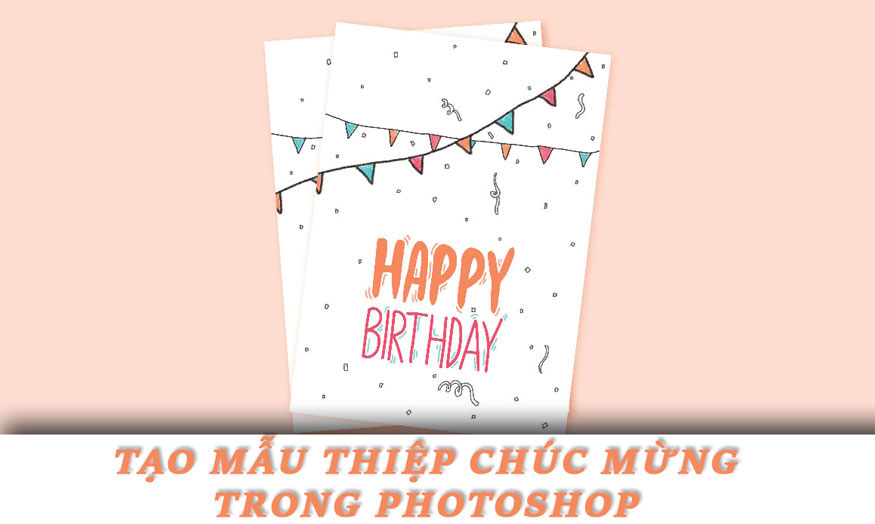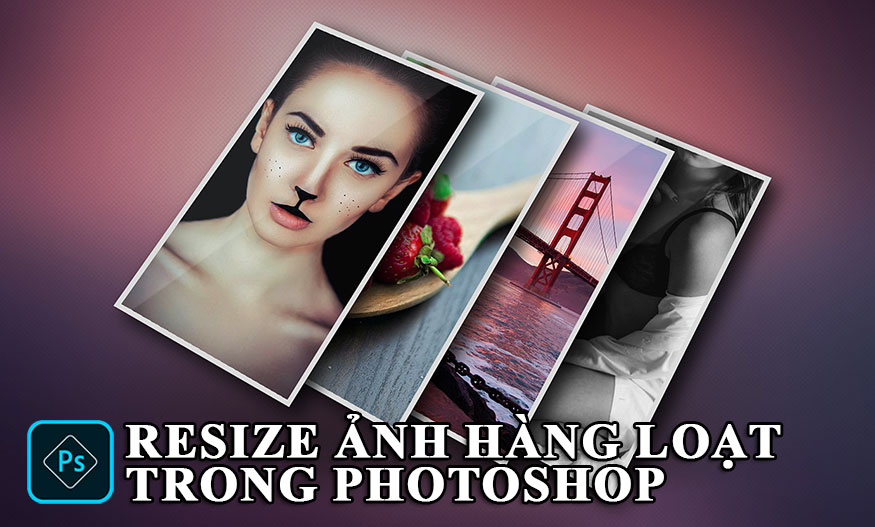Best Selling Products
How to Optimize Google One 100GB: Should You Upgrade Your Storage Plan?
Nội dung
- 1. Google One 100GB
- 1.1. Introducing Google One
- 1.2. Who is 100GB Suitable for?
- 2. Limitations to Note When Using Google One 100GB
- 2.1. Easy to Fill Capacity
- 2.2. No Data Optimization
- 3.3. Difficulty Meeting Major Family or Work Demands
- 3. How to Optimize Google One 100GB
- 3.1. Clean Up Data Regularly
- 3.2. Using Google One Storage Manager Tool
- 3.3. Using Google Photos
- 4.4. Efficient Capacity Sharing
- 4. Should I Upgrade My Hosting Package?
- 4.1. When to Upgrade?
- 4.2. Benefits of Upgrade Packages (200GB, 2TB,... )
- 5. Benefits of Buying Google One Package at SaDesign
- 5.2. Dedicated Technical Support
- 5.3. Warranty During Use Period
- 5.4. Diverse Package Options
- 6. Conclusion
Is Google One 100GB really enough to meet your storage needs? Don't waste resources, let's discover the most effective way to optimize!

.
1. Google One 100GB
1.1. Introducing Google One
Google One is a cloud storage service provided by Google that allows you to store your data securely online. With Google One, you can sync files across multiple devices, share storage with family members, and take advantage of advanced security features to ensure your data is always well protected.
.jpg)
1.2. Who is 100GB Suitable for?
The Google One 100GB plan is ideal for individuals with basic storage needs. This plan is suitable for:
Store work, school, or PDF documents.
Save photos, family videos or important moments in a moderate size.
Sync data between devices like phones, tablets, and laptops.
With its affordable price and convenient features, Google One 100GB meets basic needs well, especially for those who need versatile and easy-to-manage storage space. However, if you regularly work with large files or need to store high-capacity videos, you may consider upgrading to a larger storage plan.
2. Limitations to Note When Using Google One 100GB
While Google One 100GB is a popular choice for personal users, it also comes with certain challenges during use:
.jpg)
2.1. Easy to Fill Capacity
With ever-increasing storage needs, especially if you regularly take photos, shoot videos, or work with large files, 100GB can quickly become cramped. A family photo/video library or a few large project files can quickly fill up your space.
2.2. No Data Optimization
Wasted storage is a common problem if users do not have effective data management habits. Old unused files, duplicate files, or not cleaning up emails and large attachments in Google Drive can take up a significant amount of storage space without you even realizing it.
3.3. Difficulty Meeting Major Family or Work Demands
If you want to share Google One with your family or need to store a lot of data for work, the 100GB plan may not be enough. For these needs, a larger capacity like 200GB or 2TB is more suitable, ensuring enough space to use without worrying about running out of storage.
Being aware of these challenges helps you manage Google One more effectively and consider upgrading capacity as needed to meet your needs.
3. How to Optimize Google One 100GB
Even though the Google One 100GB plan has limited storage, you can still use it effectively with the following optimization tips:
.jpg)
3.1. Clean Up Data Regularly
Delete duplicate and unnecessary files: Check Google Drive, Gmail, and Google Photos for duplicate or outdated files and delete them.
Clean up large emails and attachments: Old emails or emails with large attachments can take up a lot of space, delete them or download them to your computer if you need to archive them.
3.2. Using Google One Storage Manager Tool
Google One offers Storage Manager, a powerful tool that helps you manage and optimize your storage.
View details of each file category, from large files to deleted but not completely cleaned files.
Remove unused files to free up space.
3.3. Using Google Photos
Save high-quality photos instead of originals: Google Photos has the option to save photos and videos in High Quality instead of Original Quality. This saves you a lot of space while still keeping the images sharp.
4.4. Efficient Capacity Sharing
Take advantage of Family Sharing: Google One allows you to share storage with up to 5 family members. This helps you optimize costs and manage shared storage more effectively.
By following the steps above, you will not only make effective use of your 100GB plan, but also extend the time it takes to upgrade, saving costs while still meeting your storage needs. If the capacity is still not enough, consider upgrading to a higher plan for a better experience!
4. Should I Upgrade My Hosting Package?
Upgrading your Google One plan not only helps you solve the storage problem, but also brings many outstanding benefits. Below are the cases and reasons why you should consider upgrading.
4.1. When to Upgrade?
100GB Capacity Full Often
If you keep getting notifications that your storage is full and you have to delete data, it's a sign that you need more storage space.
Large File Storage Needs
Work files like videos, design documents, or large data often quickly take up storage space.
Shared Use With Family Or Group
Sharing capacity among multiple users will increase storage needs, making 100GB no longer enough.
4.2. Benefits of Upgrade Packages (200GB, 2TB,... )
No More Space Concerns
With a 200GB, 2TB or higher package, you can comfortably store data without having to constantly check and clean it up.
Integrating More Advanced Features
2TB or more: Offers more perks like Google Store cashback, premium customer support, and added security features.
Upgrading your storage plan will help you completely solve your storage problems and maximize the benefits that Google One brings. If you need help choosing the right package or want to receive a good price offer, contact SaDesign for advice today!
5. Benefits of Buying Google One Package at SaDesign
(1).jpg)
5.1. Preferential Prices
When you buy a Google One package at SaDesign, you will receive a preferential price, saving significantly compared to buying directly from Google. This is especially useful for those who want to take advantage of premium hosting services without spending too much money.
5.2. Dedicated Technical Support
SaDesign not only provides products but also comes with thoughtful technical support services. During the time of use, you will be supported by SaDesign's professional team to resolve all questions, ensuring stable account operation and absolute security.
5.3. Warranty During Use Period
Buying a Google One package at SaDesign comes with a transparent warranty policy. Any problems that occur during use, you are guaranteed benefits with quick and effective solutions.
Upgrade Google One Officially at Super Cheap Price
5.4. Diverse Package Options
SaDesign offers a variety of flexible Google One plans, from 100GB, 200GB to 2TB, to meet the needs of individuals, families, or businesses. This makes it easy for you to choose the right plan without overspending.
When choosing SaDesign, you not only receive quality products but also experience dedicated customer service, ensuring satisfaction from purchase to use. Contact SaDesign now for advice and the best price!
6. Conclusion
Google One 100GB is great for basic needs like storing documents, photos, and some videos. However, for those who regularly work with large files or want to share them with their family, this may not be enough. Optimizing or considering upgrading to a higher plan like 200GB or 2TB will help you get the most out of Google's cloud storage service.