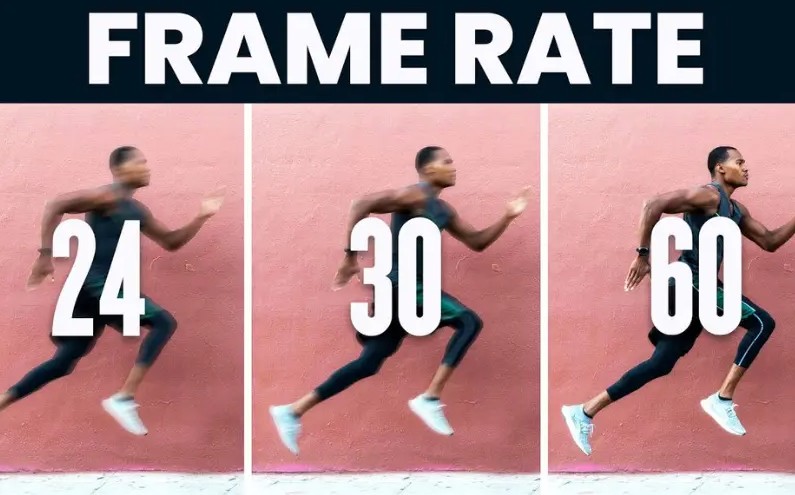Best Selling Products
Hunt Now for 10 "Fancy" UI/UX Design Software for Designers
Nội dung
- 1. What are UX and UI in web design?
- 1.1. What is UX design?
- 1.2. What is UI in design?
- 1.3. Visual Design – What is visual design?
- 1.4. What is Motion Design?
- 2. Top 10 UI/UX design software to try
- 2.1. UI/UX design software Adobe XD
- 2.2. Figma UI/UX design software
- 2.3. UI/UX design software Invision Studio
- 2.4. Marvel UI/UX design software
- 2.5. Sketch UI/UX design software
- 2.6. Zeplin UI/UX design software
- 2.7. MockFlow UI/UX design software
- 2.8. UXPin UI UX Design Software
- 2.9. Flinto UI UX Design Software
- 2.10. Axure RP UI UX design software
UX stands for User Experience, which is the overall experience of users with a website, software or application on a mobile device or a specific service when they feel and interact with a system. UI stands for User Interface. To explain it in the simplest way, UI includes everything that users can see such as: colors, images, fonts, layouts, logos, etc.

In today's digital age, user experience ( UX ) and user interface (UI ) have become key factors determining the success of every website, mobile application and complex web app platforms. A beautiful interface is not enough, we also need a professional design process to ensure logic, ease of use, and support developers to transfer smoothly. However, " What software to design UI/UX with? " is always a question that many designers ask. So now, let's explore with SaDesign the Top most worth-using professional UI/UX design software in 2025 !
1. What are UX and UI in web design?
1.1. What is UX design?
UX stands for User Experience, which is the overall experience of users with a website, software or application on a mobile device or a specific service when they feel and interact with a system.
Simply put, when buying a bed, UI is the design, shape, color, etc. of the bed that makes you feel the style of the bed, beautiful or ugly.
UX design is associated with the user experience of a product, not necessarily technology. UX design in app design is the continuation of this term because the first appearance of UX was to serve human life.
UX professionals are not graphic designers. They don’t work with design tools but rather work with humans, the end users who will interact with the responsive app design.
.png)
1.2. What is UI in design?
UI stands for User Interface. To explain it in the simplest way, UI includes everything the user can see such as: colors, images, fonts, layouts, logos…
In website design, UI is responsible for conveying the message that designers and product and service providers give. Design a website with a standard UI so that any user can understand and use the business's products.
It can be said that UI plays an important role in every digital interface, the factor that impresses and attracts users. At the same time, UI also clearly shows the brand's character through the website. Both UI and UX in SEO standard website design play an important role in creating a professional and eye-catching website.
1.3. Visual Design – What is visual design?
Another equally important design part when designing a high-end website besides UX – UI is visual design.
Visual Design, also known as visual design, is essentially a type of design that focuses on user experience and product interactivity with viewers.
Normally, the term Visual Design is used a lot in the field of website design, software programming and applications to refer to interface design. The appearance of the website is designed to be eye-catching, attractive, attracting a lot of visitors to the website.
.png)
1.4. What is Motion Design?
Motion Design means motion graphics. These are graphic images that use video footage/animation to create the illusion of movement or appear animated when presented to the viewer.
2. Top 10 UI/UX design software to try
2.1. UI/UX design software Adobe XD
Adobe XD is a powerful, integrated, easy-to-use interface platform that helps you and your team easily design web interfaces, mobile apps, voice interfaces, games, and more.
Adobe XD is like a virtual room where your team can design websites, apps, etc. together. It helps the design process to be faster, more unified and customized according to your and your team's requirements.
You can create individual parts of the product or multiple parts for a design, with eye-catching effects connecting the parts together to create a lively product.
.png)
You can share your designs with your team, clients or others to get feedback or discuss together to further develop the product.
The free version of Adobe XD will have limited fonts and memory capacity, so if you need to use it for large projects and many projects, consider the upgrade package of Adobe XD, from only $10-$13 you will have more modern functions for your design.
Supported platforms: Mac OS, Windows
2.2. Figma UI/UX design software
This is vector UI UX design software. Figma allows multiple people to design on a project and export CSS right inside the program for increased team interaction. With Figma software, you can create free Prototypes, Wireframes and vector icons quickly and easily.
You can design and prototype in parallel, you can easily turn your ideas into animated prototypes to make your designs more realistic. Thereby consulting with users and testing concepts more easily.
Supported platforms: Mac OS, Windows, Web
.png)
2.3. UI/UX design software Invision Studio
Invision Studio is considered one of the most powerful UX/UI interface design software with the ability to Design, prototype, and animate at once and you can edit your design easily.
Invision Studio makes it easy to create responsive designs, with detailed adjustments and measurements that can be customized to fit any screen.
Studios create flexible, highly realistic interactions. You can also preview your drawings before completing the product. You can also work in groups directly in this application to save time and improve work efficiency.
Supported platforms: Mac OS, Windows
.png)
2.4. Marvel UI/UX design software
Marvel app is a popular interface design app with over 500,000 downloads on Google Play. You don’t need to know programming but in the blink of an eye you can design your own mobile app and interactive app prototypes. You can easily integrate images and links of your design parts into a perfect product.
You just need to draw your products on paper, then take pictures of each part with the Marvel app, then you can link the parts together to create a demo App. You can share on Email, SMS, Twitter for everyone to refer to and give comments.
This app is supported on: Mac OS, Google Play, Appstore
.png)
2.5. Sketch UI/UX design software
Sketch is one of the most important software for UX designers. The outstanding advantage of this software is that it provides clear and simple functions. Sketch is used as a prototyping tool or as an illustration and icon creation software. It is also a vector design software, easy to work with layers and manipulate through the tool panel. Sketch software is lightweight, has simple functions, so it works smoothly and saves more time for designers.
.png)
2.6. Zeplin UI/UX design software
Zeplin can connect: Window, Ubuntu, Mac. No matter what operating system you are on, you can view photoshop or sketch, you can measure or export photos with just 1 click. You can use the Zeplin Online app right on its website or download the software to your computer.
However, Zeplin only allows you to use two free projects, so if you want to use it for more projects, upgrade the software package.
Supported platforms: Mac OS, Windows, Web
.png)
2.7. MockFlow UI/UX design software
MockFlow is one of the online UI UX design software for creative designers and engineers who are capable of using it. It is an easy-to-use tool for creating wireframes and paper prototyping.
The software is compatible with Mac/Windows users and is priced free for 1 project ($14/month for unlimited projects and $29/month and more for teams).
.png)
2.8. UXPin UI UX Design Software
During the design process, UXPin allows for easy transitions between stages. It is the ideal UI/UX design software for rapid prototyping teams. UXpin allows teams to test and share prototypes before they become final designs.
2.9. Flinto UI UX Design Software
Flinto allows designers to create prototypes that are compatible with desktop, mobile, or any web application. Additionally, it helps create complex micro-interactions on top of each layer published from Sketch.
2.10. Axure RP UI UX design software
UI UX design software Axure RP is a famous software in the field of website interface design. This is one of the most comprehensive (in terms of functionality) prototyping features that allows users to add interactions, create Master Pages and use existing components in the Widget library.
.png)
If you’re a professional web designer, you can use Axure RP to build more complex, interactive prototypes. However, it still takes some time to master the basics of programming. The software is currently priced at $29/month for 1 user and $49/month for teams.
Above are the top 10 most used professional UI UX design software today, hopefully with the information that SaDesign has just shared will help you answer the question of what software to use to design UI UX? Building and designing website interfaces is not a simple job, it requires the designer to have many new and unique ideas to capture user trends.