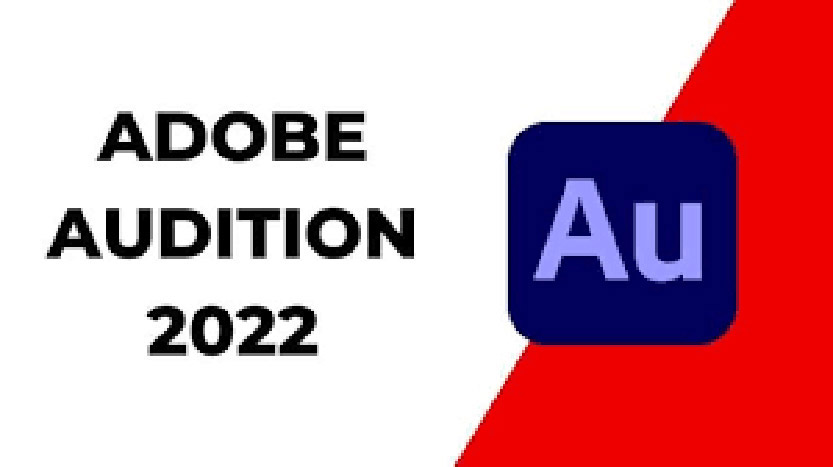Best Selling Products
Instructions for Downloading and Installing Adobe Audition CC 2023
Nội dung
Instructions for Downloading and Installing Adobe Audition CC 2023

Adobe Audition 2023 is a professional audio editing software widely used by music producers, filmmakers and many others. With a powerful toolset and intuitive interface, Audition 2023 gives you everything you need to record, edit, mix and master audio with high quality.
1. Configuration requirements and notes when installing Adobe Audition 2023
Minimum configuration:
Processor (CPU): Multi-core, 64-bit support (Note: New generation processors usually support 64-bit by default).
.Operating System: Microsoft Windows 10 64 bit version 1703 or later.
.RAM: 4 GB (Recommended: 8GB or more to ensure performance).
.Free disk space: 4 GB.
.Screen resolution: 1920 x 1080 (Note: Higher resolution will give better experience).
Note when installing:
.Unzip the Adobe Audition 2023 installation file before proceeding with the installation.
Turn off internet connection (Wifi, LAN) before installing the software.
Temporarily turn off the antivirus software running on your computer. (Note: Turn the antivirus software back on after installation is complete)
.Do not update Adobe Audition software after successful installation and activation.
Copy the installation file to the Desktop or C: drive before starting the installation.
2. DOWNLOAD Adobe Audition CC 2023 Software.
High speed download link
Password to Unzip: sadesign.ai
3. Instructions for installing Adobe Audition 2023
Here are the steps to guide you to successfully install the software.
Step 1: Unzip Adobe Audition 2023
.jpg)
Unzip the software.
Step 2: Open the unzipped file

Open the unzipped software file.
Step 3: Run the software setup file
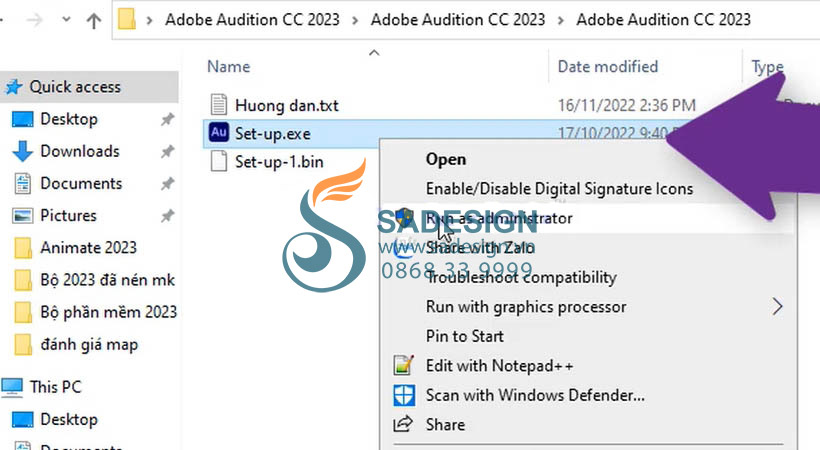
Run the setup file.
Step 4: Select Next to continue
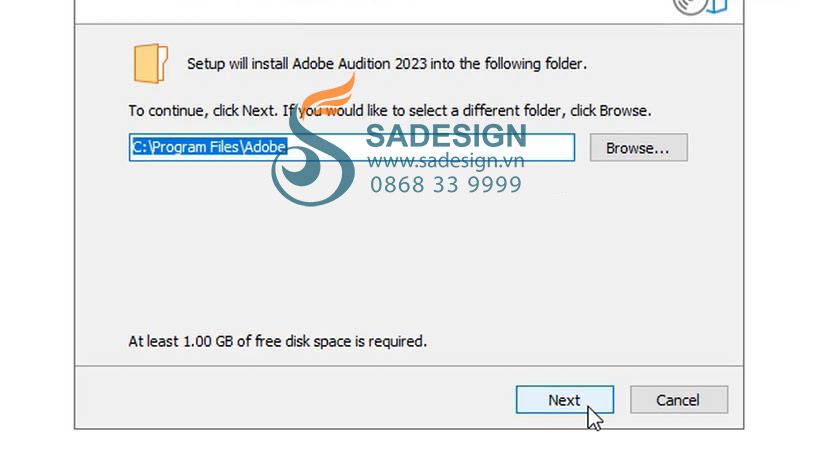
Select Next to continue.
Step 5: Select Yes
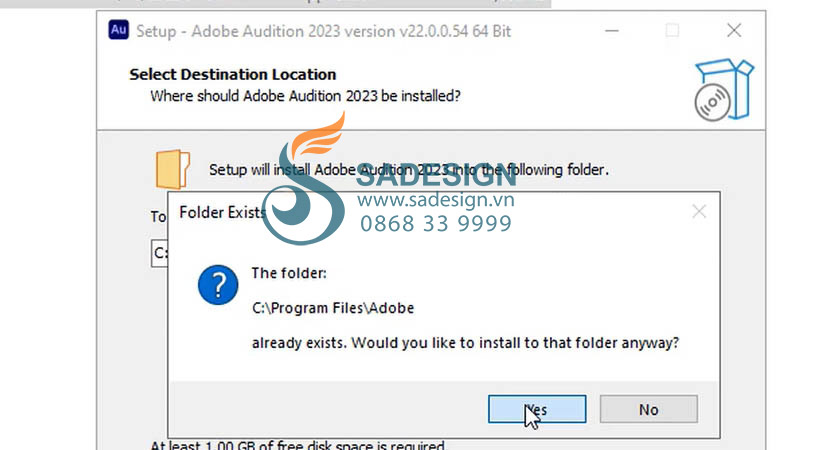
Select Yes.
Step 6: Continue to select next
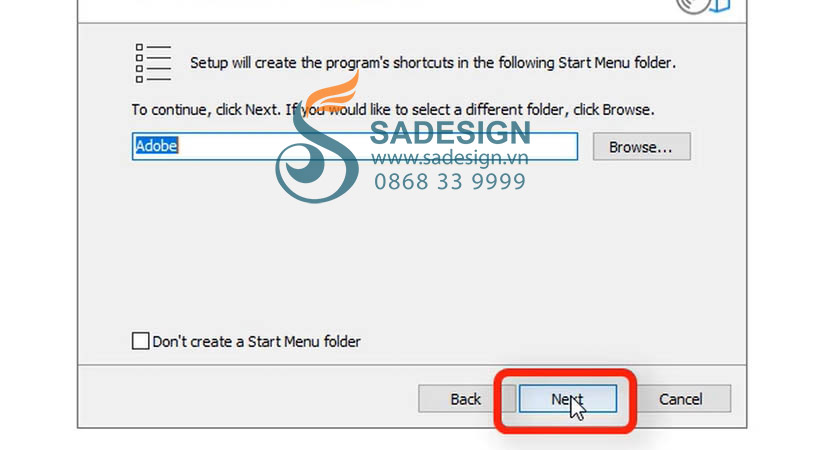
Continue to select next.
Step 7: Select as shown
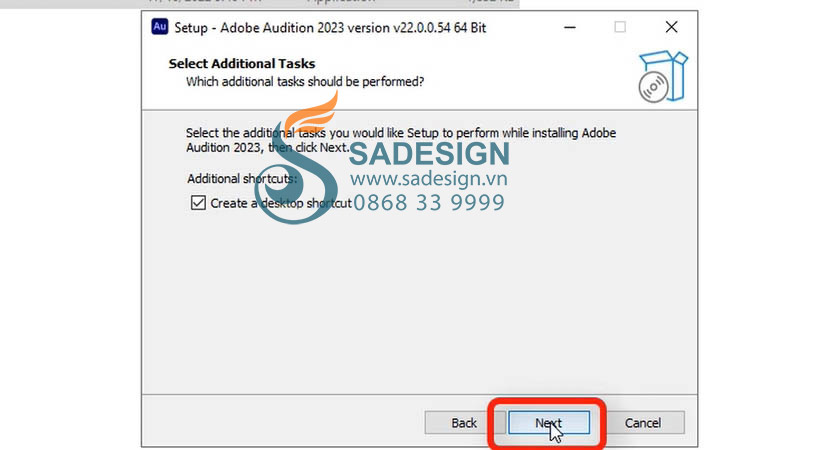
Select as shown.
Step 8: Select Install
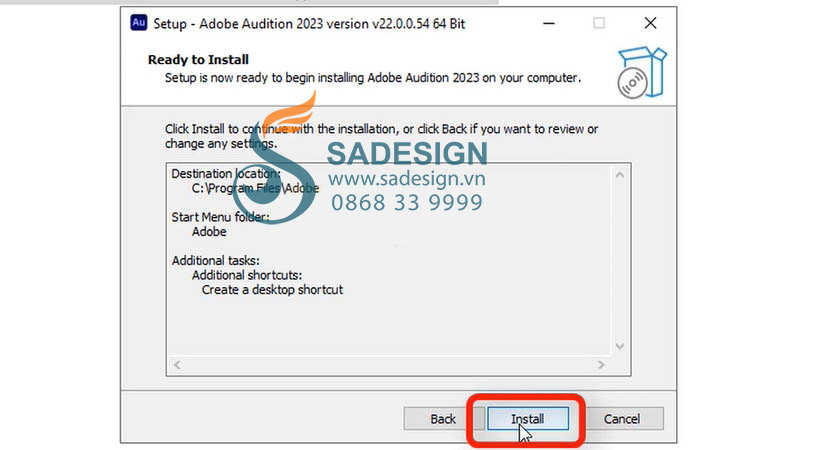
Select Install.
Step 9: Wait for Adobe Audition 2023 to install
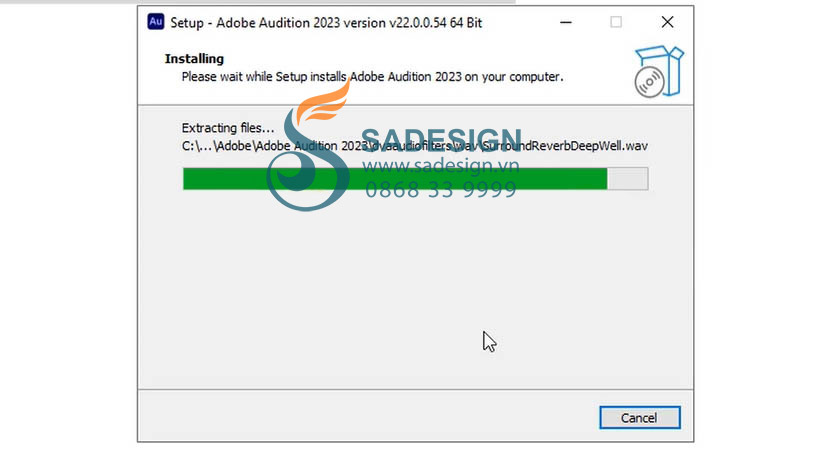
Wait for the software to install.
Step 10: Select Finish to complete the installation of Adobe Audition 2023
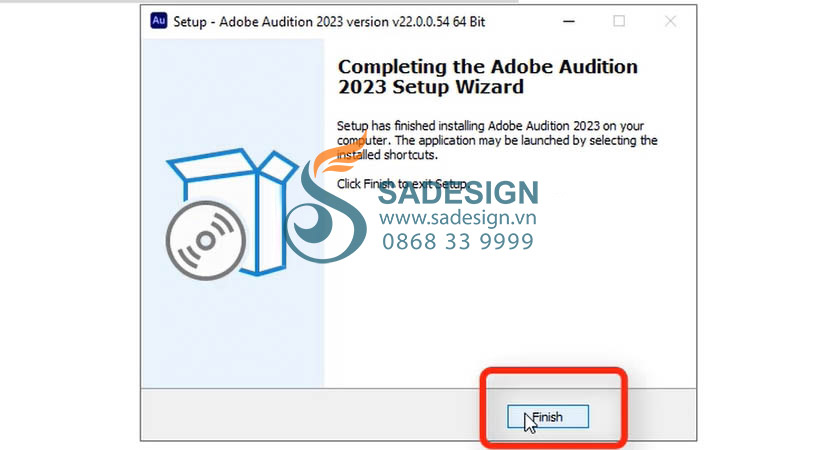
Select Finish to complete the installation.
Step 11: Adobe Audition 2023 software interface Software interface
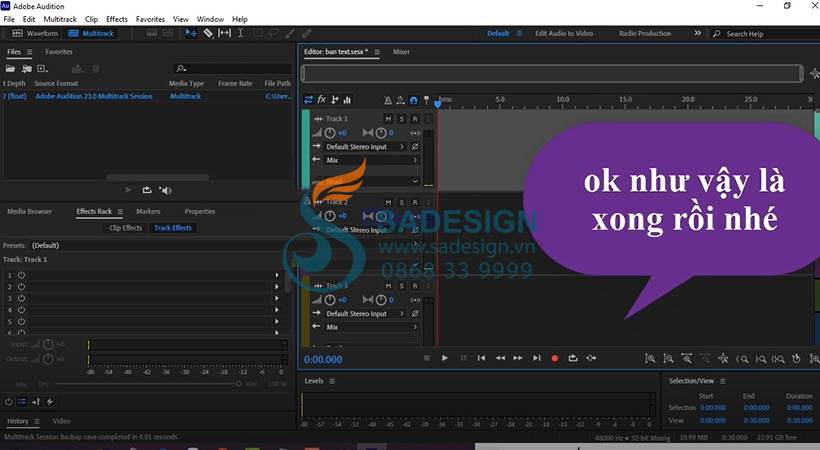
4. Summary
Above, SADESIGN has guided you to install Adobe Audition 2023 software. For this version, you just need to install and use it because the copyright is already available. If you want to install successfully, please read my instructions carefully. Especially follow the notes above so that the installation process does not generate errors. Good luck!
To avoid software errors arising from cracking and at the same time support the developer Adobe Audition. SADESIGN still encourages you to use genuine licenses to experience the latest version and not have errors arising over time.
Currently, buying genuine licenses of Adobe Audition is very expensive in Vietnam. If you want to have genuine Adobe Audition licenses at super preferential prices and warranty during the entire usage process, please refer to SADESIGN!















.jpg)