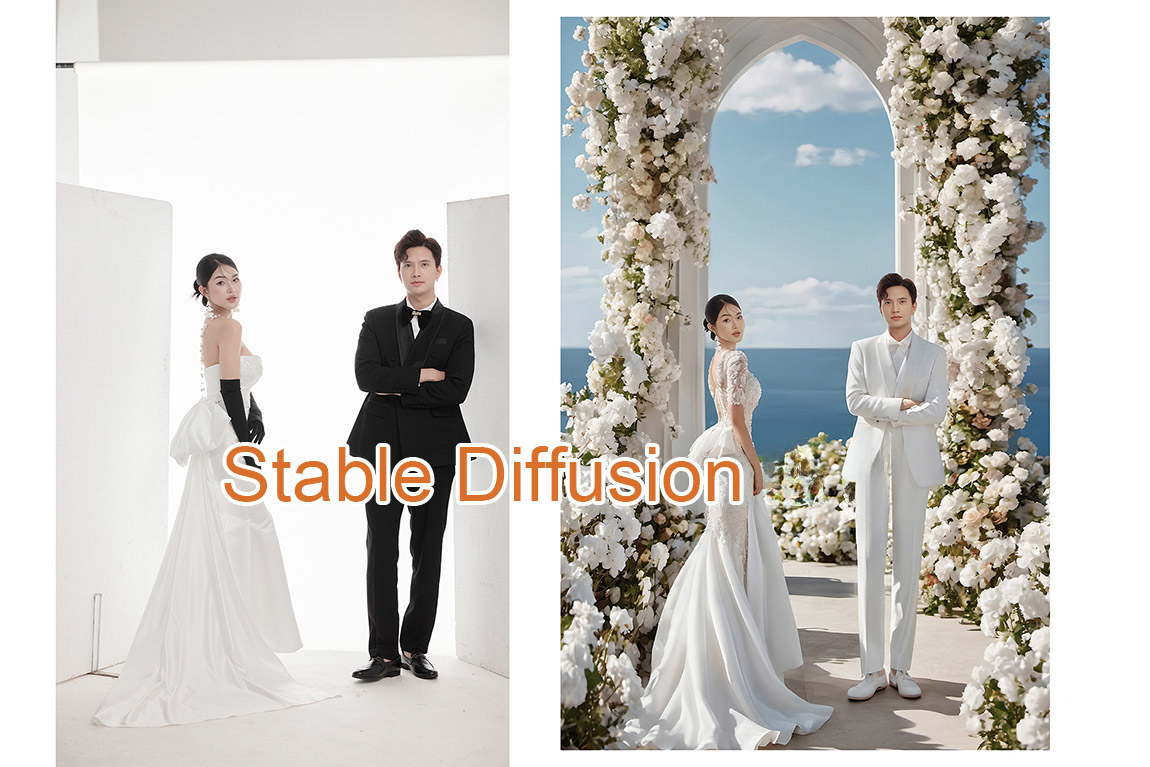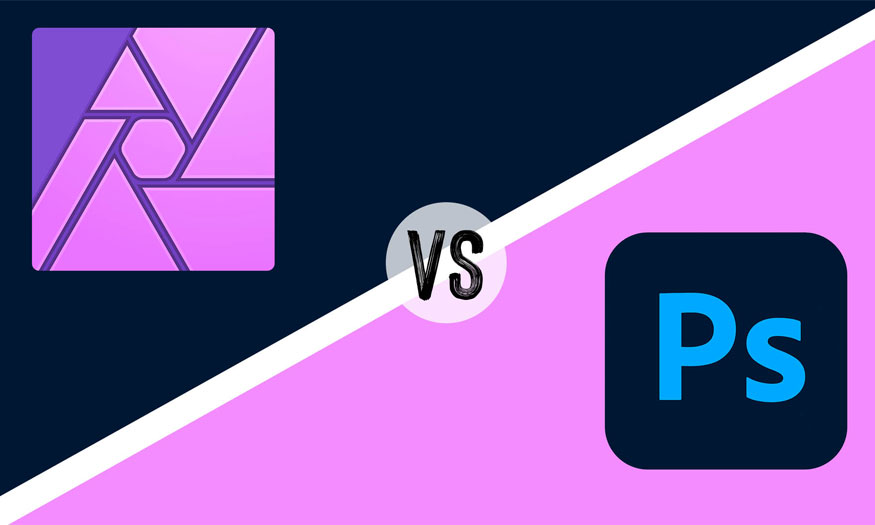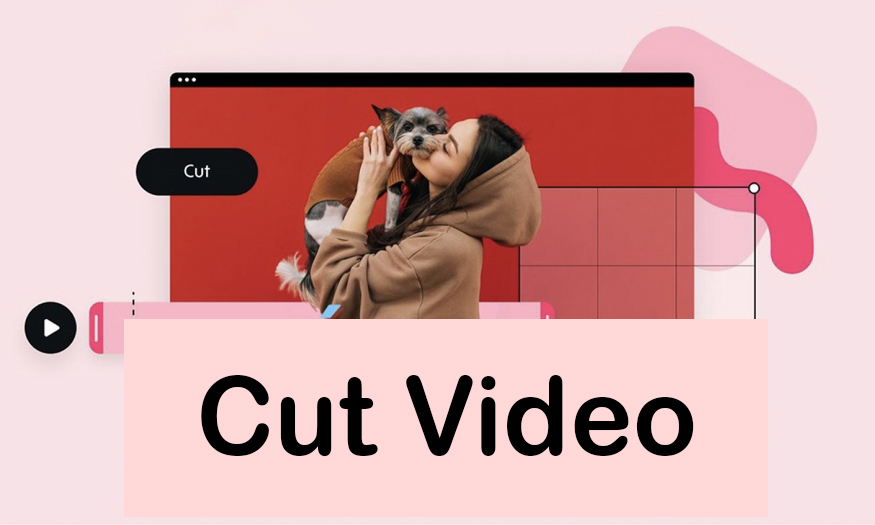Best Selling Products
Instructions for saving copyrighted JPG images
Instructions for saving copyrighted JPG images in Photoshop
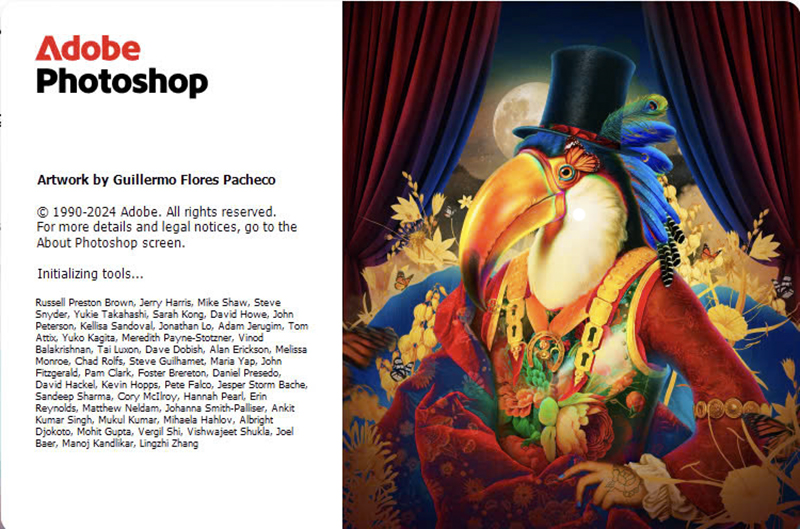
Normally Photoshop 2024 does not save JPG image format by default.
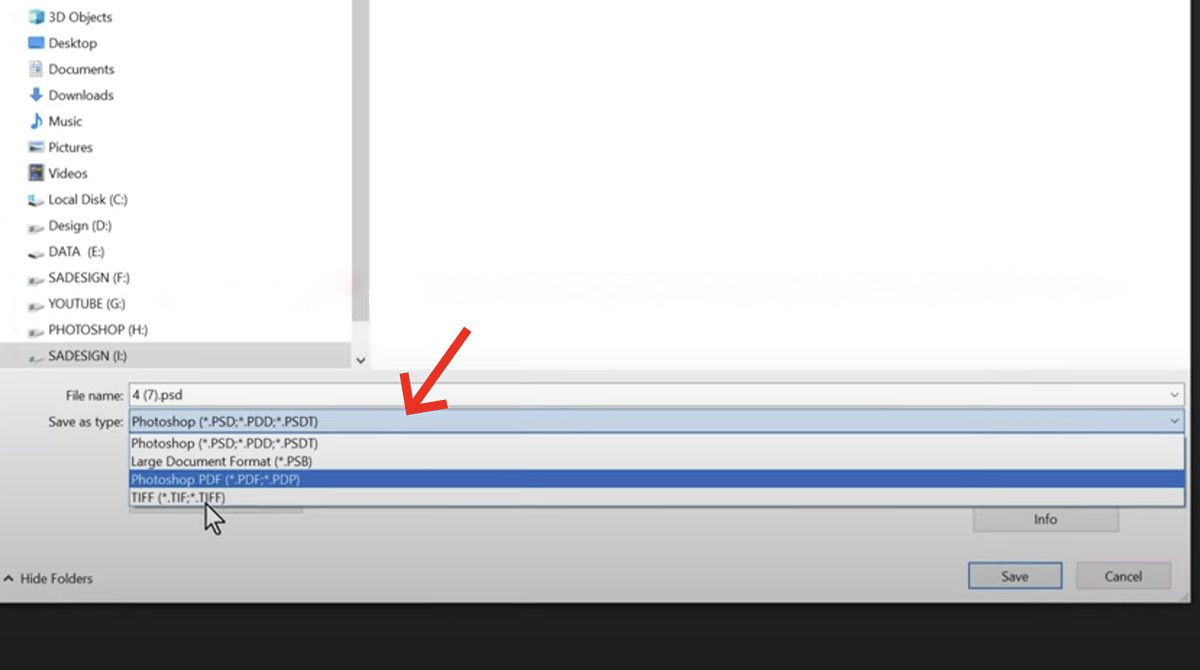
Step 1: Go to Photoshop => Edit => Preferences => General
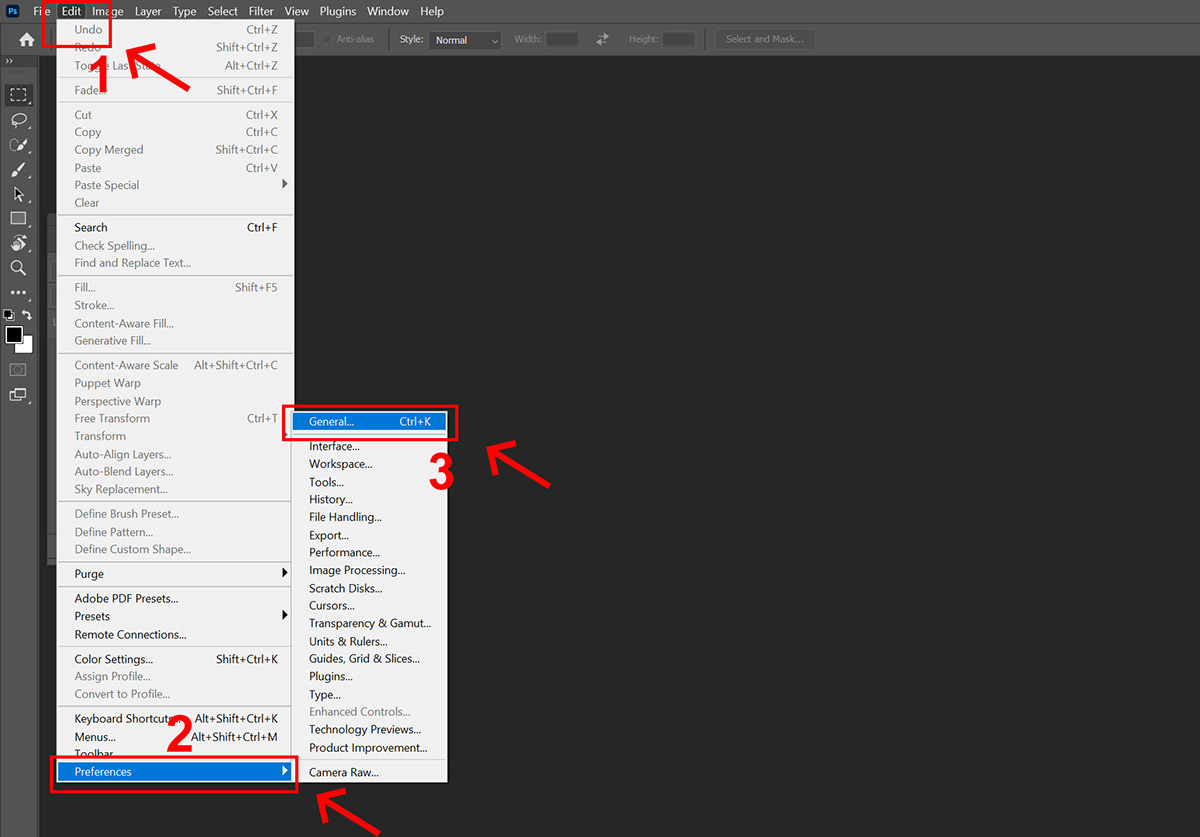
Step 2 : => File Hendling => Tích Enable Legacy " Save AS " => OK
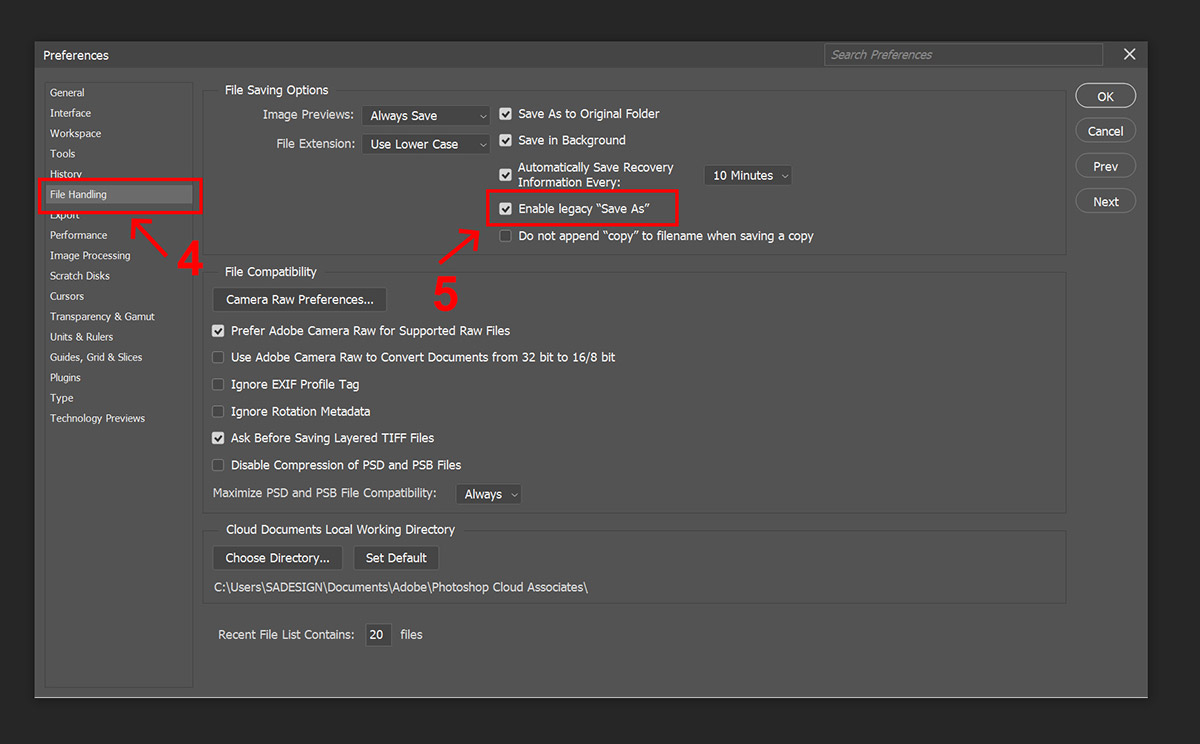
When you check Enable Legacy "Save AS" by default, the next time you save the image, it will automatically display the JPG format.
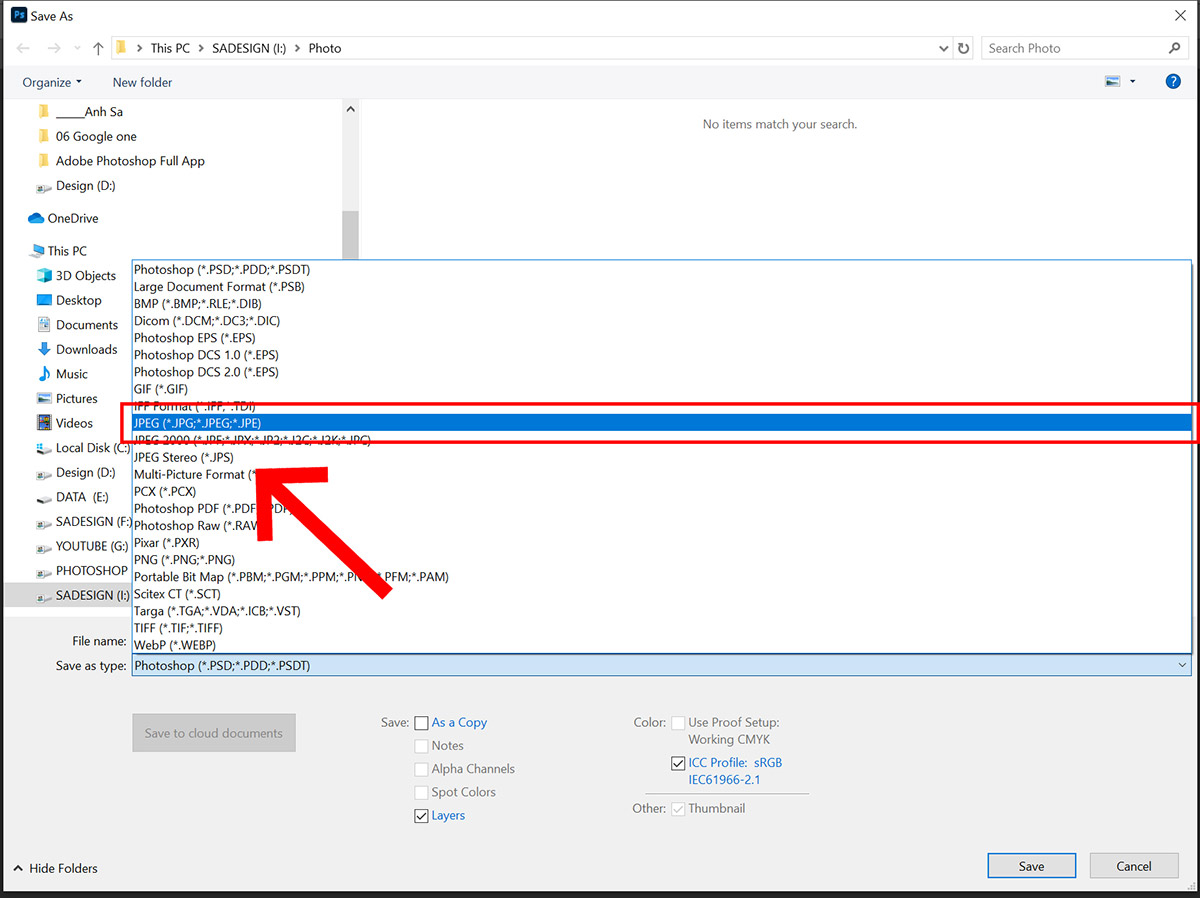
Above is a very simple way to save copyrighted JPG images in Photoshop. Sadesign hopes that this short tip will help your work.
If you want a professional photo editing software, most photographers, Photoshop artists and graphic designers use Adobe Photoshop. Currently, buying a genuine copyright of Photoshop is quite expensive in Vietnam. Therefore, if you want to buy a copyright Photoshop at a Super Cheap price, please contact Sadesign immediately!
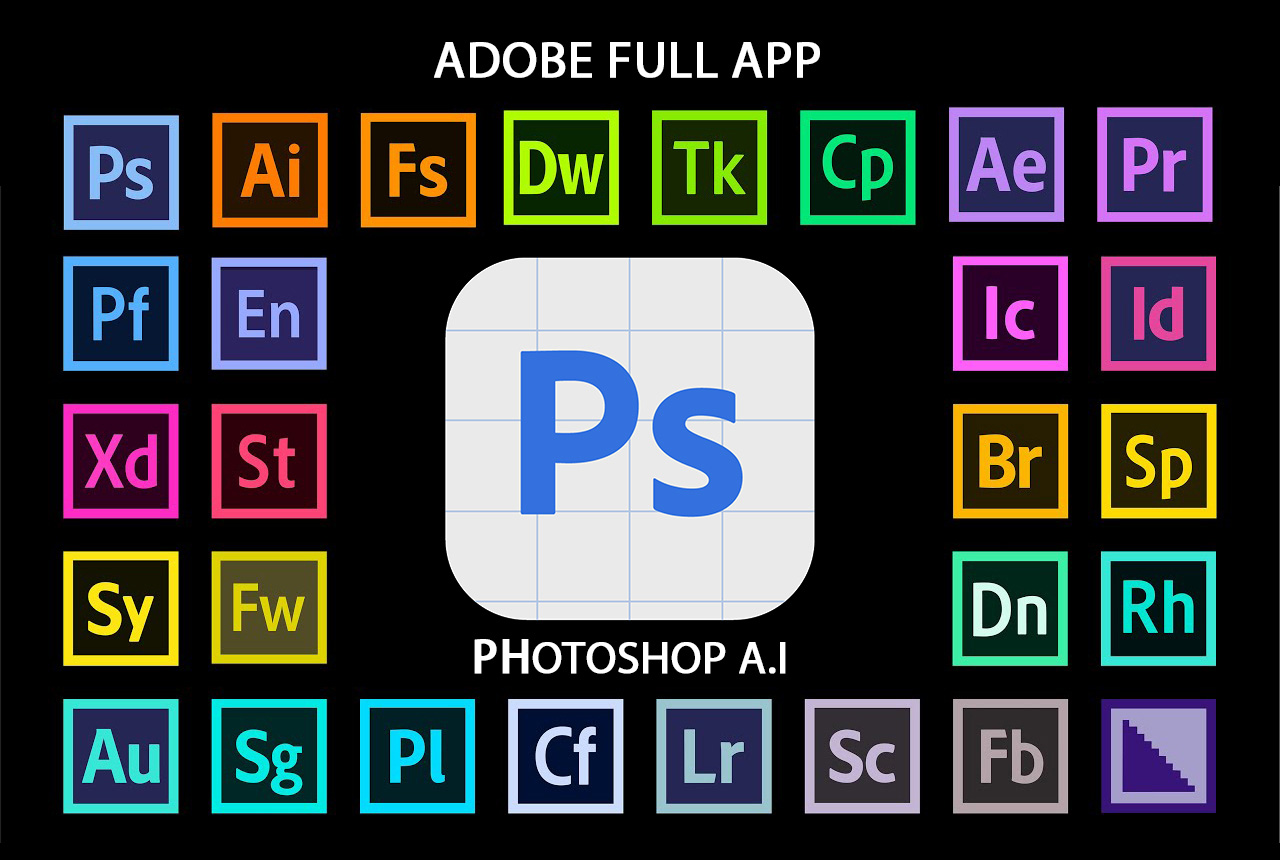
Installation and support contact information:
🏡 SADESIGN Software Company Limited
📨 Email: phamvansa@gmail.com
🌍 Website: https://sadesign.ai















.png)