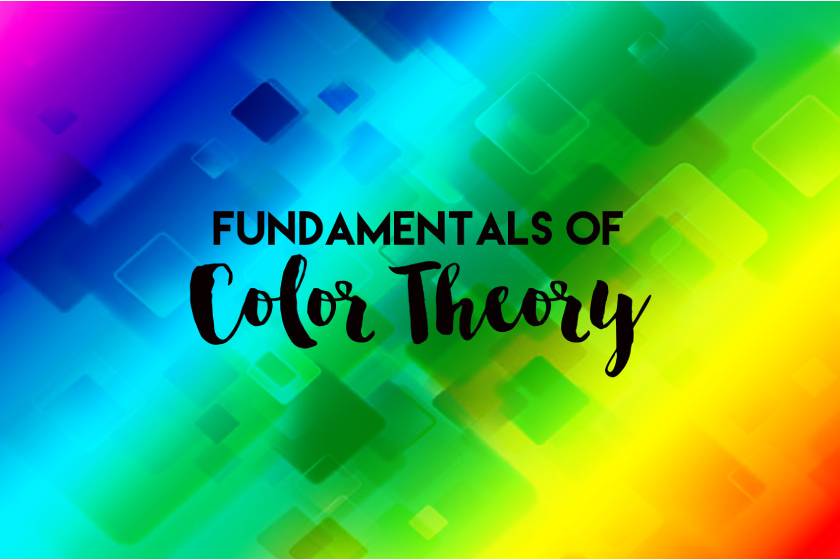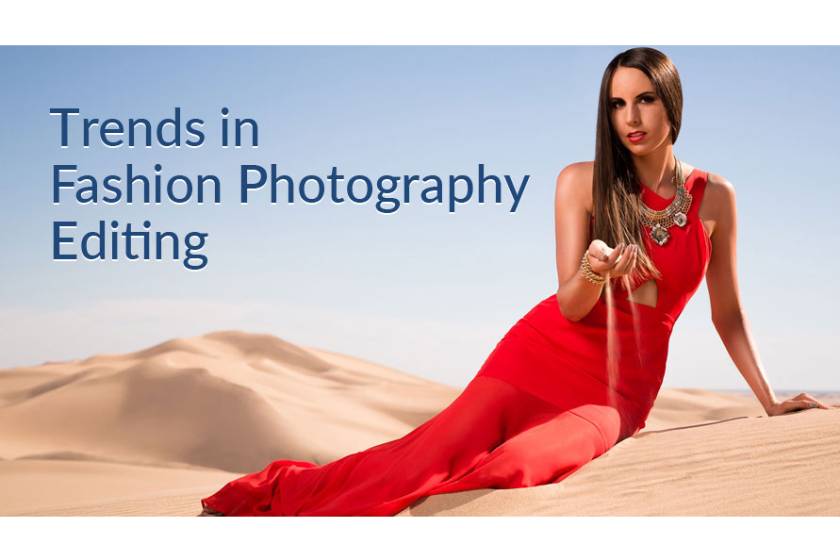Best Selling Products
Introduction to color management
Nội dung
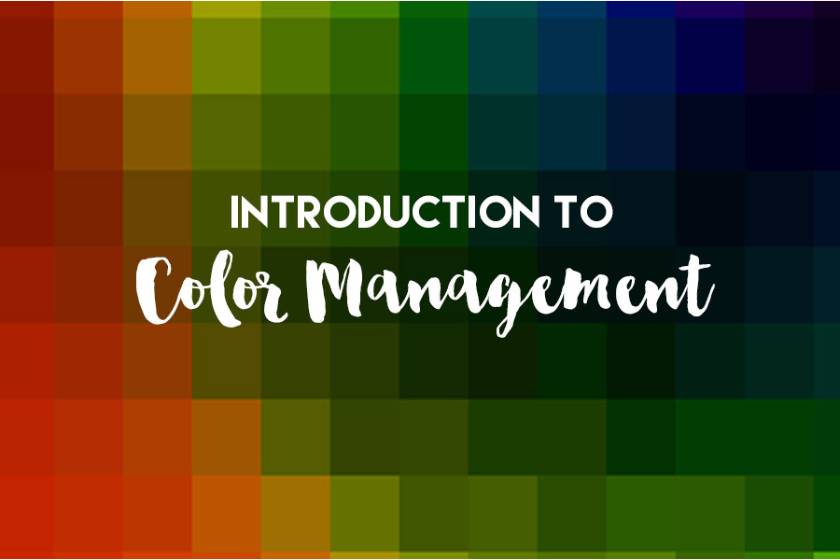
The term color management is a mystery to many users or an unimportant term or a topic that could be intended for professional users. However, color management concerns any PC user. Everyone who has to do with digital image files is directly or indirectly involved in color management. 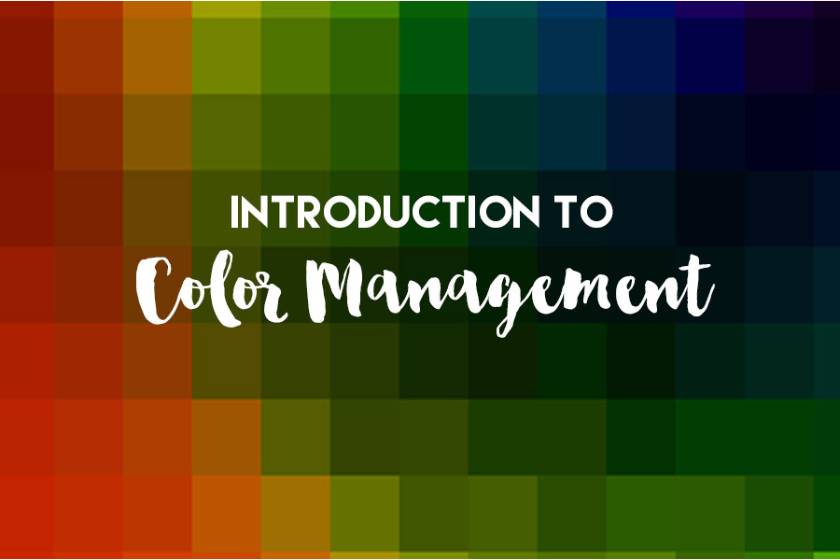 color management Color management is not an issue left to professional users. Everyone, who creates digital images, digitizes analog film material, views and edits digital photos on a PC, creates prints or copies, should learn at least the basics of image management.
color management Color management is not an issue left to professional users. Everyone, who creates digital images, digitizes analog film material, views and edits digital photos on a PC, creates prints or copies, should learn at least the basics of image management. 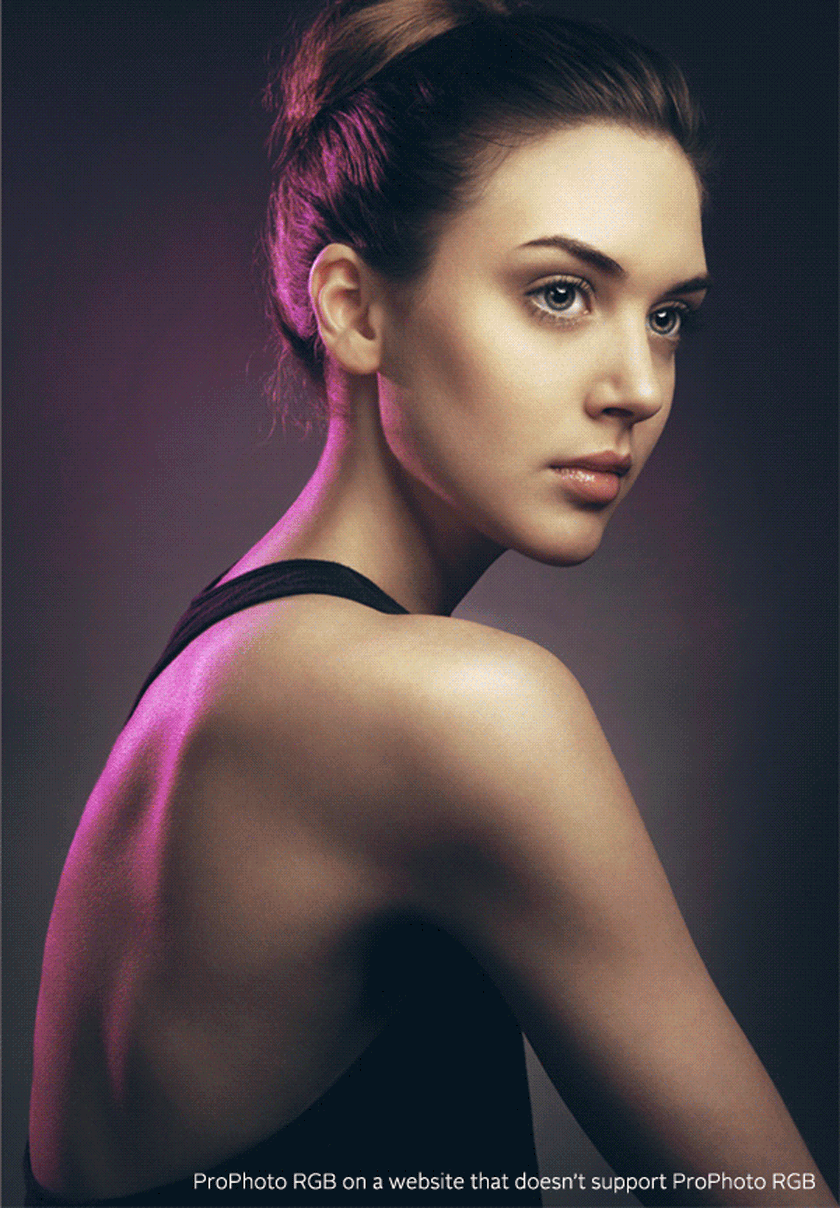 ProPhoto RGB All digital images are RGB color files. There are many types of RGB color spaces, including sRGB and Adobe RGB, and each may display colors slightly differently. sRGB is the more common and commonly default color space for most digital cameras.
ProPhoto RGB All digital images are RGB color files. There are many types of RGB color spaces, including sRGB and Adobe RGB, and each may display colors slightly differently. sRGB is the more common and commonly default color space for most digital cameras. 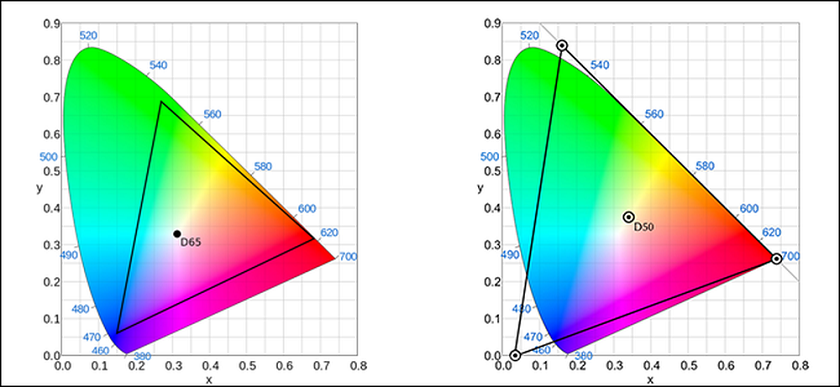 Color profile The Blurb ICC Profiles are based on the GRACoL2009 reference used in commercial printing. By using this color profile you can soft resist your images to see how they will look when printed. You can also use Photoshop to convert your images to the CMYK color space. This gives you more control over the images and how they will print. Hope the sharing in this article will help you more or less, leave a comment below this article when you need any help from SaDesign Retouching Academy. See more Understanding the color composition of an image
Color profile The Blurb ICC Profiles are based on the GRACoL2009 reference used in commercial printing. By using this color profile you can soft resist your images to see how they will look when printed. You can also use Photoshop to convert your images to the CMYK color space. This gives you more control over the images and how they will print. Hope the sharing in this article will help you more or less, leave a comment below this article when you need any help from SaDesign Retouching Academy. See more Understanding the color composition of an image
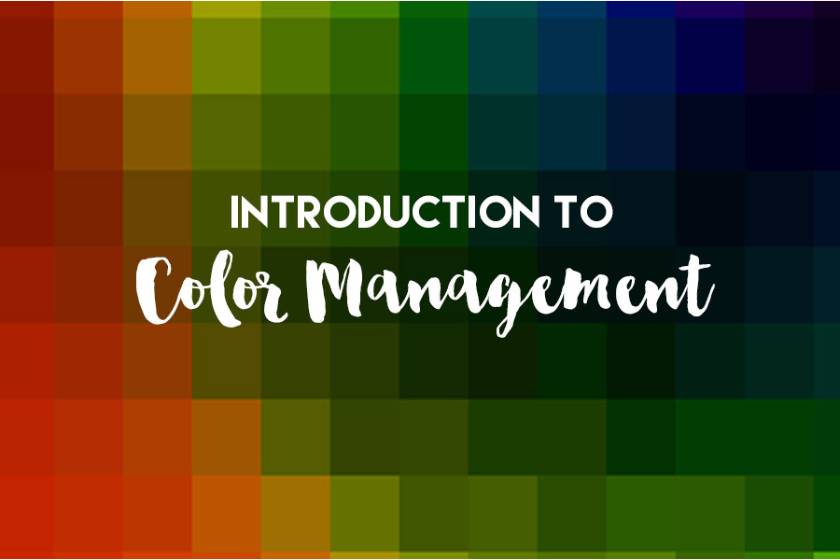 color management
color managementColor space
Color management is the process of color matching from nature to camera, then to monitoring, then to printing, so you can be sure of the colors that will be produced in your final image. myself. It's a large and rather complex part of Digital Photography and Imaging education, so if you're planning on printing your artwork for galleries, submit it to magazines or simply If you are picky about the colors in your images, I recommend you do your research and educate yourself on color management, monitor calibration, and color profiles. If you mainly shoot for yourself and local private clients who post your work on their Facebook - sRGB is the way to go. In another way, color space describes the amount of color information your image file can contain.sRGB (smaller)> Adobe RGB (bigger)> ProPhoto RGB (the biggest)
Of course we want to work in a color space that allows more colors, right? Unfortunately, the problem with using larger color spaces is that not all devices support them and will display colors correctly. If your client's monitor or printer cannot display the color space your images have, they will display dull and washed out colors. Matching the color space used on different devices is all you need to do for color management. Since most devices that people often use don't know color management, sRGB should be your good middle ground. Check out how my photos that I edited in ProPhoto RGB are displayed in a browser that doesn't support ProPhoto RGB: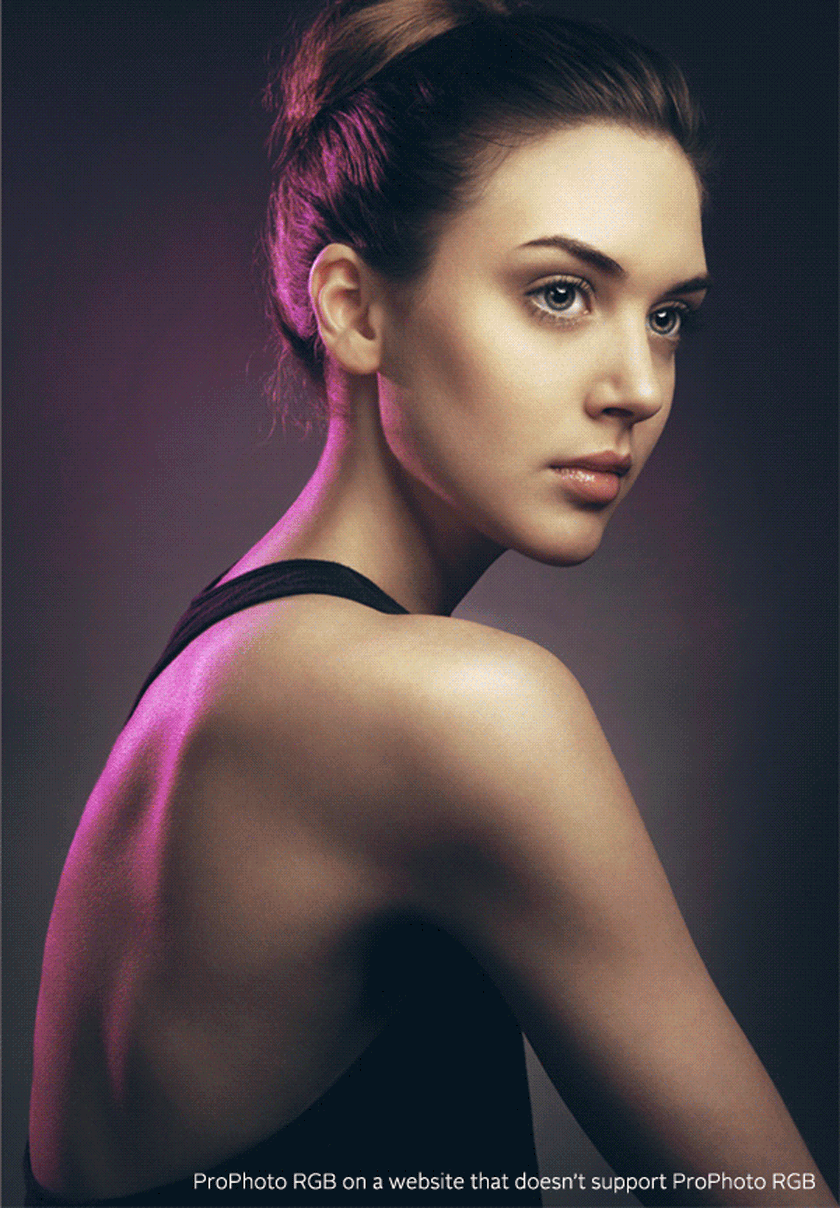 ProPhoto RGB
ProPhoto RGBColor management has two main features
ICC Profile: file that defines the meaning of digital color image data, i.e. RGB = (17, 44, 227). Profiles can define colors in the device (scanner, digital camera, printer, etc.) or the image color space. All digital images refer to a color space - either explicitly through an embedded or user-specified profile, or implicitly: Windows assumes that no sRGB color space is specified. . Gamut mapping: The transformation occurs when images are converted between formats or devices, for example:- From one color space to another.
- From image in memory to screen.
- From image in memory to printer.
What is a color profile?
The color of the image may change when converting from one color space to another or from one device to another. Color profiles indicate how colors will look on a particular device.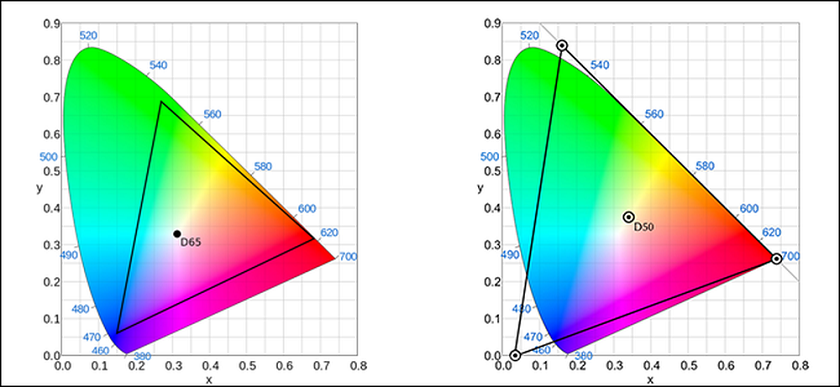 Color profile
Color profile Sadesign Co., Ltd. provides the world's No. 1 warehouse of cheap copyrighted software with quality: Panel Retouch, Adobe Photoshop Full App, Premiere, Illustrator, CorelDraw, Chat GPT, Capcut Pro, Canva Pro, Windows Copyright Key, Office 365 , Spotify, Duolingo, Udemy, Zoom Pro...
Contact information
SADESIGN software Company Limited
Sadesign Co., Ltd. provides the world's No. 1 warehouse of cheap copyrighted software with quality: Panel Retouch, Adobe Photoshop Full App, Premiere, Illustrator, CorelDraw, Chat GPT, Capcut Pro, Canva Pro, Windows Copyright Key, Office 365 , Spotify, Duolingo, Udemy, Zoom Pro...
Contact information
SADESIGN software Company Limited