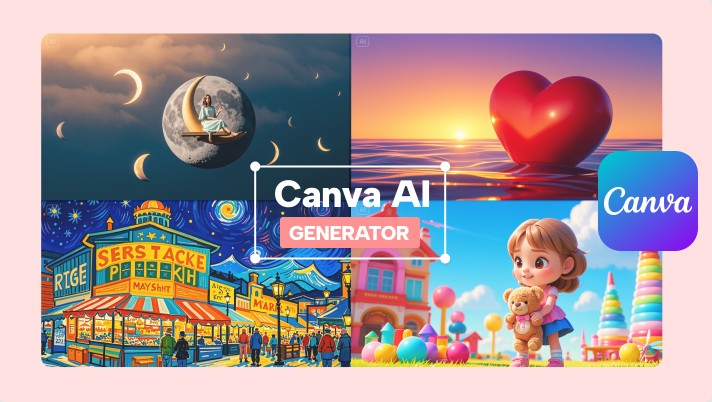Best Selling Products
Optimal computer configuration to run Photoshop smoothly in 2025
Nội dung
Find out the suitable computer configuration to run Photoshop smoothly, stably and most cost-effectively for designers.

Adobe Photoshop is the most prominent name, considered the “king” of image editing software. With Photoshop, users can do countless things from simple editing such as cutting, combining, adjusting light and color, to complex techniques such as photo collage, banner design, creating 3D effects, or even digital illustration.
However, to be able to run Photoshop smoothly and stably, choosing a suitable computer configuration is extremely important. Many people often think that to run Photoshop, you need a very powerful and expensive computer. But in reality, that is not the case. Even with a mid-range computer, if you understand how to optimize the configuration, you can work effectively with Photoshop without experiencing lag or freezing. In this article, we will learn more about Photoshop's system requirements, important factors that affect the performance of the software and especially suggest a reputable address to buy cheap licensed Adobe Photoshop , helping you feel secure in creating and maximizing your abilities.
1. Introduction to Photoshop software
Photoshop is a product developed by Adobe Systems , first launched in 1988. Over the past three decades, Photoshop has become an indispensable tool in the world of digital creativity. Initially, this software was only used for basic photo editing, but now it has become a complete ecosystem, including hundreds of powerful tools, integrated artificial intelligence and the ability to work on multiple platforms.
Photoshop’s biggest strength is its ability to edit images non-destructively , meaning you can manipulate images without changing the original. With a flexible layer system, users can overlap many different editing layers while still easily controlling every detail. In addition, Adobe constantly updates new tools based on AI technology – Adobe Sensei , allowing face recognition, background separation, sky change, object removal, or even automatic colorization of black and white photos accurately and intelligently.

Not only limited to photography, Photoshop is also used in web interface design, advertising design, printing, interior perspective construction, digital painting and even social media content production. Therefore, it can be said that Photoshop is a "universal" software, a tool that anyone working in the image creation industry should know.
However, with its power and complexity, Photoshop also requires compatible hardware to operate smoothly. Understanding the necessary configuration will not only help you choose the right computer but also avoid problems during work such as slowness, software crashes or graphic errors.
2. Photoshop system requirements
To use Photoshop effectively, the first thing you need to pay attention to is the system requirements . Adobe has designed Photoshop to run on both the most popular operating systems today: Windows and macOS with separate requirements. Below is a detailed analysis of the appropriate configuration for each operating system, along with important suggestions for graphics cards to help Photoshop run most stably and smoothly.
2.1. Windows
For Windows users, Adobe requires at least an Intel Core 2 or AMD Athlon 64 processor with a speed of at least 2 GHz . While this is a fairly low level of configuration by today's standards, for a smooth experience, you should consider using newer processors such as Intel Core i5, i7, i9 or AMD Ryzen 5, Ryzen 7. These CPUs not only offer superior performance but also better support for Photoshop's advanced image processing features.

In terms of RAM, Adobe recommends a minimum of 2 GB , but in practice, 8 GB or 16 GB is ideal if you want to work with high-resolution image files or use many layers at once. The more RAM, the more space the software has to store and process temporary data, helping to minimize lag when operating.
Hard drive is also an important factor that cannot be ignored. Photoshop requires at least 3 GB of free space to install, but if you regularly work with dozens of large image files, an SSD (Solid State Drive) will be the perfect choice. SSD helps increase data reading and writing speed many times faster than traditional HDDs, helping the software to start up quickly, save files quickly and significantly reduce processing waiting time.
The display also plays a vital role in ensuring accurate color display. The minimum resolution required is 1280 x 800 pixels , but it is best to choose a Full HD or 2K display, or even one with a high sRGB or Adobe RGB color gamut if your work involves printing or intensive color correction.
In short, a Windows computer with a configuration like an Intel Core i5 CPU, 16GB RAM, 512GB SSD and NVIDIA GTX 1650 discrete graphics card is completely enough for you to use Photoshop smoothly in most tasks, from basic photo editing to professional design.
2.2. Mac
On macOS, the system requirements are relatively similar to Windows, but thanks to Apple's superior optimization, Photoshop often runs more stably and efficiently. Adobe recommends using a 64-bit multi-core Intel processor or the latest Apple Silicon chips (M1, M2, M3) .

For RAM , the minimum is still 2 GB , but for high performance, 8 GB or more is a reasonable recommendation. The hard drive needs at least 4 GB of free space for installation, but if you work long-term with large images, a 256 GB or 512 GB SSD will significantly improve performance.
The biggest plus point of Photoshop on macOS is the ability to take full advantage of the performance of the M-series chip. The current MacBook Air M2 or MacBook Pro M3 lines can run Photoshop extremely smoothly, with almost no lag even when working with large PSD files. This makes investing in a MacBook very worthwhile if you are someone who regularly works in the field of image creation.
The Retina display with high resolution, wide color gamut and superior brightness is also a big advantage of Mac when using Photoshop, helping users easily evaluate the color and details of images with absolute accuracy.
2.3. Some suggestions for graphics cards to run Photoshop stably
The graphics card (GPU) is an extremely important component when working with Photoshop. It is responsible for accelerating image processing operations, especially complex effects such as blurring, 3D rendering or using Adobe's new AI tools.
Graphics cards that are rated as compatible and stable with Photoshop include NVIDIA GeForce series from 400 series and above , such as GTX 965M, 980M, 1080 GTX and Quadro series specialized for graphic design such as P2000, P4000, P5000 . In addition, AMD Radeon 5000, 6000, 7000 series or AMD RX 480 also provide very good performance.

For laptop or mid-range computer users, Intel's integrated GPUs like the Intel Iris Xe, P630 or HD Graphics 520 are more than enough to handle basic Photoshop tasks. You'll only need to invest in a discrete card if you need to work on complex graphics projects or need high-end processing effects.
One thing to note is that the newer your graphics card, the better your compatibility with Photoshop updates. Adobe is constantly adding new AI features, and these require a GPU that supports DirectX 12 or Metal (on macOS) .
2.4. Graphics cards that cannot use Photoshop
In addition to the well-compatible GPU lines, there are also some types of graphics cards that are too old to meet the technical requirements of modern Photoshop. The AMD/ATI 100, 200, 3000, 4000 series , or NVIDIA GeForce 7000 – 300 series , along with Intel HD Graphics 2000 – 4000 series are now outdated and no longer supported by Adobe.
If you are using these GPUs, the software may slow down, display errors, or fail to enable GPU acceleration features. In this case, it is best to install an older version of Photoshop , such as CS6 or CC 2018 , which is lighter and can still handle basic editing needs well.
3. Buy cheap licensed Adobe Photoshop
After determining the appropriate configuration, the next equally important issue is choosing a reputable and reasonably priced place to buy licensed Adobe Photoshop software . Using unlicensed software can put you at many risks: software errors, inability to update, data loss or worse, malware. Therefore, investing in a genuine license is always a smart and long-term choice.
SaDesign (SADESIGN Co., Ltd.) is a company specializing in providing copyrighted graphic software, including Adobe Photoshop. With many years of experience in the design field, SaDesign understands the needs of creative users and always offers the most suitable software packages at competitive prices.
All products distributed by SaDesign are genuine , have red VAT invoices , full licenses and come with valid documents . This not only ensures legality when used but also helps businesses and organizations easily declare costs.
One of SaDesign's strengths is its dedicated customer support service . Immediately after purchasing, you will be guided through the installation and activation of the software and supported throughout the usage process. All questions will be answered quickly and in detail by the technical team.

SaDesign also regularly updates the latest versions from Adobe , helping users always experience the most modern features such as Generative Fill, AI Retouch or Neural Filters.
Besides Photoshop, SaDesign also provides a series of other software such as Canva Pro, Capcut Pro, Google One, ChatGPT Plus and many other graphic and creative tools. This creates a complete ecosystem, fully meeting the needs of designers, marketers and content creators.
What is special is that SaDesign always puts customers first. The philosophy "Customer is number 1" is shown in every step of service from consulting, support, to after-sales. Users not only buy quality products but also receive dedicated companionship throughout the usage process.
If you are looking for the best price for copyrighted Photoshop on the market , SaDesign is definitely a reliable choice. This is not only a place to provide software but also a companion to help you create with peace of mind without worrying about technical or copyright issues.
Photoshop is a powerful graphics software, but it does not necessarily require a “monster” computer to run it. As long as you understand the system requirements and choose a reasonable configuration: a stable CPU, enough RAM, a fast SSD and a compatible graphics card, you can experience Photoshop smoothly and effectively.
For those who are just starting out in design, a mid-range laptop is enough to start their creative journey. For professional designers, investing more in hardware and software licenses will help optimize performance and ensure long-term stability.
And finally, when you are ready to equip yourself with the most powerful tool, choose SaDesign , which provides genuine copyrighted Photoshop software with dedicated, professional support services and the most competitive prices. With SaDesign, you not only buy software, but also buy peace of mind and unlimited creative experienc