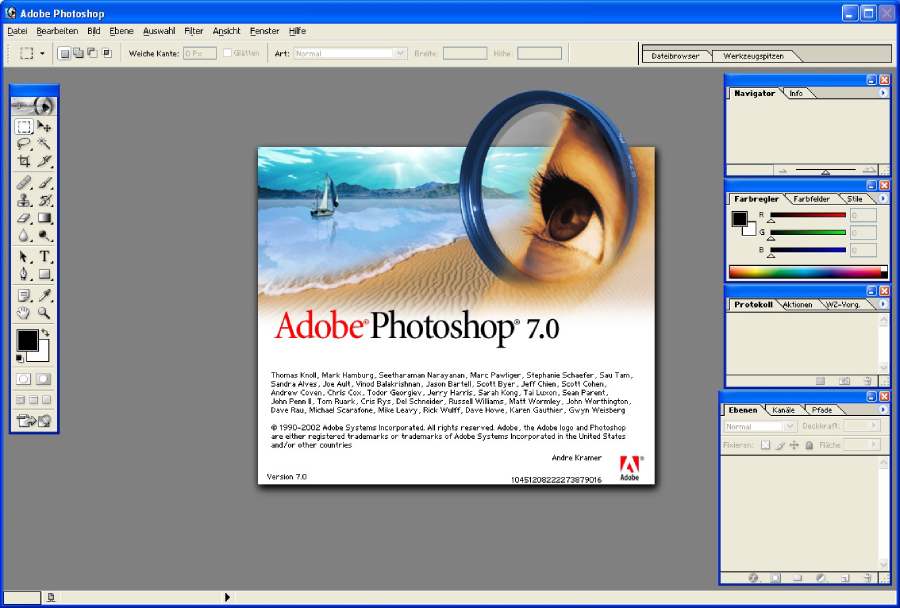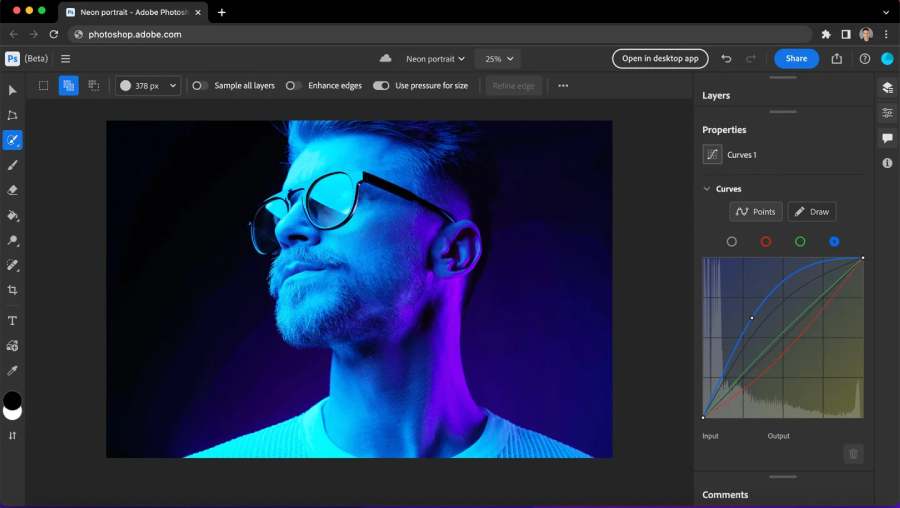Best Selling Products
Photoshop Adobe Photoshop: Tool to Create Stunning Images, Rich Graphics
Nội dung
- 1. Overview of Adobe Photoshop: A Superior Tool in the Design Industry
- 2. Outstanding Features of Photoshop Adobe Photoshop
- 2.1. Precise Photo Editing Tools
- 2.2. Creating and Editing Vector Graphics
- 2.3. Working with Layers
- 2.4. 3D Video and Image Editing
- 3. Photoshop in Application Fields
- 3.1. Photoshop For Photographers
- 3.2. Photoshop In Graphic Design
- 3.3. Photoshop In Marketing And Advertising
- 4. How to Use Photoshop Effectively in Creative Work
- 4.1. Get Familiar With Keyboard Shortcuts
- 4.2. Create Presets and Actions
- 4.3. Explore Plugins and Extensions
- 5. Why Should You Use Licensed Adobe Photoshop Software?
- 5.1. Smooth, Optimized User Experience
- 5.2. Continuously Update New Features
- 5.3. Security and Technical Support
- 5.4. Features Exclusively for Professionals
- 5.5. Good Compatibility With Other Adobe Software
- 5.6. Minimizing Legal Risks
- Conclude
Photoshop Adobe Photoshop - powerful software that creates stunning images and rich graphics. Learn about unique features, practical applications, and how to use Photoshop effectively for your creative work.

Photoshop Adobe Photoshop is an advanced graphics software widely used in many fields such as graphic design, photo editing, 3D modeling and video creation. With the ability to create beautiful images and impressive effects, Photoshop is an indispensable tool for those working in the creative industry. Join Sadesign to explore the outstanding features and useful applications of Photoshop in the article below.
1. Overview of Adobe Photoshop: A Superior Tool in the Design Industry
Adobe Photoshop, developed by Adobe Inc., is one of the most powerful photo and graphics editing software in the world. First released in 1988, Photoshop quickly became the standard tool in the design industry, especially for those working in creative fields such as photographers, graphic designers, and video editors.
With millions of users worldwide, Adobe Photoshop stands out for its superior features in creating beautiful images, editing details and creating vivid graphic effects. This software can handle everything from basic photo editing to creating complex design products.

2. Outstanding Features of Photoshop Adobe Photoshop
Known for its in-depth and flexible photo editing capabilities, Photoshop offers a range of powerful features that help users create works of art from basic to complex. From color correction, creating special effects to 3D graphic design, this software not only meets creative needs but also optimizes work efficiency. Photoshop's outstanding features have contributed to making a difference in the creative industry, turning every idea into reality with great precision and detail.
2.1. Precise Photo Editing Tools
One of the reasons Photoshop is so popular among designers is its ability to edit photos with extreme precision. From changing colors and lighting to removing unwanted details, everything can be done with precision. Tools like the Spot Healing Brush , Clone Stamp , or Content-Aware Fill make it easy for users to clean up photos without losing quality.
2.2. Creating and Editing Vector Graphics
Photoshop goes beyond editing bitmap images and supports the creation of vector graphics with tools like the Pen Tool and Shape Tool . This allows users to design images with infinite resolution, which is useful when designing logos, icons, or other graphic elements that need to be printed at large sizes.

2.3. Working with Layers
One of the special features of Photoshop is Layers . Layers allow users to work with different elements of an image without affecting the entire work. You can edit each part separately, change colors, effects or even hide them when needed. This provides maximum flexibility in the workflow.
2.4. 3D Video and Image Editing
Photoshop is not only a photo editing software, but also supports video editing and 3D image creation. Video editing tools such as Timeline help you create beautiful motion effects for video projects. In addition, 3D editing capabilities help create spatial objects, allowing users to develop creative projects with rich visual effects and depth.
3. Photoshop in Application Fields
With its flexible and powerful transformation capabilities, this software has been widely applied from graphic design, marketing, to film production. In each field, Photoshop has continuously proven its important role in improving image quality, creating impressive products and meeting the increasingly demanding needs of the market.
3.1. Photoshop For Photographers
Photographers were the first to use Photoshop to enhance and edit their photos. With the ability to adjust light, color, and sharpness, Photoshop helps turn ordinary photos into beautiful works of art. Tools like Lens Correction , Camera Raw Filter , and Sharpening help optimize photo quality and create the most impressive images.
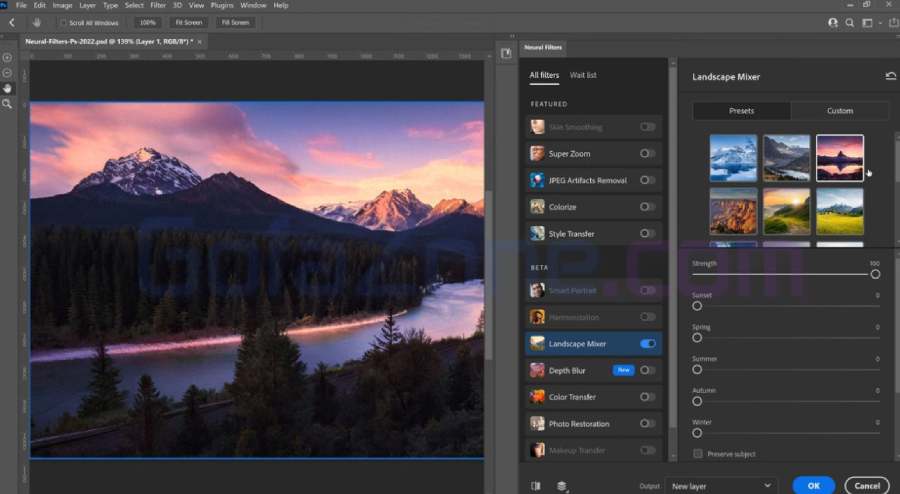
3.2. Photoshop In Graphic Design
For graphic designers, Photoshop is a tool to create creative works from advertising publications, posters to websites and user interfaces (UI). Photoshop's drawing and vector image creation tools help design logos, packaging, and product images with extreme precision. In addition, the ability to use typography also brings a lot of creativity to designers.
3.3. Photoshop In Marketing And Advertising
In the marketing industry, Photoshop is an essential tool for creating eye-catching advertisements, flyers, banners, and social media content. With the ability to create images that fit any marketing strategy, Photoshop helps marketers clearly express their messages and attract the attention of their target customers.
4. How to Use Photoshop Effectively in Creative Work
To get the most out of Adobe Photoshop, users need to familiarize themselves with the interface and the tools available. Here are some tips to help you use Photoshop more effectively:
4.1. Get Familiar With Keyboard Shortcuts
Keyboard shortcuts are one of the tools that help speed up the process of working with Photoshop. Instead of having to search for each tool, users can use keyboard shortcuts to quickly switch between functions and save time.

4.2. Create Presets and Actions
If you frequently use the same editing settings, creating presets and actions in Photoshop can be a huge time saver. These tools automate some of the steps in your workflow, reducing repetition and making your work faster.
4.3. Explore Plugins and Extensions
Photoshop has a huge number of plugins and extensions that you can add to expand the software's capabilities. These tools make it easy to create special effects, edit photos faster, or even work with complex data types.
5. Why Should You Use Licensed Adobe Photoshop Software?
Adobe Photoshop is not just a regular image editing software, but also a powerful tool that helps you create unique and impressive graphic products. Owning an Adobe Photoshop license will bring many outstanding benefits, not only in terms of image quality but also in terms of performance and security. Here are the main reasons why you should choose the copyrighted version of Photoshop:
5.1. Smooth, Optimized User Experience
One of the biggest reasons to choose to buy a licensed version of Photoshop is the smooth user experience. Cracked or pirated versions often do not guarantee stability and sometimes cause system errors, reducing work performance. With the official version from Adobe, the software is always updated and optimized continuously, helping you work smoothly without encountering unexpected problems.

5.2. Continuously Update New Features
Adobe Photoshop is always a pioneer in updating the latest image editing technology. When using the license, you will always experience the latest features, from advanced AI technology to advanced drawing and editing tools. This helps you maintain your creativity and not fall behind the development trends of the graphic design industry.
5.3. Security and Technical Support
Another important factor when using licensed Photoshop software is security. Pirated versions may potentially contain viruses, malware, or other malicious code that can harm your system. Adobe provides regular security updates and prompt technical support for licensed users, allowing you to work with peace of mind without worrying about security issues.
5.4. Features Exclusively for Professionals
If you are a professional designer, using a licensed version of Adobe Photoshop gives you access to advanced tools that not all versions have. Features such as working with RAW files, support for advanced plugins, the ability to work with vectors or large files are the strengths that licensed Photoshop brings, helping to improve the quality of your work.
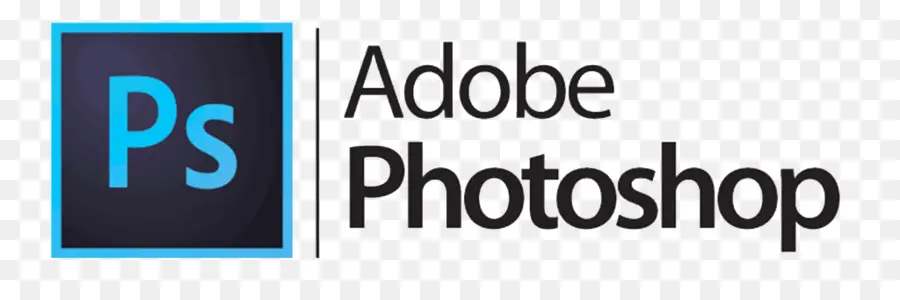
5.5. Good Compatibility With Other Adobe Software
A licensed version of Adobe Photoshop is fully compatible with other software in the Adobe ecosystem, such as Illustrator, After Effects, and InDesign. This creates a tightly integrated work environment, making it easy to share data and collaborate with colleagues. This is a huge advantage, especially in projects that require integration between multiple software.
5.6. Minimizing Legal Risks
Using pirated or cracked software can lead to serious legal risks, including large fines or lawsuits. Adobe has a very strict copyright policy, and using counterfeit software will not only affect you, but can also damage your business's reputation. Buying genuine software is the safest way to protect yourself and your business from legal trouble.
Conclude
In general, Photoshop Adobe Photoshop is an indispensable tool in any creative field, from photo editing, graphic design to filmmaking. With powerful features and high customization, Photoshop helps users create beautiful, professional works of art. If you are installing Photoshop or have a passion for learning graphic design, visit Sadesign's website for advice and enjoy the most perfect service.