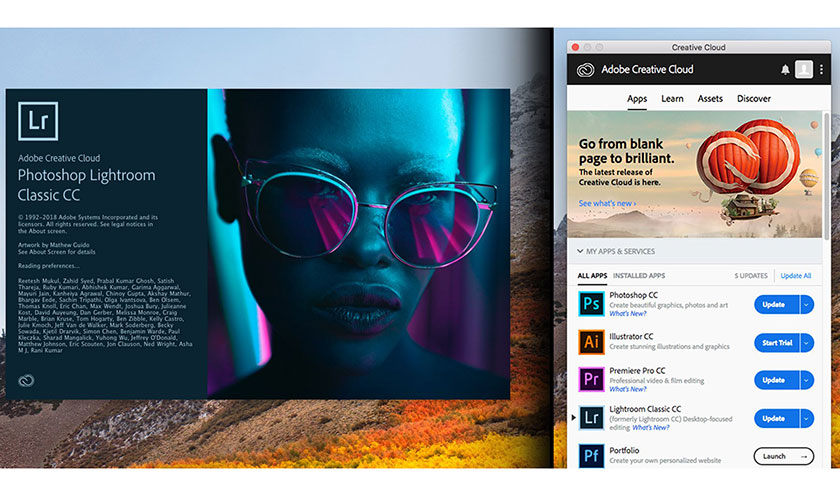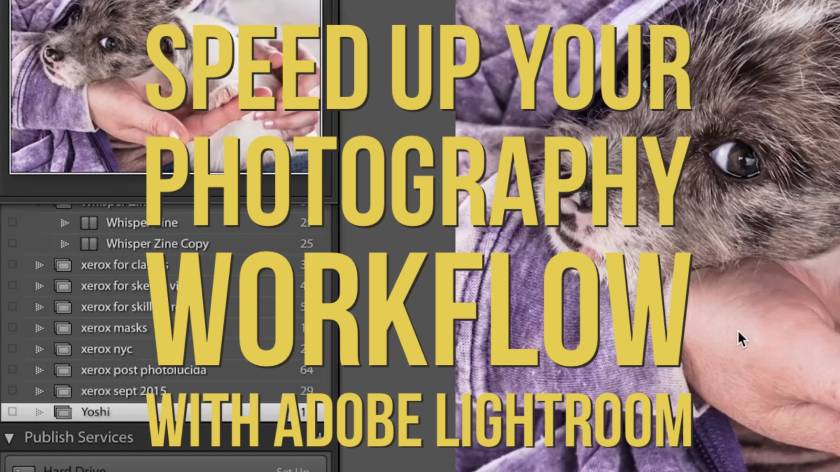Best Selling Products
Compare Photoshop and Lightroom software
Nội dung
- 1. Basic introduction to Lightroom and Photoshop software
- 1.1. Lightroom software
- 1.2. Photoshop software
- 2. Compare similarities and differences between Photoshop and Lightroom
- 2.1. Similarities
- 2.2. Differences
- 3. Is Lightroom or Photoshop the superior software?
- 3.1. Who is Lightroom suitable for?
- 3.2. Who is Photoshop suitable for?
Photoshop and lightroom software are the most widely used photo editors today. If you are interested in which is the most superior software between these two software, let's find out specifically with Sadesign in the following article!
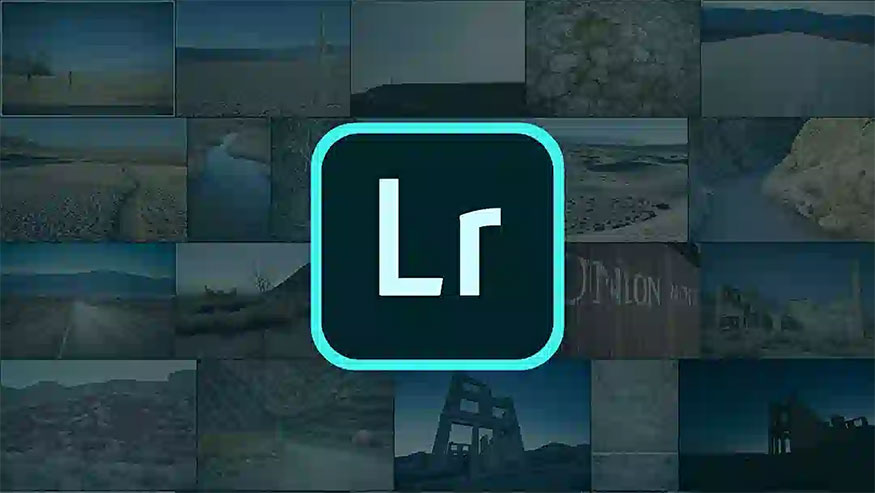
Photoshop and lightroom software are the most widely used photo editors today. If you are interested in which is the most superior software between these two software, let's find out specifically with Sadesign in the following article!
.jpg)
1. Basic introduction to Lightroom and Photoshop software
1.1. Lightroom software
Lightroom software is equipped with many useful features so users can perform RAW image editing, create copies and change data,...
.jpg)
Lightroom automatically overlays HDR images with panorama images to create depth of field using the Depth Range Mask tool. In addition, a special feature that we can see in Lightroom is the ability to make smart adjustments based on color characteristics as well as photo lighting.
1.2. Photoshop software
Photoshop software is integrated with many powerful features, helping with professional photo editing, and is chosen by many people today. With this software you can perform a variety of edits such as: Cut, merge, rotate, create logos, build images,...
With Photoshop you can blur the background, remove fonts, and separate images very quickly and efficiently. With many diverse features to help users make different edits as desired.
.jpg)
2. Compare similarities and differences between Photoshop and Lightroom
2.1. Similarities
- Being professional editing tools with full outstanding features.
- Allow users to edit file formats such as RAW, PNG, JPEG and TIFF. Users can perform basic to advanced editing with many useful tools such as filters, brush tools,...
.jpg)
2.2. Differences
Photoshop:
- Process and arrange images: Photoshop does not have the ability to process and arrange images automatically, so users need to manually arrange images by category, folder, size, etc.
- Non-destructive editing: Photoshop saves the edited image in PSD format, and references this file to track changes from the original file.
- Storage space: In Photoshop there is only one Catalog file to store changes to many different images. Therefore, the storage space of this software is quite smart and does not take up much space on the hard drive.
- Ability to import photos: Photoshop will not allow importing photos from memory cards, so users need to import photos into the system before editing.
- Efficient photo editing and simple editing: With Photoshop you can conduct effective photo editing by making changes one by one.
- Workflow: Photoshop does not allow importing or organizing files, so users can go to the built-in tool to make edits.
.jpg)
Lightroom:
- Process and arrange images: Lightroom has the ability to process and arrange images automatically, which is extremely useful.
- Non-destructive editing: Lightroom saves changes from the Catalog file so you can store or change some images in the Catalog file. However, a PSD file can only contain information about only 1 image.
- Storage space: A PSD file in Lightroom only stores changes made in an image. If there are many images, many PSD files will be needed, so they will take up all the space on the hard drive.
- Ability to import photos: Lightroom allows users to import photos from memory cards to apply necessary edits.
- Efficient photo editing and simple editing: Lightroom integrates simple tools so users can perform various edits with just 1 click.
- Workflow: Lightroom allows users to import and classify photos through built-in features.
.jpg)
3. Is Lightroom or Photoshop the superior software?
In general, both Lightroom and Photoshop are highly rated professional photo editing software today. Each software will have its own strengths, so it depends on the user's specific needs to make the appropriate choice:
3.1. Who is Lightroom suitable for?
Lightroom is integrated with many functions to handle all workflows quickly. You can use this software to assemble layers for images.
.jpg)
In addition, users can also use masks or filters for images with both Lightroom and Photoshop to bring the most optimal editing results.
3.2. Who is Photoshop suitable for?
Photoshop is suitable for users who want to use many editing features for images. Because this software supports many different editing features and filters so users can build images according to their wishes.
Through detailed reviews and comparisons of the two software Photoshop and Lightroom that Sadesign introduces in this article, we hope to help readers choose the right tool to create the most optimal designs and edits!