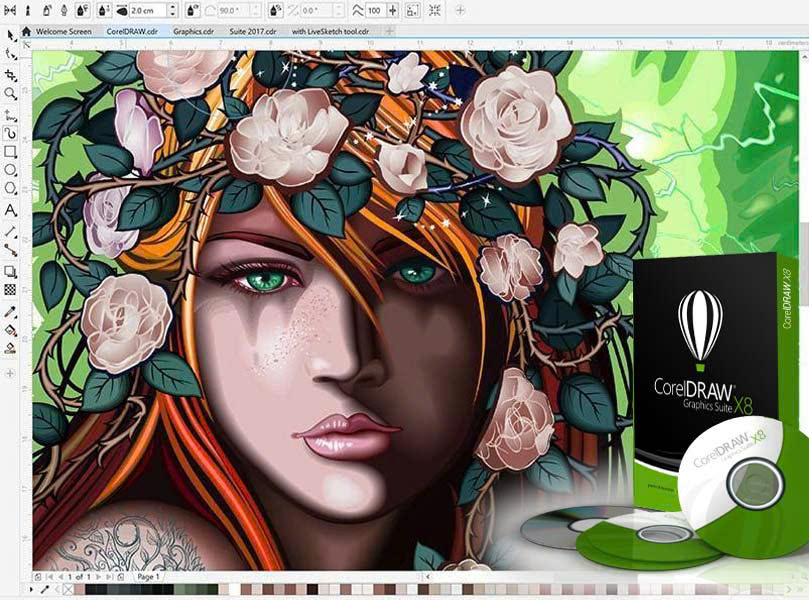Best Selling Products
Revealing 5 color adjustment formulas on Lightroom that are trendy for the 2025 Lunar New Year.
Nội dung
Lunar New Year is a special time when people gather with family and friends to create memorable moments together. To preserve these unforgettable moments, family photos with all members are essential. These photos can become even more perfect when you know how to adjust the colors harmoniously. In this article, Sadesign will explore 5 color adjustment formulas in Lightroom with you, helping you create impressive and trendy photos for the 2025 Lunar New Year.

Lunar New Year is a special time when people gather with family and friends and create memorable memories together. And to preserve those memorable moments, photos with all family members are indispensable. These photos will become more perfect when you know how to edit colors to harmonize. In this article, Sadesign will explore with you 5 color correction formulas on Lightroom, helping you create impressive and trendy photos for Tet 2025.
1. Introduction to Lightroom
Launched in 2017, Lightroom quickly became a favorite tool for its excellent RAW image processing features. The software allows users to easily adjust the light, color, and composition of photos, thanks to its intuitive interface and powerful tools.
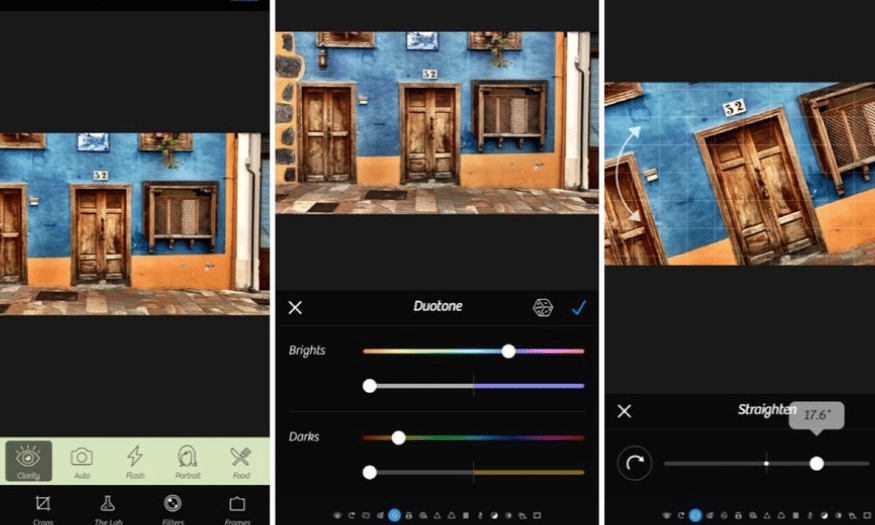
One of Lightroom’s standout strengths is its smart storage capabilities. Users can organize photos into collections and easily search by keyword, saving significant time. Unlike Photoshop, where edits can destroy the original image, Lightroom keeps a copy of each photo, giving users peace of mind.
2. Why should you use Lightroom to edit photos?
Lightroom has become a favorite tool for many photographers and photography enthusiasts thanks to its outstanding features. With the perfect combination of modern technology and intuitive interface, Lightroom not only helps you edit photos easily but also enhances your creative experience. No matter you are a beginner or a professional photographer, Lightroom can meet your needs.
- High photo quality: Lightroom preserves the resolution and quality of the original photo, helping you create sharp and vivid photos.
- Flexible editing features: You can edit every little detail like brightness, contrast, or color easily, bringing unlimited creativity.
- Efficient photo storage: Lightroom lets you organize and search for photos quickly, making it easy to manage your collection without hassle.
- Rich preset tools: You can create your own presets, saving time editing photos later, while keeping your personal style in each work.

3. Comparing Free and Paid Lightroom
Here’s a comparison chart between free and paid Lightroom accounts to help you decide which one is right for your photo editing needs. If you’re a beginner or just need basic tools, a free account might be a good choice. On the other hand, if you want to improve your skills and the quality of your work, a paid account will provide more practical benefits.
| Criteria | Free Lightroom Account | Premium Lightroom Accounts |
| Features | Provides basic editing tools like filters and color adjustments. | Allows access to many advanced features like non-destructive editing and professional tools. |
| Technical Support | Limitations, users often have to solve problems themselves. | Get better technical support, including tutorials and live support channels. |
| Expense | Completely free, suitable for beginners. | Monthly or yearly fees are required, as an investment for serious work. |
| Target audience | Ideal for personal users or those who just need simple editing. | Aimed at professional photographers and designers who need powerful and flexible features. |
| Export image | Limitations on output image resolution and quality. | Allows high quality image output, suitable for printing and presentation. |
| Storage and Sync | No cloud storage support, difficult to access photos from multiple devices. | Provides cloud storage, allowing flexible synchronization and access from anywhere. |
| Software Update | Not getting new updates often. | Get regular updates with new features and improvements. |

4. 5 color correction formulas on Lightroom
To create beautiful photos for Tet 2025, you need to pocket the tips for color correction on Lightroom right here.
| Stt | Color correction formula | Image color description | Adjustment index |
| 1 | Peach Tone | Bright, radiant, suitable for outdoor photos. | Lighting: Highlights: +10, Shadows: -28, Whites: +7, Blacks: -7, Exposure: +0.62 EV |
| Color: Temperature: -10, Hue: +15, Lightness: +15, Saturation: -5 | |||
| Hue: Yellow: S(-30), B(+81), C(+50); Red: S(-30), B(+15), C(+23); Orange: S(+13), B(+20), C(+20); Green: S(+34), B(-27), C(+8) | |||
| 2 | Brown Orange Tone | Warm, close, creating a friendly feeling for the viewer. | Light: Highlights: -80, Darks: +100, Whites: +50, Blacks: -50, Contrast: +30 |
| Color: Temperature: +15, Hue: +5, Lightness: +10, Saturation: -5 | |||
| Hue: Orange: S(-24), B(+33), C(+5); Red: S(+35), B(-100), C(+27); Yellow: S(-24), B(+11), C(-17); Green: S(+10), B(-100), C(+30) | |||
| 3 | Dark Brown Tone | Classic, deep, creating depth for the photo. | Light: Highlights: -100, Shadows: +50, Whites: -68, Blacks: +35, Contrast: -20 |
| Color: Temperature: +31, Hue: -20, Lightness: +40, Saturation: -10 | |||
| Hue: Orange: S(-14), B(-15), C(+11); Red: S(-40), B(+21), C(-40); Yellow: S(-20), B(-60), C(+16); Green: S(+10), B(-100), C(+6) | |||
| 4 | Cool Gray Tone | Modern, cool, mysterious. | Light: Contrast: +10, Highlights: -100, Shadows: +70, Whites: -100, Blacks: +40 |
| Color: Temperature: +5, Hue: +10, Lightness: +30, Saturation: -35 | |||
| Hue: Red: S(+20), B(-15); Orange: B(+15), C(+10); Yellow: S(-65), B(-90), C(-20); Green: S(-80), B(-100), C(-25) | |||
| 5 | Tone Cam Be | Soft, elegant, suitable for portraits. | Light: Highlights: -100, Shadows: +50, Whites: -89, Blacks: +45, Contrast: -15 |
| Color: Temperature: +13, Hue: -10, Lightness: +16, Saturation: +4 | |||
| Hue: Red: S(-35), B(+50), C(-29); Orange: S(+15), B(-22), C(+30); Yellow: S(-47), B(+30), C(+20); Green: S(-23), B(+16), C(+11) |
In there
- S: Hue - Represents the color shade of a particular color.
- B: Saturation - Measures how bright or pale a color is.
- C: Luminance - Represents the brightness of the color.

5. Where to upgrade Lightroom
If you are looking for a reliable place to upgrade your Adobe Lightroom account, Sadesign is the perfect choice. At Sadesign, you will not only receive a genuine licensed Lightroom account but also enjoy many other benefits such as lifetime warranty, free installation support and dedicated guidance from a professional team. With prices starting from only 499,000 VND for a 1-year package, Sadesign offers you an economical solution but still has all the powerful features of this leading photo editing software.
@old
So Sadesign has discovered with you 5 color correction formulas on Lightroom that are trendy for Tet 2025. From harmonizing light to balancing color, these formulas will bring a brilliant spring color to each of your photos. Don't forget to upgrade your Lightroom account at Sadesign to fully enjoy the outstanding features and unlimited creativity for this Tet season!