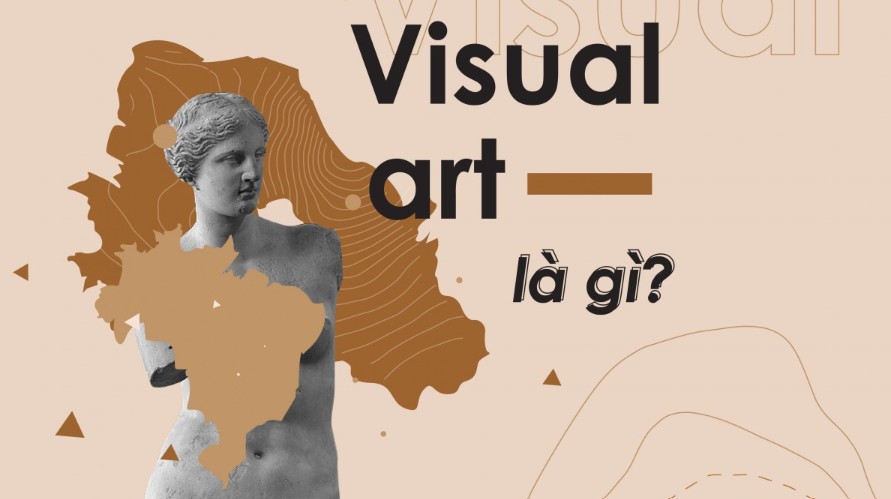Best Selling Products
Reverse Lettering - New Trend In Design
Nội dung
- 1. What are the ways to create reverse text?
- 1.1 Find a reverse text generator online
- 1.2 Using graphic design software
- 1.3 Write text backwards by hand
- 2. Why should you use inverted text in design?
- 2.1 Create uniqueness for the design
- 2.2 Enhance aesthetics
- 2.3 Stimulate curiosity and attention
- 3. How to use reverse text in design
- 3.1 Make the logo attractive
- 3.2 Emphasize a specific part of a word
- 3.3 Add visual illusions to increase engagement
- 3.4 Create an artistic feel for abstract designs
- 3.5 Ensure minimalist design
- 3.6 Make the design fun
- 4. Software to help Reverse Text in Design
- 4.1 Introduction to Photoshop: Effective text reversal software
- 4.2 Instructions for reversing text in Photoshop
- 4.3 Photoshop Upgrade at Sadesign: Quality Assurance and Dedicated Support
- 5. Conclusion
In the modern design world, creating a difference and attracting the attention of viewers is extremely important. One of the recent prominent trends is "Reverse Typography". Different from traditional fonts, reversing the text is not only a way of expression but also an art, bringing new and unique experiences to users. This trend not only reflects creativity but also demonstrates better interaction and connection between brands and customers. Let's find out with Sadesign right away!
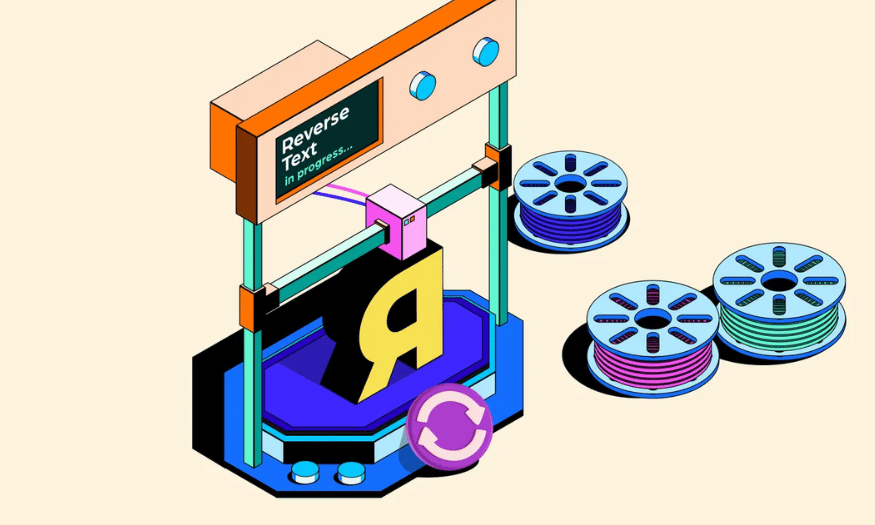
In the modern design world, creating a difference and attracting the attention of viewers is extremely important. One of the recent prominent trends is "Reverse Typography". Different from traditional fonts, reversing the text is not only a way of expression but also an art, bringing new and unique experiences to users. This trend not only reflects creativity but also demonstrates better interaction and connection between brands and customers. Let's find out with Sadesign right away!
1. What are the ways to create reverse text?
Reverse text, with its fun and uniqueness, is increasingly becoming an attractive design element in many fields. To create reverse text, you can apply many different methods, from simple tools to professional software. What's special is that creating reverse text not only helps you be creative but also brings new experiences to viewers.
1.1 Find a reverse text generator online
Using an online reverse text generator is a great solution for those who don’t have much time or design experience. These websites often have simple, easy-to-use interfaces that allow you to easily flip text horizontally or even vertically. A big plus is that you can experiment with different fonts and effects, creating unique products without having to pay for complicated software.
In addition, using online tools also helps you save storage space on your device. You don't need to worry about installing heavy software, just access the Internet and you can start creating. In particular, many tools also allow you to immediately copy the results for use on different platforms, from social networks to printed documents.
1.2 Using graphic design software
If you want more flexibility and creativity in creating upside-down text, graphic design software is the perfect choice. Software like Adobe Illustrator, Photoshop, or CorelDRAW allow you to not only flip text, but also adjust its size, color, and many other design elements. You can create truly impressive works of art, easily flipping text the way you want with just a few simple steps.
One of the great advantages of using design software is its high level of customization. You can combine text with images, other graphic elements, creating a harmonious and eye-catching design. This not only helps you express your ideas in the best way but also makes a strong impression on viewers. With the support of modern technology, creating unique products is easier than ever.
1.3 Write text backwards by hand
While writing text upside down by hand can be fun and creative, it’s not the most efficient method, especially if you need a perfect result. Flipping each letter or word by hand can be time-consuming and error-prone. There’s a risk that the wrong order could ruin your design, detracting from its aesthetic appeal.
Furthermore, handwriting is prone to small errors, which can affect the quality of the final product. If you are looking for a faster and more accurate way to do things, consider using the tools or software mentioned above. They will not only save you time but also improve the quality of your designs, helping you create truly impressive works of art.
.png)
2. Why should you use inverted text in design?
2.1 Create uniqueness for the design
One of the main reasons why upside-down text is such an effective design strategy is the ability to create uniqueness. In a world where consumers are always looking for something new, flipping text can make your project stand out from the crowd. Not only does this attract attention, but it also creates a strong impression of creativity. When your audience sees a design that is different, they will feel more interested and curious about the message you are trying to convey.
This uniqueness comes not only from the form, but also from the way it interacts with the viewer. A design with flipped text can evoke emotions and stimulate the imagination, making the viewer want to learn more. The clever use of flipped text creates a lasting impression in the consumer’s mind, thereby enhancing brand recognition and creating a stronger connection with customers.
2.2 Enhance aesthetics
Flipped text is not only a standout element, but it can also enhance the overall aesthetic of a design. When used properly, flipped text can become an integral part of the overall artwork. It has the ability to create an interesting focal point, adding structure and depth to the design. This helps the other elements in the design to blend together, creating a complete work of art.
Additionally, upside-down text allows you to get creative with how you arrange your elements. Combining images and text in an upside-down manner can create a strong contrast, making the design more dynamic and engaging. Aesthetics are not just about pleasing the eye, but also about how it interacts with the viewer’s emotions, giving them a fresh perspective on your product or service.
2.3 Stimulate curiosity and attention
Using flipped text is an effective way to grab the attention of your audience. When faced with a design with flipped text, viewers are often intrigued and want to learn more about the content. This creates a great opportunity for you to convey your message more effectively. This curiosity can lead to viewers spending more time exploring the design, which in turn increases brand memorability.
Additionally, using inverted text can help you highlight important parts of your design. By flipping a few words or phrases upside down, you can easily direct the viewer’s attention to the key messages you want to convey. This not only increases the effectiveness of your message, but also makes your audience feel like they are participating in a fun and interactive experience, creating a deeper connection with your design.
.png)
3. How to use reverse text in design
3.1 Make the logo attractive
A unique logo can instantly grab the attention of your audience. In the competitive world of branding, creating an image that stands out is essential. Using inverted text in your logo not only adds to the uniqueness but also piques the curiosity of the viewer. An inverted letter can turn an ordinary logo into a work of art, drawing the eye and leaving a lasting impression.
For example, the Nexen logo is a great example. The upside down “E” not only creates a difference but also makes the viewer feel interested and want to learn more about the brand. This small creativity can create a sense of fun, helping the brand stand out more in the minds of consumers.
3.2 Emphasize a specific part of a word
For a design to effectively communicate its message, it is essential to draw the viewer’s attention to important parts. If the design is too plain, viewers may miss valuable information. Using reverse text wisely can create a striking effect, guiding the audience to important parts of the content.
When you flip a keyword or phrase in your design, it not only adds interest, but also encourages viewers to learn more. This creates an interesting experience, helping them not only see but also feel the message you want to convey.
.png)
3.3 Add visual illusions to increase engagement
The goal of creative design is to attract and engage viewers. However, viewers don’t always pay attention to every image they encounter. Creating upside-down text in your design can create visual illusions that make viewers stop and pay attention to the content. These illusions not only pique curiosity, but also create opportunities for viewers to interact more with the design.
When viewers have to “correct” the text upside down in their heads, this creates a higher level of engagement with the content. They feel like they are not just an observer, but a part of the design experience, which in turn strengthens their connection to the brand.
3.4 Create an artistic feel for abstract designs
Abstract designs don’t necessarily have to convey a clear message, but can be intended to create an emotional connection. Inverted text can help add complexity and intrigue to these works of art. By turning the text upside down, you can enhance the mood of the art, making the viewer think and feel more deeply.
A great example is the work of Stefan Sagmeister, where inverted text is incorporated to create a profound artistic message. This not only enhances creativity but also makes the viewer feel interested and curious about the hidden message in the design.
3.5 Ensure minimalist design
In some cases, a designer’s goal is to create a minimalist design that focuses on simplicity and elegance. However, this can be difficult without the right strategy. Reverse text can be a powerful tool in these situations, as long as you use it strategically.
When you flip the text in a minimalist design, it creates an interesting focal point while still maintaining legibility and harmony. The result is a clean, modern design that grabs the audience’s attention without sacrificing simplicity.
.png)
3.6 Make the design fun
When it comes to creative design, things don’t always have to be serious. Using reverse text can add a playful and modern element to your project. This is especially effective if your brand is targeting a younger audience, like Gen-Z.
By flipping text in a serious design, you can create surprise and fun, encouraging viewers to pay attention to the entire design. A great example is the “Toys R Us” logo, where the “R” is flipped upside down, creating a sense of fun and entertainment that effectively captures the attention of children and teens.
4. Software to help Reverse Text in Design
4.1 Introduction to Photoshop: Effective text reversal software
Adobe Photoshop is one of the leading graphic design software, famous for its powerful image editing capabilities and diverse features. With Photoshop, users can not only create beautiful images but also perform complex operations such as inverting text. This feature allows you to create unique and attractive designs, making your content stand out. Photoshop supports many text formats and easily integrates with other tools in Adobe Creative Cloud, providing a seamless and efficient design experience.
.png)
4.2 Instructions for reversing text in Photoshop
To reverse text in Photoshop, you can follow these simple steps:
Open Photoshop and create a new document or open an existing document.
Select the Text tool (T) from the toolbar and type the text you want to reverse.
Select the text layer in the Layers panel to make sure you're working on the correct layer.
Go to the Edit menu , select Transform , then select Flip Horizontal to flip the text horizontally.
If you want to reverse the order of the letters, just double click on the text layer and edit it manually.
Save your design when finished to ensure all changes are saved.
With just a few simple steps, you can create impressive reverse text, helping to enhance the aesthetics of your design projects.
Upgrade Photoshop Now
4.3 Photoshop Upgrade at Sadesign: Quality Assurance and Dedicated Support
When you decide to upgrade Photoshop at Sadesign, you not only receive genuine copyrighted software but also enjoy many other benefits. Sadesign offers a variety of product packages, including free installation support and full-time warranty. In particular, Sadesign's products are VIP, error-free and will not log out of your account when used.
In addition, you will also receive dedicated support from a professional team, ready to answer any questions and help you make the most of Photoshop's features. With reasonable prices and thoughtful services, Sadesign is committed to bringing you the best software experience, helping you improve your design skills and create unique content.
.png)
5. Conclusion
In short, inverted typography is not only a design trend but also a fresh approach to conveying messages. The combination of art and functionality makes it a powerful tool in building brand identity. When applied correctly, this trend can bring impressive results, attract attention and leave a lasting impression on consumers. Let's explore and apply inverted typography to your design projects to not only stand out but also affirm your own style.