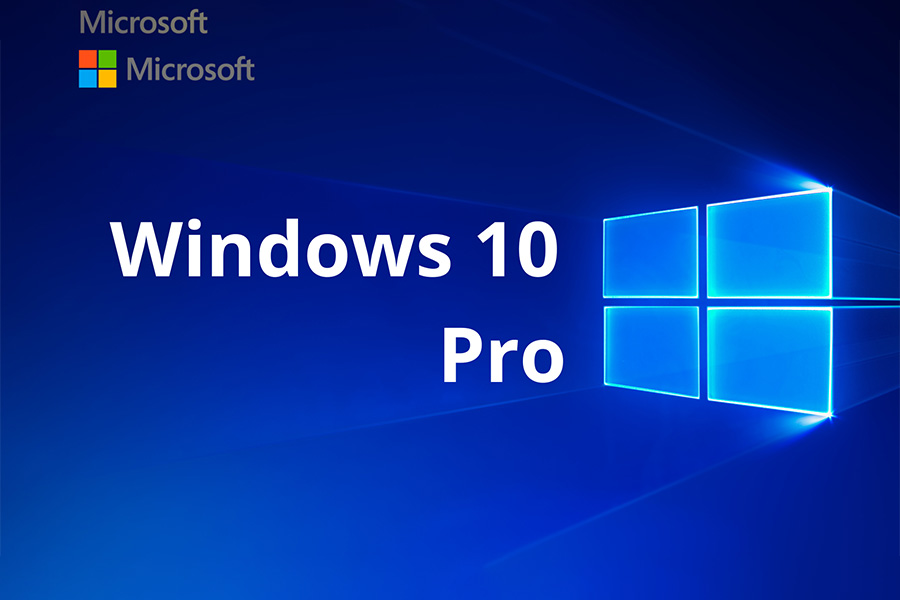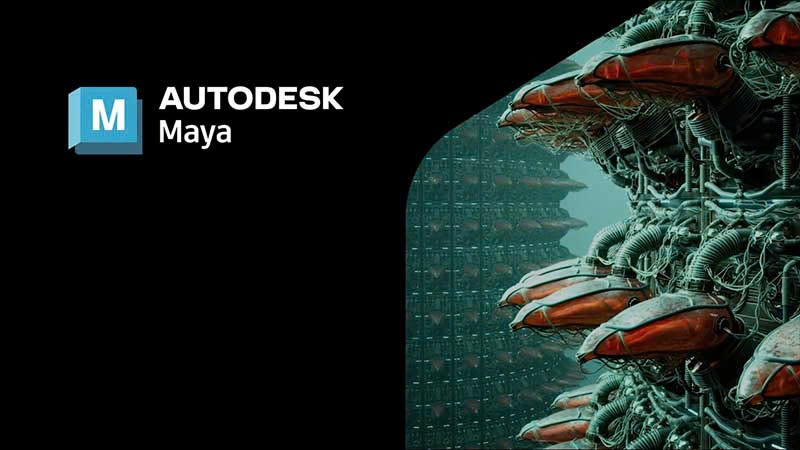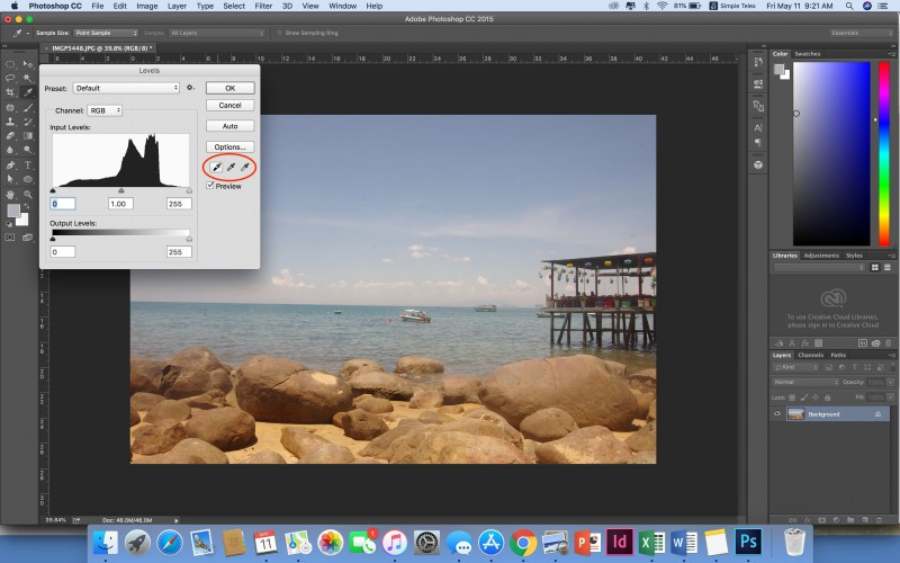Best Selling Products
Simple and effective method to learn Photoshop photo editing
Nội dung
- 1. What is learning photoshop photo editing?
- 1.1. The goal of learning Photoshop photo editing
- 1.2. Basic skills in learning Photoshop photo editing
- 2. Effective method to learn Photoshop photo editing
- 2.1. Determine learning goals
- 2.2. Get familiar with the interface and basic tools
- 2.3. Learn through basic exercises
- 2.4. Take advantage of online learning resources
- 2.5. Continuous practice
- 2.6. Use keyboard shortcuts to work faster
- 2.7. Refer to real projects
- 2.8. Be patient and keep learning
- 3. Benefits of learning Photoshop photo editing
- 3.1. Improve image quality
- 3.2. Freedom to create and express personality
- 3.3. Career development support
- 3.4. Save time and money
- 3.5. Improve efficiency in marketing and communication
- 3.6. Developing aesthetic thinking
- 3.7. Applications in daily life
- 3.8. Explore and expand your creativity
- 4. SADESIGN – Specializes in providing reputable Photoshop photo editing software
- Conclude
If you want to learn Photoshop photo editing to develop your skills, create professional photos or simply realize your creative ideas, this article will provide you with the most effective suggestions and learning path.
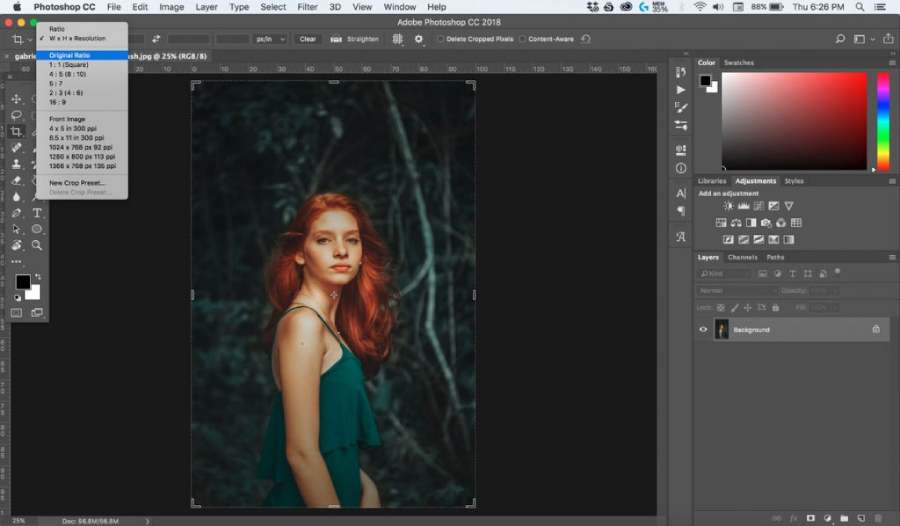
In the digital age, photo editing skills have become an indispensable tool for designers, photographers and content creators. Photoshop - the world's leading photo editing software, not only brings the ability to enhance image quality but also opens up unlimited creative space. If you want to learn Photoshop photo editing to develop your skills, create professional photos or simply realize your creative ideas, this article will provide you with the most effective suggestions and learning path. Let's explore now!
1. What is learning photoshop photo editing?
Learning Photoshop photo editing is the process of learning and practicing the skills of using Adobe Photoshop software to change, improve or create images according to needs. This is an important skill in fields such as photography, graphic design, communication and marketing.
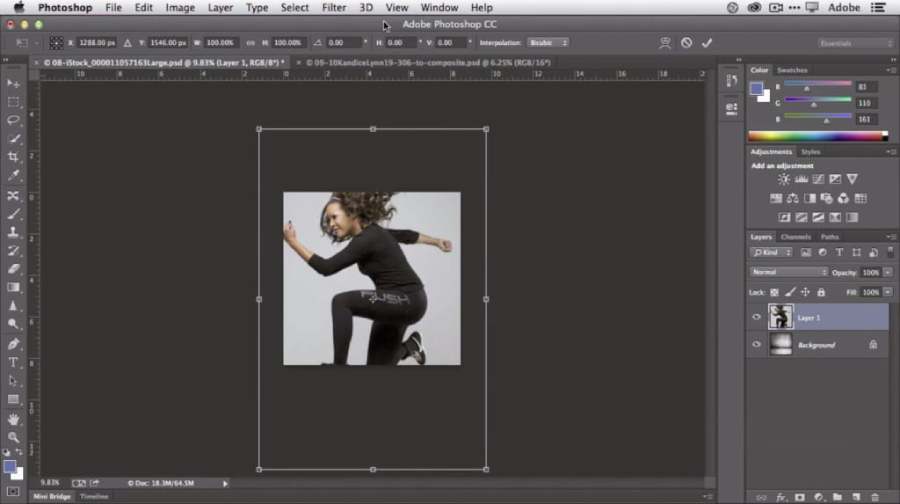
1.1. The goal of learning Photoshop photo editing
Enhance Image Quality: Know how to edit brightness, color, and sharpness to create more professional and attractive photos.
Remove Blemishes: Erase unwanted details on photos like pimples, scratches or smooth skin to create perfect images.
Create special effects: Blur the background, add lighting effects, or combine photos for added creativity.
Graphic Design: Use Photoshop to create graphic products such as banners, posters, logos, or advertising images.
1.2. Basic skills in learning Photoshop photo editing
Basic skills in learning Photoshop photo editing include:
- Crop images: Use the Crop and Transform tools to create a reasonable layout.
- Color Adjustment: Know how to use Adjustment Layers to adjust color, brightness and contrast.
- Working with Layers: Learn how to manage and use layers to edit photos without affecting the rest.
- Using the Fixing Tools: Learn how to use the Spot Healing Brush, Clone Stamp, and Patch Tool to edit small details in your photos.
- Add text and effects: Create artistic text and add effects to make your images stand out.
2. Effective method to learn Photoshop photo editing
Photoshop is a powerful and indispensable photo editing tool in the design, photography and media industries. However, for beginners, mastering this software can be quite difficult because of the variety of features and tools. To learn Photoshop photo editing effectively, you need a clear roadmap and appropriate methods. Below are useful steps to help you quickly master photo editing skills with Photoshop.
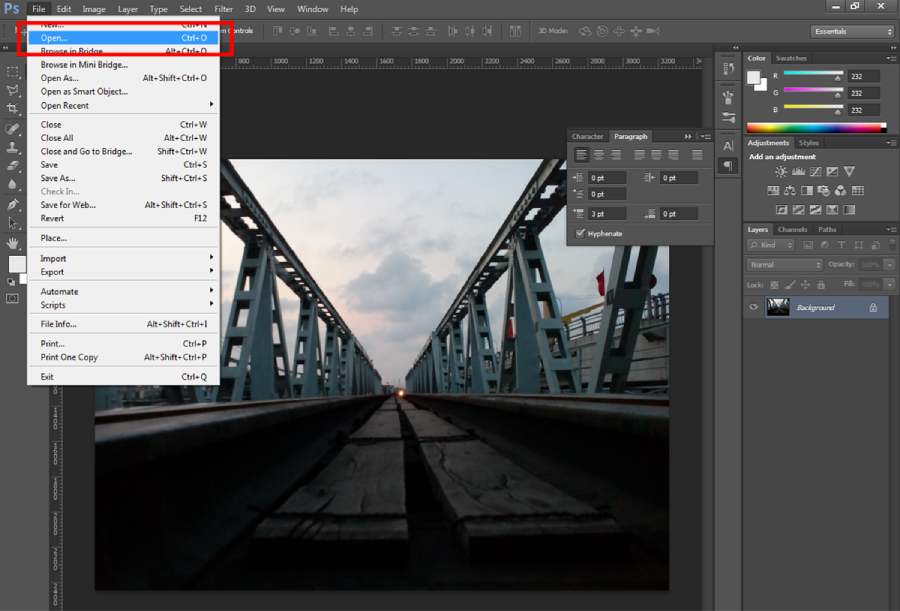
2.1. Determine learning goals
Before you start, be clear about why you are learning Photoshop:
- Edit personal photos.
- Professional graphic design.
- Improve your job skills.
Setting goals will help you focus on the skills you need, avoiding rambling and wasting time.
2.2. Get familiar with the interface and basic tools
Photoshop's interface can be a bit overwhelming for beginners, but just focus on the important areas:
- Toolbox: Contains the main editing tools such as cropping, coloring, or drawing.
- Layers Panel: Manages image layers, allowing you to edit individual parts without affecting the whole.
- Edit Menu: Contains options like adjusting colors, applying filters, and adding effects.
Let's start by understanding what each tool does and how they help you edit your photos.
2.3. Learn through basic exercises
Instead of trying to learn everything at once, start with the basics like:
- Edit light, color and contrast.
- Remove minor blemishes from photos.
- Add text or make simple photo collages.
These exercises help you get familiar with how Photoshop works and build a solid foundation.

2.4. Take advantage of online learning resources
There are many free and paid resources available to help you learn Photoshop:
- YouTube: Thousands of tutorial videos from basic to advanced.
- Online courses: Platforms like Udemy, Coursera, or in-depth courses at SA DESIGN.
- Photoshop Community: Join forums and Facebook groups to learn from the experiences of those who have gone before.
Choose learning resources that suit your learning style and schedule.
2.5. Continuous practice
Photoshop cannot be mastered by reading or watching tutorials. You need to practice regularly to memorize the operations and develop your skills. Try editing your own photos, doing small exercises, or participating in online design challenges.
2.6. Use keyboard shortcuts to work faster
One way to improve your productivity is to learn and use Photoshop shortcuts. For example:
- Ctrl + T (Cmd + T): Resize and rotate the object.
- Ctrl + J: Duplicate layer.
- B: Select the Brush tool to paint or draw.
Mastering keyboard shortcuts will save you time and help you work like a pro.
2.7. Refer to real projects
Once you have mastered the basic skills, try applying them to real projects:
- Edit product photos for online shops.
- Design banners, posters or invitations.
- Collage photos and create unique effects.
Working on real projects not only helps you hone your skills, but also gives you a sense of pride when you complete a product.

2.8. Be patient and keep learning
Photoshop is a versatile software that is constantly being updated with new features. Therefore, the learning never stops. Don't be afraid to experiment with new tools or techniques to expand your creative capabilities.
3. Benefits of learning Photoshop photo editing
In the digital age, images are not just static frames but also an important means of conveying messages, promoting brands and expressing personality. That is why learning Photoshop photo editing has become an essential skill not only for graphic designers or photographers but also useful for anyone who wants to create and enhance the quality of images. Below are the outstanding benefits of mastering photo editing skills with Photoshop.
3.1. Improve image quality
Learning Photoshop makes it easy to improve poor quality photos. With professional editing tools, you can:
- Adjust brightness, color, and sharpness to bring out details.
- Remove blemishes such as pimples, scratches or unwanted details.
- Recreates blurry or underexposed images for more perfect photos.
3.2. Freedom to create and express personality
Photoshop is a tool that knows no bounds when it comes to creativity. You can create unique images, from compositing images, adding artistic effects, to designing creative products like posters, invitations, or cover photos. This skill allows you to tell your own story with each frame.
3.3. Career development support
Knowing how to use Photoshop is a big plus in many professions such as:
- Photography: Helps you edit photos professionally, serving customers better.
- Graphic Design: Create communication products such as logos, banners, or infographics.
- Ecommerce: Edit product photos to make them stand out on sales platforms.
Photoshop skills not only help you increase your self-worth but also open up many attractive job opportunities.
3.4. Save time and money
Instead of relying on editing experts, you can perform basic to advanced photo editing operations yourself. This helps you save money and time while still ensuring the desired product quality.
3.5. Improve efficiency in marketing and communication
In advertising campaigns, images are an important factor in attracting customers. Knowing how to use Photoshop helps you create beautiful, professional images, improve communication effectiveness and build your brand.

3.6. Developing aesthetic thinking
As you learn Photoshop photo editing, you will gradually improve your sense of color, composition, and light. These are important factors that help you create more balanced, harmonious, and impressive photos.
3.7. Applications in daily life
Not only for work, photo editing skills can also help in your personal life. You can edit your own souvenir photos, design special gifts like photo albums, or create unique content to share on social networks.
3.8. Explore and expand your creativity
Photoshop is more than just an editing tool; it's a gateway to an endless world of creativity. Through learning and practice, you're free to explore new ideas, experiment with special effects, and continually push your limits.
Learning Photoshop requires not only patience but also the right learning method. By setting goals, practicing regularly and taking advantage of resources, you will soon master the software. Start your creative journey today and discover the endless potential of Photoshop!
4. SADESIGN – Specializes in providing reputable Photoshop photo editing software
In the era of strong technological development, photo editing skills are becoming increasingly important and indispensable for those working in creative fields such as photography, graphic design, or marketing. To help you master this skill, SADESIGN is proud to be a reputable provider of Photoshop photo editing software , providing users with optimal and easy-to-access tools, helping you quickly improve your creativity and edit photos professionally.

SADESIGN provides genuine Photoshop software from Adobe, ensuring superior quality and features. With the latest software version, users can access a full range of powerful tools and features, from basic to advanced.
Conclude
Learning Photoshop photo editing not only brings practical benefits to your work but also helps you express your personality and explore your creativity. Whether you are a beginner or experienced, mastering Photoshop will definitely become a valuable asset, helping you make your own mark in the colorful world of images. Start your Photoshop learning journey today to enjoy the values that this skill brings!