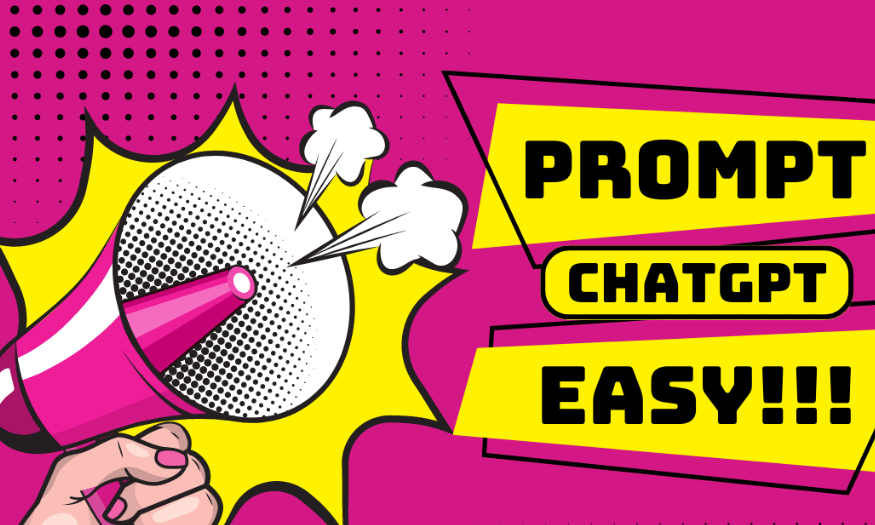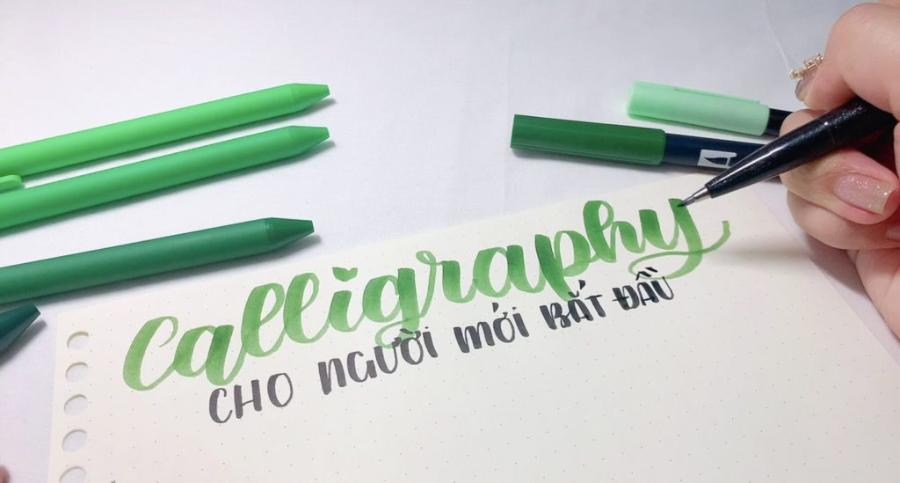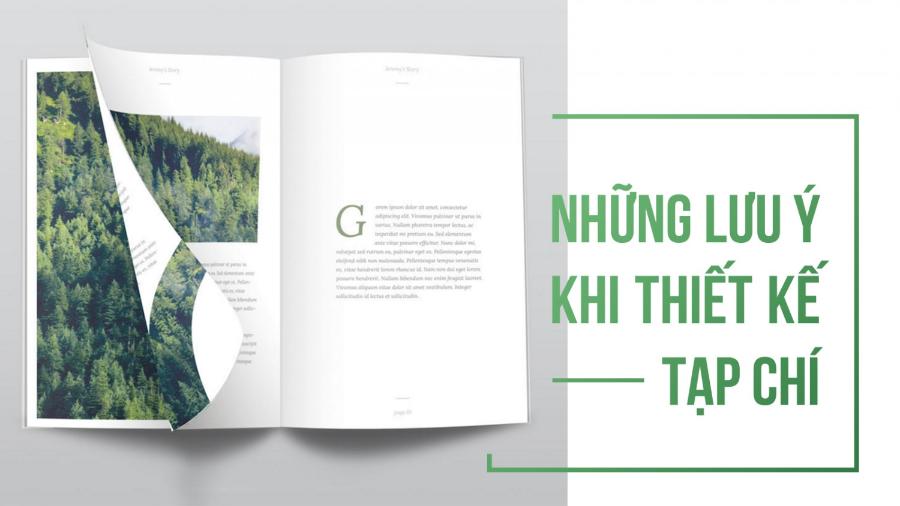Best Selling Products
Simple Drawing Tutorial With Midjourney AI For Beginners
Nội dung
- 1. What is Midjourney?
- 2. Features of Midjourney AI
- 3. How does Midjourney AI learn to draw?
- 4. The benefits and disadvantages of Midjourney
- 4.1 Advantages
- 4.2 Disadvantages
- 5. How to command Midjourney AI to draw pictures
- 6. Limitations of Midjourney
- 7. Some basic commands of Midjourney
- 8. Frequently Asked Questions
- 8.1 Is Midjourney free?
- 8.2 What can Midjourney do?
- 8.3 What is AI Art?
- 8.4 Can Midjourney AI replace artists?
- 8.5 Limitations of Midjourney AI
- 9. Conclusion
If you dream of becoming a painter without holding a brush, or you simply love art and want to explore new things, then this article is for you! With the strong development of AI technology, creating beautiful and impressive paintings has become easier than ever. Midjourney AI is one of the most advanced tools, helping you realize your artistic ideas with just a few clicks. Let's explore with Sadesign how Midjourney works and detailed instructions so you can confidently paint with it!

If you dream of becoming a painter without holding a brush, or you simply love art and want to explore new things, then this article is for you! With the strong development of AI technology, creating beautiful and impressive paintings has become easier than ever. Midjourney AI is one of the most advanced tools, helping you realize your artistic ideas with just a few clicks. Let's explore with Sadesign how Midjourney works and detailed instructions so you can confidently paint with it!
1. What is Midjourney?
Midjourney is a cutting-edge AI platform that transforms text into beautiful works of art. Developed by an independent research team and launched in July 2022, Midjourney is not just a tool but a revolution in the field of digital art. It allows users to experience the process of creating art without the need for manual drawing skills.
With Midjourney, people can easily explore and express their ideas through images. No longer are there technical barriers, anyone can create unique paintings just by entering a few keywords. This promotes creativity and opens up a new artistic space where language and images blend together.
By combining AI technology with art, Midjourney is not only a useful tool but also an endless source of inspiration for creative enthusiasts. It opens the door for those who want to explore their inner artistic ability without having much previous experience.
.png)
2. Features of Midjourney AI
Midjourney AI has many outstanding features, making it an ideal tool for artists and photographers. One of Midjourney's strengths is its ability to analyze and process image data through deep learning algorithms. This allows the AI to create customized paintings with a variety of styles, colors, and brightness levels, meeting the needs of each user.
One interesting feature that cannot be ignored is the “Zoom Out” function. This feature allows users to expand the field of view of the image, creating a larger picture while still preserving the content and details of the original image. This is a creative way to express your story and ideas more vividly.
Additionally, Midjourney offers deep customization, allowing users to adjust elements such as contrast and color. This combination of artificial intelligence and customization gives users a sense of freedom and creativity, allowing them to express themselves in the best way.
.png)
3. How does Midjourney AI learn to draw?
Midjourney AI’s drawing learning process starts by collecting data from user-provided descriptions. The AI analyzes the keywords and connects them to existing images in the database. This creates a solid foundation for creating paintings.
The system then uses complex algorithms to synthesize and stitch together the matching images. This process not only creates a complete photo but also allows users to customize the artistic style to their liking. Midjourney AI is truly a companion on your creative journey.
When users enter a description, the AI will not simply take an existing image, but will create a completely new picture that reflects the exact ideas and emotions you want to convey. This makes Midjourney a powerful tool for those who want to explore and express their own art.
.png)
4. The benefits and disadvantages of Midjourney
4.1 Advantages
Midjourney not only saves time, but also creates unique paintings. Each work is a unique product, not the same even though it may be based on the same theme or idea. This really creates richness and diversity in art, allowing users to express their own personality and style.
In addition, the interactivity and customization capabilities in Midjourney also make it easy for users to adjust the elements of the painting as they wish. From color, shape to artistic style, everything can be adjusted to suit personal preferences. This gives users a sense of freedom and unlimited creativity.
4.2 Disadvantages
Despite Midjourney’s many advantages, the images it generates are far from perfect. Sometimes, the AI may not understand the request correctly or produce images that are not up to the required level of detail and accuracy. This can be disappointing for users who are expecting a perfect product.
Furthermore, because Midjourney relies on algorithms and data it learns from humans, it cannot provide the same deep ideological or emotional value as human-created artworks. This makes many art lovers feel that although Midjourney is useful, it is still just a supplementary tool and cannot replace human creativity.
.png)
5. How to command Midjourney AI to draw pictures
Here is a step-by-step guide to command Midjourney AI to create unique works of art.
Step 1: Go to Discord
First, you need to go to the Discord website . Here, you can choose the version that suits you: if you want to use it online, click “Open Discord in browser”. If you want to download the application for your computer, select “Download for Windows”. For phone users, the application is available on CH Play or App Store.
Step 2: Join the beta
Once in Discord, find and click the “Join the beta” button. You will then be taken to the Discord page where Midjourney AI will be automatically added to your account. Click “Accept Invite” to complete this step.
Step 3: Register an account
If you don't have a Discord account, enter your username and click the white arrow. If you already have an account, you can skip this step.
Step 4: Provide personal information
Fill in your date of birth and click “Next” to continue.
Step 5: Confirm email
Enter your email address to complete the Discord account registration process.
Step 6: Join the Midjourney group
Go to https://discord.gg/Midjourney and click “Accept Invite”. Select the channel called “newbies” to get started.
Step 7: Start creating the picture
In the “newbies” channel, type “/imagine” in the message box at the bottom of the screen. A dialog box will appear for you to enter information.
Step 8: Enter descriptive keywords
Enter a string of keywords in English that describes the image you want to create. Make sure your description is clear and detailed so that AI can better understand your request.
Step 9: Send command
Press Enter or click the submit button, then select the green button when the system asks you to confirm.
Step 10: Wait for results
Finally, wait for Midjourney AI to generate your drawing. You will see the unique artwork that AI has created based on your description.
.png)
6. Limitations of Midjourney
While Midjourney is a powerful tool for creating artistic images, it does have some notable limitations. First, the images it generates are often surreal and dreamlike, which can make them inconsistent with reality. Users cannot always be sure that the AI-generated images will accurately reflect the descriptions they provide, leading to some unexpected surprises in the final result.
Furthermore, Midjourney AI relies on cutting and processing from existing data sources. This means that it cannot create completely new images without relying on existing models. This issue can create concerns related to copyright and intellectual property, especially when users want to commercialize the created artwork.
7. Some basic commands of Midjourney
To use Midjourney effectively, you can refer to some basic commands commonly used on Discord:
/imagene : Generate an image based on your description.
/subscribe : Subscribe to the bot to receive notifications.
/fast : Do the job quickly.
/help : Displays tutorial information about the bot.
/info : Provides information about the user profile.
/show : Redisplay previously created pictures.
/relax : Perform work for a longer period of time without any cost.
/ask : Get answers from bot.
/blend : Combine two or more images together.
Additionally, you can customize the commands to create more unique works of art:
Aspect / ar : Set the aspect ratio for the image.
Q : Adjust image quality from low to high.
Chaos : Changes the level of randomness in the image.
Midjourney also supports advanced options to provide a better user experience. For example, you can adjust the speed and image quality with parameters like Q 0.25 (4x faster) or Q 2 (2x slower but more detailed). In particular, you can combine a URL with the /imagine command to use a specific reference model, helping the AI better understand the style you want.
.png)
8. Frequently Asked Questions
8.1 Is Midjourney free?
Yes, Midjourney is an open platform for everyone, allowing you to use the service for free. However, there is a limit per Discord account—you can only create your first 25 drawings for free. Once you reach that limit, you can either create another Discord account or choose one of two subscription plans. The basic plan costs $10 per month, which gives you unlimited creativity without any limitations.
8.2 What can Midjourney do?
Midjourney can produce a wide range of images, from portraits and landscapes to nature, animals and products. The results you get will depend on how creative you are with the prompts you enter, as well as the version of Midjourney you use.
8.3 What is AI Art?
AI Art, or artificial intelligence art, is a term that refers to art created with the help of AI technology. This process involves several important steps:
Data Collection: Search and gather data on works of art related to the chosen topic.
Model building: Create a machine learning model or artificial neural network to learn how to generate new images based on collected data.
Model Training: Use data to train the model, helping it understand and improve its creativity.
Creating Artwork: Finally, the model will create new artworks or edit existing ones.
8.4 Can Midjourney AI replace artists?
Although Midjourney is capable of creating unique paintings, they are still incomplete and may lack accuracy. AI cannot fully understand the user's ideas and emotions, as it operates based on pre-programmed programs. Therefore, Midjourney cannot replace the role of the artist. Human creativity and the ability to express thoughts are still irreplaceable by artificial intelligence.
8.5 Limitations of Midjourney AI
Midjourney AI works by cutting and editing from many different sources, which leads to some limitations in its ability to create images. The AI is currently not able to create abstract works as deeply as professional artists. This means that while Midjourney can create beautiful paintings, it still lacks in expressing the complex meaning and depth of art.
9. Conclusion
With Mid Journey, creating art is no longer a distant dream. It is a great tool for both beginners and professional artists who want to explore new ways of creating. By using Midjourney, you can easily express your ideas and create beautiful paintings in seconds. Try it today and discover the limitless creativity that AI technology brings!