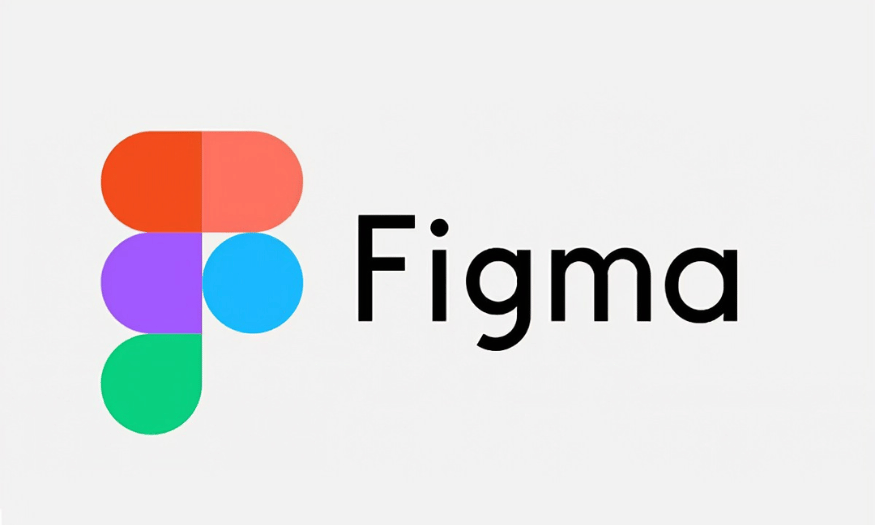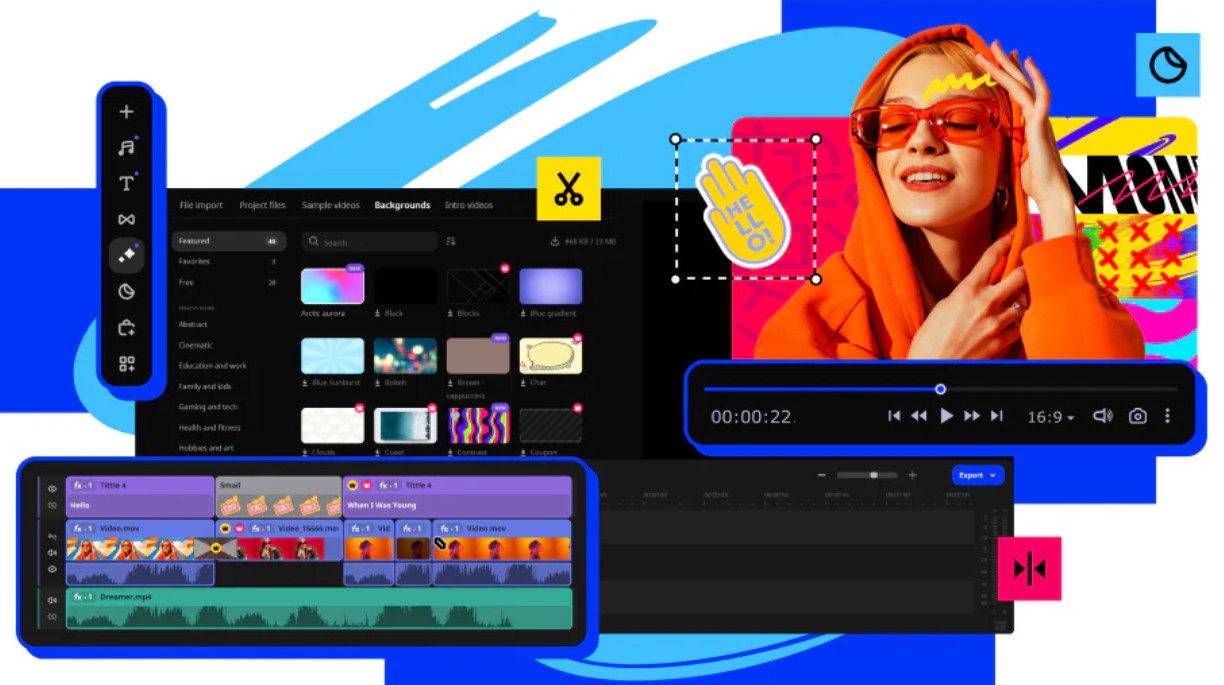Best Selling Products
Smart Design With Pacdora Pro: Elevate Your Projects!
Nội dung
- 1. Introduction to Pacdora Pro
- 2. Why choose Pacdora Pro?
- 2.1 Smart and innovative
- 2.2 Friendly and easy to use interface
- 3. Outstanding features of Pacdora Pro
- 3.1 Automate the design process
- 3.2 Artificial intelligence integration
- 3.3 Rich template library
- 3.4 Powerful data analysis tools
- 3.5 User-friendly interface
- 3.6 Flexible customization
- 3.7 Easy sharing and collaboration
- 3.8 Cross-platform support
- 3.9 Integrate other tools
- 3.10 Dedicated training and support
- 3.11 Effective project management
- 3.12 Instant feedback and editing features
- 3.13 Security and access management
- 3.14 Multilingual support
- 4. Benefits of using Pacdora Pro
- 5. Conclusion
In today's design world, finding smart and effective support tools has become an essential requirement for designers and businesses. Pacdora Pro appears as a perfect solution, bringing not only convenience but also outstanding creativity. With advanced features and a friendly interface, Pacdora Pro not only helps you save time but also improves the quality and uniqueness of each design product. Let's explore with Sadesign how Pacdora Pro can help you elevate your project and create the most impressive products.
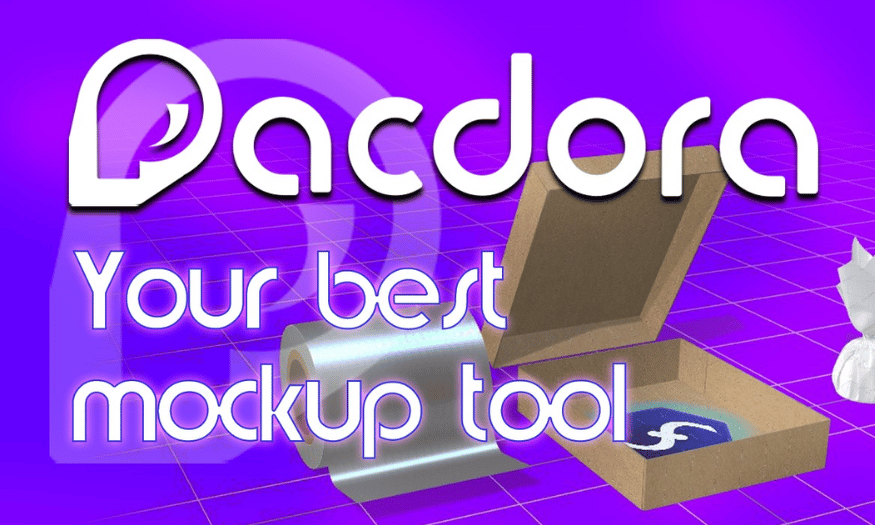
In today's design world, finding smart and effective support tools has become an essential requirement for designers and businesses. Pacdora Pro appears as a perfect solution, bringing not only convenience but also outstanding creativity. With advanced features and a friendly interface, Pacdora Pro not only helps you save time but also improves the quality and uniqueness of each design product. Let's explore with Sadesign how Pacdora Pro can help you elevate your project and create the most impressive products.
1. Introduction to Pacdora Pro
Pacdora Pro was born as a smart design solution, helping designers and businesses optimize every step of their workflow. With a combination of advanced technology and user-friendly features, Pacdora Pro provides you with a powerful tool to improve the quality and efficiency of your projects.
Pacdora Pro is not just a design software, but also a comprehensive ecosystem, helping you easily create, manage and deploy design projects effectively. With outstanding features, Pacdora Pro is becoming the top choice for those who want to upgrade their projects.
.png)
2. Why choose Pacdora Pro?
2.1 Smart and innovative
Pacdora Pro stands out for its ability to automate the design process, saving time and minimizing errors. With this feature, you will no longer have to worry about performing repetitive steps. Instead, the software will automatically analyze your requirements and provide the most optimal design solutions.
In addition, Pacdora Pro integrates artificial intelligence technology, allowing you to make smarter decisions in design. AI will analyze trends and market data, helping you stay ahead in the design industry. This not only helps you create unique products but also quickly respond to customer needs.
2.2 Friendly and easy to use interface
An important element that cannot be missed in any design tool is the user interface. Pacdora Pro offers an intuitive, easy-to-use interface that allows users to easily access and use all features with just a few clicks. Even beginners can quickly get acquainted and start designing.
The friendly interface saves you time while creating a comfortable and efficient working experience. You can focus on your creativity instead of worrying about using the tool.
.png)
3. Outstanding features of Pacdora Pro
3.1 Automate the design process
Pacdora Pro offers design workflow automation, reducing the time and effort required to complete projects. Instead of having to perform each step manually, users can set up automated processes for specific designs. The system will automatically generate design elements, allowing you to focus on the more creative aspects.
In addition, this feature also helps eliminate common errors in the design process. Thanks to the automation capability, you can rest assured that the design elements will be implemented exactly as required, thereby improving the quality of the final product.
3.2 Artificial intelligence integration
One of the strengths of Pacdora Pro is its ability to integrate artificial intelligence, which helps improve design efficiency. AI not only helps analyze data and current trends, but also makes smart suggestions for users. This means you will get creative ideas that you may not have thought of before.
Furthermore, AI has the ability to learn from previous projects, thereby providing you with the most suitable design solutions. This helps you stay ahead of your competitors and create unique products that quickly meet market needs.
3.3 Rich template library
Pacdora Pro has a rich template library, including hundreds of designs from many different fields. Users can easily search and choose the templates that are suitable for their projects. These designs are updated regularly, helping you always have new inspiration for your creative work.
The templates in the library are not only diverse in style but also optimized to meet modern design standards. This saves you time and effort in searching for ideas, while ensuring that your products always stand out and attract attention.
3.4 Powerful data analysis tools
Pacdora Pro provides powerful data analysis tools, allowing users to track design performance and gain market insights. You can easily collect and analyze data from previous projects to make smart creative decisions. This not only helps optimize the design process but also enhances product competitiveness.
In addition, data analysis also helps you identify new trends in the design industry. From there, you can adjust your design strategy to better suit the market and meet customer needs.
3.5 User-friendly interface
Pacdora Pro's interface is designed to optimize the user experience. With an intuitive and easy-to-use layout, you can quickly get acquainted with the software's features without any difficulty. The drag and drop feature makes it easy to add, edit, and arrange design elements.
This not only saves time but also creates a comfortable and efficient working environment. Even beginners can quickly approach and master this tool without having to spend too much time learning.
.png)
3.6 Flexible customization
Pacdora Pro allows users to flexibly customize design elements according to their own needs. You can easily change colors, fonts, sizes, and many other elements to create a completely unique product. This feature helps you express your own personality and style in every project.
Furthermore, customization allows you to easily tweak designs to meet specific customer requirements. This not only helps you improve customer satisfaction but also creates higher quality products.
3.7 Easy sharing and collaboration
Pacdora Pro supports sharing and collaboration features, helping team members work more efficiently. You can easily share design projects with colleagues, receive feedback and edit right on the system. This feature is especially useful in large projects that require close coordination between many people.
Additionally, online collaboration saves time and reduces errors in communicating ideas. You can track progress and ensure that everyone is on track, which improves overall team efficiency.
3.8 Cross-platform support
Pacdora Pro supports multiple platforms, allowing users to access the software from any device. You can work on your desktop, laptop or mobile device without any hindrance. This provides maximum flexibility in your workflow, making it easy to access your design projects anytime, anywhere.
This feature is especially useful for people who travel frequently or work remotely. You won't have to worry about losing data or not being able to access important projects when you're away from the office.
3.9 Integrate other tools
Pacdora Pro allows integration with many other tools and software, helping to optimize your workflow. You can connect Pacdora Pro with project management applications, analysis tools, and other design software to create a complete working ecosystem.
This integration not only saves you time but also improves your work efficiency. You can easily switch between tools without difficulty, thereby optimizing your design and project management process.
3.10 Dedicated training and support
Pacdora Pro offers dedicated training and support to help users get the most out of the software's features. You can attend online tutorials or access detailed documentation to improve your software skills.
The customer support program is also very thoughtful, with a team of staff ready to answer any questions from users. This helps you feel more confident when using Pacdora Pro and quickly unleash your creativity.
3.11 Effective project management
Pacdora Pro offers efficient project management features that help users track the progress and status of each project with ease. You can create to-do lists, assign tasks to each team member, and set deadlines. This not only helps you keep everyone on track, but also ensures that the project stays on track.
Furthermore, the system allows you to track the time spent on each task, thereby evaluating the performance of team members. This gives you an overview of the project progress and quickly makes adjustments when necessary, ensuring that everything runs smoothly and on time.
.png)
3.12 Instant feedback and editing features
Pacdora Pro allows users to get feedback and make instant edits right in the software. When you share your designs with clients or colleagues, they can easily leave comments and suggest edits right on the platform. This increases engagement while reducing the time it takes to communicate ideas across different channels.
This feature not only helps you quickly complete your design but also ensures that all customer requests are met in a timely manner. This flexibility helps you maintain a good relationship with your customers and create products that best match their expectations.
3.13 Security and access management
Pacdora Pro takes data security very seriously. The software offers multiple levels of security, ensuring that your information is always safe. You can set access rights for each team member, controlling who can view, edit, or share your design projects.
This is extremely important in large projects where sensitive information needs to be protected. With this feature, you can rest assured that important data will not fall into the hands of unauthorized people, thereby effectively protecting your intellectual property.
3.14 Multilingual support
Pacdora Pro supports many different languages, making it easy for users from many countries to access and use the software. This feature is especially useful for organizations and businesses with diverse staff from many different cultures.
Multilingual support makes users feel more comfortable and confident when working on the software. This not only improves work efficiency but also creates a more inclusive and friendly working environment. By providing the best user experience, Pacdora Pro ensures that everyone can maximize their creative potential.
4. Benefits of using Pacdora Pro
Pacdora Pro offers many outstanding benefits to users, helping to improve efficiency and quality in the design process. One of the biggest benefits is the ability to save time. With the design process automation feature and artificial intelligence integration, you can complete projects quickly without having to do each step manually. This not only gives you more time to focus on more creative aspects, but also allows you to manage multiple projects at the same time, thereby increasing productivity.
In addition to saving time, Pacdora Pro also helps improve the quality of design products. Powerful data analysis tools allow users to track performance and identify strengths and weaknesses in previous projects. You can easily adjust and improve designs based on feedback and analysis from the system. In addition, integration with many other tools helps you create an optimal working environment, thereby improving the quality of the final product, best meeting the needs of customers.
Finally, using Pacdora Pro also benefits team collaboration and communication. The instant sharing and feedback feature allows team members to work more efficiently, while minimizing delays in communicating ideas. You can easily receive feedback from colleagues or customers right in the software, thereby quickly adjusting and perfecting the product. This not only helps build good relationships with customers but also creates a more dynamic and creative working environment within the team.
.png)
5. Conclusion
Pacdora Pro is not only a design tool but also a reliable companion in your creative journey. With outstanding features, friendly interface and artificial intelligence integration, Pacdora Pro will help you take your project to the next level. If you are looking for a reputable place to upgrade your Pacdora Pro account at a cheap price, contact Sadesign immediately for a special offer today!