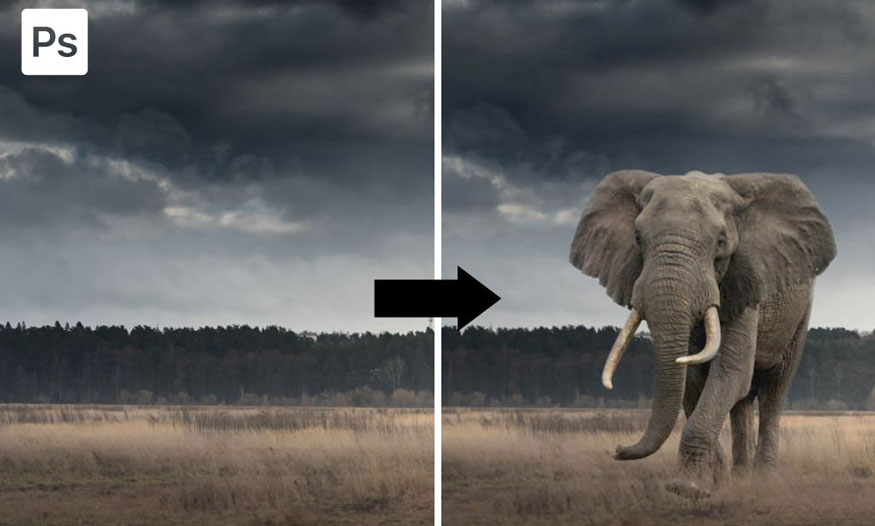Best Selling Products
How to smile when taking photos
Nội dung
- 1. The role of a smile when taking photos
- 2. Standards for a beautiful smile
- 3. Instructions on how to smile beautifully when taking photos
- 3.1. Eyes factor
- 3.2. Mouth factor
- 3.3. Facial factor
- 3.4. Physical factor
- 4. Things to avoid when smiling when taking photos
- 5. Tips for smiling beautifully when taking photos
Most people when taking photos will often make basic mistakes such as unnatural smiles, freezing,... If you are also facing this situation, you should follow the instructions on how to smile beautifully when taking photos from Sadesign to help your photos look the most beautiful and natural!

Most people when taking photos will often make basic mistakes such as unnatural smiles, freezing,... If you are also facing this situation, you should follow the instructions on how to smile beautifully when taking photos from Sadesign to help your photos look the most beautiful and natural!

1. The role of a smile when taking photos
It can be said that a smile is one of the extremely powerful weapons on the face, capable of helping create attractiveness, charm and highlights for each person. When taking photos, a smile helps promote your strength to fully express your emotions when you are happy, helping to preserve the most wonderful moments in each frame. If you want to have a beautiful photo, pay special attention to your smile to make it as natural and realistic as possible.

2. Standards for a beautiful smile
Standards for a beautiful smile need to ensure the following factors:
- That smile is a harmonious combination of many elements together such as: Lips, teeth, gums.
- The upper and lower lips need to be in harmony with each other to help the smile be balanced.
- The middle part of the lips must be in harmony with the middle part of the face.
- A beautiful smile will not expose the gums or show little gums, and the gum tissue is 3mm or less higher than the upper teeth.
- Teeth are clean, bright white and aligned.
- When smiling, avoid exposing your lower teeth.

3. Instructions on how to smile beautifully when taking photos
3.1. Eyes factor
Eyes are the windows of the soul, this factor is very important to help you create a beautiful smile. So while taking photos, in addition to your smile, pay attention to your eyes.
Look straight into the lens confidently and friendly to help highlight your eyes, making them white, bright and radiant.
Pay attention to the even distance between the two eyes, avoid being too small or misaligned.

3.2. Mouth factor
The mouth is an element that has a direct impact on the way you smile when taking photos. When you smile, you should smile gently and naturally. You should not reveal too many teeth or reveal messy, yellow teeth when taking photos. This will lose the aesthetics of the photo. In addition, the mouth shape when smiling also needs to be regular, avoiding distortion or deviation.
3.3. Facial factor
Emotion expression is most clearly shown on the face. Therefore, you need to know how to express yourself skillfully to make your smile attractive.

Smile with your whole face, don't forget to try a variety of different expressions and facial expressions to make each photo more impressive.
3.4. Physical factor
Physical factors help support and complement a more natural and harmonious smile. Therefore, to have a harmonious whole, smile with your whole body, including shoulders, arms, legs and abdomen.
Don't forget to put naturalness and comfort first to get yourself the most beautiful smile every time you go on camera.

4. Things to avoid when smiling when taking photos
Sometimes in the process of taking photos we may make some mistakes that make our faces unattractive, along with the photos not being beautiful. Some things to avoid when smiling include:
- Do not smile too widely, because they will reveal defects on your face such as wrinkles, acne, pores,...
- Don't smile too softly because this will make your face dry and lifeless.
- Don't fake a smile because this makes your face look less authentic and unfriendly in each photo.
- Don't smile stiffly, because they will make you look too stiff and lack flexibility.
5. Tips for smiling beautifully when taking photos

If you want to have the most natural smile when taking photos, apply the following tips immediately:
- When taking photos, think about the things that make you happy, the things that make you happy. This is especially important, helping your spirit feel excited, thereby achieving the most natural and happiest smile.
- Try to stir up the atmosphere of the photo shoot to create comfort and connection between everyone in the photo shoot. From there, you can have the most impressive photos.
- Be confident with your smile, no need to care about anyone's judgments. Be confident that you are the most perfect version of yourself.
- Before taking photos, brush your teeth or whiten your teeth before taking photos, this will help you have the most beautiful smile.
- Before the day of shooting, practice smiling in front of the mirror.
This is very helpful for you to write down how to smile in the most beautiful way when taking photos. Hopefully the instructions on how to smile beautifully when taking photos that Sadesign introduces above will help you get the most beautiful and natural smile in your upcoming photo shoot.