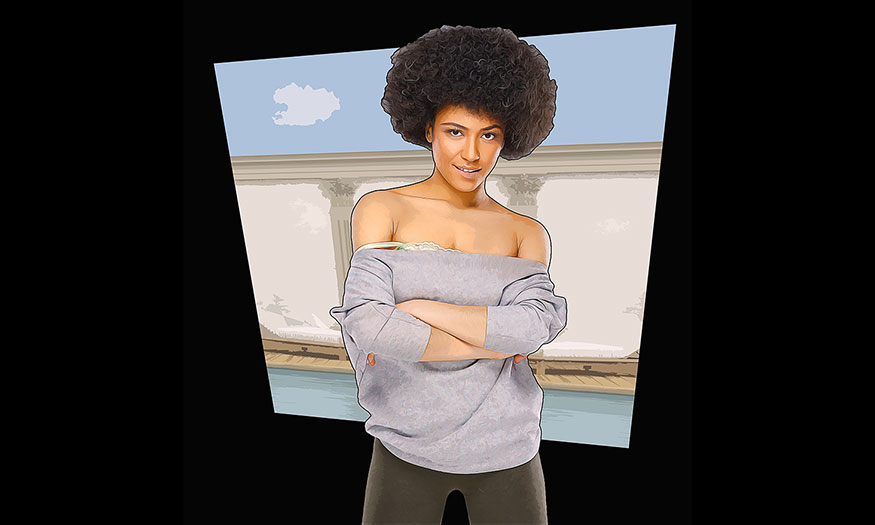Best Selling Products
Stylish and impressive photo effects in photoshop
Nội dung
- 1. Collection of stylish and impressive photo effects in Photoshop
- 1.1. Glitch Effect
- 1.2. Sparkling, magical effects for photos
- 1.3. Blurry light overlay effect
- 1.4. Synergy action effect
- 1.5. Paint effects in Photoshop
- 1.6. Light ray effect
- 1.7. Cloud action effect
- 1.8. Portrait photo effect with smoke
- 1.9. Hipster photo effects
- 1.10. Pastel matte action effect
- 1.11. Frequency Photoshop Action Effect
- 1.12. Doodle mosaic action effect
- 1.13. Impressive 2-color photo effect
- 1.14. Vintage film grain effect
- 1.15. Colorful Action
- 1.16. Vintage photo effects
- 1.17. Vector image effects
- 1.18. Abstract painting effect
- 1.19. Fun cartoon effects
- 2. Conclusion
Effects will help your design have highlights, more unique and impressive. Some of the most commonly used effects include Glitch, clouds, fur, grass, ... each effect has its unique features. Let's refer to the synthesis of stylish and impressive photo effects in Photoshop that are popular through the following shares.
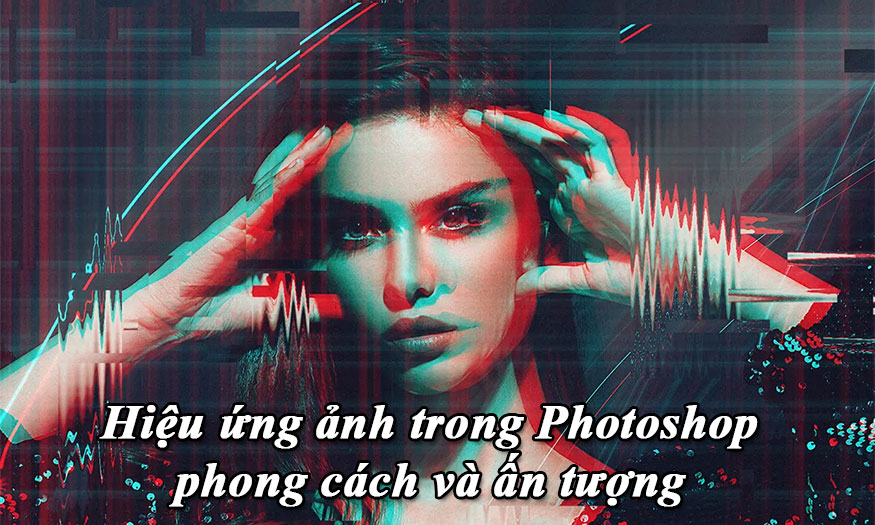
1. Collection of stylish and impressive photo effects in Photoshop
Below is a collection of some stylish and impressive photo effects in Photoshop that are loved and used by many designers. Let's take a look.
1.1. Glitch Effect
When you use this effect, the image will appear as horizontal or vertical lines that are skewed as if there is a loss of signal. This glitch is inspired by designers around the world from glitchy screens and choppy audio clips. You can try this effect here.
.jpg)
1.2. Sparkling, magical effects for photos
A little shimmer will make your photo more unique. So, try this shimmer action to make your photo more interesting. This action has been tried and tested on Photoshop CS3 and above, it creates a shimmer effect quickly and easily.
.jpg)
1.3. Blurry light overlay effect
Overlays are a fun way to add cool special effects. Check out this overlay pack with 15 high-resolution light leaks and blurs. You can quickly add effects to your photos in Photoshop and get stunning results, blurring and blurring your photos for a unique look.
.jpg)
1.4. Synergy action effect
A stylish and impressive photo effect in Photoshop is synergy. We will create a psychedelic photo effect, inspired by vintage neon colors and geometric shapes. To use the Synergy action, simply fill in the area where you want to apply the effect, press play and proceed with the appropriate Photoshop edits. Immediately, you will have a photo with an impressive, extremely unique appearance.
.jpg)
1.5. Paint effects in Photoshop
There are many ways to edit photos that allow you to express yourself. The Photoshop paint action is inspired by eye-catching paint colors and unique drawings. It creates a unique look with drip and splatter effects for shiny, realistic results. Simply open your own photo and launch the action to use this effect.
.jpg)
1.6. Light ray effect
Instead of creating light rays manually, you can try the light action. It will produce light rays and dark areas, very suitable for taking impressive portraits and landscapes. The photo with enough light and dark will have more depth and realism.
.jpg)
1.7. Cloud action effect
The abstract nature of clouds and smoke can add a lot of mystery to your work. This cloud action set helps you create amazing designs using complex shapes and billowing clouds.
.jpg)
1.8. Portrait photo effect with smoke
Adding magical effects such as smoke, fire, etc. will make your photos more mysterious and magical. You can refer to the smoke action set to apply to your design.
.jpg)
1.9. Hipster photo effects
You can create fun, hipster-style works with this cool hipster action template. With these actions, you just need to insert your photo and then edit it. These effects allow you to express your style very clearly.
.jpg)
1.10. Pastel matte action effect
Some details in your photos will be much more subtle if you add a pastel overlay effect. This pastel matte Photoshop action will give your photos a dreamy look, it is best suited for great location photos. Your photos will look like old film footage.
.jpg)
1.11. Frequency Photoshop Action Effect
If you want your photo to be more unique and have highlights, you can refer to Frequency Photoshop Action. The effect of circles and lines repeating at regular frequencies makes the photo more impressive.
.jpg)
1.12. Doodle mosaic action effect
Doodles are generally images and doodles. Action Doodle will transform your selfies into works of art with unique hand-drawn images in just seconds. Apply this action to have an impressive photo.
.jpg)
1.13. Impressive 2-color photo effect
.jpg)
1.14. Vintage film grain effect
Are you a nostalgic person, wants to design basic photos with intact film grain? Try the Film Grain Photoshop effect now, this action set will help you easily apply the film grain effect to any image you want. Just select your image, insert your content and check your results.
.jpg)
1.15. Colorful Action
This effect will create colored lines and bright areas around the subject. The impressive neon colors will make your subject full of energy. This effect can be applied by the color action set , you just need to download it, then apply it to the necessary area on the photo..jpg)
1.16. Vintage photo effects
The vintage effect will be a stylish and impressive photo effect in Photoshop, it helps the photo more nostalgic and romantic. You can add this classic photo effect with the vintage action set. With just a few simple steps, you now have an extremely impressive photo with nostalgic, old beauty.
.jpg)
1.17. Vector image effects
While you can create vector effects by hand, it can be time-consuming. Instead, you can use Photoshop vector actions, which will make the process of creating vectors easier and faster. Just select your photo and then run the action to create this effect easily.
.jpg)
1.18. Abstract painting effect
How about trying out some fun, colorful, and abstract photo effects? Here is another fun Photoshop effect set that uses Smart Objects. So, you can start creating fun photos with this unique action set.
.jpg)
1.19. Fun cartoon effects
A stylish and impressive photo effect in Photoshop is the cartoon style. Your design will become more lovely and fun with this cartoon action. Try applying this effect and customize it according to your design to have unique works.
.jpg)
2. Conclusion
Above is a collection of some stylish and impressive photo effects in Photoshop. You can download these actions to apply to your designs or you can refer to many other impressive effects at SaDesign. Hopefully, the above sharing can help you have unique designs.