Best Selling Products
Summary of 10 Basic Tools When Using Capcut
Nội dung
CapCut is one of the leading video editing tools today, loved by users around the world. With a friendly and easy-to-use interface, CapCut provides a series of powerful features that help users easily create impressive videos in just a few minutes. From cutting and splicing videos to adding effects and sounds, CapCut fully meets the creative needs of both beginners and professional video producers. In this article, Sadesign will introduce you to the basic tools when using Capcut to help you create designs more easily.
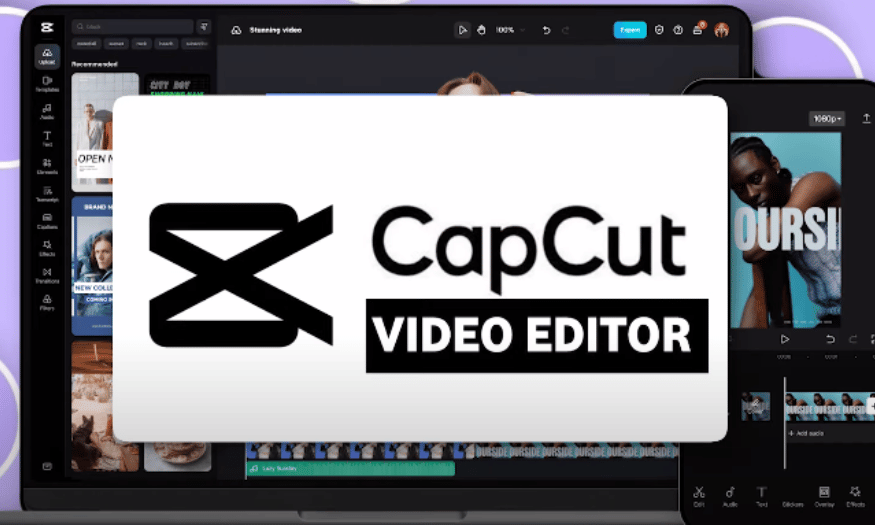
CapCut is one of the leading video editing tools today, loved by users around the world. With a friendly and easy-to-use interface, CapCut provides a series of powerful features that help users easily create impressive videos in just a few minutes. From cutting and splicing videos to adding effects and sounds, CapCut fully meets the creative needs of both beginners and professional video producers. In this article, Sadesign will introduce you to the basic tools when using Capcut to help you create designs more easily.
1. Trim
Trimming is one of the basic but extremely important features in the video editing process. It allows users to easily remove unnecessary parts, making the video shorter and more focused on the main content. Cutting off the excess parts not only increases the appeal but also keeps viewers from being distracted.
Additionally, the trimming feature allows you to adjust the timing of your video to suit your specific needs. You can cut out long scenes, create a more interesting rhythm, and keep your viewers interested. Therefore, the trimming tool is an indispensable part of any video editing project.
.png)
2. Merge
Merge is a tool that allows users to combine multiple video clips into a single video, creating a complete and coherent product. This feature is especially useful when you want to create a story or an interview video, where multiple clips need to be joined together naturally.
In addition, combining videos also helps you express your creativity and come up with unique ideas. You can combine footage from different sources, creating a rich and diverse video. This feature not only saves time but also makes the creative process more interesting.
3. Transitions
Transitions are effects that help create a smooth flow between videos. When you combine multiple videos, transitions help to soften the abruptness and create a more pleasant viewing experience. These effects can be as simple as fading or as complex as rotating or flipping, depending on the style you want to convey.
Using transitions properly not only makes your videos look more professional, but also helps with storytelling. Viewers will be able to follow the progression of the video without interruption, creating a seamless and enjoyable experience.
.png)
4. Effects
Effects are one of the standout features that can help you elevate your videos. By applying special effects, you can create eye-catching and unique images. From blurring, zooming to color changing, these effects not only make your videos come to life but can also enhance the emotions you want to convey.
Additionally, using effects helps you express your own personality and style. You can experiment with different types of effects to find the style that best suits the content and message of your video. This not only increases the appeal but also helps your video stand out from the millions of other videos online.
5. Audio
Audio is an essential element in creating an engaging video. By adding background music and sound effects, you can enhance the mood and atmosphere of your video. The right background music helps viewers feel the message you want to convey, while sound effects such as claps or noises can make your video more lively.
Furthermore, sound also plays an important role in keeping viewers engaged. A video with poor quality sound can be annoying and easy to skip. On the other hand, a video with sound mixed properly will create a great viewing experience and make viewers want to come back for more.
.png)
6. Text
Text is a powerful tool for clearly communicating information in your videos. Adding titles, captions, and subtitles not only makes it easier for viewers to follow your content, but also adds depth to your video. A catchy title can grab attention right from the start, while captions can explain complex ideas in a concise way.
Text also adds a creative touch to your videos. You can choose the font, color, and size to match the style of your video. Using text effectively will not only make your video look more professional, but also help viewers easily absorb the information you want to share.
7. Images (Stickers)
Stickers are a fun way to make your videos more lively and engaging. Adding fun stickers or emojis can help convey emotions and ideas quickly. These images not only enrich the content but also create interaction between you and your viewers.
Images also help you express your personality and style. You can choose stickers that match the theme of your video or use them to emphasize important points. Using images creatively will make your video more unique and memorable.
.png)
8. Speed
Speed is an important editing tool that allows you to adjust the rhythm of your video. You can slow down or speed up your video to create the desired effect. For example, slowing down an action scene can create a sense of suspense and drama, while speeding up a funny video can make it more humorous and interesting.
Furthermore, adjusting the speed can help you create memorable moments in your videos. Slow-motion shots can highlight details that are easily overlooked by viewers, while fast-paced shots can create excitement and dynamism. Using this feature wisely will make your videos more engaging and impressive.
9. Filters
Filters are a great tool for quickly and effectively changing the look of your videos. With a variety of color filters, you can create unique styles, from classic to modern. These filters not only add aesthetics, but can also convey the emotion you want to express in your videos.
Additionally, using color filters helps you create consistency throughout your entire video. By applying the same filter to multiple scenes, you can create a seamless experience for your viewers. This not only makes your videos look more professional, but also makes it easier for viewers to recognize your brand or style.
.png)
10. Image Editing
Image Editing is the process of tweaking elements like brightness, contrast, and saturation to make your video more appealing and appealing. By adjusting the brightness, you can bring out the details in your footage, while increasing the contrast will make the colors more vibrant. This helps create an eye-catching video that is easy to watch and grab attention.
Additionally, editing images also helps you improve the overall quality of your videos. By optimizing the visual elements, you can make your videos more professional and accessible to viewers. This not only increases the value of your content but also helps you create unique and impressive works of art.
11. Overlay
Overlay is a powerful tool that allows you to layer images or videos on top of each other, creating unique and creative effects. By using overlay, you can create artistic shots where different elements blend together harmoniously. This not only enriches your videos but also stimulates your creativity in storytelling.
Furthermore, overlays allow you to create special effects, such as highlighting a character in your video or adding interesting captions. This technique helps you attract viewers' attention and create a more enjoyable viewing experience. Using overlays skillfully, you can turn simple ideas into impressive works of art.
.png)
12. Animation
Animation is a fun tool that helps you bring your videos to life with moving effects. By adding animation, you can create shapes, icons, or text that move with realism. This not only makes your videos more engaging, but also helps you convey your message effectively.
Using animations can also help you highlight important parts of your video. For example, you can make a title stand out by making it move or jump. These effects not only attract attention, but also enhance the viewer experience, making it easier for them to remember what you're trying to convey.
13. Conclusion
In short, CapCut is not just a simple video editing tool but also a limitless creative platform. With diverse and easy-to-use features, CapCut has helped millions of users express their ideas and stories vividly. Whether you are a vlogger, a content creator, or simply want to preserve memories through videos, CapCut will definitely be the ideal companion in your creative journey.












































