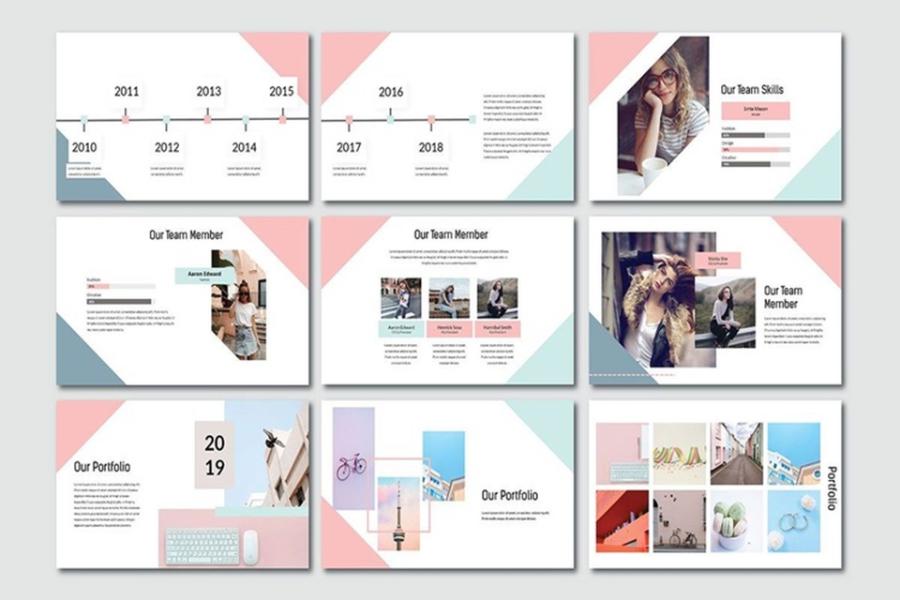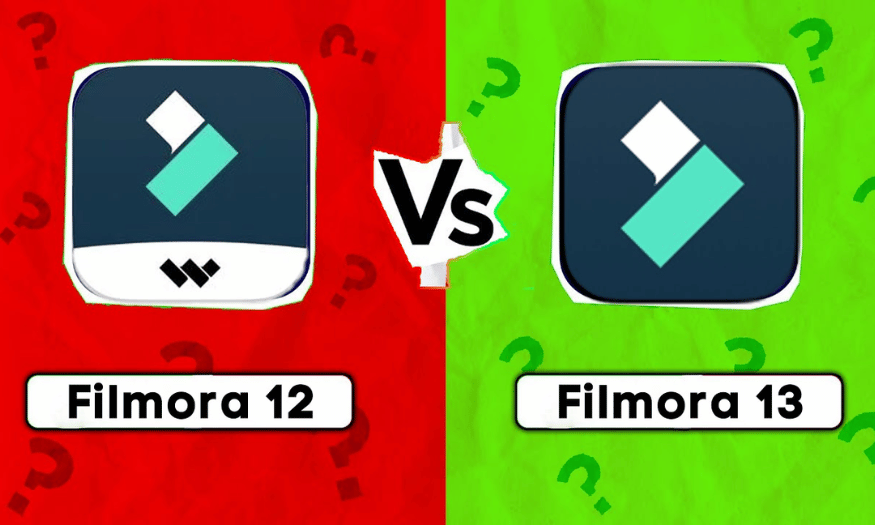Best Selling Products
Summary of 5 Most Useful Tips for Digital Painting Beginners
Nội dung
Discover 05 extremely useful tips for beginners learning Digital Painting, helping you improve your drawing skills quickly and effectively. Refer to the detailed instructions in part 1 of the article.

Digital Painting has become a field that attracts many art enthusiasts, especially those who are just starting their journey of digital painting. However, the process of learning Digital Painting can encounter many difficulties if there is a lack of proper orientation and understanding of basic tools and techniques. In this article, sadesign will share with you 05 extremely useful tricks for beginners, helping you shorten your learning time and improve your digital painting skills. This is part 1 of the series, let's explore!
1. Introduction to Digital Painting
Digital Painting is the art of painting using digital tools instead of traditional methods such as brushes and real colors. In fact, Digital Painting has become a strong trend in creative industries such as games, movies and graphic design. One of the special features of Digital Painting is the ability to modify and adjust the work flexibly, saving time and optimizing work efficiency.
.jpg)
Instead of using traditional materials such as paint, brushes and paper, artists use specialized software along with electronic drawing boards or computer mice to realize creative ideas. Digital Painting not only brings flexibility in editing, changing colors or details but also opens up many opportunities to explore unique visual effects that are difficult to achieve with traditional tools. This is a rapidly developing field, widely applied in graphic design, book illustration, games, movies and many other creative industries. Mastering Digital Painting techniques not only requires creativity but also requires proficiency in technology, helping artists optimize the working process and improve product quality.
2. Choose the Right Drawing Software
When starting to learn Digital Painting, choosing the right drawing software is very important. There are many digital painting software, from free software to professional software. However, for beginners, you do not need to use too complicated software. Some software such as Krita , Procreate , or Clip Studio Paint are great choices, as they are easy to use and provide many useful drawing tools.
Choosing the right software not only saves you time but also creates a comfortable learning space, helping you easily get acquainted with the software's features without being overwhelmed.
.jpg)
3. Get Familiar With Basic Tools In The Software
While drawing software can be very powerful, if you don't understand how to use the basic tools, you'll have a hard time creating the work you want.
Getting familiar with the basic drawing tools is like building the foundation of a house. If the foundation is solid, you can freely build tall and complex structures. Similarly, when you master the basic tools, you will easily be able to pick up and develop advanced drawing skills.
Brush Tool : This is the "soul" of digital painting. It allows you to create a variety of strokes, from thin lines to strong brush strokes.
Brush types : Each drawing software usually provides a variety of brushes with different shapes, sizes and hardness. You can customize these parameters to create unique drawing effects.
Brush customization : Take some time to explore brush customizations like opacity, flow, jitter, scattering... to create strokes that suit your ideas.
Practice : Try drawing straight lines, curves, circles, squares... with different types of brushes to get familiar with how they work.
Eraser Tool : This tool helps you remove unwanted details in your drawing.
Types of erasers : Similar to brushes, erasers also come in many different sizes and hardnesses.
Customize Eraser : You can customize the opacity and flow of the eraser to create soft or strong erasing effects.
Practice : Try erasing lines, shapes... to get familiar with how the eraser works.
Fill Tool : This tool helps you quickly fill a selection with color.
How to use : Select the area to be colored using the selection tools, then use the Fill Tool to color.
Customize : You can customize the color, transparency, and blending modes of the Fill Tool.
Practice : Try filling shapes, selections... to get familiar with how the Fill Tool works.
Eyedropper Tool : This tool helps you take color from any point on the drawing.
How to use : Select the Eyedropper Tool, then click on the color point you want to grab.
Application : Use the Eyedropper Tool to get colors from a reference photo, making color matching easier.
Selection Tools : These tools allow you to select a specific area on your drawing to edit, color, move, etc.
Types of selection tools : Rectangular Marquee Tool (select rectangle), Elliptical Marquee Tool (select ellipse), Lasso Tool (select freely), Magic Wand Tool (select by color)...
Practice : Try using the selection tools to select shapes, complex areas...
.jpg)
Layers : Layers are an extremely important tool in digital painting. They allow you to manage the elements of a painting separately.
Create a new layer : Click the "Create a new layer" icon in the Layers panel.
Arrange layers : Drag layers up and down to change their display order.
Hide/Show layer : Click the eye icon next to the layer to hide or show it.
Delete layer : Right click on the layer and select "Delete Layer".
Practice : Try creating multiple layers to draw different elements of your drawing, then arrange and show them to see the results.
By practicing using these tools regularly, you will quickly become familiar with the software and increase your work efficiency. Try using the basic tools to draw simple shapes and gradually increase the complexity of your works.
4. Understand Layers
The technique of working with layers is an indispensable element in Digital Painting. Layers allow you to work with each element of the work independently, easily editing without affecting the rest of the painting. Using layers makes it easy to create special effects and work with details in a more detailed way.
To start, you should familiarize yourself with the basic types of layers such as Background Layer , Linework Layer , Shading Layer , and Color Layer . Try drawing a simple picture and using multiple layers to see how convenient they are.
5. Practice Coloring Techniques
Coloring is one of the most important parts of Digital Painting. When you are just starting out, you may find it difficult to mix colors and create natural color effects. One of the important tips is to understand color theory: contrasting colors, complementary colors, and how to use color to create depth and space in your painting.
.jpg)
Start with a basic color palette and practice coloring simple objects before moving on to more complex paintings. A great tip is to use gradients to create smooth transitions between colors, which will help make the painting more vibrant and realistic.
Color and light are two important elements that help you create vivid, realistic and deep drawings. In this section, we will explore each element in more detail:
Color :
Color Wheel : The color wheel is a useful tool to help you understand the relationships between colors.
Types of colors : Primary colors (red, yellow, blue), secondary colors (orange, green, purple), complementary colors (red - green, yellow - purple, blue - orange).
Color value : The lightness or darkness of a color.
Hue : The tone of a color.
How to combine colors : Use the color wheel to combine colors harmoniously and effectively.
Light :
Light source : Natural light, artificial light.
Light type : Direct light, diffused light.
Shadow : Dark areas created when light is blocked by an object.
Contrast : The difference between light and dark areas.
How to draw light and shadow : Observe and draw how light affects objects in real life.
6. Practice Adjusting Light and Shadows
Light and shadow are important elements that help create depth in your paintings. Proper lighting techniques not only bring your subject to life, but also create a sense of time and space. To do this well, you need to master some basic rules about how light affects different surfaces.
Start by experimenting with lighting simple objects like cubes and spheres to understand how light affects their surfaces. Then, apply this knowledge to more complex objects in your paintings.
7. Conclusion
Learning Digital Painting is a long and challenging journey, but if you have useful tips and solid techniques from the very first steps, the process will become much easier and more enjoyable. In part 1 of the article, we explored the most basic elements to help you quickly improve your digital painting skills, including choosing the right software, getting familiar with basic tools, using layers effectively, practicing coloring and adjusting lighting.