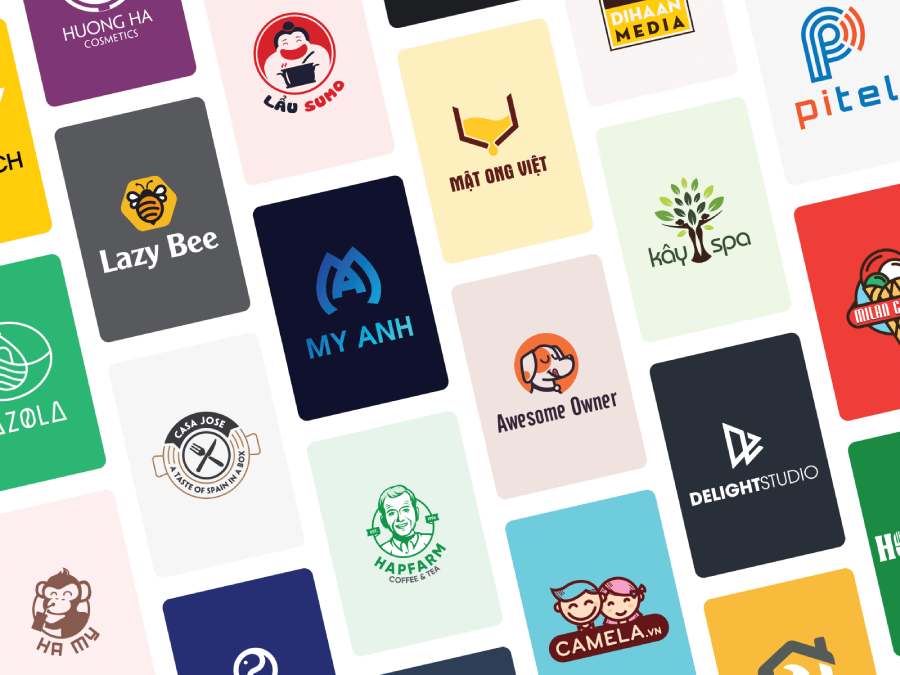Best Selling Products
Top 5 websites to add music to videos online for free
Nội dung
Discover the top 5 free, easy-to-use, and effective websites for adding music to videos. Learn how to choose the right tool for your needs.

Whether you are a content creator, vlogger or marketer, combining audio with images can make your videos more vivid and impressive. To help you save time and effort, SADESIGN will introduce 5 free online music to video websites that provide many convenient and easy-to-use features.
1. List of Top 5 sites to add music to videos for free
1.1. Addaudiotovideo
Advantages
Addaudiotovideo is a simple, easy-to-use online tool that allows users to add music to videos in just a few basic steps. The website's interface is very accessible, not requiring users to have much technical knowledge. You just need to upload the video and select the music you want to add. In addition, Addaudiotovideo supports popular video formats, helping you not to encounter difficulties when working with video files.
One of the great things about Addaudiotovideo is its fast processing speed. You don’t have to wait too long for the music to be added to your video. The tool also allows you to adjust the volume of the background music to match the video, making your video more professional without being too jarring or too loud.

Disadvantages
Although Addaudiotovideo is easy to use, some advanced features such as video editing and video trimming are not supported. In addition, this tool only allows users to download videos in low resolution, which can be inconvenient if you need a high-quality video.
1.2. Voice2v
Advantages
Voice2v is an online tool that allows users to add background music to videos easily. The site supports a wide range of video and audio formats, giving users flexibility. The highlight of Voice2v is its ability to automatically synchronize music with the frames in the video. This means you don’t have to worry about manually editing every little detail.
The site also provides some basic options for users to adjust the sound, helping to create a harmonious combination between music and video. The quality of the video after processing is also quite stable, without much loss in sharpness or detail.
Disadvantages
However, Voice2v still has some limitations. One of the major weaknesses is that it does not offer many video editing options, beyond adding music. This can limit the creativity of users who need to edit videos in more detail. In addition, Voice2v's interface is not really friendly to beginners, and processing times can be longer than other tools.
1.3. YouTube

Pros
While YouTube is primarily a video-sharing platform, few people know that it also offers a free tool for adding music to videos. You can use YouTube Studio to add music from YouTube’s free music library to your videos. This is a great option if you want an easy-to-use tool that doesn’t require downloading additional software.
The plus point of YouTube is its rich music library, which makes it easy to choose background music that matches the content of the video. In addition, YouTube also provides basic video editing capabilities right on its platform, from cutting and pasting to changing the speed of the video.
Cons
While YouTube Studio has a lot of useful features, it’s not the best choice if you need advanced video editing tools. The audio editing options are also quite limited, not allowing you to get too deep into things like volume, frequency, or sound effects. Furthermore, the tool requires you to have a YouTube account and upload a video before you can do any editing, which can be inconvenient if you just want to add music to a video without sharing it on the platform.
1.4. Veed.io
Pros
Veed.io is a powerful online video mixer that is perfect for users who want an all-in-one solution. With Veed.io, you can easily mix music, add effects, edit audio, and even add subtitles to your videos. Veed.io offers a wide range of video editing features that help you create complete videos without the need for complicated editing software.
One notable feature of Veed.io is its support for high-resolution videos, which is important if you are working with high-quality videos. Veed.io's interface is very intuitive, making it easy to use even if you have no experience with video editing.
Cons
Despite being a powerful tool, Veed.io does have some drawbacks. One of the issues is that some of the advanced features are only available in the paid version. If you want to use these features, you will need to subscribe to a paid plan. Additionally, the video processing speed is sometimes not as fast as expected, especially when you are working with long or high-quality videos.
1.5. Kapwing
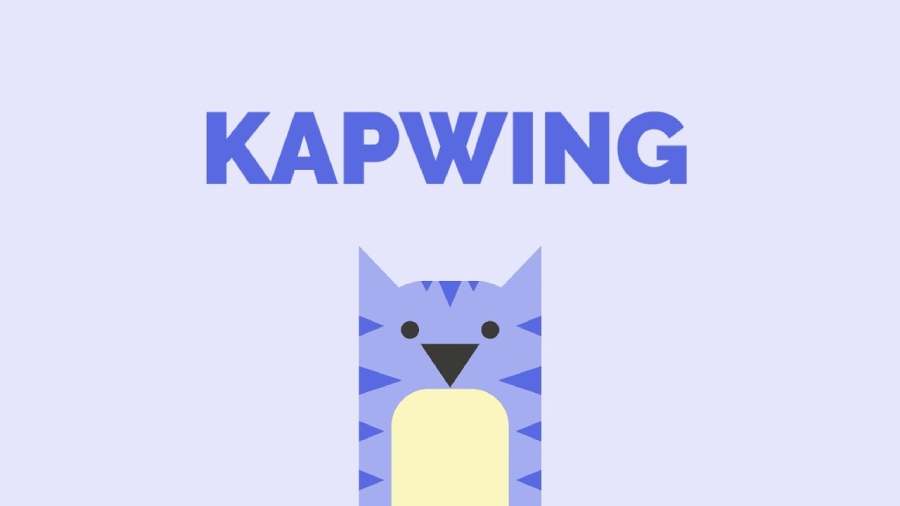
Advantages
Kapwing is an extremely popular online video editing tool for users who love simplicity and efficiency. This tool allows you to add music to your videos in just a few steps, and also provides many other editing features such as cutting videos, changing video speed, creating text and image effects. This helps you create videos that not only have suitable music but are also impressive with special effects.
Kapwing also supports high-resolution videos and allows users to export videos without losing quality. Kapwing's interface is very easy to use, with drag-and-drop tools that make it easy for users to manipulate and create professional videos.
Cons
While Kapwing has a lot of useful features, some of them, like exporting videos without a watermark, require you to pay. Also, like many other online tools, Kapwing can experience lag when processing long or large videos, especially if your internet connection is unstable.
2. Instructions for inserting music into online videos

Adding music to online videos is a fairly simple process if you follow these steps:
- Choose a music adder: Choose a free online music adder that suits your needs, such as Addaudiotovideo, Voice2v, YouTube Studio, Veed.io, or Kapwing.
- Upload Video and Music: Once you're on the site, simply upload your video and select the music you want to add. Note that the soundtrack must be in a format compatible with the tool you're using.
- Adjust audio : You can adjust the volume of the background music to create a balance between sound and image. If the tool supports it, you can also change the starting position of the music in the video.
- Edit video: If the tool offers it, you can edit the video adding other elements such as effects, cropping videos or adding subtitles.
- Export Video: Once you're done with the music merging, simply click the "Export Video" button to download the final product. Be sure to choose the appropriate video resolution if the tool allows it.
Conclusion
Through the article, SADESIGN has introduced to readers the top 5 websites for adding music to videos online for free. The free online music adding tools above are all very easy to use and have many convenient features, helping you create quality videos without complicated software. Hope you find the ideal tool to create impressive videos and attract viewers!