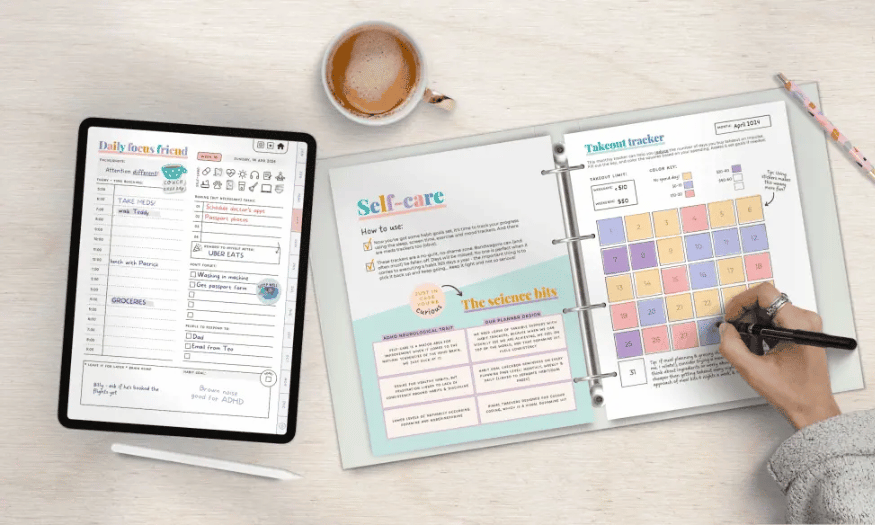Best Selling Products
Top 6 Apps to Convert Photos to Text Quickly and Easily
Nội dung
In today's digital age, converting images to text has become easier than ever thanks to the development of smart applications. These applications not only save time but also increase work efficiency, especially for those who often have to process documents or research. Let's explore with Sadesign the top 6 applications that convert images to text quickly and simply, helping you optimize your daily work.

In today's digital age, converting images to text has become easier than ever thanks to the development of smart applications. These applications not only save time but also increase work efficiency, especially for those who often have to process documents or research. Let's explore with Sadesign the top 6 applications that convert images to text quickly and simply, helping you optimize your daily work.
1. Google Keep
Google Keep is a note-taking tool developed by Google, launched on March 20, 2013. Available on multiple platforms such as the web, Android and iOS, Google Keep helps users easily store and manage important information anytime, anywhere. This application is not simply a note-taking tool, but also integrates many smart features, helping to increase work efficiency and information organization.
One of the standout features of Google Keep is its ability to convert images into text. This saves users time and effort in manual input. Extracting text from images not only helps to retain information quickly but also allows users to easily search and manage their notes. Thanks to advanced image recognition technology, Google Keep can recognize text in photos and convert them into editable formats.
In addition, Google Keep also allows users to create reminders for their notes. This feature is very useful in managing time and work, helping users not to miss important tasks. Users can also add collaborators to notes, allowing multiple people to edit and share information easily. With a friendly and intuitive interface, Google Keep is truly an ideal tool for organizing and optimizing workflow.
.png)
2. CamScanner
CamScanner is a free image-to-text conversion application that helps users digitize documents easily and effectively. This application stands out with its ability to scan images and convert text content into digital format, thereby helping users save time and effort in storing traditional documents. CamScanner not only supports converting images to text but also provides many tools for editing and managing documents.
One of the key features of CamScanner is its ability to scan photos and remove unnecessary details, resulting in sharp and clear photos. Users can easily convert scanned documents into popular formats such as PDF or JPEG in just a few seconds. This is very convenient for those who need to store documents quickly and efficiently, especially in a busy work environment.
CamScanner also allows users to perform various tasks after converting images, such as copying, editing content, and translating into other languages. In addition, the application also supports offline printing and faxing to more than 30 countries and regions around the world. The cloud sync storage feature makes it easy for users to access documents from anywhere, ensuring that information is always available when needed.
.png)
3. Google Office Lens
This is a quick document scanning tool developed by Microsoft for Android and iOS devices. This application allows users to easily convert images into text conveniently and effectively, helping to optimize the process of storing and managing documents. With Office Lens, users do not need to own a professional scanner but can still scan and store documents right on their phones.
Office Lens is capable of scanning documents and images quickly and accurately. The application automatically recognizes documents, helping to remove excess borders and unnecessary details, providing perfect scanning results. After scanning, users can convert documents into popular formats such as PDF, Word, and Excel, convenient for sharing and use.
In addition, Office Lens also supports many other useful features such as resizing, inserting text, and applying filters to improve image quality. The feature of rotating documents and photos also helps users easily adjust documents as desired. In particular, the application also has the ability to read text from scanned images, supporting Vietnamese, helping users grasp information quickly and easily. Storing scanned documents on the phone or on the cloud is also very convenient, allowing quick sharing of information with colleagues and friends.
.png)
4. Text Scanner (OCR)
Text Scanner (OCR) is an application that recognizes and converts text from images with high accuracy, from 98% to 100%. This application provides users with a simple solution to convert different types of documents into digital text. Using Text Scanner is very easy, users just need to take a photo of the document and the application will automatically recognize the characters in the photo, converting them into text without any complicated operations.
The highlight of Text Scanner is its ability to recognize many types of text, including handwriting, photos from books, newspapers or printed documents. Thanks to advanced optical character recognition (OCR) technology, the application can quickly and accurately recognize and convert text from different sources. After the conversion process is complete, users can edit the generated text, helping to customize the content according to their needs.
Text Scanner supports over 50 different languages, including English, French, Japanese, and many more, making it a useful tool for global users. With a friendly and easy-to-use interface, Text Scanner not only helps users save time in data entry but also improves work efficiency by digitizing information quickly and effectively.
.png)
5. Text Fairy
This is a very simple and effective image to text converter application, for Android devices from version 4.0.3 and above. This application is completely free, providing users with a useful tool to digitize documents without spending much money. With Text Fairy, converting from image to text becomes easier than ever, helping users save time and effort.
One of the standout features of Text Fairy is its ability to automatically recognize characters in photos. When users take a photo of a document or image containing text, the app automatically scans and recognizes the text, converting it into an editable format. The app’s interface is intuitive, making it easy for users to review scanned images as well as converted text. This makes it easy to edit and review content.
In addition to converting images to text, Text Fairy also allows users to copy the extracted text for use with other applications. Users can also convert scanned pages into PDF documents, making it easy to store and share information. In particular, the application supports recognition of printed documents in more than 50 languages, expanding its usability to users worldwide.
.png)
6. OCR Text Scanner
OCR Text Scanner is a powerful tool with a simple interface, supporting many languages, making the conversion of images to text fast and efficient. This application is designed to provide a smooth user experience, allowing users to easily perform scanning tasks and recognize text from images. With OCR Text Scanner, users can quickly digitize documents without any difficulty.
The advantage of OCR Text Scanner is its ability to recognize characters in images with high accuracy. The application supports converting images into text from various sources, including newspapers, handwritten boards, and printed documents. With the ability to support up to 92 languages, this application is very useful for global users, helping them easily convert and use information in many different languages.
OCR Text Scanner does not only convert text, but also provides a text copy feature on the screen, allowing users to easily extract the necessary information. In addition, the application also supports translating converted text into more than 100 different languages, helping users expand their communication and understanding. In addition, users can also crop and edit images before converting them to text, as well as extract information such as phone numbers, emails, and URLs from text, providing maximum convenience in information management.
.png)
7. Conclusion
With the help of photo-to-text applications, you can easily digitize information from images without having to retype each word. These applications are not only user-friendly but also highly effective, helping you save time and effort. Try them now to experience the convenience they bring, and significantly improve your work productivity!