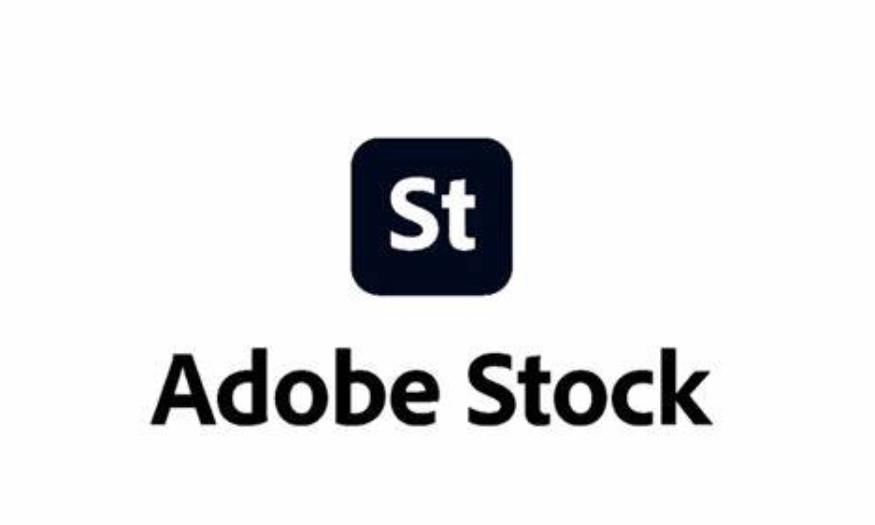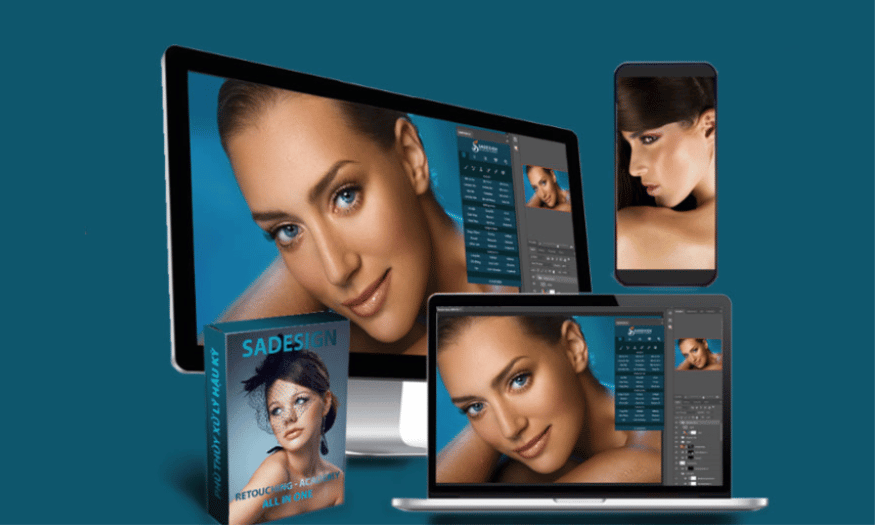Best Selling Products
“Transform” Your Photos To Perfection With After Effects
Nội dung
- 1. What is After Effects?
- 2. Why should you use After Effects?
- 3. Popular effects in After Effects
- 3.1 Motion Graphics
- 3.2 Visual Effects
- 3.3 Text Animation
- 4. After Effects Plugins
- 4.1 Red Giant Universe
- 4.2 Video Copilot Optical Flares
- 4.3 Trapcode Particular
- 4.4 Boris FX Sapphire
- 4.5 Element 3D
- 4.6 Magic Bullet Looks
- 4.7 Neat Video
- 4.8 Diving
- 5. Where should I buy an After Effects account?
- 6. Conclusion
In today's world of photography and graphic design, creating vivid and impressive photos depends not only on photography techniques but also on post-editing capabilities. When you want to upgrade a photo from a static image to a moving work of art, powerful editing tools like After Effects will become an indispensable companion. With After Effects, you can apply special effects, create smooth movements and even transform the photo into a vivid story that attracts all eyes. Let's learn about this tool with Sadesign right after this.
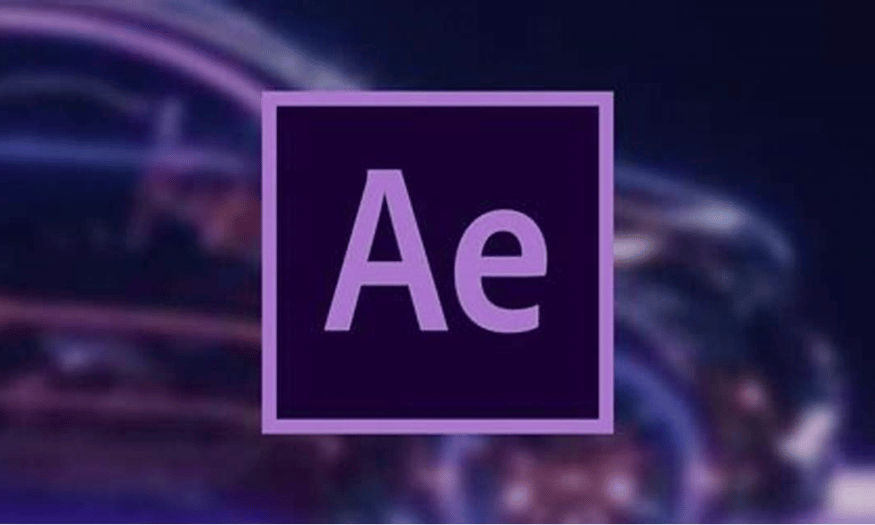
In today's world of photography and graphic design, creating vivid and impressive photos depends not only on photography techniques but also on post-editing capabilities. When you want to upgrade a photo from a static image to a moving work of art, powerful editing tools like After Effects will become an indispensable companion. With After Effects, you can apply special effects, create smooth movements and even transform the photo into a vivid story that attracts all eyes. Let's learn about this tool with Sadesign right after this.
1. What is After Effects?
After Effects is a motion graphics and video editing software developed by Adobe Systems. It allows users to create visual effects, animations, and motion graphics for videos, helping to bring creative ideas to life. With After Effects, you can work with video, audio, and image layers to create rich and engaging multimedia products.
This software is commonly used in the film, television, advertising and digital media industries. Filmmakers, video producers, and graphic designers use After Effects to create professional videos with special effects, from simple to complex. With an intuitive interface and many powerful tools, After Effects becomes the top choice for those who want to create high-quality videos.
.png)
2. Why should you use After Effects?
There are many reasons to choose After Effects as your video editing tool.
First, the software offers a wide range of powerful features that help you create a wide variety of effects. From text animations to complex visual effects, After Effects allows you to realize a wide range of creative ideas without any limitations.
Second, After Effects integrates well with other software in the Adobe ecosystem, such as Premiere Pro, Photoshop, and Illustrator. This makes it easy to switch projects between software, saving you time and increasing your productivity. You can create graphics in Photoshop, then bring them into After Effects to add motion and effects seamlessly.
Finally, the After Effects community is huge and vibrant. There are tons of learning resources, video tutorials, and online support forums that make it easy to find information and get your questions answered. This makes it easy for both beginners and experienced users to quickly improve their skills and get creative in their work.
.png)
3. Popular effects in After Effects
Some of the popular effects you can apply include motion effects, image effects, and text effects. Each type of effect has its own value, allowing you to express your creativity and personal style. Exploring these effects will help you improve the quality of your videos and create interesting products.
The flexible combination of effects will create unique works, attract viewers and convey messages effectively. Let's explore the outstanding effects that After Effects brings to turn your ideas into reality.
Adobe After Effects Account
3.1 Motion Graphics
Motion is an essential element that makes any video product appealing. Motion effects not only bring life to your videos but also help to convey your message more clearly. In After Effects, you can create a variety of styles and motions to make your content stand out.
One of the easiest ways to grab your viewers’ attention is through text. You can apply a variety of motion effects to your text, such as flying in from the sides, appearing slowly, or even disappearing artistically. These effects not only make your text more impressive, but also help create the atmosphere of your video.
Shapes are also an important part of motion design. You can create unique effects by animating shapes like spinning circles or flashing rectangles. These movements not only bring your video to life, but also create interesting focal points that keep viewers glued to the screen.
3.2 Visual Effects
In addition to motion effects, After Effects also provides many tools to create unique visual effects, making your videos stand out from the crowd. These effects not only increase the aesthetics but also contribute to creating attractive experiences for viewers.
Chroma Key is a popular technique that allows you to remove a blue or red background and replace it with a background of your choice. This technique opens up a lot of creative possibilities, from placing characters in different scenes to creating special effects that would not be possible in real life.
Additionally, particle effects are also a great way to create dynamic scenes like falling snow or falling rain. These effects not only make the video richer, but also add depth and interest, helping viewers feel like they are immersed in the story space.
3.3 Text Animation
Text is more than just information; it can also be an artistic part of your video. After Effects offers a variety of tools to turn text into a compelling part of your story, helping you express your ideas in a creative and impactful way.
Using animating techniques for text is a great way to make it appear interesting. You can make text slowly disappear or run in from off the screen. These effects not only attract attention but also make the viewer feel more interested in the content.
If you want to save time and effort, After Effects offers a variety of text presets. Just pick one you like and apply it to your text. This allows you to quickly create effects while maintaining consistency in your design style.
.png)
4. After Effects Plugins
4.1 Red Giant Universe
Red Giant Universe is a powerful plugin suite that includes hundreds of effects and transitions for After Effects. This toolkit is designed to help you create unique visual effects, from classic to modern. With a friendly and easy-to-use interface, this plugin allows you to apply effects with just a few clicks.
Red Giant Universe is versatile. You can create old film effects, highlight elements in your footage, or add dynamic lighting effects. The toolkit also offers a wide range of adjustment options, allowing you to customize each effect to suit the specific needs of your project. This saves you time while still producing a high-quality product.
.png)
4.2 Video Copilot Optical Flares
Video Copilot Optical Flares is a popular plugin dedicated to creating dynamic lighting effects. This plugin allows you to add realistic lens flare effects to your videos, creating a sense of depth and interest. With Optical Flares, you can create natural light from the sun, neon lights, to artistic lighting effects.
One of the strengths of Optical Flares is its customization. You can easily adjust the size, color, opacity, and movement of the flares. This allows you to personalize the effect to your own style. In particular, this plugin also supports features such as dynamic lighting according to camera movement, helping to create impressive and realistic scenes.
4.3 Trapcode Particular
Trapcode Particular is one of Red Giant’s most popular plugins, allowing you to create 3D particle effects. With this plugin, you can create everything from dust and snow to fire and smoke with high realism. This makes it easy to create immersive footage without having to work with multiple layers of complex video.
Trapcode Particular’s capabilities extend beyond creating simple particles. You can adjust many properties such as particle size, speed, color, and direction, creating complex dynamic effects in no time. The plugin also supports the creation of interactive effects, allowing particles to interact with other objects in the video, making your product more impressive.
4.4 Boris FX Sapphire
Boris FX Sapphire is a powerful plugin suite for After Effects, providing over 270 high-quality visual effects and transitions. With Sapphire, you can create beautiful and professional images, from lighting, blur to animation effects.
One of the highlights of Sapphire is its fast processing capabilities, which saves you time during your workflow. You can apply effects easily and adjust parameters to suit the style of your video. The plugin also integrates well with other software in the Adobe ecosystem, making it easy to switch between projects without any hassle.
Adobe After Effects Account
4.5 Element 3D
Video Copilot's Element 3D is a plugin that allows you to work with 3D models directly in After Effects. Instead of switching between multiple software, you can easily create 3D effects within the familiar environment of After Effects. This plugin allows you to import 3D models from other software and apply a variety of effects, creating unique and impressive video products.
Element 3D has a wide range of uses. You can create 3D logos for your brand, or build complex scenes with 3D models. In addition, this plugin also supports lighting and shadow effects, which enhance the realism of 3D models. With Element 3D, creating high-quality video products is easier than ever.
4.6 Magic Bullet Looks
Magic Bullet Looks is a plugin dedicated to color adjustment and creating filters for your videos. It offers a variety of color presets that help you quickly apply different styles to your videos. With Magic Bullet Looks, you can create unique atmospheres for each scene, from warm colors to cool tones.
Magic Bullet Looks’ strength lies in its detailed adjustment capabilities. You can easily change brightness, contrast, and color, helping to create a consistent atmosphere throughout the entire video. This is crucial in conveying the emotions and messages you want to convey to your viewers. With Magic Bullet Looks, creating a professional video product is no longer difficult.
4.7 Neat Video
Neat Video is a dedicated plugin for reducing noise in videos. If you work with high-sensitivity footage or videos from different sources, Neat Video will help you remove noise and improve image quality. This plugin uses advanced technology to analyze and remove noise, giving you a smoother and clearer image.
Neat Video not only improves clarity but also makes your videos smoother and more professional. With its intelligent processing capabilities, this plugin saves you editing time and brings the best results to your videos. This is an indispensable tool for any video producer who wants to improve the quality of their products.
.png)
4.8 Diving
Duik is a free plugin for After Effects that focuses on helping you animate characters and other moving elements. With Duik, you can easily adjust joints and move characters naturally. This plugin is very useful for animators and animation video creators, saving time and improving the quality of the final product.
One of Duik's strengths is its rigging capabilities, which allow you to create skeletons for your characters with ease. You can also adjust the character's movements using simple tools, helping to create dynamic and natural animations. With Duik, creating animations has never been easier and more efficient.
5. Where should I buy an After Effects account?
If you are looking for a reliable address to buy Adobe After Effects accounts, Sadesign is the perfect choice. Sadesign specializes in providing Photoshop resources and professional photo editing software, especially Adobe products at reasonable prices and high-quality services. Here, you can easily find genuine copyrighted After Effects accounts, ensuring safety and stability for your creative work.
One of the highlights when purchasing an After Effects account at Sadesign is the dedicated support from the staff. They are always ready to advise and answer all your questions, helping you choose the service package that best suits your personal or business needs. In addition, Sadesign also regularly updates attractive promotions, bringing cost-saving opportunities to customers.
Not only providing After Effects accounts, Sadesign also brings many other useful products such as plugins, presets and user guides. With rich and diverse resources, you will be able to improve your video editing skills, creating quality and professional products.
.png)
6. Conclusion
After discovering the magic of After Effects, there is no doubt that this is the ideal tool to help you transform ordinary photos into special and vibrant ones. Creating and editing photos is not just a technical process but also an artistic journey. Let After Effects be the bridge between ideas and reality, helping you express your personal identity and unique creative style.