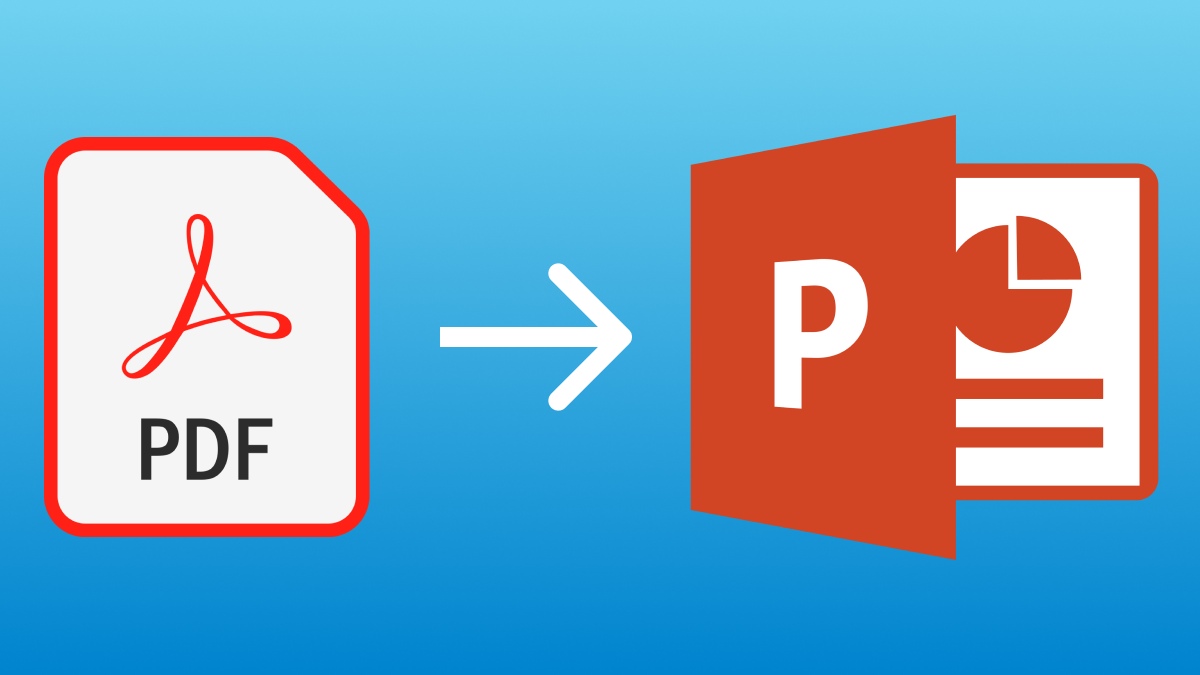Best Selling Products
Turn CapCut Videos Into High-End Money Making Products In Just A Few Steps
Nội dung
- 1. Why CapCut is a great tool for creating videos to make money
- 1.1. Low cost, high profit
- 1.2. Easy to reach the audience
- 1.3. Opportunity to expand personal brand
- 2. Detailed instructions to turn CapCut videos into money-making products
- 2.1. Come up with creative ideas
- 2.2. Record and edit videos on CapCut
- 2.3. Add audio and subtitles to video
- 2.4. How to Make Money From CapCut Videos
- 2.5. Promote videos to increase views and revenue
- 3. How to Increase Views and Optimize Monetization Efficiency?
- 4. Mistakes to avoid when making money from CapCut videos
- 4.1. Using pirated music
- 4.2. Unattractive content
- 5. Tips to optimize CapCut videos to make them more professional
- 5.1. Image and sound quality
- 5.2. Personal style orientation
- 5.3. Take advantage of other support tools
- 6. Conclusion
Did you know that the videos you create with CapCut can become a significant source of income? With just a few simple steps, you can turn your creativity into money. Discover now with SaDesign.

1. Why CapCut is a great tool for creating videos to make money
.jpg)
1.1. Low cost, high profit
CapCut is a free video editing application but provides many powerful features such as cutting, special effects, color filters, and a rich music library. Using a free tool with superior quality helps you optimize your initial investment costs while still being able to create high-quality video products. This helps you save a lot of money compared to using expensive video editing software while still being able to create a stable source of income.
1.2. Easy to reach the audience
One of CapCut’s strengths is the ability to share videos directly to popular social media platforms like TikTok, YouTube, and Instagram. These platforms have huge user bases, making it easy for your videos to reach millions of people. All you have to do is create engaging and creative videos, then upload them to these platforms to start earning money through views, advertising, or brand partnerships.
1.3. Opportunity to expand personal brand
When you use CapCut to create quality videos, you not only earn money from your videos, but also have the opportunity to build your personal brand. Building a professional image through creative and engaging videos will help you stand out in the content creator community. This also increases the possibility of collaborating with brands, companies, or advertisers looking for influencers to collaborate with.
2. Detailed instructions to turn CapCut videos into money-making products
2.1. Come up with creative ideas
.jpg)
Starting any video project requires a clear and unique creative idea. This is an important step to help you define your direction and ensure your video is engaging from the start. First, identify your target audience. You need to understand who they are, what their interests are, and what types of content they are looking for.
Once you’ve identified your audience, the next step is to choose the type of content they’re interested in. You can create tutorials, entertainment, challenges, product reviews, or even inspirational stories. The important thing is that the content is relatable and provides value to your viewers. If you can create videos that your viewers find useful, interesting, or entertaining, you’ll have an easier time attracting views and developing a loyal following.
2.2. Record and edit videos on CapCut
.jpg)
To start creating videos with CapCut, the first step you need to do is download and install the CapCut app on your device. CapCut is available on both Android and iOS platforms, easily downloaded from the app store. Once installed, you can start recording videos directly or use videos already in your library.
Once you have your video, CapCut offers a wide range of powerful editing tools. You can easily trim video clips, remove unwanted parts, and seamlessly stitch scenes together. To create engaging videos, CapCut also lets you add eye-catching effects, from transitions to color filters, to make your videos more dynamic and professional.
2.3. Add audio and subtitles to video
Adding audio is important to make your videos more engaging and accessible. CapCut allows you to choose background music that fits the theme of your video, from upbeat tunes to soft music, to increase engagement and create emotions for viewers. Adding subtitles to your videos is an indispensable step to increase accessibility, especially for viewers without sound. CapCut provides tools to create subtitles that are easy to read, clear, and synchronized with the video content, helping viewers easily understand the message you want to convey, while improving the user experience.
2.4. How to Make Money From CapCut Videos
2.4.1. Make money through YouTube:
.jpg)
To make money from CapCut videos on YouTube, the first step is to register and optimize your channel. You need to enable ad monetization through Google AdSense after meeting the required number of views and subscribers. Once your channel has a stable following, combining CapCut videos with affiliate marketing will help you increase your income. Creative and high-quality videos attract viewers, which in turn helps you earn money from ads and affiliate links.
2.4.2. Make money through TikTok:
.png)
TikTok is an ideal platform to monetize CapCut videos. You can join TikTok's Creator Fund program, where creators get paid based on video views and engagement. To increase your earnings, create quality, creative, and relevant videos. Additionally, partnering with brands and participating in advertising campaigns is also an effective way to monetize TikTok videos.
2.4.3. Make money through Instagram and Facebook:
(2).jpg)
Instagram and Facebook are also potential platforms for making money from videos. You can create attractive videos to promote products, services or personal brands. Through affiliate marketing programs, you can earn commissions from introducing products through your videos. In addition, collaborating with brands to make promotional videos can also help you increase your income.
2.5. Promote videos to increase views and revenue
To get your videos to reach more viewers and generate revenue, promotion is an indispensable factor. First, share your videos on popular social media platforms such as Instagram Reels, Facebook, TikTok to expand your reach. These platforms have a large user base and high viral potential, helping your videos quickly gain attention.
In addition, optimizing SEO for videos is also very important. You should pay attention to optimizing the title, description and keywords so that the video can easily appear in search results. Make sure that keywords related to the video content are placed in the right place, helping your video to be found by viewers who are looking for similar content.
3. How to Increase Views and Optimize Monetization Efficiency?
(1).jpg)
To increase your views and maximize your video monetization, you need to focus on building an engaging content strategy and optimizing your videos. First, partner with brands to create promotional videos and use affiliate marketing programs to earn commissions from product referrals. Optimized videos with relevant keywords, catchy titles, and clear descriptions will help you attract more viewers.
Additionally, you can also tap into additional revenue streams from advertising, such as Google AdSense on YouTube or in-video ads on TikTok, Instagram. If you sell your own products, use videos to showcase and promote them, creating additional opportunities to earn money from direct sales.
4. Mistakes to avoid when making money from CapCut videos
.png)
4.1. Using pirated music
When monetizing CapCut videos, avoiding common mistakes is crucial to ensuring long-term success. One of the biggest mistakes is using pirated music. Using unlicensed music can result in your videos being removed or restricted from view, affecting your earnings. So always choose music from the free music library or make sure you have the rights to use the music.
4.2. Unattractive content
Another mistake is uninteresting content. Videos need to have a clear script, focused content, and be easy to understand to attract viewers. If the video is rambling or has no focus, viewers will quickly skip it, and you will not be able to retain your audience.
5. Tips to optimize CapCut videos to make them more professional
.jpg)
5.1. Image and sound quality
To make your CapCut videos more professional and attractive, image and sound quality are the first important factors. Always record videos in high resolution (1080p or 4K if possible) to ensure sharp image quality. In addition, using an external mic when recording will help the sound become clearer and more professional, avoiding noise from the surrounding environment.
5.2. Personal style orientation
Personal style is also important. Developing a unique style will not only help you make your mark, but will also help you identify your personal brand. Creating videos that are uniquely yours will help you attract loyal viewers and build a community around you.
5.3. Take advantage of other support tools
While CapCut already offers a number of powerful editing features, combining it with other advanced video editing and design software like Canva or Adobe Premiere can help you create more professional video products. Combining CapCut with other editing tools will not only save you time, but will also improve the quality of your final product, giving your audience more beautiful and engaging videos.
For example, Canva can help you design graphics, posters, or animations with an easy-to-use interface that enhances the aesthetics of your videos. You can create titles, logos, or special effects and add them to your videos in CapCut, making them more eye-catching.
Meanwhile, Adobe Premiere is a professional video editing software with extremely detailed color processing tools, transition effects, and audio editing. You can use Premiere to process more complex footage, then export the video file and continue editing it in CapCut to highlight the strengths of the video.
Buy genuine Adobe Premiere account
6. Conclusion
Making money from CapCut videos is a great opportunity that you should not miss. Start creating videos to make money today! Download CapCut and start editing videos. If you want to take advantage of all the advanced features and remove watermarks, you can upgrade to CapCut Pro . Don't forget that SaDesign always supports you to upgrade at the most preferential price on the market.