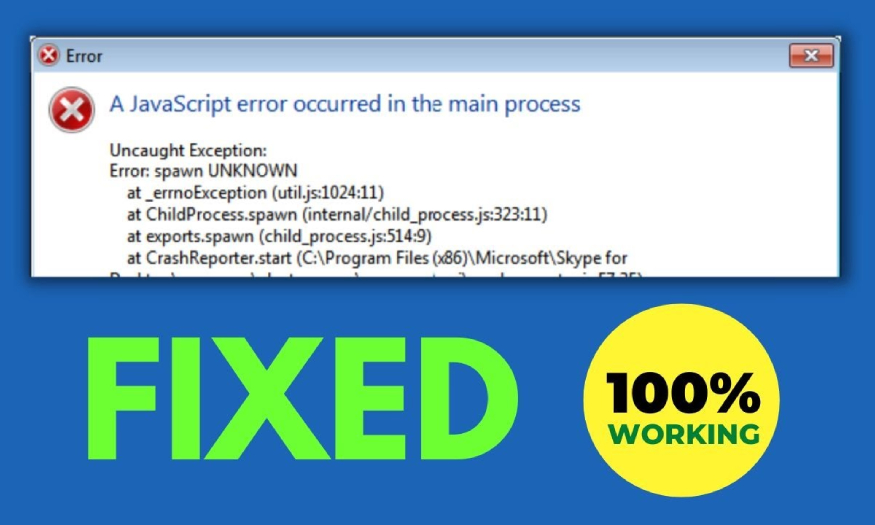Best Selling Products
What is frame rate? Types of frame rate and how to use it
Nội dung
- 1. What is frame rate?
- 2. What does frame rate mean?
- 3. Types of frame rates and how to use them effectively
- 3.1. 1-16 FPS
- 3.2. 24 FPS
- 3.3. 30 FPS
- 3.4 60 FPS
- 3.5 120+ FPS
- 4. How to choose the right FPS
- 4.1 Based on the purpose of the content
- 4.2 Based on device capabilities
- 4.3 Motion base in video
- 4.4 Internet speed
In today's technological age, frame rate plays an extremely important role in shaping the user experience, from games to videos. It not only affects image quality but also determines the smoothness and realism of the content. Let's learn more about the importance of frame rate and how to choose the right one for each purpose with SaDesign!
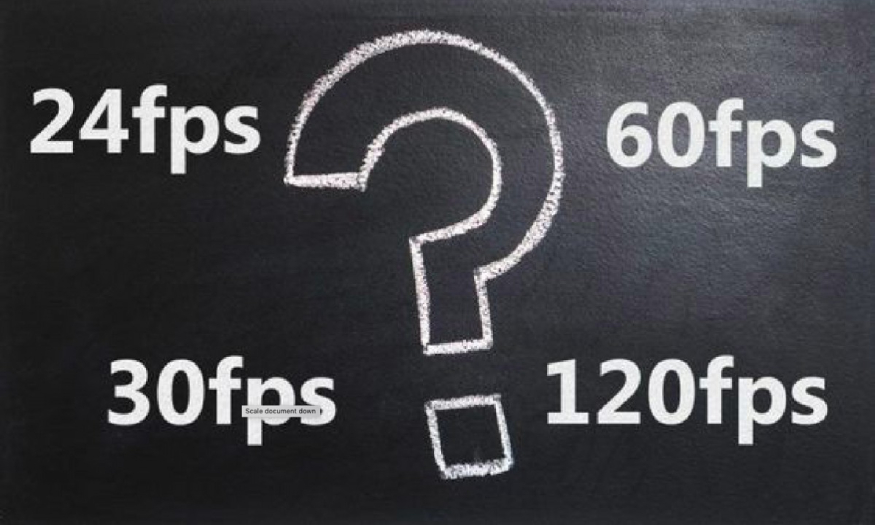
1. What is frame rate?
Frame rate is defined as the frame rate, or the frequency of individual frames that the camera can record in 1 second.
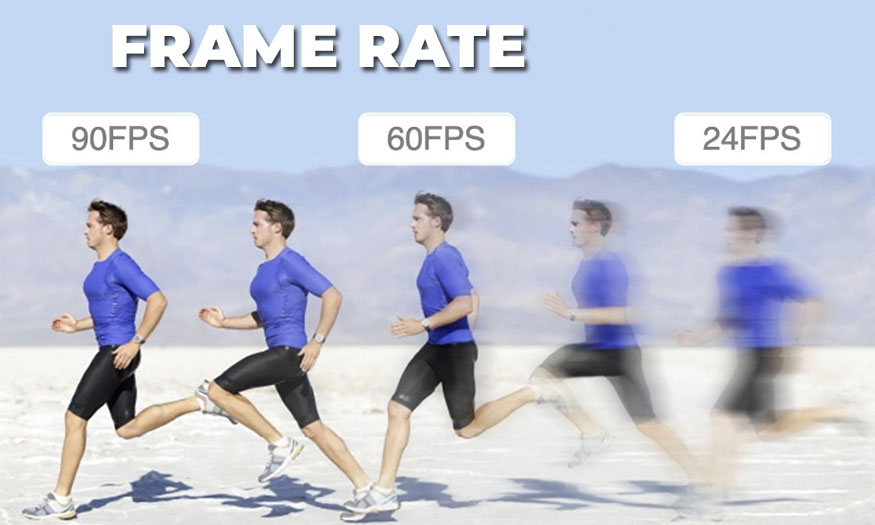
Frame rate is measured in FPS (Frames Per Second). If your video is displayed at 30 frames per second, it means that the video has a frame rate of 30 FPS.
A higher frame rate makes the image smoother and more vivid, while a low frame rate can result in a jerky or unsmooth image. A high frame rate means that when the video is running, each frame will only be displayed for a very short time, creating continuous animation and smooth effects.
Meanwhile, if the frame rate is too low <15 FPS, the image will update slowly, resulting in a feeling of motion that is not smooth, possibly causing jerking or flickering.
2. What does frame rate mean?
Frame Rate is an important factor in video and games, it directly affects the quality and experience of the viewer or player.

Higher frame rates generally provide a smoother viewing experience, especially in fast-moving scenes, where the action feels more dynamic and lifelike. Choosing a higher frame rate will provide a better viewing experience.
When playing games, the higher the frame rate, the smoother the movement in the game, reducing lag and creating a natural, vivid feeling. Players will feel true and real in the game. This is very important in games that require more agility and accuracy. It can help players win the game.
3. Types of frame rates and how to use them effectively
To better understand frame rate and how to optimize it for your gaming experience, we'll explore the common types of frame rates and how to use them effectively.
Frame rate has 5 common levels as follows: 16 FPS – 24 FPS – 30 FPS – 60 FPS – 120 FPS. The higher the frame rate, the faster and smoother the movements are, avoiding lag when watching.
3.1. 1-16 FPS

With a frame rate of 16 FPS, it will bring a poor experience to viewers, they cannot see the movements in the video smoothly, this speed is currently almost not applied to film production. 16 FPS is relatively rarely used today, with this speed the video movement will cause lag and sometimes loss of image.
However, in previous years, videos recorded for documentary purposes were still dubbed and framed at 16 FPS. You can still see videos with 16 FPS frame rate in nostalgic and old movies.
3.2. 24 FPS
Is a popular frame rate in the film and video industry, giving a natural and artistic feel.

This frame rate was chosen because it produces a smooth interface and realistic effects, closer to how the human eye sees things around it. However, it may not be the optimal choice for games with fast action features.
3.3. 30 FPS
The 30 FPS frame rate will help increase the quality of fast-moving footage such as characters running, or motion scenes that require smoothness and clarity like watching live, creating a realistic feeling for video viewers.

30 frames per second is commonly used in the following cases:
Live Sports Broadcasts: When broadcasting live sports events, 30 FPS allows viewers to see smooth and sharp movements, allowing viewers to closely follow the details and incredible movements of the athletes.
Reality Shows: In reality shows, this speed can create a direct and authentic experience for viewers.
TVC Advertising: 30 FPS is a good choice for video advertising creators, creating visuals and attracting the audience's attention.
Mobile Video Recording: When shooting video on mobile devices, 30 FPS is the most popular choice these days. It provides a stable and smooth level of quality for videos that capture everyday activities or special events.
Livestreaming on social platforms: In live streaming on social platforms like TikTok, Facebook, and Instagram, this is the speed commonly used to ensure quality and smooth live video streaming for viewers.
3.4 60 FPS
This is the frame rate that many gamers choose to use when playing fast-paced games to keep up with movements quickly. When recording events and activities with fast movements, 60FPS will help capture accurate and smooth details.

In addition, 60 FPS is also used when recording videos of games such as racing or fighting. Using this speed helps to reproduce fast movements accurately and smoothly. Therefore, with a frame rate of 60 FPS, viewers will have a direct and smooth experience when participating in those games.
3.5 120+ FPS
120 FPS is considered the maximum frame rate, often used when creating special effects or slow motion fast movements. This helps viewers increase emotions, as well as describe in detail the movements and events that happen quickly.

Common cases using 120 FPS speed:
Fast-motion sports: 120FPS is often used in sports programs to record and replay fast-moving activities. For example, racing, surfing, running, horse racing, etc. This speed helps to reproduce movements accurately and in the most detail, bringing a vivid and realistic experience to the audience.
Natural phenomena: it is used to record fast-paced natural phenomena such as storms, floods, explosions, fireworks, etc. It helps to record complex movements in detail and smoothly.
4. How to choose the right FPS
4.1 Based on the purpose of the content
Consider the content and its purpose, the frame rate for recording and gaming will be different. Or the frame rate in a movie, nostalgia will be different than live TV.
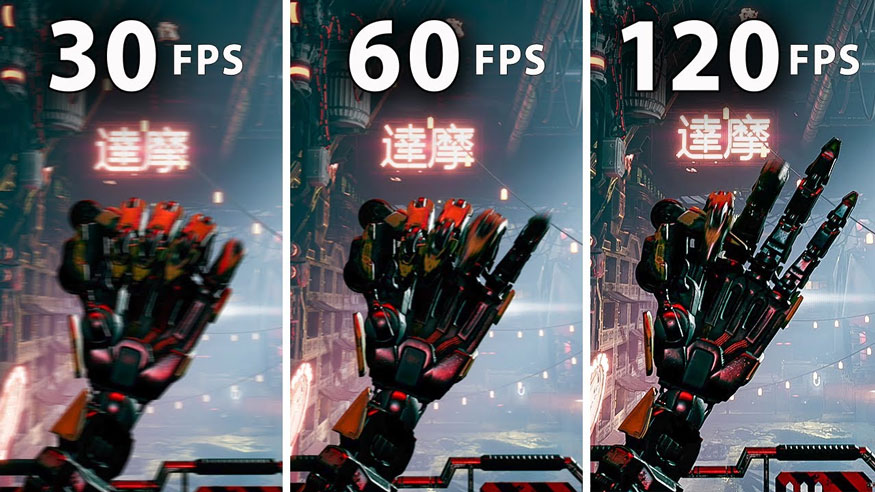
Therefore, it is very important to clearly define the content and purpose before recording, it will directly affect the viewer's feelings.
STOP HERE, I'LL FIX IT BELOW
4.2 Based on device capabilities
To run high FPS, your device must also be able to decode and render frames. This is the video processing involved in decoding the compressed frames in the video file and rendering them to the screen.
More frames per second means smoother playback. However, video may look choppy if your device can't decode and display each frame.
So choose an FPS rate that your device can handle. If you are streaming to a large audience, you need to consider the devices of your viewers.
4.3 Motion base in video
More motion requires a higher frame rate. Each frame in a video is a single still image, and to create a smooth effect, these frames need to be displayed continuously at a certain rate. This will create the smooth video you see.

For example, high-speed racing videos require higher FPS than regular videos. So before choosing FPS, determine the type of motion in your video.
4.4 Internet speed
Internet speed is very important in determining the exact video FPS rate. Live football streaming requires a fast internet connection to provide a smooth viewing experience.
Slow internet connections can lead to frequent lag and frame drops. This can significantly reduce the quality of your video stream. In particular, laggy networks do not support high FPS.
Hopefully, through the content of the above article, readers have had an overview of Frame Rate. Understanding Frame Rate will help you have more information to choose the device that best suits your needs.
-------------------------------
Installation and support contact information:
🏡 SADESIGN Software Company Limited
📨 Email: phamvansa@gmail.com
🌍 Website: https://sadesign.ai