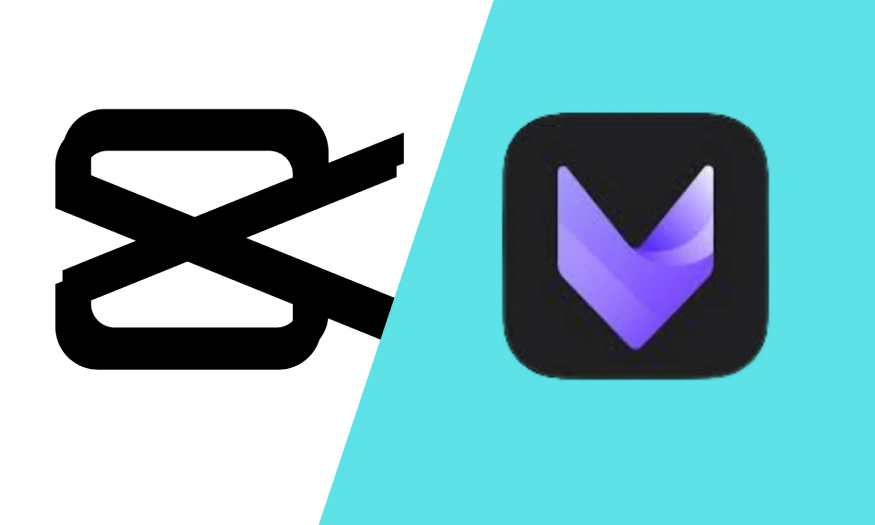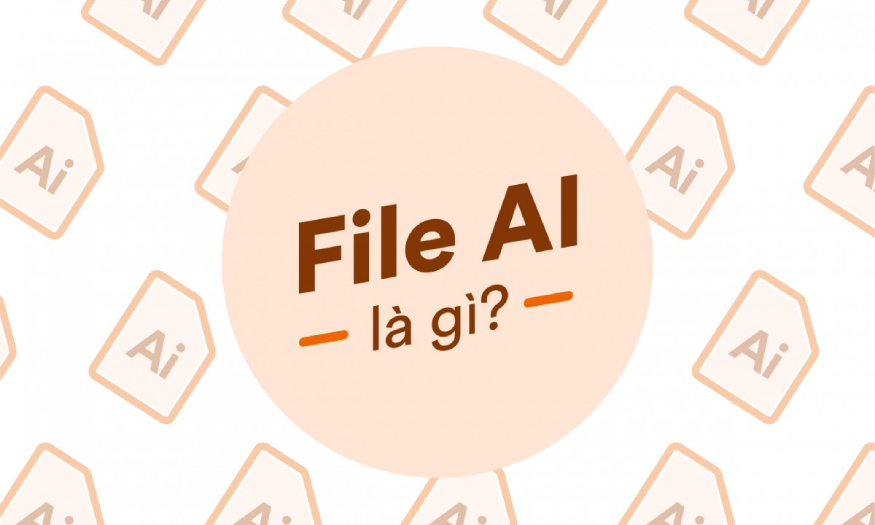Best Selling Products
What are the similarities and differences between Capcut and InShot
Nội dung
Both Capcut and InShot are the most popular video editing software today. Each type has its own strengths and weaknesses for each purpose. To have an overview of these two software, please refer to the following article with SaDesign .

Both Capcut and InShot are the most popular video editing software today. Each type has its own strengths and weaknesses for each purpose. To have an overview of these two software, please refer to the following article with SaDesign .
Capcut and InShot
Videos are a great way to capture the attention of your viewers and get your message across. To get quality videos, we need professional editors. CapCut and InShot are two of the most commonly used video editing apps.
1.1. What is Capcut software?
CapCut is a free video editing app that was created for people who want to edit short-form videos. However, the app has become popular because of its intuitive interface, advanced features, and tight integration with TikTok. It is perfect for social media creators who need a fast and efficient editing tool with modern effects and transitions.
.jpg)
It is owned by China-based company ByteDancePTE. LTD. ByteDance also owns TikTok, so it comes as no surprise that the app works seamlessly with TikTok videos.
1.2. What is InShot software?
InShot is also a very popular video editing application today. This editor currently has more than 45 million monthly users with about 88 million downloads.
This app has been around for a long time with its initial feature being a photo editing app. Later it added video editing features, the strong growth of this aspect has made it popular as a video editing app. This app is owned by Shantanu PTE. Limited.
.jpg)
2. Compare Capcut and InShot
CapCut and InShot are two of the most popular video editing apps available on mobile phones. Each app has great capabilities to create the best videos.
2.1. Similarities
CapCut and InShot have some similarities such as:
Both have basic features for video and image editing.
Both support IOS and Android operating systems.
It is a mobile editing application so it is easy to use.
Both of these apps have a free version and a paid version for premium features.
2.2. Different
Besides the similarities, Capcut and InShot software have many differences, highlighting the advantages of each side.
.jpg)
2.2.1. User interface
One of the important criteria when evaluating an application is whether the interface is user-friendly or not.
CapCut has a modern interface that is very simple, clean, and easy to look at. It is designed specifically for TikTok users with simple navigation. Capcut has an attractive interface with many options. However, it can be quite difficult for beginners.
InShot has a simple, user-friendly design, which explains why it is easy to use even for beginners with little video editing experience.
2.2.2. Cost
Both apps have a free version with a watermark and limited functionality. You can upgrade to the paid premium version to overcome these drawbacks. When it comes to price, InShot software wins over Capcut.
InShot has a paid subscription plan for $3.99/month, while Capcut has a plan as low as $7.99/month.
2.2.3. Features
When comparing CapCut and InShot, you need to consider the features that both software have.
.jpg)
Capcut features include:
Multi-layer editing: users can add multiple videos and audios to their project at once and edit them individually or simultaneously.
Keyframe animation: users can add keyframes to the video and adjust the position, scale, angle, opacity, and speed of each frame.
Chroma key: is a color isolation feature, allowing for extremely easy background removal and editing. It can be understood as the green background removal feature like in film post-production.
Reverse: reversing the playback of video clips to create interesting effects is now extremely easy.
Voice-over: with Capcut, users can record their own voice and add it to a video clip.
Subtitles: Users can add subtitles to videos in many different languages and styles.
Templates: huge library of templates, with effects, transitions, music and text for your video clips.
Inshot features include:
.jpg)
Video splitting: users can completely split video clips into many small parts and then rearrange them as desired.
Photo importing: users can completely import photos from the library or camera to add them to their videos.
Music library: As well as photos, you can choose from your collection of music tracks and sound effects to add to your video.
Text and stickers: Text and stickers can be added to clips very simply. Text has many different fonts, colors, sizes and animations.
Filters and effects: applying filters and effects to videos will help change the look and increase attractiveness.
Transitions: Users can add multiple transition effects between video clips to make them smoother and more vivid.
2.2.4. Advantages and disadvantages
Everything has two sides, Capcut and InShot are no exception. Both of these applications have their own advantages and limitations as follows:
Advantages and disadvantages of Capcut
.jpg)
Advantage
Disadvantages
Capcut has an intuitive, simple and easy to use interface.
This editor has a free version. It has no ads or in-app purchases.
The software has many advanced features such as keyframe animation and chroma key,... which can help make the video more professional.
This app has a large library of sounds and animations that you can use for free.
Capcut comes with many pre-made templates. Allows users to quickly calibrate.
The app supports multiple languages for your video subtitles.
It features a variety of filters, effects, and transitions that are trending on TikTok.
Support exporting directly to TikTok platform without watermark.
Videos on Capcut have a 15 minute limit, which can limit your creativity.
Capcut cannot be used on desktop without an emulator like BlueStacks.
Landscape mode is not supported.
Capcut will leave a watermark when sharing videos on social media platforms other than TikTok.
Pros and cons of Inshot
.jpg)
Advantage
Disadvantages
Inshot has a simple, easy-to-use interface that is very user-friendly.
The app has a free version that offers some of the same features as the paid version.
Own a huge sticker store, with many choices, making your videos more interesting.
It has basic tools for video editing, such as adjusting aspect ratio, cropping, splitting, merging, rotating, flipping, speed control, etc.
Inshot allows users to add filters, text, effects to their videos or photos.
It is designed for iOS and Android devices, compatible with most smartphones.
There is only one path on the timeline.
Inshot lacks some advanced features like keyframe animation and multi-layer editing.
It's difficult to perform multiple tasks at once, which can slow down your editing.
The free version will have ads, which may interrupt your editing experience.
3. Should I choose Capcut or InShot?
In reality, it is difficult to say whether Capcut or InShot is better because each has its own strengths. Those applications will be really good when used properly.
.jpg)
Specifically, Capcut is better than InShot when it comes to creating interesting videos. It has various options, like a tool to reduce background noise on iPhone videos, which makes it a good choice. Likewise, its pre-designed effects allow users to change the entire look of the video with just one click.
On the other hand, InShot is better for those who love to edit photos or create collages. Using InShot’s advanced features, you can easily edit any image within a second. The software also has a variety of editing filters.
Additionally, InShot is also better when it comes to sharing content on social media platforms. It supports multiple layouts/sizes to get the image at the right size. Meanwhile, Capcut is better when it comes to TikTok, as it allows you to upload your audio to TikTok after editing.
4. Alternative software for Capcut and InShot
If you don't want to use Capcut and InShot, you can refer to some applications with the same features as follows:
4.1. MiniTool MovieMaker
.jpg)
MiniTool MovieMaker is one of the most recommended CapCut and InShot alternatives. It is also a free video editing software with a simple, intuitive interface that is extremely easy to use, allowing you to create and edit videos on your Windows PC.
The app is designed for both beginners and professionals who want to create impressive videos.
This video editor supports importing and exporting videos in various formats.
You can use the built-in templates to create cool Hollywood-style videos with just a few clicks. The app allows you to cut, split, merge, rotate, apply video effects, speed up/down videos, etc. Similar to CapCut, this app will not leave any watermark on your exported videos.
4.2. Adobe Premiere Rush
Adobe Premiere Rush is a professional video editing application from the giant Adobe. With the success of a series of software, since its launch, Adobe Premiere Rush has received many favors from devotees.
This app allows you to create and share videos directly to various social media platforms like YouTube, Facebook, Instagram, and TikTok.
.jpg)
Whether you are on PC or mobile, you can easily use this app and sync your projects across all your devices with automatic syncing. You can also import videos from your existing library or record videos directly using the in-app feature.
Adobe Premiere Rush has a simple and intuitive interface, easy to use. You can customize your videos with many professional effects such as transitions, filters, effects, music,...
Once you're done editing, you can export your video in the appropriate aspect ratio for any social media platform or save it to your device.
4.3. KineMaster
Another alternative to CapCut and InShot that you can consider is KineMaster. This is a mobile video editing app that allows you to create, edit, and export your video projects in minutes.
.jpg)
KineMaster provides users with thousands of popular video templates, and you can even share your videos as templates with everyone.
KineMaser's intuitive user interface allows you to add as many videos, images, text, and layers as you want. Plus, editing complex video projects with multiple layers is a breeze thanks to the full-screen timeline.
In addition, KineMaster also supports many other editing tools such as Chroma Key, AI magic remover, audio adjustment, 4K export,...
4.4. PowerDirector
The final alternative to Capcut and InShot is PowerDirector. This is a video editing software developed by CyberLink. The application supports multiple platforms from Windows, macOS, Android and iOS. Users can download the free version or subscribe to the PowerDirector 365 package for more premium features.
.jpg)
Using PowerDirector to edit your videos is easy. This video editor helps you stabilize shaky camera footage with video stabilization, automatically generates subtitles, supports one-tap background removal, and can add voiceovers recorded on your mobile device. It also has many AI-powered features such as motion tracking, body effects, speech to text, and more.
Above is a summary of information about the two applications Capcut and InShot. Each type has its own strengths and weaknesses, depending on your needs, choose the appropriate software.