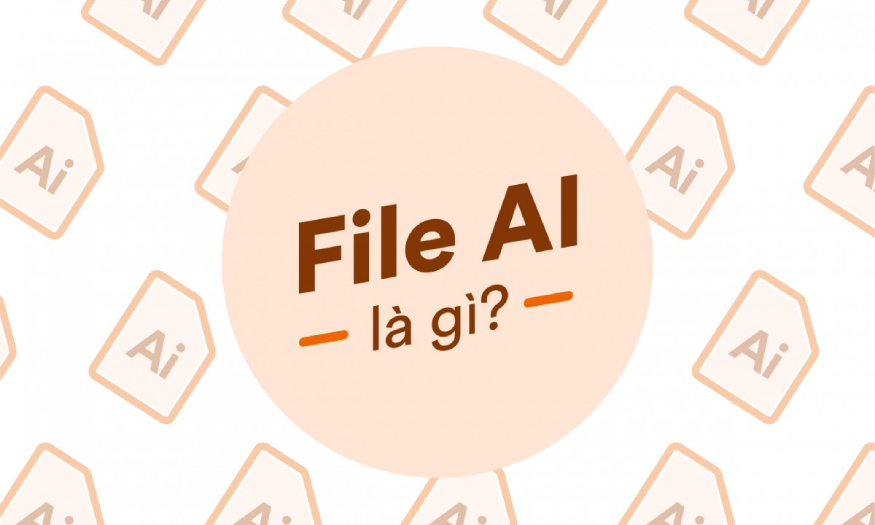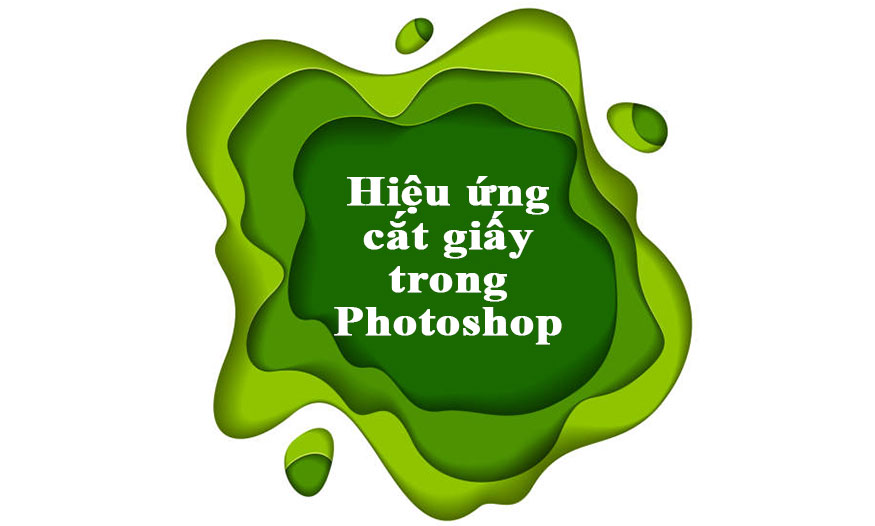Best Selling Products
What is Adobe Creative Cloud? How to use Adobe CC
Nội dung
- 1. What is Adobe Creative Cloud?
- 2. What are the outstanding applications of Adobe Creative Cloud?
- 2.1. Adobe Photoshop
- 2.2. Adobe Illustrator
- 2.3. Adobe InDesign
- 2.4. Adobe After Effects
- 2.5. Adobe Premiere Pro
- 2.6. Adobe Lightroom
- 3. Outstanding utilities that Adobe Creative Cloud brings
- 4. How to use Adobe Creative Cloud
- 5. Notes when using Adobe Creative Cloud
- 6. Is Adobe CC a universal tool for designers?
Adobe Creative Cloud is a service that is not unfamiliar to long-time Graphic Designers. The service provides users with access to a collection of Adobe's leading design, image, video, audio and graphics editing applications. If you are interested in this software, let's find out the details with SaDesign right below!

Adobe Creative Cloud is a service that is not unfamiliar to long-time Graphic Designers. The service provides users with access to a collection of Adobe's leading design, image, video, audio and graphics editing applications. If you are interested in this software, let's find out the details with SaDesign right below!
.jpg)
1. What is Adobe Creative Cloud?
Adobe Creative Cloud is a service that manages all of Adobe's existing software on the cloud platform. This helps users use Adobe products more easily and conveniently.
Adobe Creative Cloud is commonly used on computers running Mac OS and Windows operating systems. In addition, some Adobe CC applications can work on mobile operating systems such as iOS and Android. Applications released by Adobe are released separately, but there will also be applications that must be accompanied by Adobe Creative Cloud to be used.
.jpg)
2. What are the outstanding applications of Adobe Creative Cloud?
Adobe Creative Cloud is not just a single app, but a diverse collection of design tools that cover a wide range of industries. Here's an overview of the featured apps in Creative Cloud:
2.1. Adobe Photoshop
This is the leading photo editing application used by most people today. Photoshop has diverse features, from basic to advanced photo editing to create impressive works.
.jpg)
2.2. Adobe Illustrator
Illustrator is the perfect tool for vector designs, which are often used to create logos, charts, and complex graphics. With vector capabilities, Illustrator designs can be scaled without losing sharpness, which is important for print.
.jpg)
2.3. Adobe InDesign
Adobe's Indesign tool is quite popular in the printing industry, it helps to align text and layout very professionally.
2.4. Adobe After Effects
.jpg)
After Effects is a software that specializes in processing effects to make videos more vivid. After Effects is also used to create gif effects or short videos.
.jpg)
2.5. Adobe Premiere Pro
Adobe Premiere Pro is a professional video editing software today. This is the perfect tool for you to create a professional video.
2.6. Adobe Lightroom
Lightroom is a photo editing tool similar to Photoshop. Lightroom helps improve the quality of photos.
.jpg)
3. Outstanding utilities that Adobe Creative Cloud brings
.jpg)
Adobe Creative Cloud not only provides applications but also brings many utilities to support users in the creative process:
Own a huge Stock library: With Adobe Creative Cloud, users can access Adobe Stock with more than 60,000 high-quality templates, graphics, and video samples.
Large storage capacity: Adobe CC's storage capacity is up to 100GB. Therefore, users can comfortably store or synchronize with other devices easily.
Suitable for everyone: Adobe Creative Cloud is suitable for everyone, from professional to amateur users. Adobe software is regularly updated with new versions to improve quality to best meet user needs.
Easy to download and operate: You can easily download the latest versions of Adobe CC easily. Regular updates and streamlining of complex operations provide a better user experience.
Huge user community: This allows users to share their news and achievements with more people.
4. How to use Adobe Creative Cloud
For those new to Adobe products, the complex interface of Adobe Creative Cloud can often be confusing. But don’t worry, the Adobe team has hundreds of tutorials for your favorite apps to help you learn.
You can work on your project anywhere you like. Cloud storage technology will allow users to access and synchronize all designs on their computers and home pages with a capacity of up to 100GB.
.jpg)
If you want to experience the free trial of Adobe Creative Cloud, visit the Adobe homepage. Then fill in the required information and click the “Create” button. After completing the account creation, click on “Products” to download and install the software you want to use.
With the Adobe Creative Cloud trial version, you will not be able to experience all the features of this software. To be able to use the full features of Adobe Creative Cloud, you need to pay to buy a copyright service package.
In Vietnam, SaDesign is one of the reputable addresses where you can buy paid software on Adobe Creative Cloud, with a commitment to the owner and a much cheaper price than buying directly.
5. Notes when using Adobe Creative Cloud
.jpg)
When using Adobe Creative Cloud, there are a few important notes to keep in mind to optimize your experience:
Adobe’s suite of applications includes a lot of bundled software, so if you don’t use it, you should take the initiative to gradually remove it. Find a specialized uninstaller program “Creative Cloud Uninstaller” to do it.
Users can be sued if they use old versions of Adobe. Therefore, you should pay attention to updating the Adobe Creative Cloud software version daily.
Since Creative Cloud is cloud-based, a stable internet connection is a prerequisite for use.
6. Is Adobe CC a universal tool for designers?
Adobe Creative Cloud can be considered an indispensable universal tool in the creative journey of designers. Because:
Adobe Creative Cloud caters to the needs of a wide range of industries, from graphic design to video production. Whether you're a professional designer or just starting, Creative Cloud offers tools for both types of users.
With powerful and flexible features, designers can create unique products, from advertisements, logos to videos.
The popularity of Creative Cloud makes it a standard in the design industry. Because Creative Cloud has a large community and rich resources, you can easily find support when working.
Adobe Creative Cloud is truly a powerful and convenient tool for today's Designers. With access from anywhere, rich applications and synchronization features, it helps users optimize their workflow and unleash their creativity. Contact SaDesign now to use the great features of Adobe Creative Cloud.