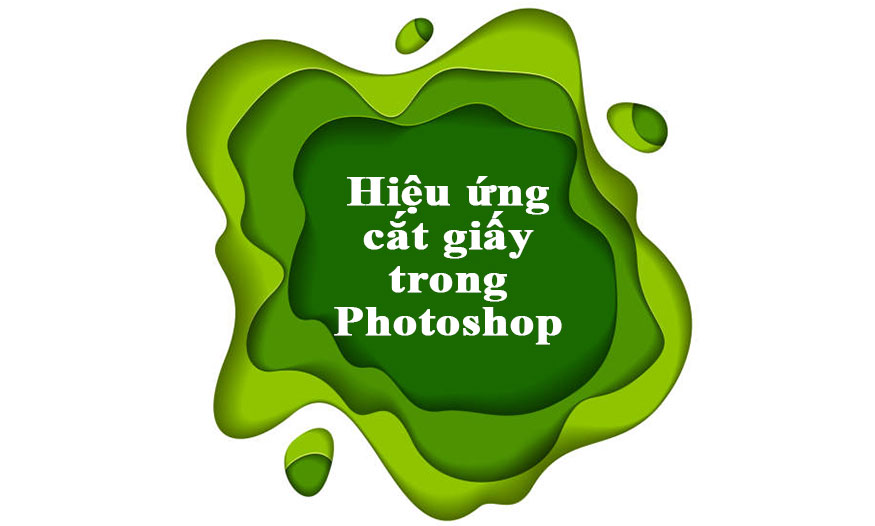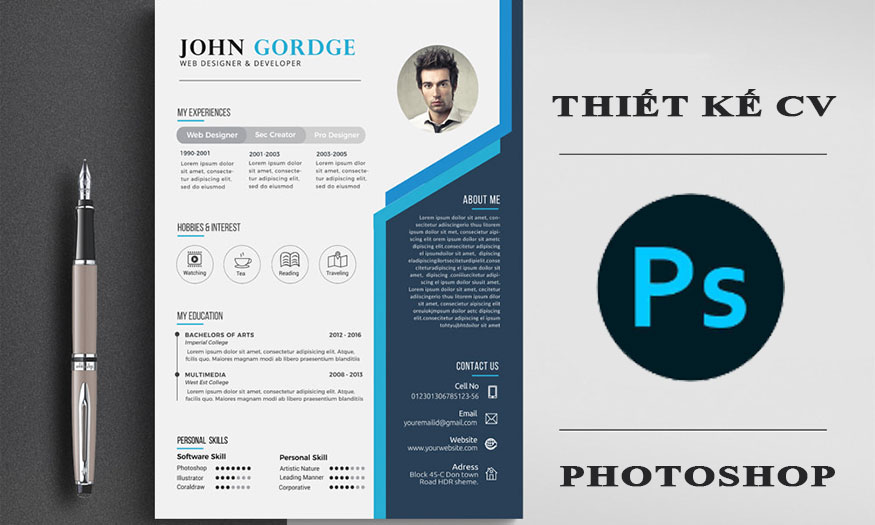Best Selling Products
What is an AI file? How to open an AI file in Photoshop in detail
Nội dung
- 1.1. What is EPS file format?
- 1.2. What is PDF format?
- 2. How to open AI files in Photoshop
- 2.1. Quick Guide
- 2.2. Detailed instructions
- 3. Besides Photoshop, what can I use to open AI files?
- 3.1. CorelDraw software
- 3.2. Inkscape software
- 3.3. Gravit Designer Software
- 3.4. Open AI files with Google Drive
What is an AI file? This is a question many beginners have when first introduced to vector graphics. In fact, this file format is extremely popular in the design of backdrops, banners, logos, etc. Let's join SaDesign to learn more about this file format as well as how to open AI files through the following shares.
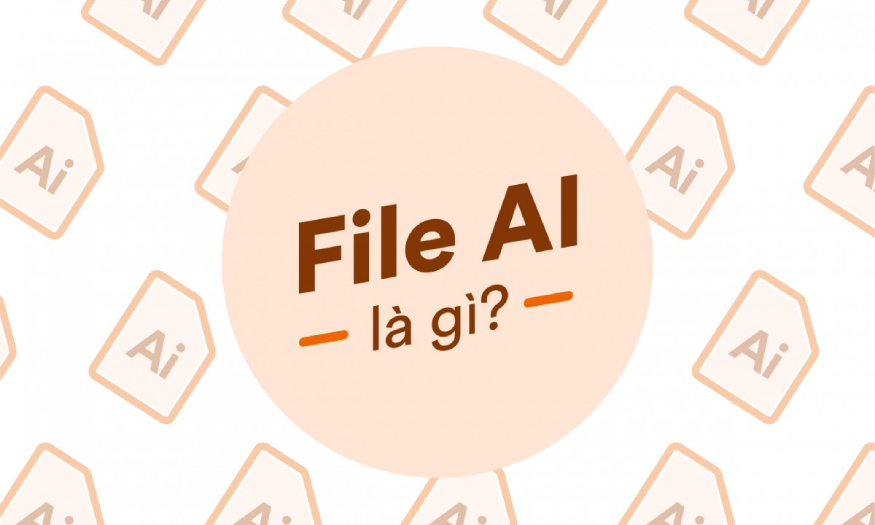
What is an AI file? This is a question many beginners have when first introduced to vector graphics. In fact, this file format is extremely popular in the design of backdrops, banners, logos, etc. Let's join SaDesign to learn more about this file format as well as how to open AI files through the following shares.
AI files
AI file, also known as AI file extension, refers to a file format developed and owned exclusively by Adobe. This file format is exported and specialized for Adobe Illustrator software. The identifying mark of this file format is the extension AI.
.jpg)
AI files feature independent vector drawings in EPS or PDF formats.
1.1. What is EPS file format?
EPS stands for Encapsulated PostScript. This is a graphics file format used in Adobe Illustrator for vector images. It is commonly used to contain 2D vector graphics, text. EPS files also include an embedded preview image in bitmap format.
.jpg)
EPS files are known for their sharp image quality. Therefore,
EPS files are often used to store works that require high quality and resolution, such as logos and drawings.
1.2. What is PDF format?
PDF stands for Portable Document Format. This is a portable document format, a text file from Adobe Systems. PDF files support plain text along with fonts, images, sounds and many other effects.
.jpg)
PDF file format is not specific to the software that created it, so this file will be consistent across all applications and operating systems. This advantage makes this file format popular in many graphic fields.
2. How to open AI files in Photoshop
Because they are from the same Adobe family, in addition to Adobe Illustrator, Photoshop can also open AI files. You can refer to the steps to open the file as follows:
2.1. Quick Guide
Right-click on the AI file you want to open => Select Open with => select Adobe Photoshop => In the table that appears, select OK.
2.2. Detailed instructions
To understand more details about how to open Ai files, please refer to the following 2 ways.
2.2.1. Open AI files in Photoshop by converting AI to PSD format
To open AI files in Photoshop, follow these steps:
Step 1: Open Adobe Illustrator (Ai) software => Open the Ai file you need.
Step 2: On the menu bar, go to File => Export => Export As
.jpg)
Step 3: Select Photoshop file format (*.PSD) in Save as type => Export
.jpg)
Step 4: Now the parameter window appears, customize the parameters as you like => OK
.jpg)
Step 5: Start Photoshop then open the file.
.jpg)
2.2.2. Open .Ai file in Photoshop by Copy and paste from Illustrator to
We can copy Shapes, Text,... from Illustrator (Ai) and paste them into Photoshop software very simply and quickly.
With Shape Layer, you treat it as an Adjustment Layer.
Path, Pixel and Smart Object options will be kept intact when pasted into Photoshop. However, Pixel options may be broken if you zoom in (depending on the resolution of the Pixel option, large or small). .jpg)
3. Besides Photoshop, what can I use to open AI files?
In addition to Photoshop, you can also open Ai files with some other software as follows:
3.1. CorelDraw software
CorelDraw is known as the leading professional 2D and 3D graphic design software today. It possesses a powerful editing toolkit, with a huge collection of high-quality clipart and digital images.
.jpg)
Especially CorelDraw software supports AI files. Opening Ai files here is extremely simple.
3.2. Inkscape software
Inkscape is a free, open-source vector graphics design software. It is used to create or edit vector graphics such as diagrams, line art, illustrations, charts, logos, and complex paintings.
This software allows exporting to many file formats such as AI, EPS, EMF files and bitmap image formats (PNG, JPEG,...)
3.3. Gravit Designer Software
Gravit Designer is designed based on the Electron platform, specialized for Mac OS and Linux operating systems. It is a specialized graphic design program for creating logos, icons, websites,...
.jpg)
Gravit Designer offers a wide range of design tools and CAD tools. Multi-tabbed user interface, multi-layer image processing, intelligent screen design.
This software allows you to open AI files.
3.4. Open AI files with Google Drive
Besides the 3 graphic design software mentioned above, Google Drive can also open AI files. This is a popular Google storage service today.
In addition to the data storage function, this tool also supports viewing some types of file formats, including AI files. However, Google Drive only supports viewing, not editing features.
Above is a summary of information to answer the question of what an AI file is. Hopefully, this sharing can help you know how to open these files.