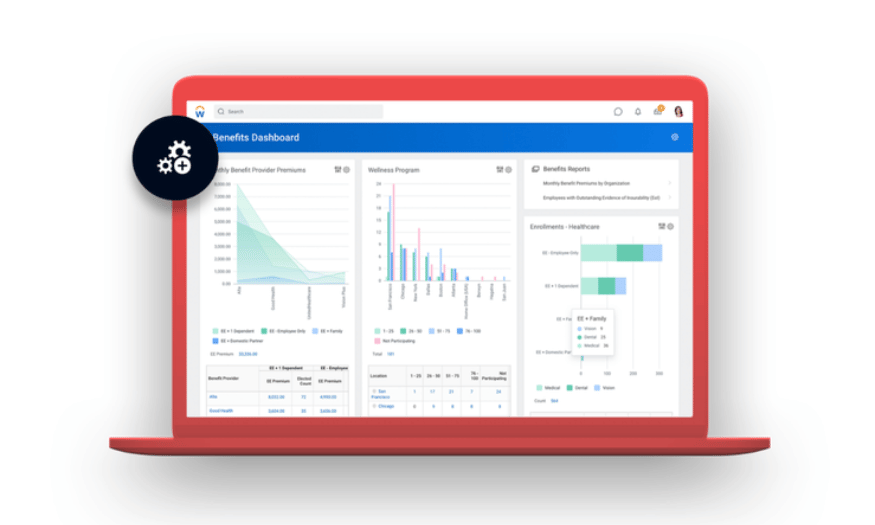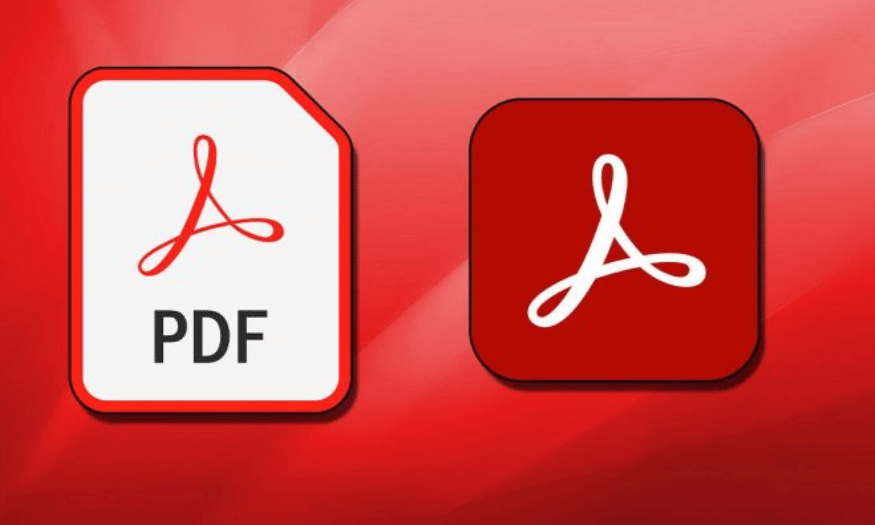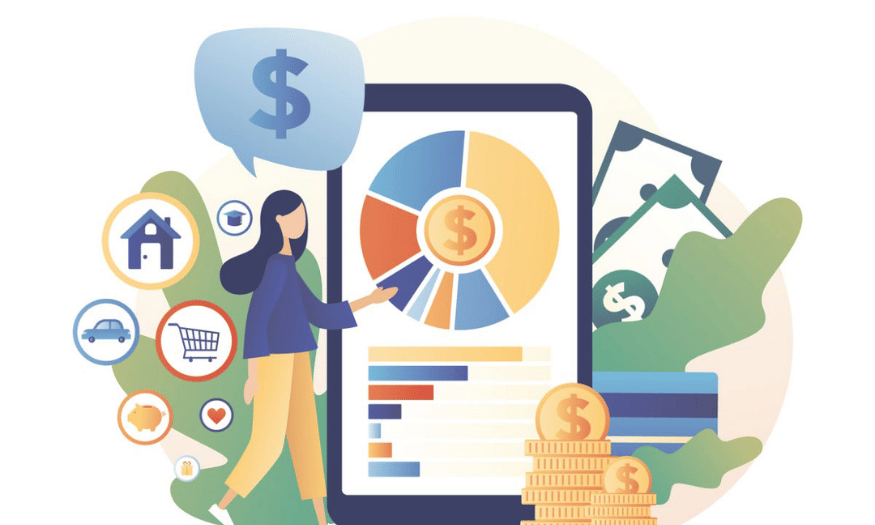Best Selling Products
What is Adobe Fireworks? Learn 7 Must-Have Applications of Adobe Fireworks
Nội dung
- 1. What is Adobe Fireworks?
- 2. Learn 7 Must-Have Adobe Fireworks Apps
- 2.1. Web interface design (UI Design)
- 2.2. Mobile App Design
- 2.3. Create prototype
- 2.4. Optimize images for the web
- 2.5. Image Editing Support
- 2.6. Logo and branding design
- 2.7. Design advertising banners
- 3. Benefits of using Adobe Fireworks in graphic design
- 3.1. Design user interface (UI) easily and quickly
- 3.2. Strong integration with other Adobe software
- 3.3. Web graphics optimization features
- 3.4. Support for creating graphics for mobile applications
- 3.5. Easy to use and friendly interface
- 3. Conclusion
Learn about Adobe Fireworks and discover 7 must-have applications of this powerful graphic design software. Benefits, features and things you need to know about Adobe Fireworks.

In the world of graphic design, Adobe Fireworks has proven its power and versatility. Developed to support web interface and mobile application design, Fireworks not only helps increase work efficiency but also opens up many creative opportunities. In the following article, Sadesign will help you better understand Adobe Fireworks and discover 7 indispensable applications of this software.
1. What is Adobe Fireworks?
Adobe Fireworks is a powerful graphic design software developed by Adobe Systems. First released in 2005, Fireworks has quickly become a popular tool in the fields of web interface design, graphic design, and
Outstanding features of Adobe Fireworks
.jpg)
Cross-platform support: Adobe Fireworks can work on both Windows and macOS operating systems, allowing users on different platforms to use this tool.
Vector design features: Fireworks supports vector graphic design, helping to create crisp and scalable images without pixelation.
Easy to use interface: The software has a user-friendly interface that is easy to get used to and use, making it easy for designers to manipulate its tools.
Bitmap image creation and editing feature: Fireworks also supports bitmap image editing, making it easy for users to edit detailed and sharp images.
Integration with other Adobe tools: Adobe Fireworks is tightly integrated with other software in the Adobe suite such as Photoshop, Illustrator, and Dreamweaver, making it easy for users to switch between software in their workflow.
2. Learn 7 Must-Have Adobe Fireworks Apps
Adobe Fireworks is not only a simple graphic design tool but can also be applied in many different fields. Below are 5 applications that cannot be ignored when using Adobe Fireworks.
2.1. Web interface design (UI Design)
Adobe Fireworks excels at designing user interfaces (UI) for websites and applications. With the ability to easily create mockups, wireframes, and interface elements, Fireworks helps designers build web interfaces quickly and efficiently.
This tool supports the creation of interface elements such as buttons, navigation bars, and icons. You can create high-resolution mockups that are compatible with web platforms.
2.2. Mobile App Design
In the age of mobile technology, designing application interfaces for phones and tablets is extremely important. Adobe Fireworks provides powerful tools for designing user interfaces for mobile applications, with support for different screen sizes.
.jpg)
The software allows you to create icons, interfaces, and even prototypes to test and evaluate user experience before going into development.
2.3. Create prototype
One of the most valuable features of Adobe Fireworks is the ability to create prototypes. Designers can use Fireworks to simulate user interfaces, motion, and feedback. This makes it easy to present design ideas to clients or development teams.
Prototyping in Fireworks saves you time and effort in communicating about the interface, while allowing you to visually check for problems that may arise during the use of the application.
2.4. Optimize images for the web
Fireworks optimizes images for fast loading on your website while maintaining high image quality. Compressing images without losing quality makes your website load faster, improving the user experience. You can easily convert between image formats like PNG, JPEG, and GIF, and adjust resolution and size.
2.5. Image Editing Support
In addition to creating graphic designs from scratch, Adobe Fireworks also has powerful image editing capabilities. You can perform basic editing operations such as cropping, merging, resizing or smoothing images, helping to complete the project effectively.
.jpg)
This software is very useful for fine-tuning the graphic and visual elements of the web interface or application you are designing.
2.6. Logo and branding design
With the ability to work with vector and bitmap graphics, Adobe Fireworks is a great tool for designing logos and brand identity elements. You can create precise shapes and lines, then customize colors, line thickness, and other effects to create unique and impressive logos.
2.7. Design advertising banners
Adobe Fireworks is an ideal tool for designing advertising banners, especially banners for websites and social networks. This software allows you to easily create animated images and optimize them for use on online platforms.
3. Benefits of using Adobe Fireworks in graphic design
When it comes to Adobe Fireworks, it is impossible not to mention the outstanding benefits that this software brings to graphic designers. Below are the main reasons that make Adobe Fireworks an ideal design tool for many professionals in the industry.
3.1. Design user interface (UI) easily and quickly
One of the notable features of Adobe Fireworks is the ability to create smooth and easy user interfaces (UI). With Adobe Fireworks, you can create layouts and wireframes quickly and accurately. The software supports maximum interface design work with tools such as grids, alignment, and automatic features to help you save time while ensuring the quality of your work.
Fireworks allows you to easily manipulate graphic elements such as buttons, sliders, icons, and other interface components. Furthermore, the ability to create clean and precise vectors means you don't have to worry about design quality at any size.
3.2. Strong integration with other Adobe software
Adobe Fireworks is fully compatible with other graphics software in the Adobe suite such as Photoshop, Illustrator, and Dreamweaver. This brings maximum convenience to designers during the working process, as they can easily transfer documents between software without encountering compatibility issues.
For example, you can create vector graphics in Illustrator and import them directly into Fireworks for further editing and refinement. This increases workflow efficiency and saves designers time.
3.3. Web graphics optimization features
One of the important applications of Adobe Fireworks is optimizing graphics for the web. Fireworks provides tools to help you optimize images to best suit the web environment. Features such as exporting graphics in different file formats, reducing image size without losing quality, making websites load faster and more user-friendly.
.jpg)
With Fireworks, you can easily adjust colors, resolution, and other elements to ensure your graphics not only look great, but also optimize your website's performance.
3.4. Support for creating graphics for mobile applications
Adobe Fireworks provides powerful tools for creating user interfaces for mobile apps, from designing home screens to icons, buttons, and other elements in the app. The software allows you to create designs for different mobile operating systems such as iOS and Android, making it easy to test and deliver the finished product.
In addition, Adobe Fireworks also supports exporting design resources (such as images, icons, and vector graphics) for mobile applications with appropriate sizes, saving time and effort for designers.
3.5. Easy to use and friendly interface
Another strong point of Adobe Fireworks is its easy-to-use and user-friendly interface. The tools are well-organized, easy to find, and easy to use. With Fireworks, you don’t need to spend much time getting used to the software and can get started right away, especially for those who are already familiar with Adobe graphics software.
In addition, Fireworks also provides many tutorials and support resources to help beginners quickly approach and use the software effectively.
3. Conclusion
The above article has provided an overview of Adobe Fireworks, along with the indispensable applications of this software in graphic design and web interface such as image optimization, Adobe Fireworks has become an indispensable tool for professional designers. Applying applications such as UI design, mobile application design, prototyping, image optimization for the web and image editing will help you maximize the power of this software. To get started, experience and explore the great features of Adobe Fireworks at Sadesign to improve the efficiency of your design work.