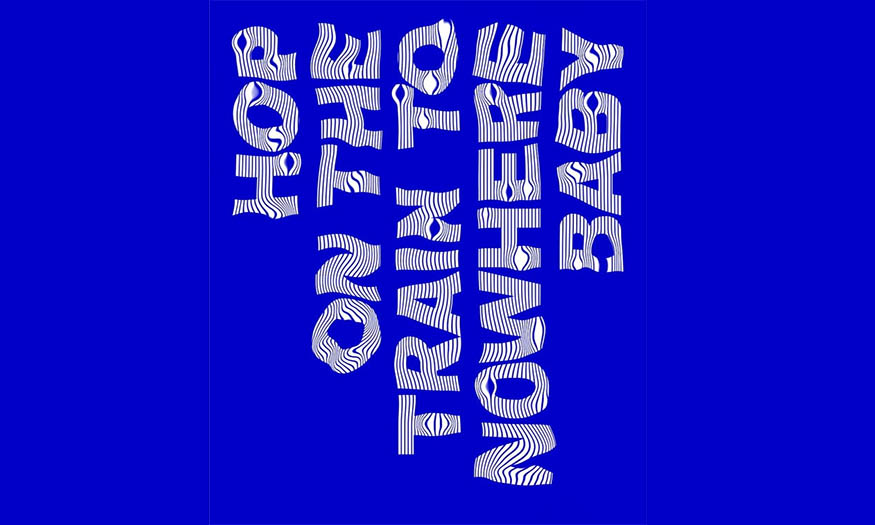Best Selling Products
What is Stop Motion? How to make Stop Motion movies SUPER SIMPLE
Nội dung
- 1. What is stop motion?
- 2. Skills needed when making Stop motion
- 2.1. Scene and lighting setup skills
- 2.2 Character creation skills
- 2.3 Video post-production tweaking
- 3. How to make Stop Motion movies very simply
- 3.1. Take photos for filmmaking
- 3.2. Post-production editing with Premiere Pro and Photo Duration tools
- 4. Steps to create stop-motion videos for beginners
- 4.1. Planning
- 4.2. Calculate the number of photo frames you need
- 4.3. Thinking about scene transitions
- 4.4. Find the right aspect ratio
- 4.5. Create your processes
- 4.6. Pay attention to the light
- 4.7. Setting Everything Up
- 4.8. Capture your screen as with a frame
- 4.9. Edit your frames
- 4.10. Compare your image to the video
- 5. 6 Tips for Effective Stop-Motion Photography
- 6.1. FiLMiC Pro
- 6.2. 2.8mm Vintage Camera
- 6.3. Synfig Studio
- 6.4. Stop Motion Studio Pro
- 6.5. Cinegraph
- 6.6. ImgPlay
- 6.7. Adobe Premiere
- 6.8. Adobe Character Animator
- 7. Tools to help you shoot stop-motion effectively
- 8. Frequently Asked Questions
- 8.1 What are the outstanding features of Stop Motion movies?
- 8.2 What are the most famous stop motion animations?
Stop motion requires patience, meticulousness and creativity to create unique, artistic and personal films. To learn more about this technique, please read the content below that Sadesign shares!

1. What is stop motion?
Stop motion is a unique animation technique that involves photographing individual frames of an object and then stitching them together to create the illusion of movement. Each frame will have a slight change in the position or pose of the object.
.jpg)
When shown continuously at a certain speed, this series of frames creates a smooth motion effect, making the viewer feel as if the objects are actually alive and changing.
2. Skills needed when making Stop motion
Making a stop motion film is more than just taking pictures and stitching them together. To create a quality stop motion film, you need to equip yourself with a number of important skills. These skills will help you control every aspect of the filmmaking process, from set design to character creation and post-production editing.
2.1. Scene and lighting setup skills
Setting and lighting are the fundamental elements that create the atmosphere and aesthetics of a stop motion film. Here are some important skills to set up good setting and lighting for a stop motion film:
About the setting (Set design):
- Location: Choose specific and stable locations to avoid unnecessary changes in the setting, helping to keep the scene consistent.
- Background: Choose a simple background that matches the theme to avoid distracting from the main theme.
- Items and accessories: These are the elements that contribute to the authenticity and liveliness of the scene. Prioritize small, easy-to-move items to create flexible scenes.

About lighting:
- Use natural light: It can be light from a window or sunlight to create a realistic, warm feeling for the film.
- Use soft lights: When using lights, choose soft lights to avoid creating hard shadows, making the light softer on objects and characters.
- Adjust the brightness: Make sure the lighting is nice and suitable for the color tone of the film.
Stability:
- Use a tripod: This is a necessary tool to stabilize the camera. Using a tripod will avoid shaking, helping the camera to be sharp and clear.
- Use positioning assist: This is to ensure seamless footage, avoiding jitter.
2.2 Character creation skills
Character creation is an equally important part of stop motion filmmaking. To create a character, you need to know how to choose materials, build frames, create faces, assemble,... specifically as follows:
- Materials: Materials that can be used include clay, cut paper, wax, fabric or other materials that can be molded and hold shape easily. Materials should be light and easy to move to allow for easy movement.
- Building a character frame: You can create a character frame using steel, metal wire, or soft wire to ensure that the character moves flexibly. Attach the character parts to the frame using glue or wire so that they move naturally without jerking or deflecting.
- Create faces: You can create faces with clay, paintbrushes, scissors, etc. To create expressions you need to change the position and direction of the eyes, mouth, etc.
- Accessories and costumes: Accessories and costumes should be appropriate to the setting and character, taking care to use types that are easy to install and remove when needed.

To create a character, you need to be meticulous, patient and spend a lot of time. When creating a unique character, it will help the film become more vivid and impressive.
2.3 Video post-production tweaking
Once you’ve finished shooting, it’s time to start post-production to give your stop motion film the finishing touch. To edit your video, you’ll need professional editing software like Adobe Premiere Pro or DaVinci Resolve to cut, sequence, and adjust the playback speed.
Stop motion allows you to be creative with special effects, from simple to complex. You can use image processing software to create effects such as explosions, fires, or to change the color and brightness of the scene. These effects add drama and appeal to the film, but should be used sparingly so as not to lose the natural beauty of stop motion.

Not only that, sound is also an important factor in increasing the appeal of the film. Adding background music and sound effects that match the content of the film helps create atmosphere, emotion and increase the appeal of the story.
3. How to make Stop Motion movies very simply
3.1. Take photos for filmmaking
This is the first and most important step in the stop motion filmmaking process. To take documentary photos, you will need the following tools:
- Use a tripod to avoid shaking when taking photos and to have time to set up and adjust the background.
- Using Live Preview mode: iPhone users are probably familiar with the Live Preview dynamic photo mode. Using this mode helps us capture more images in the same shot.
3.2. Post-production editing with Premiere Pro and Photo Duration tools
After having enough photos, the next step is post-production editing to create a stop motion video. You need to use Adobe Premiere Pro, which is a professional video editing software, chosen by many people. Premiere Pro also provides many features to edit videos, add sound effects, background music, transitions, making the video more vivid and attractive.

You can import all your captured images into Premiere Pro, rearrange them in order, and adjust the slideshow speed to create smooth transitions. From the Project bar, select all the images > right-click and select “Speed/Duration”. You can adjust the video size to suit.
Then Render them and play them to see the test video running. If you are not satisfied with the speed of the movie, you can delete all the images from the Timeline, go back to the Project Panel to choose the speed/duration of the new clip.
4. Steps to create stop-motion videos for beginners
4.1. Planning
You need to have a clear plan, so write a short, simple script that shows the content of the film, the actions, and dialogue (if any) of the characters. The script will be the “compass” that helps you orient the entire filmmaking process.
You need to imagine where the movie will take place, what items are needed to create that scene. You can sketch out the scene, choose colors and materials that match the atmosphere of the movie.

You also need to identify the main characters, their appearance, personality, and actions in the film. Sketch out the appearance, clothing, and identifying features of each character.
4.2. Calculate the number of photo frames you need
The number of frames directly affects the smoothness of the motion in the video. Typically, a stop motion video will have a frame rate of 24 frames per second. This is the standard speed that creates smooth and natural motion. However, you can change this speed depending on the style and content of the film.
Calculating the number of frames needed gives you an overview of the workload and an estimate of how long it will take to complete your film.
4.3. Thinking about scene transitions
A transition is the process of moving from one scene to another, or changing the camera angle. You need to list the main scenes in your film and plan the transitions between them.

Make sure that the transitions between scenes are smooth and natural. You can use techniques like fades, zoom in/out, or transitions with visual effects to create dynamic and engaging transitions.
4.4. Find the right aspect ratio
Aspect ratio affects the ratio between the width and height of the video. Some common aspect ratios are: 16:9 (suitable for Youtube, widescreen), 4:3 (suitable for traditional TV), 1:1 (suitable for social media platforms like Instagram).
Keep the aspect ratio constant throughout the recording to keep the video looking nice and balanced.
4.5. Create your processes
Processes help you organize your character and scene movements logically. Break down your work into small stages and sketch out character movements or scene changes so that they are easy to follow and execute during filming.

4.6. Pay attention to the light
Lighting is an important factor that affects the quality of the image, you can use natural light/artificial light. Natural sunlight can create beautiful effects. However, you need to note that sunlight can change continuously, affecting the uniformity of light in the frames.
Using artificial lights like LED lights, desk lamps for better light control.
4.7. Setting Everything Up
Before you start filming, make sure everything is prepared:
- Make sure your camera or phone is in good working order, has a full battery, and has enough memory card space.
- Make sure the set is well designed and fits the script.
- Double-check the characters, make sure they are securely fixed and do not shake during filming.
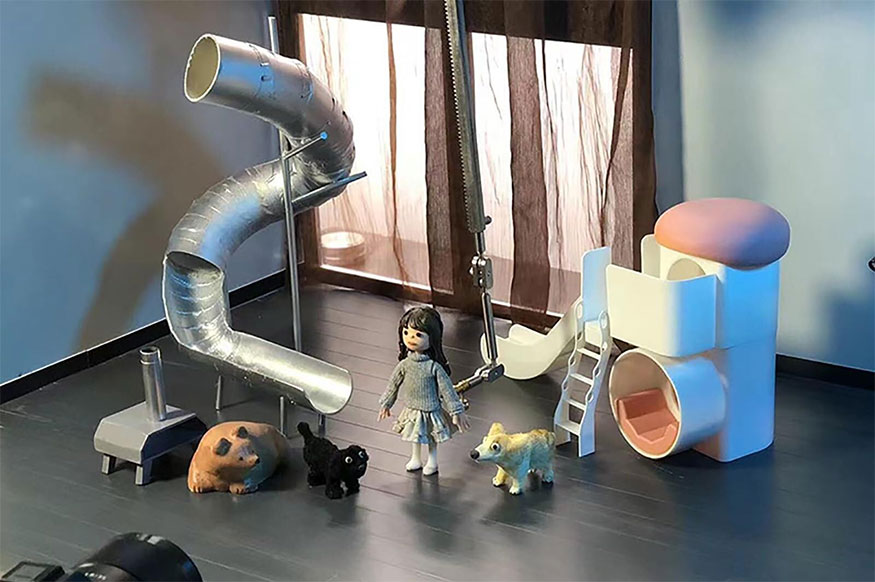
4.8. Capture your screen as with a frame
This is the most important step in the stop motion filmmaking process. Take one photo for each frame, making sure there is only a small change between frames. Move the object or setting slightly after each photo is taken.
Note: You should use a camera tripod to keep the camera stable and avoid shaky images.
4.9. Edit your frames
Once you have captured all the frames, you will need to edit them to create a finished video. Use video editing software like Adobe Premiere Pro, DaVinci Resolve, or other video editing software to import the frames and stitch them together.
4.10. Compare your image to the video
You can use iMovie or Adobe Premiere Pro to import a series of images and have them play at a certain frame rate. With iMovie, you can do this through timing settings.

Commercial stop motion videos often have music, so you can add it if you like. Once you're happy with your video, export it and you're done.
5. 6 Tips for Effective Stop-Motion Photography
Stop motion requires patience, meticulousness, and creativity. Mastering the basic techniques and understanding the filmmaking process are prerequisites for creating impressive, high-quality footage. Let’s explore the following small but extremely useful tips to help improve the quality of your stop motion footage:
- Make your model as realistic as possible
- Choose a suitable background to help highlight the theme, create harmony, and attract viewers. Prioritize simple backgrounds with harmonious colors to create a balanced layout, helping to highlight the characters.
- Lighting is a key factor in the quality of stop motion images. Good lighting will make the footage appear vivid and clear, while poor lighting will make the images appear dark, blurry and difficult to see.
- Use distracting objects like trees or rocks in front of your subject to create a dense composition that further obscures the viewer’s view. This helps distract the viewer from the grace of the movement.
- Use distracting lighting by shooting in low light conditions with moving and flashing lights to make the viewer focus more on the lighting effects.
- Cross-reference the tempo of the movement to recreate it in your stop-motion capture.

6. Stop Motion Film Making Software You Should Know
6.1. FiLMiC Pro
FiLMiC Pro is a popular mobile app that is highly regarded for its ability to professionally control and customize filming parameters. It is a perfect choice for those who love to control the entire filming process and want to create sharp, high-quality stop motion footage.
FiLMiC Pro provides an intuitive, easy-to-use interface that can adjust important parameters such as exposure, white balance, manual focus, ISO, shutter speed, etc. This allows users to have complete control over image quality, creating movies with creative effects, meeting the most demanding requirements.

This app is especially useful when you need to film in complex lighting conditions or want unique lighting effects.
6.2. 2.8mm Vintage Camera
2.8mm Vintage Camera is a simple, easy-to-use application, suitable for those who are new to stop motion filmmaking. This application provides an intuitive, easy-to-use interface, helping users quickly get acquainted with basic video recording and editing.
2.8mm Vintage Camera provides built-in photo and video capture features, allowing you to create short clips with a vintage style. This application has many color filters, special film effects, helping to create nostalgic-style footage, suitable for many different film genres.

This is a great choice for anyone who wants to create simple, cute, and nostalgic stop motion clips.
6.3. Synfig Studio
Synfig Studio is an open-source software, used for professional 2D animation purposes. It is an ideal choice for users who want to explore the world of 2D animation, creating unique stop-motion movies without paying any fees.
Synfig Studio provides many powerful and diverse editing tools such as: drawing, coloring, creating special effects, creating animations... You can create completely new characters or use pre-designed images and characters to create unique stop motion movies.
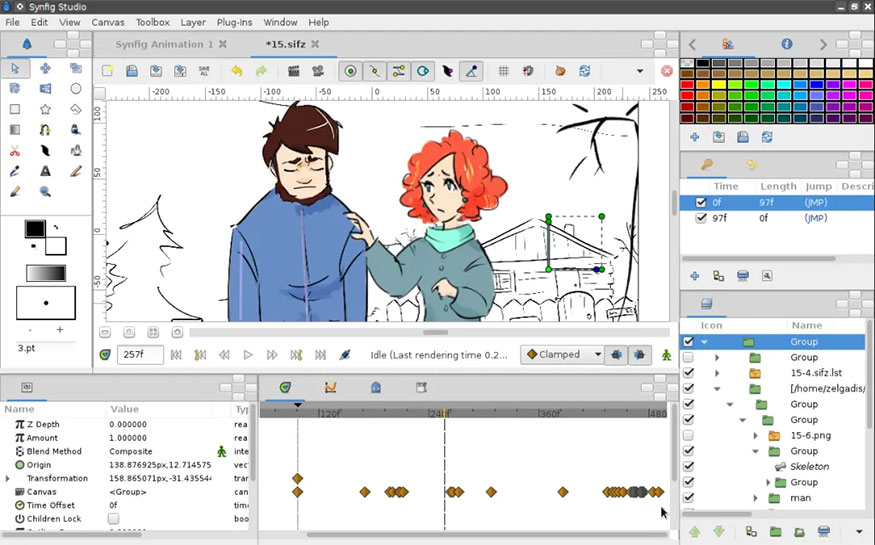
Synfig Studio is a worthy choice for those interested in professional 2D animation, wanting to create unique and creative works of art.
6.4. Stop Motion Studio Pro
Stop Motion Studio Pro is one of the most popular stop motion filmmaking software on the market. It has all the features needed to create high-quality films, suitable for beginners and professionals alike.
The software supports both photo capture and video recording, allowing direct editing on video. Stop Motion Studio Pro also provides additional basic video editing features: cutting, merging, adding effects and background sound, helping you complete your movie as desired.
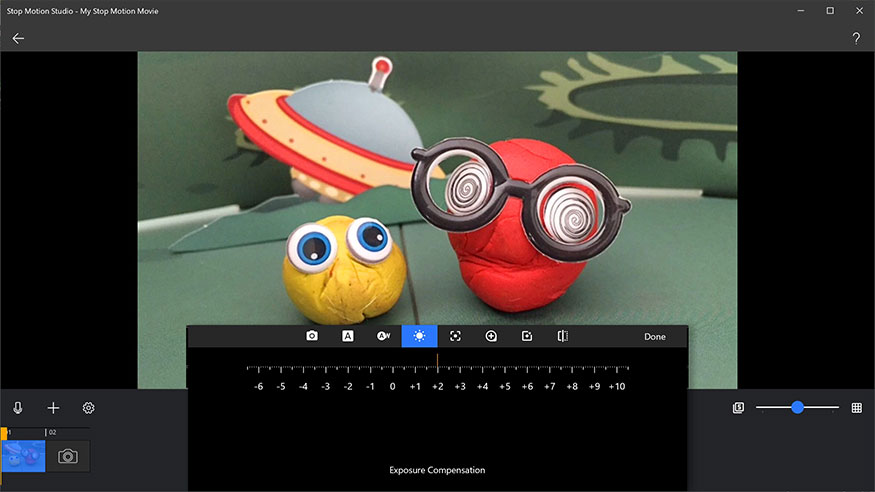
Stop Motion Studio Pro has the added function of creating still or moving frames, supporting the addition of special effects. Users can also share videos directly to social networking platforms or export videos to many different formats.
6.5. Cinegraph
Cinegraph is a simple and easy-to-use mobile app designed specifically for creating short and entertaining Stop Motion videos. The app is available on both iOS and Android so you can get creative right on your smartphone.
Cinegraph is designed with an intuitive, user-friendly interface, optimized for even those with no experience in filmmaking. The editing tools are arranged logically, easy to access and use.

6.6. ImgPlay
ImgPlay is a great option for creating Stop Motion videos from still photos or short videos. Available on both iOS and Android, the app has a friendly and easy-to-use interface that makes it easy for users to create interesting animated films.
ImgPlay is designed with a minimalist interface but still provides all the necessary features for creating Stop Motion movies. The editing tools are scientifically arranged, easy to find and use for you to get acquainted and create your first video.
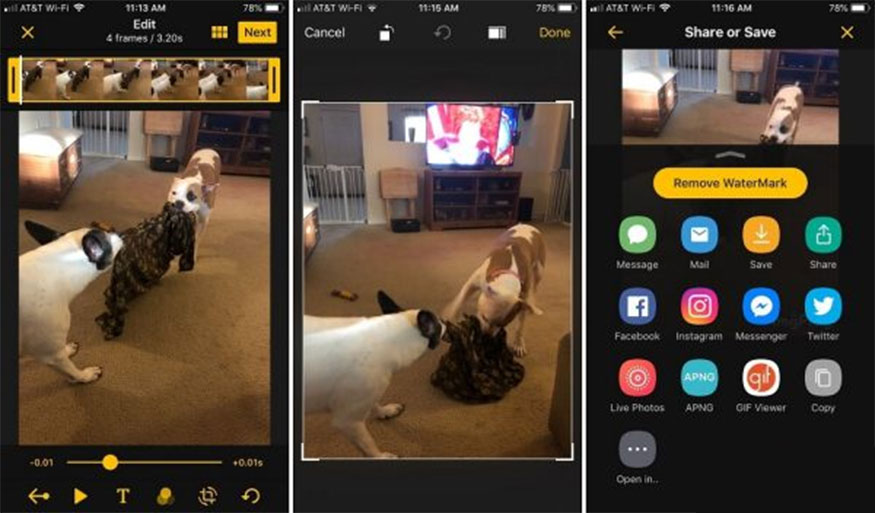
6.7. Adobe Premiere
Adobe Premiere Pro is professional video editing software widely used in the film industry.
With its powerful editing toolset and rich interface, Premiere Pro is a great choice for anyone looking to create high-quality Stop Motion films, from artistic short films to professional commercials.

6.8. Adobe Character Animator
Adobe Character Animator is a specialized software for creating 2D animated characters with vivid movements, rich expressions and direct interaction with users.
With Character Animator, you can turn static drawings into vibrant animated characters, opening up a world of endless creativity for Stop Motion filmmaking. Character Animator allows you to create animated characters with natural movements and expressions.
Character Animator's intelligent motion control tools help you create smooth, realistic movements, resulting in vibrant animations.

7. Tools to help you shoot stop-motion effectively
In addition to software, other supporting tools also play an important role in creating quality stop motion films. The harmonious combination of software and supporting tools will help you get the most impressive footage.
- Photography equipment: You can take photos with a smartphone or digital camera.
- Tripod: To keep your camera steady while you take pictures.
- Editing Software: You should choose the right software for editing. There are many stop-motion editing apps for both smartphones and computers to choose from.
- Materials/objects: Simple materials such as clay, cardboard, fabric, paper... are indispensable tools in creating characters and scenes.

8. Frequently Asked Questions
8.1 What are the outstanding features of Stop Motion movies?
Stop motion has its own unique characteristics, contributing to the appeal of this type of film:
- Stop Motion technique creates unique motion effects, attracting the attention of viewers.
- Stop Motion films are often handmade, giving viewers a natural feel.
- Stop Motion films have a very diverse expressive ability, helping to express everything that the creator's imagination can do.
- Characters and objects in Stop Motion exist in real space and real time, giving a very realistic and vivid feeling.

8.2 What are the most famous stop motion animations?
Stop motion has created an impressive collection of animated films, attracting millions of audiences worldwide such as:
- James and the Giant Peach (năm 1996)
- Corpse Bride (2005)
- Coraline (2009)
- Fantastic Mr. Fox (2009)
- ParaNorman (2012)
- Frankenweenie (2012)
- The Boxtrolls (2014)
- Anomaly (2015)
- Isle of Dogs (2018)
- Missing Link (2019)
- Chicken Run.
Mastering the basic techniques, combined with endless creativity, will help you create unique stop motion works, express your personality, and make your mark in the animation field. Try your hand at stop motion, explore your own creative potential, and spread your passion for art to everyone.