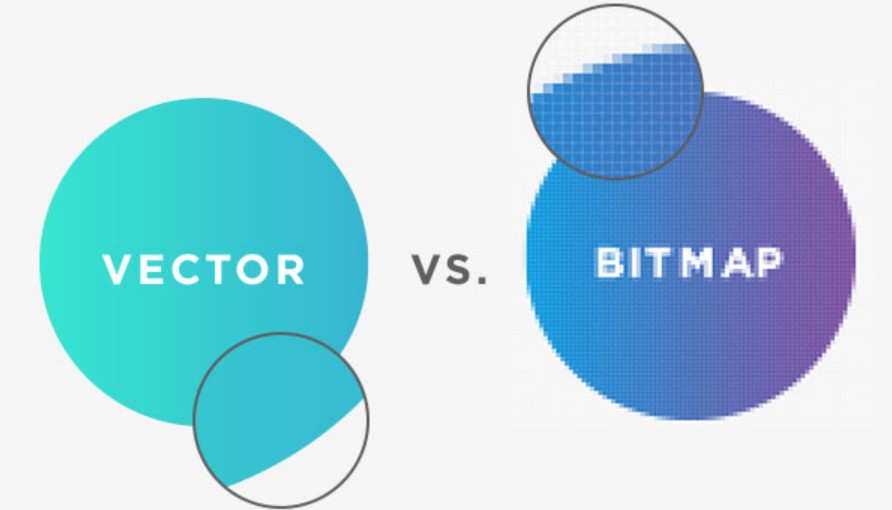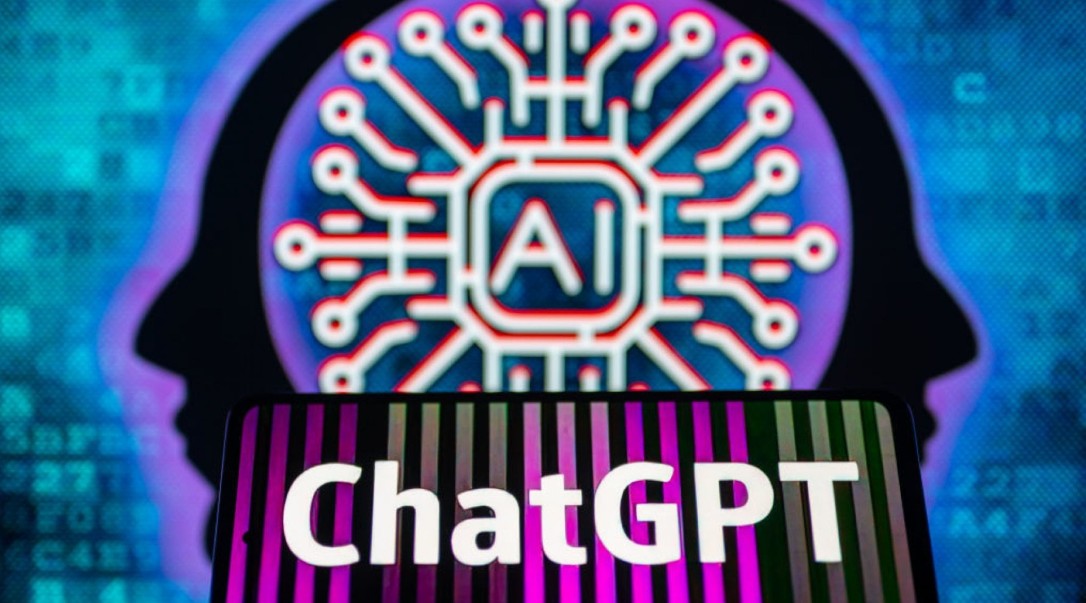Best Selling Products
What Software Should I Learn First If I'm Just Starting Out In Graphic Design?
Nội dung
With dozens of graphics software available today, choosing the right starter tool is not easy.

In today’s colorful creative world, graphic design software is considered as “digital brushes” that help people turn every idea into reality. From impressive posters on the street, your favorite brand logo, to promotional videos on social networks, all are products of graphic design. And behind those works are a series of different tools, from Canva, Photoshop, Illustrator to Figma or Blender.
However, that richness makes beginners feel confused. Many people wonder: "Which software should I learn first? Should I learn Photoshop before Illustrator? Or will it be easier to start with Canva?". The answer does not lie in which software is the most powerful, but in your clear understanding of your design learning goals .
This article will help you find the right direction, starting from basic software that is easy to access, to advanced tools for your future professional career. Whether you are a design student, a marketer or simply a creative lover, this content will give you an overview and an effective learning path.
1. Why should you learn graphic design software?
In the digital age, images are the most powerful language. A beautiful design can attract attention in seconds and convey emotions faster than any text. Therefore, learning graphic design software is not only for those who pursue a career in design, but also becomes an important skill in many different fields such as marketing, communication, education, technology or business.

Mastering these softwares empowers your creativity. Any idea in your head can be transformed into a vivid image, from a social media post, a promotional poster, to a viral video that gets millions of views. Design software is the bridge between your imagination and the real world, helping you tell your story with images, colors, and layouts.
Not only does it help you be creative, but mastering the software also helps you optimize your work performance. Today's design tools are integrated with artificial intelligence, allowing you to automatically recognize objects, adjust colors, remove backgrounds, or suggest smart layouts. This helps you save time, work more accurately, and significantly increase productivity. A professional designer can complete a design campaign in just a few hours thanks to his ability to use the software proficiently.
Learning graphic design also opens up career opportunities in many different industries. Media, e-commerce, architecture, manufacturing, and technology companies all need people who understand images. A marketer who knows how to use Photoshop to create attractive banners will have a competitive advantage over someone who relies solely on a design team.
Finally, mastering design software also helps to enhance professionalism. You can create your own brand publications, export files according to printing standards or share designs with teammates on online platforms. This not only helps you control the quality of your work but also demonstrates a modern, flexible and professional working mindset.
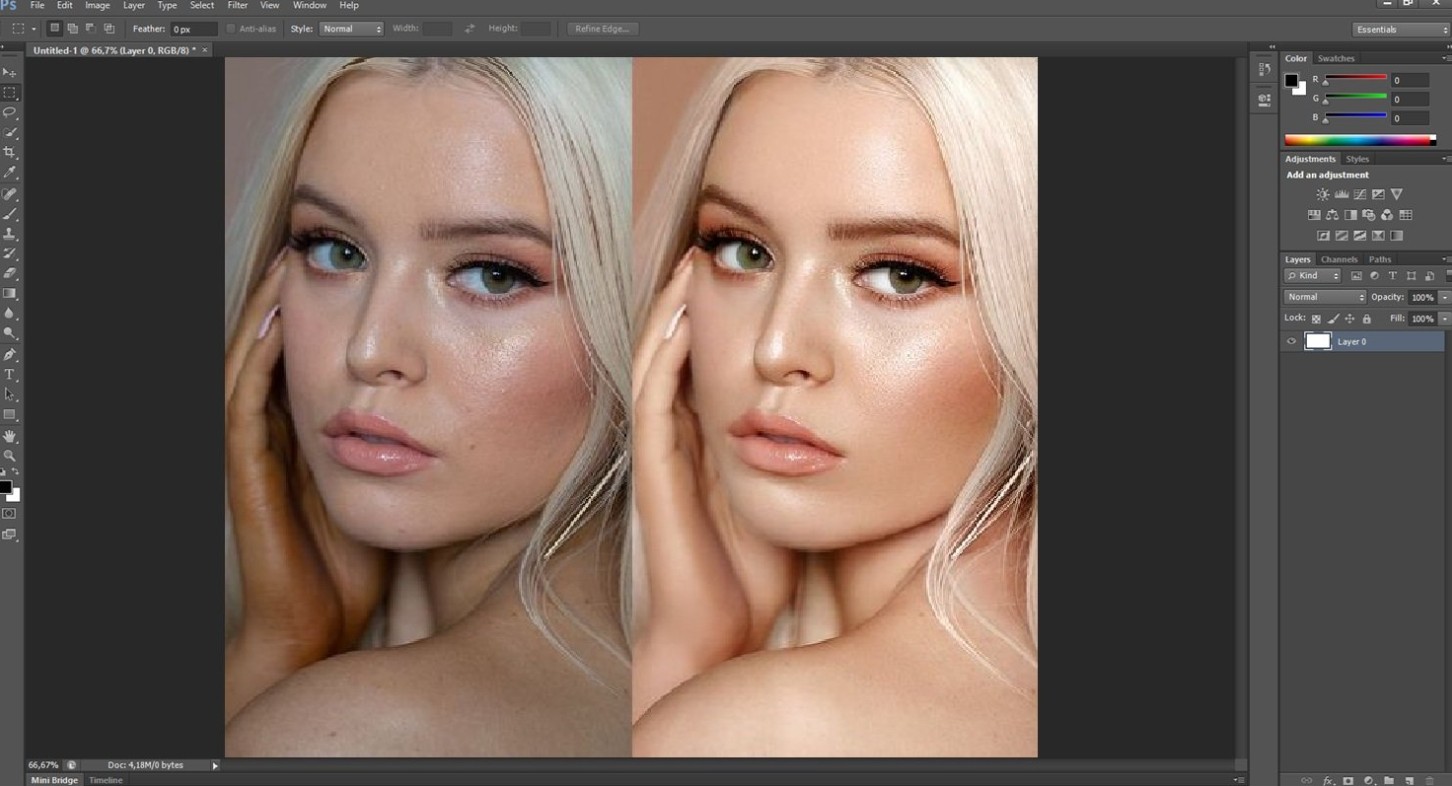
2. Understand your own needs
Before deciding which software to learn, it is important to understand what you are aiming for. Everyone is learning design for different reasons. Some people just want to know how to create beautiful social media posts, some want to become a professional designer, and some need the skill for their own business.
If you just need quick, clean designs for Facebook, Instagram, or event posters, a simple tool like Canva is a good place to start. On the other hand, if you want to learn advanced photo editing, create lighting effects, create advertising posters or brand banners, Photoshop is a better choice.
Those who love illustration, logo design or brand identity should start with Illustrator, the most professional vector graphics software today. But if you want to go deeper into publishing, magazine layout or book design, InDesign will be a great support tool.
Having a clear goal will help you avoid the situation of “learning in a scattered way”. Many beginners often make the mistake of trying to learn many software at the same time, which quickly makes them frustrated because of overload. Learning design should follow a path, from simple to complex, from intuitive tools to in-depth. When you understand clearly what you need, choosing the first software will become much easier and more effective.
3. Which graphic design software should I learn first ?
3.1 Canva
If you’re a complete beginner, Canva is a great place to start. It’s an online design platform with a highly intuitive drag-and-drop interface that lets you create professional-looking products in minutes. Canva doesn’t require any complex technical knowledge, so it’s suitable for anyone looking to get started with design quickly.
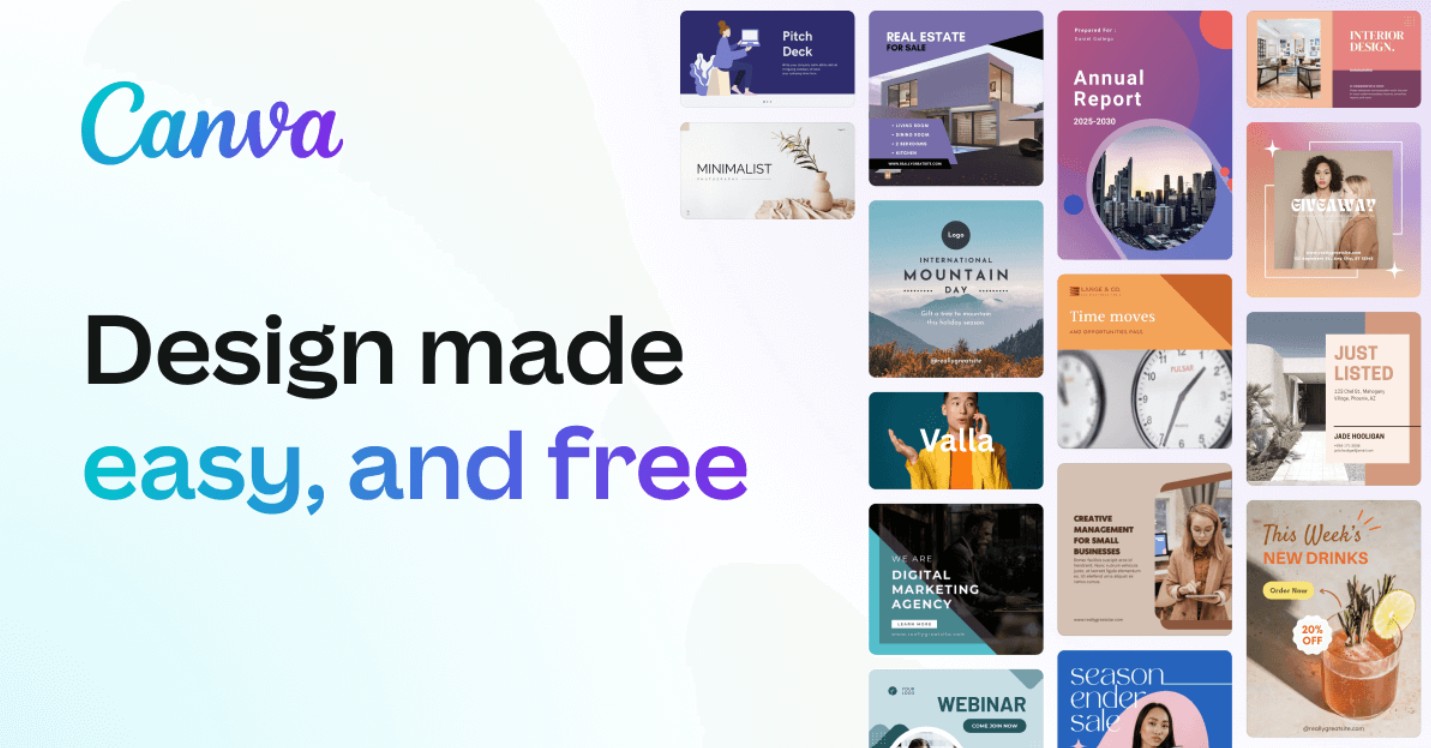
With Canva, you’ll learn the basics of design like composition, color schemes, font selection, and how to combine images. Ready-made templates help you understand how to arrange visual elements harmoniously. Simply choose a template, change the images, adjust the colors, and add content, and you’ll have a finished design in no time.
A big plus point of Canva is its huge resource library of thousands of designs, icons, images and videos. You can easily create social media posts, posters, CVs, short videos or even presentations without downloading the software. In addition, Canva also has a mobile application that helps you design anytime, anywhere, very convenient for busy people.
However, because it relies on pre-made templates, Canva is limited in terms of unique creativity. If you want to create a completely new work or design a logo with your own identity, Canva is not the right tool. However, for beginners, Canva is still a great “door” to step into the world of design, practice aesthetics and get acquainted with creative thinking.
3.2 Adobe Photoshop
Once you have the basics down, you should move on to Photoshop. Photoshop is a must-have tool for anyone working in design, photography, marketing, or communications.

The reason to learn Photoshop before Illustrator is because Photoshop helps you understand image layout, layering, lighting, color, and effects. These are the core elements that form the foundation of aesthetic design. Once you understand these principles, learning Illustrator will be easier.
Photoshop allows you to edit photos at the most detailed level, from removing blemishes, changing colors, creating lighting effects to cutting and combining complex image elements. Not only is it a photo editing software, Photoshop is also used to design banners, posters, website interfaces, and even create product mockups.
However, Photoshop can be overwhelming for beginners due to its complex interface and large number of tools. Memorizing keyboard shortcuts, understanding the layer system, and using brushes takes time and practice. However, once you master Photoshop, you will have in your hands the most powerful “multi-tool” in the field of graphic design.
One thing to note is that Photoshop works with pixels, so when you enlarge an image too much, the quality can be distorted. Therefore, this software is not suitable for logo design or vector graphics, which is the field of Illustrator.
3.3 Adobe Illustrator
Once you’ve gotten used to Photoshop, the next step is to learn Illustrator. If Photoshop is the tool for images, Illustrator is the “weapon” of brand designers. Illustrator specializes in vector graphics: images made up of lines and points, which can be enlarged infinitely without losing quality.
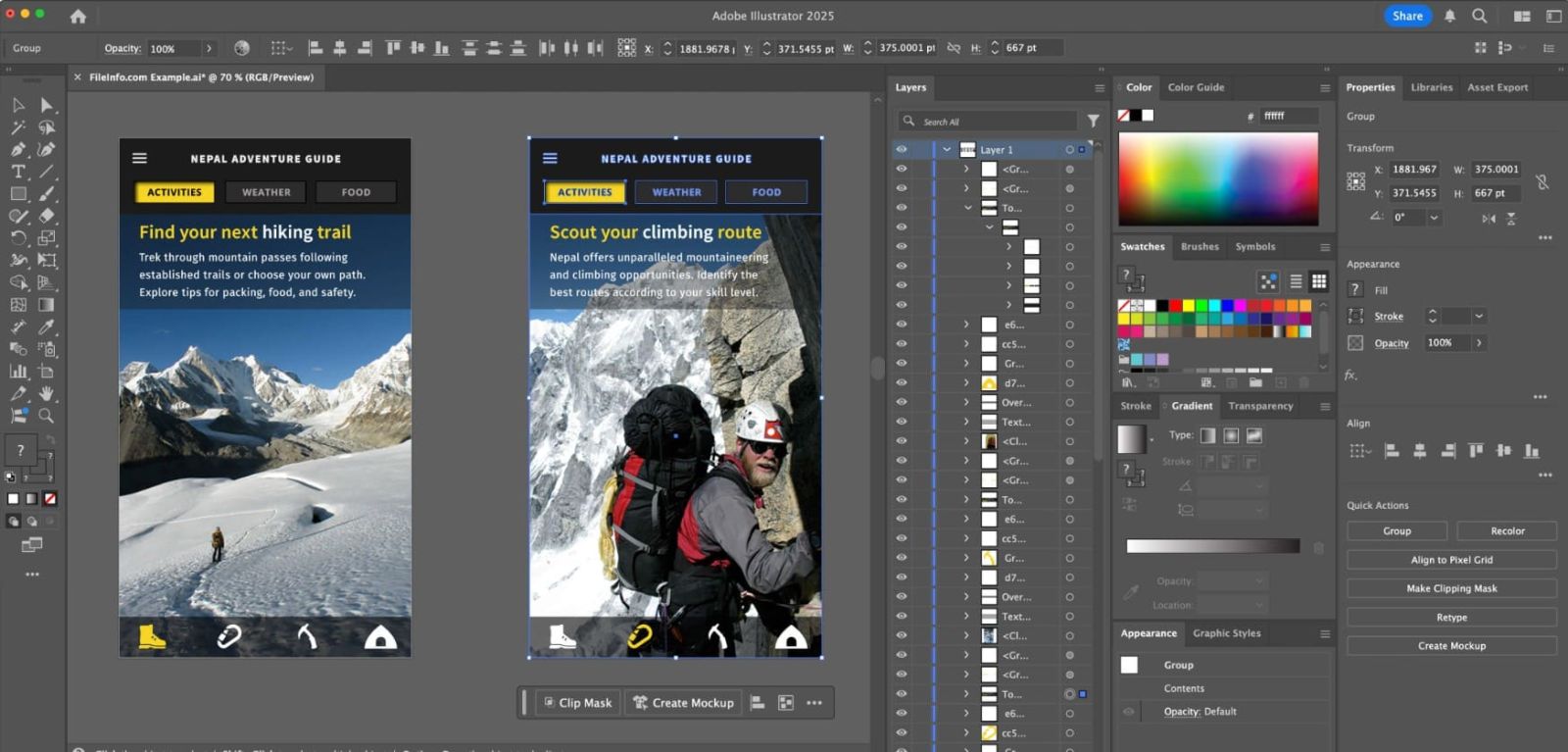
Illustrator is ideal for designing logos, icons, infographics, illustrations, or print publications that require high precision. With powerful tools such as the Pen Tool, Shape Builder, and Pathfinder, you can create any shape, from simple to complex.
Illustrator's advantage lies in its ability to create absolutely sharp products. Vector-designed logos can be printed on small business cards or enlarged on billboards while still maintaining the same level of detail. In addition, Illustrator is compatible with other software in the Adobe ecosystem, making it easy to transfer files to Photoshop or InDesign when needed.
However, learning Illustrator requires patience as the concept of vectors and drawing tools is quite difficult for beginners to grasp. It is not suitable for photo editing, so you need to combine it with Photoshop if you want to create complete designs.
The reason to learn Illustrator after Photoshop is because Photoshop helps you develop an aesthetic sense of color and composition, while Illustrator teaches you how to create shapes and control lines. When you combine the two, you will have a solid foundation to enter the professional design field.
3.4 Adobe InDesign
If you are familiar with Photoshop and Illustrator and want to develop your skills in page layout for books, magazines, catalogs or brochures, Adobe InDesign is the ideal tool. InDesign allows you to work with multiple pages at the same time, arrange images and text scientifically, helping to create highly publishable publications.
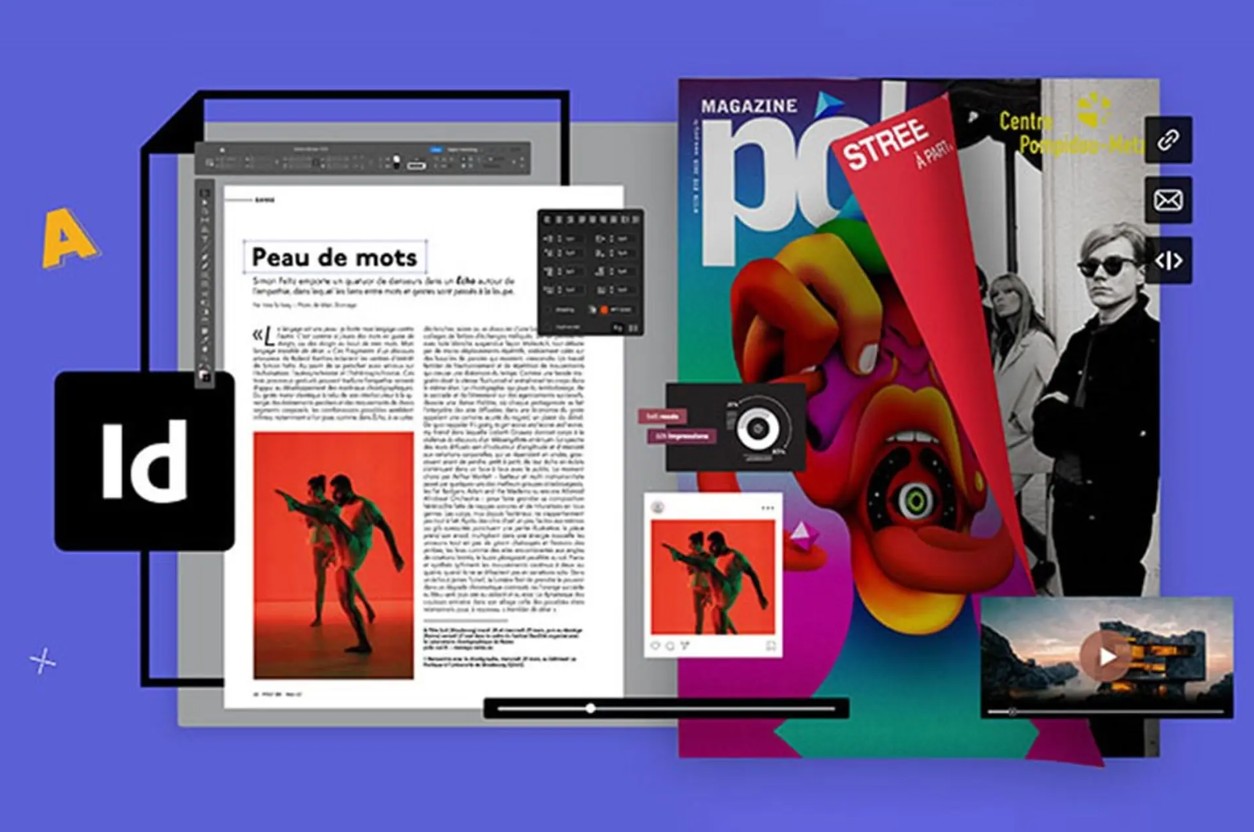
This software is often used by designers working in the printing and publishing industry, because it supports standard CMYK format, and has extremely precise control over margins, spacing, and grids. If Photoshop helps you edit photos, Illustrator helps you create icons, then InDesign is the place to connect them all into a complete layout.
3.5 Premiere Pro and Blender
Once you have mastered 2D design, you can expand your skills to the field of video and 3D. Adobe Premiere Pro is a professional video editing software, widely used in the production of TVCs, vlogs or advertising videos. With an easy-to-use interface and the ability to seamlessly integrate with After Effects, Premiere Pro helps you create high-quality videos, color correction, complete effects and audio.
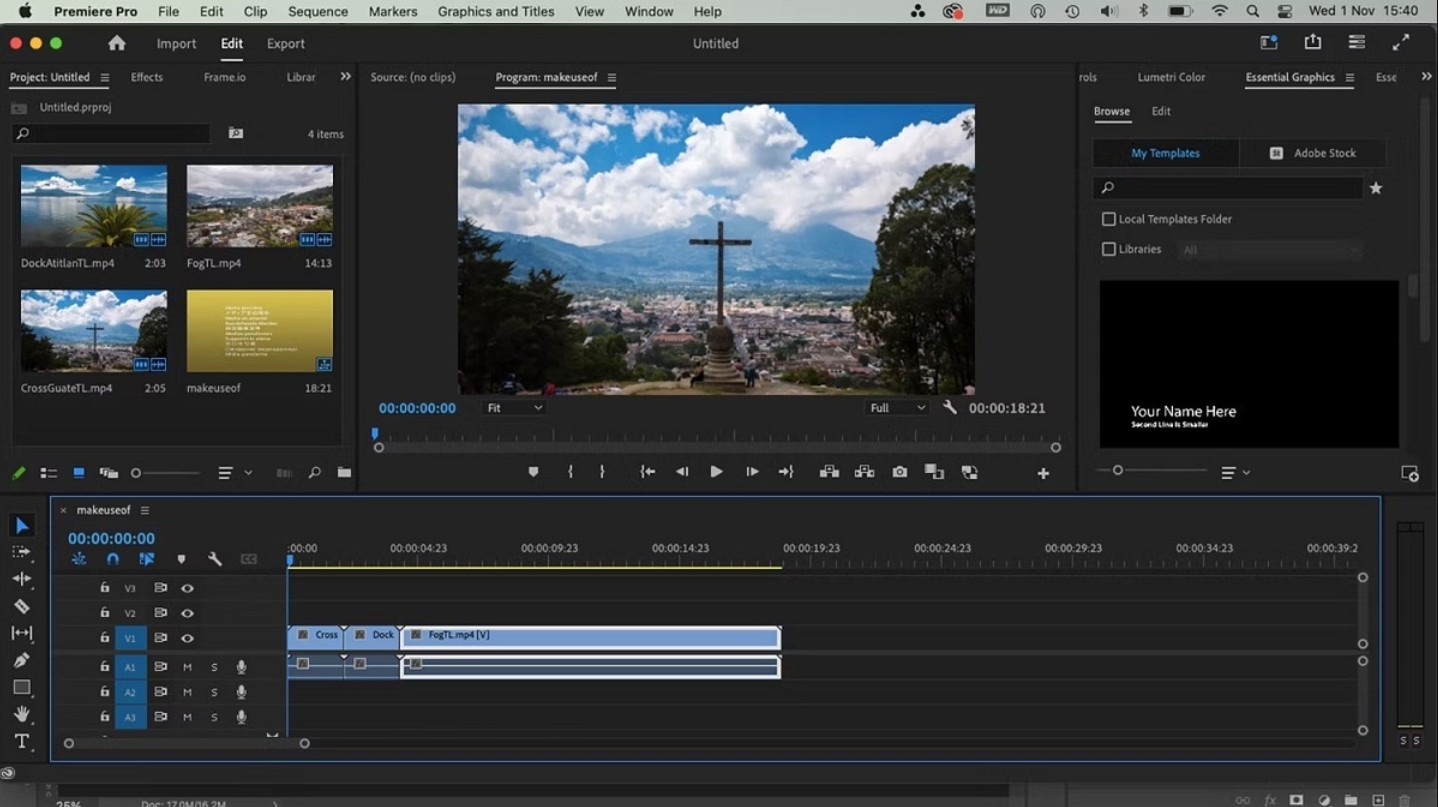
If you’re interested in 3D modeling, Blender is a great choice. It’s free, open-source, and incredibly powerful software that lets you create realistic 3D characters, animations, and effects. Many independent filmmakers use Blender to create animations or VFX videos without investing in expensive software.
4. Other notable graphics learning software
In addition to the outstanding software mentioned above, you should also know other tools depending on your career orientation. CorelDRAW is a direct competitor of Illustrator, popular in the printing industry thanks to its high-quality file output and friendly interface. If you work in the field of advertising, signage or brand identity design, CorelDRAW will be a reliable assistant.
Sketch is a software specialized in designing web interfaces and mobile applications. With the ability to quickly create prototypes, export files for programmers and integrate many useful plugins, Sketch is a tool loved by UI/UX designers, especially on macOS operating system.
Figma is one of the most innovative software in the field of interface design today. Working online, Figma allows multiple people to edit the same file in real time. This is the perfect choice for remote teams, technology startups or projects that require frequent collaboration. With a powerful free version, Figma is currently the top choice for young designers.
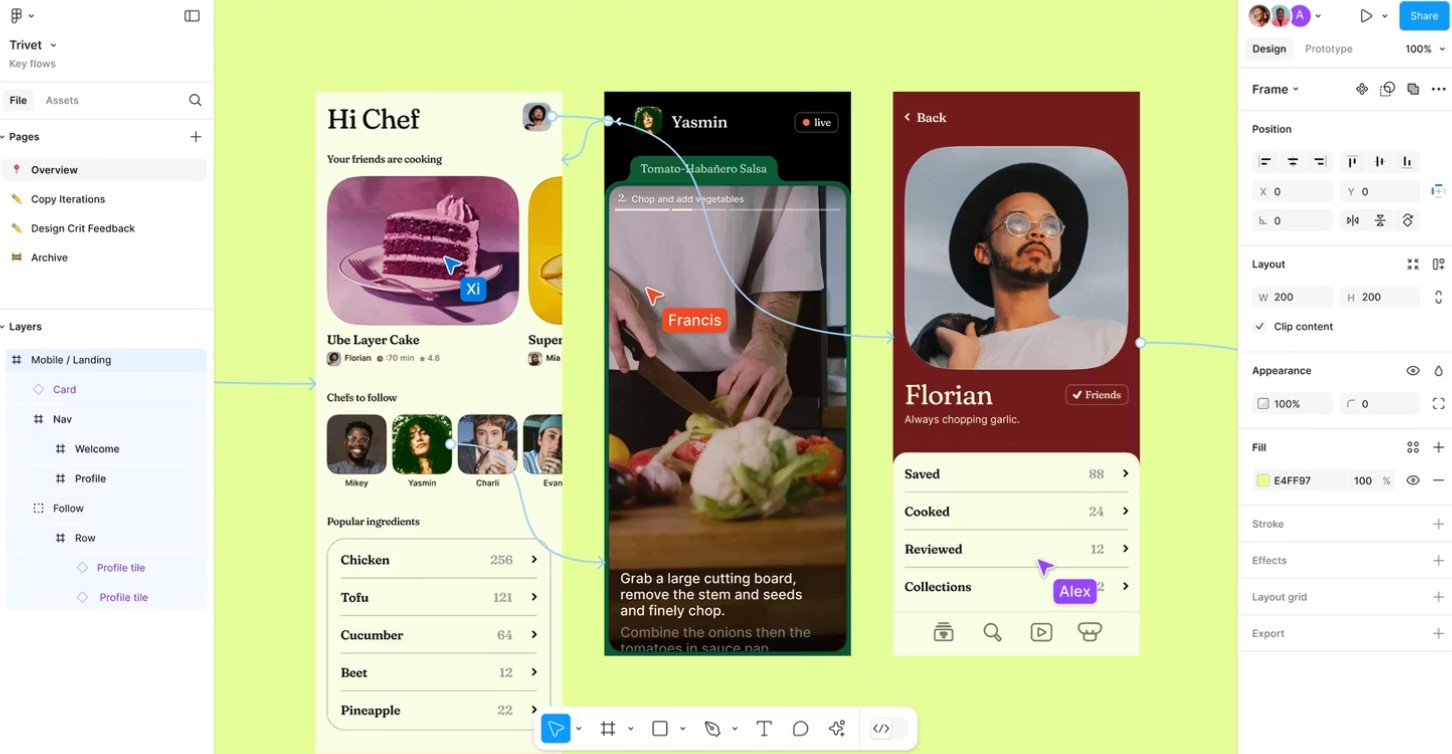
If you want to learn vector but can’t afford to buy a license for Illustrator, Inkscape is a good alternative. It’s open source, lightweight, easy to use, supports many file formats, and is completely free. Similarly, GIMP is also a free option for those who want to learn basic photo editing before investing in Photoshop. Although not as powerful as commercial software, GIMP still provides all the necessary tools for you to practice and get familiar with the professional photo editing process.
5. Conclusion
Learning graphic design is not a shortcut, but it is the most exciting journey to discover your own creativity. Each software you learn is a new step, helping you gain a deeper understanding of aesthetic thinking, technical skills and visual storytelling.
Starting with Canva to get familiar with layout, moving on to Photoshop to master photo editing, then moving on to Illustrator to conquer vector, that is the reasonable route for anyone who wants to enter the world of design systematically. Once you have mastered the basic software, expanding to InDesign, Premiere Pro or Blender will become much easier. Most importantly, remember that tools are just means , but creative thinking is the factor that makes a real designer. Learn step by step, practice every day and don't be afraid to experiment. Every time you open the software, you will discover a new part of your creative self.