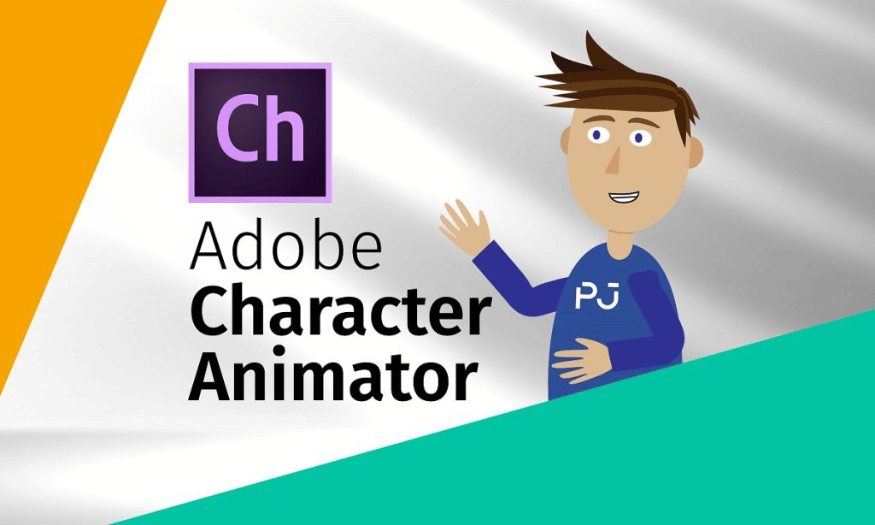Best Selling Products
What's the Difference Between Bitmap Images and Vector Images in Design?
Nội dung
- 1. What is Bitmap Image?
- 2. What is Vector Image?
- 3. Difference between Vector images and Bitmap images
- 3.1 About image format
- 3.2 About structure
- 3.3 About capacity
- 4. Advantages and disadvantages of Vector images and Bitmap images
- 4.1 Bitmap Images
- 4.3 Vector Images
- 5. Things to note about Vector images and Bitmap images
- 6. Should I use Vector or Bitmap images in printing?
- 7. Professional Bitmap Image Creation Tool
- 7.1 Introduction to Photoshop tools
- 7.2 Why should you upgrade Photoshop at Sadesign?
- 8. Conclusion
In the field of graphic design, the two most common types of images are bitmaps and vector images. Although both are widely used, they have different characteristics and applications. Bitmap images, also known as raster images, are made up of millions of pixels, providing high detail but difficult to scale. In contrast, vector images are built from shapes and lines, allowing designers to easily scale without losing quality. This article will delve into the differences between these two types of images, analyze the advantages and disadvantages of each type, and how to choose the right type of image for each design project.
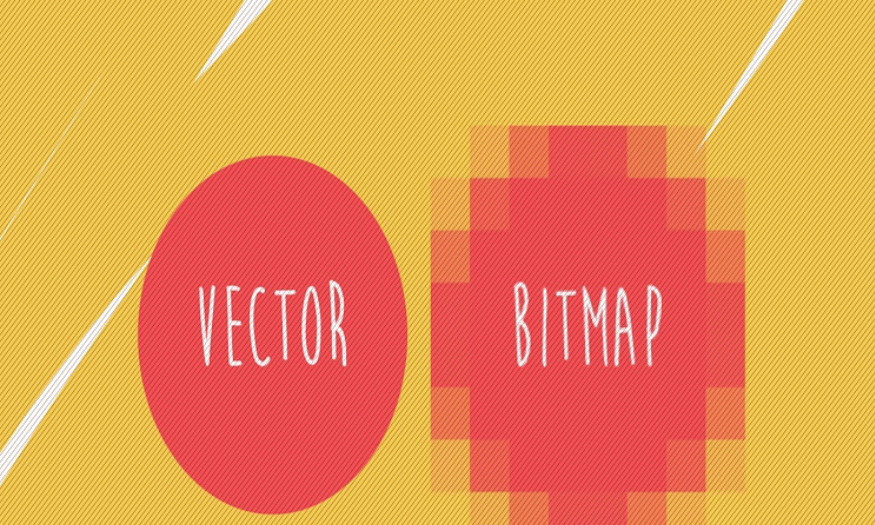
In the field of graphic design, the two most common types of images are bitmaps and vector images. Although both are widely used, they have different characteristics and applications. Bitmap images, also known as raster images, are made up of millions of pixels, providing high detail but difficult to scale. In contrast, vector images are built from shapes and lines, allowing designers to easily scale without losing quality. In this article, Sadesign will delve into the differences between these two types of images, analyze the advantages and disadvantages of each type, and how to choose the right type of image for each design project.
1. What is Bitmap Image?
Bitmap images, also known as raster images, are a type of image grid made up of millions of tiny dots called pixels. Each pixel is shaped like a square and has its own color and position, making up the complete image. You can think of a bitmap as a matrix of pixels, where each small square is a component of a larger image. When you look at a bitmap, it may look nice and sharp, but when you zoom in, you will see the small pixels, creating a pixelated effect.
Bitmap image recognition is simple. Just open the image in editing software like Photoshop and zoom in. You will immediately see the structure of the image is formed from millions of small squares. This also means that when editing bitmap images, you are directly manipulating each pixel, which requires meticulousness and high technique to ensure that the quality of the image is not affected. Common bitmap image formats include JPG, PNG, BMP, JPEG and GIF, each format has its own advantages and disadvantages.
Some of the popular bitmap image editing tools you can use include Adobe Photoshop, Microsoft Paint, and Corel Photo-Paint. These software provide powerful features for editing and optimizing images, helping you create beautiful and professional-looking photos. You can even easily perform operations such as cropping, merging, or adjusting colors to create the most perfect product.
.png)
2. What is Vector Image?
Unlike bitmaps, vector images are created from mathematical formulas, using lines and curves to form shapes such as circles, polygons, and other complex objects. This means that vector images are not dependent on the number of pixels, but instead are defined by control points and the lines connecting them. Because of this structure, vector images are scalable without losing quality, meaning you can enlarge any image without worrying about sharpness or pixelation.
When compared to bitmap images, vector images take up less storage space. This makes them easier to share and use, especially in areas like graphic design and printing. You can easily differentiate between the two by zooming in. While bitmap images will have clear pixelated squares, making the image look blurry, vector images will remain sharp and detailed no matter how much you zoom in.
For working with vector images, specialized editing tools such as Adobe Illustrator, CorelDraw, Xara Xtreme, Inkscape, and Serif DrawPlus are ideal choices. These software provide many powerful design tools, allowing you to easily create unique and creative works. Thanks to their flexible editing capabilities, vector images are often preferred for designing logos, icons, and images that require high precision.
.png)
3. Difference between Vector images and Bitmap images
3.1 About image format
One of the most obvious differences between vector and bitmap images is the file format. Vector images, created with graphic design software such as Adobe Illustrator and CorelDRAW, typically come in specific file formats such as .cdr , .ai , and .eps . These formats allow information about geometric objects to be stored, making it easy for users to edit and resize them without losing quality.
Bitmap images, on the other hand, are made up of a collection of pixels, and their file formats include popular ones like .gif , .jpg , and .jpeg . Bitmap images need to have a high pixel density to look sharp. When you view an image on a screen, the more pixels there are, the sharper the image is, which is why a higher quality screen results in a better viewing experience.
3.2 About structure
Bitmap and vector images are also very different in structure. Bitmaps rely heavily on resolution—the number of pixels in an image—measured in DPI (dots per inch) or PPI (pixels per inch). This means that when you resize a bitmap, the quality suffers. When you shrink it, you throw away some pixels, and when you zoom in, the software has to estimate the color of the new pixels based on the surrounding pixels, resulting in pixelation.
Vector images, on the other hand, are not affected by resolution. They are made up of independent geometric objects, allowing you to scale them up or down without losing quality. This makes vector images more flexible in terms of use for a variety of applications, from logo design to printing.
3.3 About capacity
Storage space is also an important factor when comparing bitmaps and vectors. Bitmaps typically take up more space than vector images when created at the same size. This can make it difficult to store and load web pages, especially in the modern context where page load speed is more important than ever. Therefore, many designers prefer to use vector images, not only because of their flexibility but also because they can lighten up a web page, improving the user experience.
.png)
4. Advantages and disadvantages of Vector images and Bitmap images
4.1 Bitmap Images
Advantage
Rich color effects : Bitmap images offer a wider range of color printing effects than vector images. This makes them an ideal choice for professional designers who print detailed and complex publications, such as magazines or posters.
Suitable for small format printing : Bitmap images are very suitable for small advertising publications such as flyers, business cards, or other marketing materials. With high detail, they bring sharp and impressive images.
Easy conversion support : Many software support converting and processing bitmap images into other formats, making the working process more convenient. This allows designers to easily integrate bitmap images into different projects.
Disadvantages
Depends on resolution : Bitmap images need to meet resolution standards to avoid pixelation when enlarged. If the resolution is not high enough, the image will become blurry and of poor quality.
Size Limitation : When enlarging a bitmap image, jagged edges will appear, reducing image quality. This makes it difficult to use bitmap images for large products.
4.3 Vector Images
Advantage
No blur when enlarged : Vector images have the ability to retain sharpness and detail regardless of size change. This is very useful for printing large publications such as company logos, standees or backdrops, helping the image to be clear and impressive.
Flexible in design : Because they are built from shapes and lines, vector images allow for easy editing without affecting quality. This gives designers the freedom to be creative and experimental.
Lightweight : Vector images are typically smaller than bitmap images when created at the same size. This saves storage space and speeds up web page loading.
Disadvantages
Color limitations : Vector images are often limited in the use of complex color tones, which can make it difficult to work with color for projects that require subtle color transitions.
Difficulty in reproducing detail : In some cases, vector images may not reproduce intricate details as accurately as bitmap images, especially for images with high detail or rich color effects.
.png)
5. Things to note about Vector images and Bitmap images
One of the most important things designers need to know is how to convert between vector and bitmap images. This process, often called “rasterizing,” allows you to easily convert vector images into bitmap images. When you do this conversion, you can adjust the resolution of the bitmap image, creating an image that suits your specific needs. Changing the resolution can help you optimize the image quality for different media, from print to on-screen display.
However, it is important to note that before converting, you should save the original file in vector format. This not only helps you retain all the subtleties of the vector image, but also allows you to go back and edit it if necessary. Another important point is that vector images cannot be created by scanning an image. Therefore, it is necessary to use specialized software to create vector images from scratch.
When a vector design is converted to a bitmap format, it loses all of the characteristics of a vector image. This means you should think carefully before making the conversion, especially if you need to retain the flexibility and high quality of the original design.
.png)
6. Should I use Vector or Bitmap images in printing?
When it comes to printing, the question of whether to use vector or bitmap images is a hotly debated issue in the design community. Both types of images can be used for printing, but each has its own advantages. Many designers prefer vector images because of their flexibility in resizing without losing quality. In particular, vector images are often lighter in size, saving storage space and reducing page load times.
Bitmaps, on the other hand, are equally appealing. If you create a bitmap with the right pixel density, you can still achieve excellent image quality. File formats such as PNG, JPG, or JPEG can produce sharp, detailed images, especially when printing small promotional publications. Therefore, the choice between these two types of images depends on the intended use and the specific requirements of each project.
Ultimately, the choice between vector and bitmap images in print should be based on the designer’s experience and personal preference. Each type of image has its own applications, and understanding the pros and cons of each will help you create the best products for your clients and projects.
7. Professional Bitmap Image Creation Tool
7.1 Introduction to Photoshop tools
Adobe Photoshop is one of the world's leading photo editing software, widely used by designers, photographers and graphic artists. With powerful bitmap editing capabilities, Photoshop allows users to perform many complex operations such as cropping, color adjustment, adding effects and many other features. This software supports many different image formats, helping you easily manage and process photos the way you want.
Upgrade noOne of the strengths of Photoshop is its intuitive, easy-to-use interface. Users can quickly become familiar with the software's tools and features, from basic operations to advanced techniques. Tools such as Brush, Clone Stamp, and Layer Mask help you create unique works of art with high precision. In addition, Photoshop also provides a variety of filters and effects to transform and beautify photos easily.
With the ability to work on multiple platforms, from Windows to MacOS, Photoshop is the ideal choice for those who are passionate about creating high-quality photos. If you are a designer or professional photographer, Photoshop will be an indispensable tool in your collection.
.png)
7.2 Why should you upgrade Photoshop at Sadesign?
If you are looking for a reputable place to upgrade your Photoshop version, Sadesign is the perfect choice. Sadesign Co., Ltd. provides genuine copyrighted Photoshop versions at a reasonable price, only 899,000 VND for one year of use. This not only helps you own quality software but also ensures safety and efficiency in your work.
One of the biggest benefits of upgrading Photoshop at Sadesign is the dedicated and attentive support. A team of professional staff will guide you step by step through the process of installing and using the software. You don't have to worry about having difficulties during the installation or use process, because Sadesign is committed to supporting you 24/7.
In addition, when you buy Photoshop at Sadesign, you will receive a full-time warranty service. If you encounter any problems with your account, just contact Sadesign, we will quickly handle and fix the error in a short time. This helps you feel more secure when using the software, especially in important projects.
8. Conclusion
In summary, both bitmap and vector images play an important role in graphic design, but they serve different purposes. Bitmap images are suitable for detailed images, such as photographs or artwork, while vector images are the optimal choice for designs that need flexibility and easy editing. Understanding this difference will help designers make the right decisions, optimize the quality of the final product, and meet the needs of customers effectively.