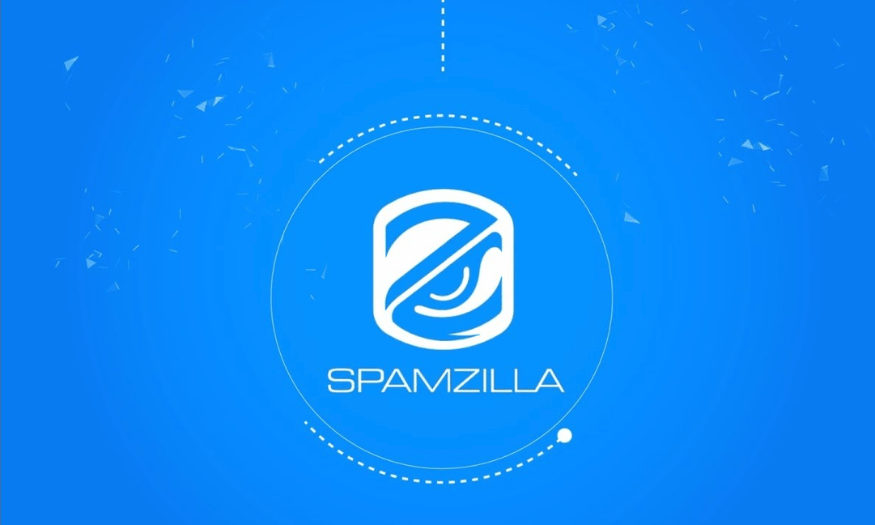Best Selling Products
Why Designers Cannot Live Without Personal Laptops?
Nội dung
- 1. Determine design needs
- 2. How to choose the best laptop configuration for designers
- 2.1 RAM
- 2.2 CPU
- 2.3. Hard drive
- 2.4 Graphics card
- 2.5 Screen
- 2.6 Design and features
- 2.7 Port support
- 3. Suggestions for suitable laptop lines for designers
- 3.1 Cheap laptop line (under 20 million)
- 3.2 Mid-range laptop line (20 - 35 million)
- 3.3 High-end laptop line (over 35 million)
Choosing the right laptop is an important investment for any designer. By clearly defining your design needs, carefully researching the configuration, and referring to the recommended laptop models, you can find a laptop that best meets your work needs, helping you unleash your creativity and improve your performance.

Nowadays, the concept of “office” is no longer limited to four walls. As remote working becomes a trend, Designers need a flexible workspace where they can realize their ideas whenever inspiration strikes. There, laptops act as “tool baskets” to store important software and design files.
However, many companies still provide employees with shared computers or limited configurations to save costs. At first, everything seems fine, but then you will realize the invisible limitations: the computer starts slowly, opens heavy files with lag, cannot install specialized plugins... These small barriers accumulate over time and will seriously affect your progress, product quality and creativity.
So why don't you proactively own a personal laptop? Optimized from A to Z according to your work needs? Let's analyze with SaDesign in detail the important reasons to help you "elevate" your design career by equipping yourself with the most suitable tools.
Firstly, having your own Laptop will ensure personalization in the 4.0 era.
Have you ever noticed that gamers often bring their own mouse and keyboard when they go to “fight”, even though the mouse and keyboard at the shop or the competition venue may be much more luxurious? That’s because they don’t want to waste time “getting used to” new tools, but can fight better with familiar things. Similar to that, if designers have their own computer with pre-installed applications, they will always be ready for work. Not to mention losing files, losing fonts and a million other miscellaneous things when you use multiple computers.
.png)
Second, if you are serious about design, of course, it is not a short-term job. And if it is not a short-term job, then you should definitely invest.
When you have an idea, you need to do it right away and don’t need to wait. When a client urges you to send a file, you need to send it right away. If you have a laptop, you can even pull over to the sidewalk and turn it on and send it right away. But if you have a desktop, you have to run home and turn it on? Inconvenient, right?
Creativity is something that has no framework, and to make creativity unlimited and independent of PC, you should buy your own laptop.
Third, when you invest money, you will tend to try harder and stick with the profession more.
Right from school, you can study and work at the same time. If you want to be professional when meeting big clients, and at the same time build a more "beautiful" personal image, a neat laptop will help you a lot.
Buying things is different from borrowing things. When you invest money, you tend to try to use it and stick with the job. Many people invest in motorbikes to drive motorbike taxis and cars to drive taxis, they often "try" to run them to recover their capital, which is the same.
1. Determine design needs
Before learning about laptop configuration, the first step you need to do is to clearly define your design needs. This will help you choose the most suitable laptop, avoiding wasting money on unnecessary features.
.png)
Your laptop configuration needs will vary depending on the design field you pursue. If you are a 2D graphic designer who regularly works with printed publications, advertising banners, logos or basic photo editing, a mid-range laptop with a powerful CPU and a high-quality screen will be enough. However, 3D designers who create 3D models, characters, and objects will need superior power from the CPU, graphics card and large capacity RAM.
Similarly, motion graphic designers, who "breathe life" into animation videos and motion effects, also need a high-configuration laptop, especially CPU, discrete graphics card and RAM, to smoothly handle software like After Effects, Premiere Pro.
Meanwhile, web designers, who design website interfaces and mobile applications, can choose a mid-range laptop with a stable CPU, 8GB RAM and a sharp screen, because the configuration requirements for this job are usually not too high.
Next, consider how often you travel for work. If you’re a freelancer who frequently brings your laptop to client meetings or workshops, you’ll want a lightweight, portable laptop. On the other hand, if you work primarily in an office or studio, you might want to prioritize a laptop with a larger screen and more powerful performance.
Also, determine the budget you can spend on a new laptop. Determining your budget in advance will help you narrow down your choices and focus on the right laptops.
2. How to choose the best laptop configuration for designers
Once you have clearly defined your design needs, you need to understand the important configuration factors to choose the right laptop. Here are the factors to note:
.png)
2.1 RAM
RAM (Random Access Memory) is the laptop's temporary memory, where data currently in use is stored. The larger the RAM, the more smoothly the laptop can handle multiple tasks at the same time. For designers, RAM plays an important role in ensuring the processing speed of design software, especially when working with large files.
8GB RAM is the minimum for a design laptop. However, if you regularly use software such as Photoshop, Illustrator, After Effects, Premiere Pro, Cinema 4D, you should choose a laptop with 16GB RAM or more to make the machine run smoother, avoiding lag and freezing while working.
Currently, the most popular type of RAM is DDR4. Some high-end laptops have used DDR5 RAM, which has faster processing speeds and provides superior performance.
2.2 CPU
CPU (Central Processing Unit) is the brain of the laptop, responsible for processing all tasks. The more powerful the CPU, the faster the laptop can handle complex tasks. For designers, CPU directly affects the speed of rendering images, videos, and 3D models.
Currently, there are two popular CPU lines: Intel Core i and AMD Ryzen. Intel Core i5/i7/i9 are popular CPU lines, providing stable performance, meeting the needs of designers. AMD Ryzen 5/7/9 are powerful CPU lines, with many cores and processing threads, suitable for 3D design tasks, video rendering. Zen 3/4 architecture is AMD's latest CPU architecture, providing outstanding performance and energy saving.
The number of cores and threads of the CPU is also an important factor. The more cores and threads the CPU has, the better its multitasking ability, helping you easily work with many software at the same time without worrying about lag. Designers should choose a CPU with at least 4 cores and 8 threads.
.png)
2.3. Hard drive
The hard drive is where the laptop stores data. For designers, the hard drive needs to have a large capacity to store design files, images, and videos.
The two common types of hard drives are HDD (Hard Disk Drive) and SSD (Solid State Drive). HDD is a traditional hard drive, cheap, large capacity but slow read/write speed. SSD is a solid state hard drive, more expensive but much faster read/write speed than HDD.
To optimize performance, we recommend using dual HDD + SSD. Install the operating system and software on SSD to make the computer run faster, launch applications in a snap, and use HDD to store data.
2.4 Graphics card
Graphics card (GPU - Graphics Processing Unit) is the image processing part of the laptop. For designers, graphics card plays an important role in displaying images, videos, 3D models smoothly, sharply, and supporting the acceleration of the rendering process.
There are two main types of graphics cards: integrated graphics and dedicated graphics. Integrated graphics cards are usually built into the CPU, have low performance, and are only suitable for basic design tasks, simple image and video processing. A discrete graphics card is a separate part, with higher performance than an integrated card, and is suitable for professional design tasks, image and video processing, and complex 3D modeling.
If you are a professional designer, often working with heavy design software, you should choose a laptop with a discrete graphics card. The two popular discrete graphics card lines today are NVIDIA GeForce GTX/RTX and AMD Radeon RX. NVIDIA GeForce GTX/RTX is a popular graphics card line, powerful performance, suitable for many design needs. AMD Radeon RX is a graphics card line with good performance, competitive price.
The memory (VRAM) of the graphics card is also an important factor. The larger the VRAM, the smoother the image processing. For designers, you should choose a graphics card with VRAM of 4GB or more.
.png)
2.5 Screen
The screen is an important factor that directly affects the design experience. Designers need a screen with high resolution, accurate colors, and wide viewing angle to ensure the quality of design products.
Screen resolution is the number of pixels displayed on the screen. The higher the resolution, the sharper and more detailed the image. Full HD (1920x1080) is a common resolution that provides sharp images. 2K (2560x1440) is a higher resolution than Full HD, providing extremely sharp images. 4K (3840x2160) is the highest resolution today, providing super sharp images, suitable for professional designers.
Panel technology also affects display quality. IPS (In-Plane Switching) is a popular panel technology, providing wide viewing angles, accurate colors, suitable for designers. OLED (Organic Light Emitting Diode) is a high-end panel technology, providing high contrast, deep blacks, vivid images, but the price is higher than IPS.
In addition, you should also choose the screen size that suits your needs. A larger screen will display more content, but the laptop will be heavier and harder to carry around.
2.6 Design and features
Besides configuration, design and features of laptops are also important factors that designers need to pay attention to.
Durability: Choose a laptop with a sturdy design and a case made from high-quality materials such as aluminum or magnesium, which helps protect the laptop from impact and scratches.
Portability: If you travel frequently, choose a laptop with a thin, light design and long battery life.
Keyboard and touchpad: Choose a laptop with a comfortable keyboard, deep key travel, good bounce, and soft keys. The touchpad should be sensitive, accurate, and support multi-touch.
.png)
2.7 Port support
Laptops need to have all the necessary ports so you can connect to peripheral devices such as monitors, mice, keyboards, external hard drives, etc.
USB-C, Thunderbolt: High-speed connection port, supports data transfer, battery charging, external display connection.
HDMI, DisplayPort: External display connection port.
USB-A: Universal connection port, supports connecting peripheral devices.
Memory card reader: Supports reading SD, microSD memory cards.
3. Suggestions for suitable laptop lines for designers
After understanding the important configuration factors, we will review some laptop lines suitable for designers, classified by price segment:
3.1 Cheap laptop line (under 20 million)
Cheap laptops are a good choice for students, beginners, or designers on a tight budget. These laptops usually have moderate configurations, meeting basic design needs.
3.1.1. ASUS VivoBook
VivoBook is a popular laptop line of ASUS, featuring a youthful, dynamic design, suitable for young users. This laptop line is often equipped with a stable configuration, able to smoothly handle basic 2D design software.
.png)
Asus VivoBook S433EA has a 14-inch Full HD screen, 100% sRGB color coverage, accurate color, suitable for basic design needs, compact design of only 1.4kg. However, the configuration is only at 8GB RAM, Intel Core i5 CPU and integrated graphics card, so the S433EA is not powerful enough for professional graphics software.
3.1.2. Acer Aspire
Acer Aspire is a laptop line with a variety of designs and configurations, from basic models to gaming models. This laptop line often has competitive prices, suitable for students and beginners.
Acer Aspire 5 with 14 inch Full HD IPS screen, wide viewing angle and true color. The device is equipped with a sturdy metal case, ensuring durability. The configuration of 11th generation Intel Core i5 CPU, 8GB RAM (upgradeable) and integrated Intel Iris Xe graphics card is enough to handle basic design software.
.png)
3.2 Mid-range laptop line (20 - 35 million)
Mid-range laptops are a balanced choice between performance and price, suitable for most designers. This laptop line has a configuration strong enough to handle popular design software, while also possessing a beautiful design and high mobility.
3.2.1. Dell XPS
XPS is Dell's high-end laptop line, featuring a thin, light design, high-quality screen, and powerful performance.
Dell XPS 15 9520 has a sharp screen with up to 4K resolution, 100% sRGB color coverage, providing high-quality image display. Powerful performance from Intel Core i7-12700H CPU, 16GB RAM and NVIDIA GeForce RTX 3050 discrete graphics card allows smooth handling of design tasks, photo editing, video and 3D rendering.
.png)
3.2.2. MacBook Air
MacBook Air is Apple's thin and light laptop line, featuring a smooth macOS operating system, high security, and long battery life.
MacBook Air M2 is suitable for designers thanks to its slim, elegant design, sharp 13.6-inch Liquid Retina screen with wide P3 color gamut, 500 nits brightness and True Tone technology. Powerful performance from Apple M2 chip, 8GB RAM and 256GB SSD are enough to smoothly handle 2D design tasks, photo and video editing.
.png)
3.3 High-end laptop line (over 35 million)
High-end laptops are the top choice for professional designers who require powerful performance and durability. This MacBook line is equipped with a "powerful" configuration, high-quality screen, and many professional features.
3.3.1. MacBook Pro
MacBook Pro is Apple's professional laptop line, famous for its extremely powerful performance, super-sharp Retina display, and luxurious design.
The MacBook Pro 14-inch M2 Pro 2023 is the ideal choice for professional designers, with a luxurious, thin and light design, a 14-inch high-resolution screen, True Tone support and P3 color gamut. Powerful performance from the Apple M2 Pro chip, 16GB RAM and 512GB SSD ensures smooth handling of all design tasks, from 2D to 3D, video editing, rendering.
.png)
3.3.2. HP ZBook
The ZBook is HP's line of workstation laptops, also designed specifically for professional tasks, similar to Dell Precision.
The HP ZBook Fury 16 G11 is the ideal choice for professional designers who need superior performance to handle large workloads. It is equipped with a 14th generation Intel Core i9 CPU, NVIDIA RTX 5000 discrete graphics card, 64GB RAM and 4TB SSD, ensuring smooth handling of all design tasks, including complex 3D and video rendering.
.png)
Choosing the right laptop not only helps Designers complete their work faster and smoother, but also represents professionalism and serious investment in themselves. So do you have a laptop that is “right for you” to accompany your next design projects?