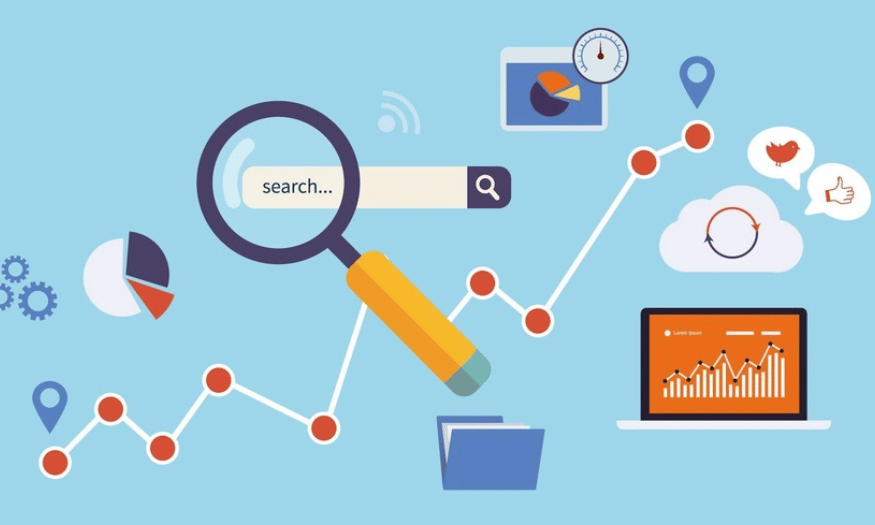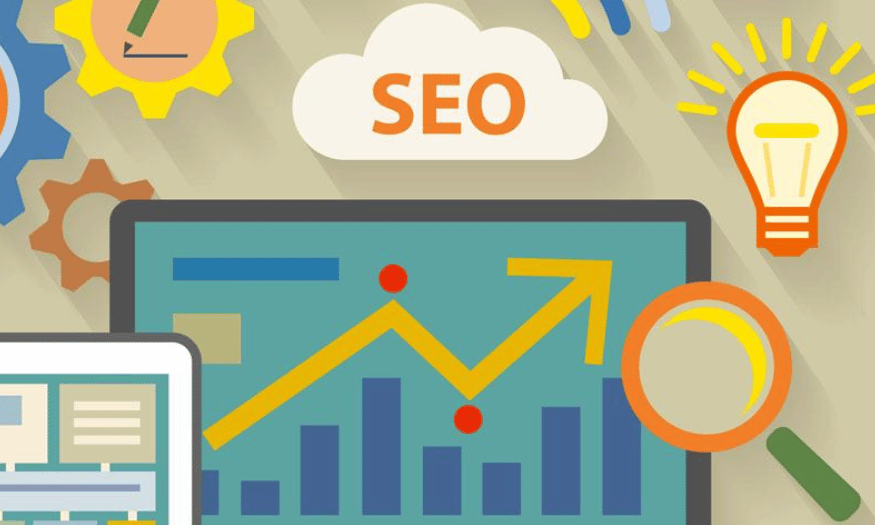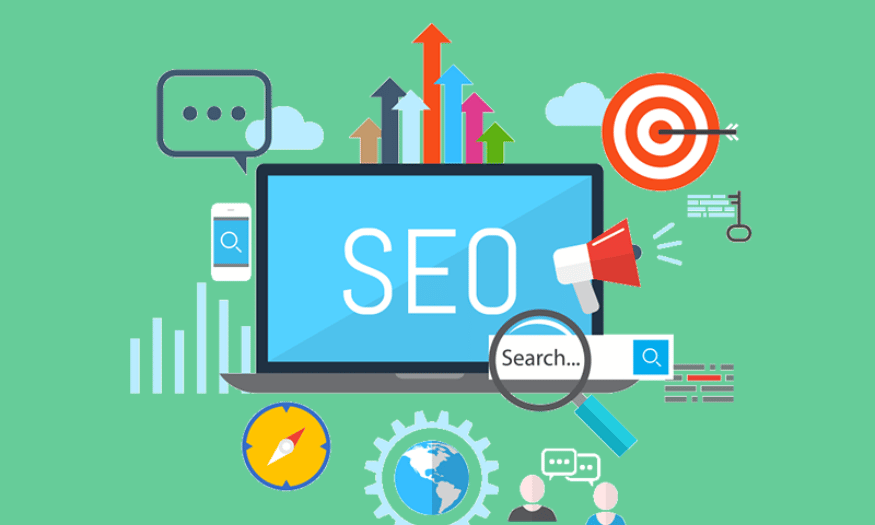Best Selling Products
Youtube SEO Support Tool, Helps Bring Your Videos to the Top of Search
Nội dung
- 1. Why use Youtube SEO tools?
- 2. Youtube SEO tool for keyword research
- 2.1 YouTube Search Suggest
- 2.2 Google Trends
- 2.3 Keywordtool.io
- 2.4 Ahrefs Keyword Explorer
- 3. Youtube SEO tool supports image making
- 3.1 Canva
- 3.2 TubeBuddy and VidIQ
- 4. Youtube SEO tool researches and analyzes other factors
- 4.1 YouTube Analytics
- 4.2 TubeBuddy
- 4.3 VidIQ
- 4.4 Tubics
- 5. Conclusion
YouTube is one of the largest and most popular video platforms today, with billions of users worldwide. In this context, YouTube SEO support tools become an indispensable part of marketing strategies. These tools not only help you optimize content but also provide insights into how users interact with your videos. To better understand the importance of using YouTube SEO tools, let's find out with Sadesign right below.

YouTube is one of the largest and most popular video platforms today, with billions of users worldwide. Every day, users create and consume millions of hours of video content, from personal vlogs to academic lectures. YouTube's strong growth has not only attracted viewers but also opened up golden opportunities for content creators, businesses and marketers. However, with fierce competition on this platform, optimizing videos to be found more easily in search has become extremely important.
In this context, YouTube SEO support tools become an indispensable part of marketing strategies. These tools not only help you optimize your content but also provide insights into how users interact with your videos. To better understand the importance of using YouTube SEO tools, let's find out with Sadesign right below.
1. Why use Youtube SEO tools?
Using YouTube SEO tools is a necessary step for anyone looking to increase their presence on the platform. First, with millions of videos uploaded every day, standing out from the crowd is a challenge. SEO tools help you capture and optimize keywords, making your videos easier for users to find. When your videos appear higher in search results, the likelihood of them being viewed and shared increases significantly.
Secondly, these tools also help you analyze user behavior, helping you better understand your audience. From there, you can adjust your video content to suit their wants and needs. This not only helps you attract more viewers but also builds better relationships with your audience.
Finally, YouTube SEO tools also provide useful information about your competitors. By analyzing their SEO strategies, you can find out their strengths and weaknesses and adjust your strategy to achieve better results.
(2).png)
2. Youtube SEO tool for keyword research
2.1 YouTube Search Suggest
YouTube doesn’t have an official keyword tool like Google Keyword Planner yet, but YouTube Search Suggest is a treasure trove for those looking for effective keywords. It works similarly to Google Search Suggest, making it easy for users to find the keywords they’re interested in without having to type in the full phrase.
When you start typing a keyword in the YouTube search bar, the system will automatically suggest the most popular keywords that other users have searched for. This is your opportunity to discover a wealth of potential keywords for your video content. By tapping into YouTube Search Suggest, you can quickly create a rich list of keywords for the topics you want to develop.
(2).png)
2.2 Google Trends
Google Trends is a powerful tool that helps you track user search trends on the Internet. With Google Trends, you can see the popularity of keywords over time, as well as understand what issues users are interested in. By entering a keyword into the search bar, you will get a graph that shows interest over time, popular search areas, and related topics.
Using Google Trends for YouTube keyword research is a smart strategy. You can customize your search by geographic area, time, and different categories to get the most relevant information for your SEO goals. Furthermore, this tool allows you to compare search trends of different keywords, helping you choose video topics reasonably and effectively.
2.3 Keywordtool.io
Keywordtool.io is considered one of the indispensable tools for YouTube SEO keyword research. This tool allows you to generate a list of keywords related to the search term you enter, including variations, synonyms, and other related phrases. What's special is that Keywordtool.io is not only limited to YouTube but also extends to many other search engines such as Google, Bing, and Amazon.
Using Keywordtool.io, you will get detailed information about average monthly searches, search trends, and the level of competition for each keyword. At a cost of $69-159 per month, this is a worthy investment for those who are serious about optimizing their YouTube channel for SEO. Take the Comprehensive SEO course to master the most effective keyword research methods.
(1).png)
2.4 Ahrefs Keyword Explorer
Ahrefs is one of the top tools favored by SEOs, not only because of its backlink research capabilities but also because of its Keyword Explorer feature. With Ahrefs, you can search for YouTube SEO keywords and other search engines like Google, Amazon, and Bing. Similar to Keywordtool.io, Ahrefs provides insights into keyword search volume and competition.
When using Ahrefs Keyword Explorer, you can select YouTube as your search engine and adjust by geographic area for more accurate results. While it doesn’t guarantee 100% accuracy for all keywords, Ahrefs is still an invaluable tool for those looking to optimize their SEO across multiple platforms. If you’re on a budget, Keywordtool.io may be a more economical choice for YouTube keyword research.
3. Youtube SEO tool supports image making
3.1 Canva
Canva is one of the most popular graphic design tools available today, allowing you to create impressive thumbnails with ease. With an intuitive drag-and-drop interface, Canva offers millions of images, graphics, and fonts, giving you the freedom to create without needing any advanced design skills.
When you visit Canva, simply log in and search for the “YouTube Cover” theme to get started. Here, you can choose from a variety of pre-designed templates or create your own unique Thumbnail images. Editing and dragging and dropping elements into the image is also easier than ever. Canva also suggests suitable thumbnails for each theme, helping you save time and increase creativity.
(1).png)
3.2 TubeBuddy and VidIQ
Apart from Canva, you can also explore two other useful tools: TubeBuddy and VidIQ. Both of these tools not only support in creating thumbnails but also integrate many other powerful features to optimize your YouTube channel.
TubeBuddy offers detailed analytics tools that allow you to track your video performance and find relevant keywords. VidIQ is no slouch either, with features that support competitive analysis and SEO optimization for videos. The combination of these tools will help you not only create eye-catching thumbnails but also improve the overall SEO strategy for your YouTube channel.
4. Youtube SEO tool researches and analyzes other factors
Effectively optimizing your YouTube channel requires more than just keyword research. Analytics tools that help you track the performance of your videos, channels, and competitors are also extremely important. Here are some of the top tools to consider: YouTube Analytics, TubeBuddy, VidIQ, and Tubics.
4.1 YouTube Analytics
YouTube Analytics is an integral part of YouTube Studio that provides insight into the performance of your videos and channel. To access it, simply sign in to YouTube Studio and select “Analytics.” Here, you’ll see a variety of useful metrics, from view counts to watch time to subscriber counts.
The tool is divided into five main tabs, each with its own unique information. The Overview tab gives you an overview of key channel metrics, while the Reach tab shows you where your traffic comes from and how people are finding your videos. The Engagement tab helps you better understand viewer behavior, while the Audience tab provides information about their demographics. Finally, the Revenue tab helps creators in the YouTube Partner Program track their video earnings.
(1).png)
4.2 TubeBuddy
TubeBuddy is a powerful browser plugin that helps you optimize your YouTube channel directly from the YouTube interface. With features like Keyword Explorer and Video A/B Testing, TubeBuddy gives you the tools you need to improve your video performance. Once installed, you’ll see the TubeBuddy icon appear on your YouTube page, giving you instant access to video management and analytics tools.
One of the standout features is the Videolytics analytics panel, which allows you to compare your videos with your competitors. This not only gives you insight into their strategies, but also helps you figure out how to optimize your content. Additionally, TubeBuddy supports comment and playlist management, making it easier for you to engage with your viewers.
(1).png)
4.3 VidIQ
VidIQ is a powerful tool for YouTube creators, offering features like keyword research and channel performance analysis. Similar to TubeBuddy, VidIQ is also a browser extension that brings a variety of useful features right to the YouTube platform. One of VidIQ's strengths is its "Best Time to Post" feature, which helps you determine the optimal time to publish your videos, ensuring they get the most views.
In addition, VidIQ also allows you to analyze top playlists and track video performance by specific metrics. The subscriber analytics feature is very interesting, allowing you to better understand your audience's interests and behaviors, thereby adjusting your content more appropriately.
4.4 Tubics
Tubics is a YouTube SEO tool that helps you optimize each video with precision. With competitor channel analysis, Tubics allows you to quickly get information about videos that are performing well in your niche. By pasting a video into the search bar, you can get helpful suggestions to improve your channel.
(1).png)
Additionally, Tubics offers keyword performance tracking and thumbnail suggestions through A/B Testing. This helps you find the most engaging images, thereby increasing the engagement of your videos. With Tubics, growing your YouTube channel is easier than ever.
5. Conclusion
In today's digital age, optimizing YouTube videos through SEO tools is indispensable for an effective marketing strategy. These tools not only help you research keywords, design attractive images, but also analyze and improve many other factors that affect video performance. By using them effectively, you can bring your videos to the top of search, attract more viewers and build a loyal audience. Start optimizing your videos today so you don't miss out on the great opportunities that YouTube brings!