Best Selling Products
7 Hidden Features on Lightroom
Nội dung
Lightroom is one of the photo editing software chosen and used by many photographers and graphic design experts. For “outsiders”, it is difficult for them to know the hidden features of Lightroom. Therefore, in this article, we will summarize “all” the hidden features of this professional photo editing and management software.
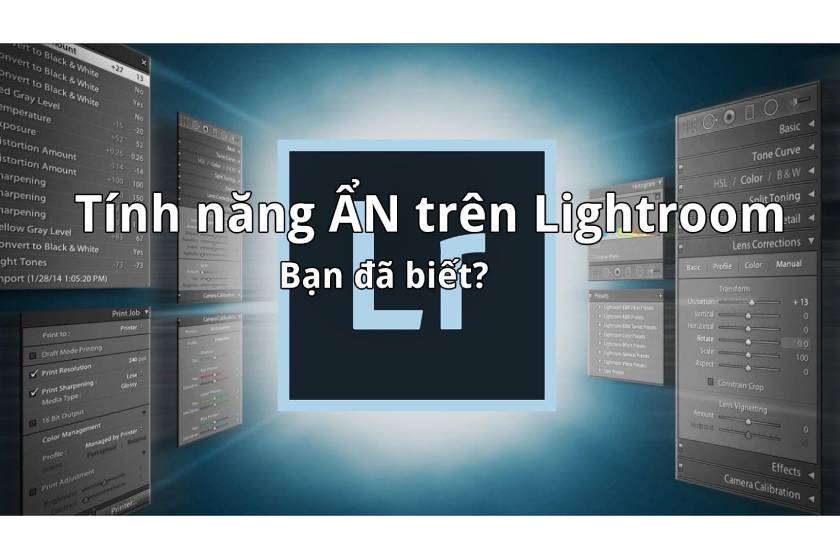
Completely different from Photoshop, Lightroom brings users many new experiences in the process of editing and designing photos. Adobe Lightroom software is improved when integrated on 2 platforms, Windows and MacOS, not only that, this software is also available on mobile platforms. Batch management and editing is the most typical function on the Lightroom application. There are many shortcuts on Lightroom software with hidden features that even photographers find difficult to recognize. One of the most useful shortcuts is the Alt (PC) / Option (Mac) key. With the hidden features in Lightroom when using the Alt / Option key below, you will be surprised.
Reset slider
.jpg)
Hold down the Alt/Option key to bring up the option to reset the sliders. Click the Reset command to return the sliders below to their default positions. This shortcut is useful for resetting more sliders with just one click. The shortcut works on all right-hand panels in Develop except the Tone Curve custom panel.
See where to remove chromatic aberration in the Lens Corrections panel
.jpg)
Is one of the hidden features on lightroom when using the Alt / Option key. To remove color distortion, simply hold the Alt / Option key while moving the purple or green slider on the amount slider to reveal the areas affected by the slider in black and gray; the rest of the photo will be displayed in white. To move the purple Hue or blue Hue sliders, you should also use the Alt / Option key to see the range of tones surrounding the sliders. The affected areas are shown in black and gray, if not affected, the color will not change. Using the Alt / Option key in this panel not only helps you remove color distortion but also does not affect other areas; making the photo more perfect.
Reset Radial and Gradient Filters
.jpg)
The Alt / Option key also has a function to reset Radial and Gradient so that all sliders return to their default state. To do this, hold it down to change from Effect to Reset.
Turn solo mode on and off
.jpg)
Having solo mode enabled in Lightroom only allows you to open one panel at a time, which means you spend less time searching for the tool you want to use. Here’s how the Alt/Option shortcut works with solo mode. To do this, hold down the Alt/Option key and click a panel to close other items leaving the panel open. Or click a closed panel to open/close other panels. Both of these actions can activate Solo mode at the same time. With a panel open, hold down the Alt/Option key and click another panel to turn Solo mode on and off at the same time. These shortcuts work across all Lightroom modules.
Move between the Adjustment Brush and the Erase Brush
.jpg)
To switch to Brush Erase while using the Adjustment Brush Lightroom should use the hidden feature on lightroom with the Alt / Option key. This is a useful shortcut that allows you to quickly erase a part of the mask you created earlier. To return to the original settings you just need to press the Alt / Option key. This feature brings the most benefits when editing portraits.
Show Exposure, Shadows, Whites, Blacks and sliders
On the control panel, press the Alt/Option key while moving the Exposure, Highlights, Shadows, Whites or Blacks sliders to see which bright/dark spots are clipping. When the highlights are shown in white or color against a dark background, it means that the Exposure, Highlights and Whites sliders are clipped. If the Shadows and Blacks sliders are clipped, they will be displayed in black or color against a white background. With 7 hidden features on Lightroom when using the Alt/Option shortcut, you will have more knowledge as well as attractive suggestions in the professional photo editing process. If you find this article interesting, please like and share to use when needed,












































