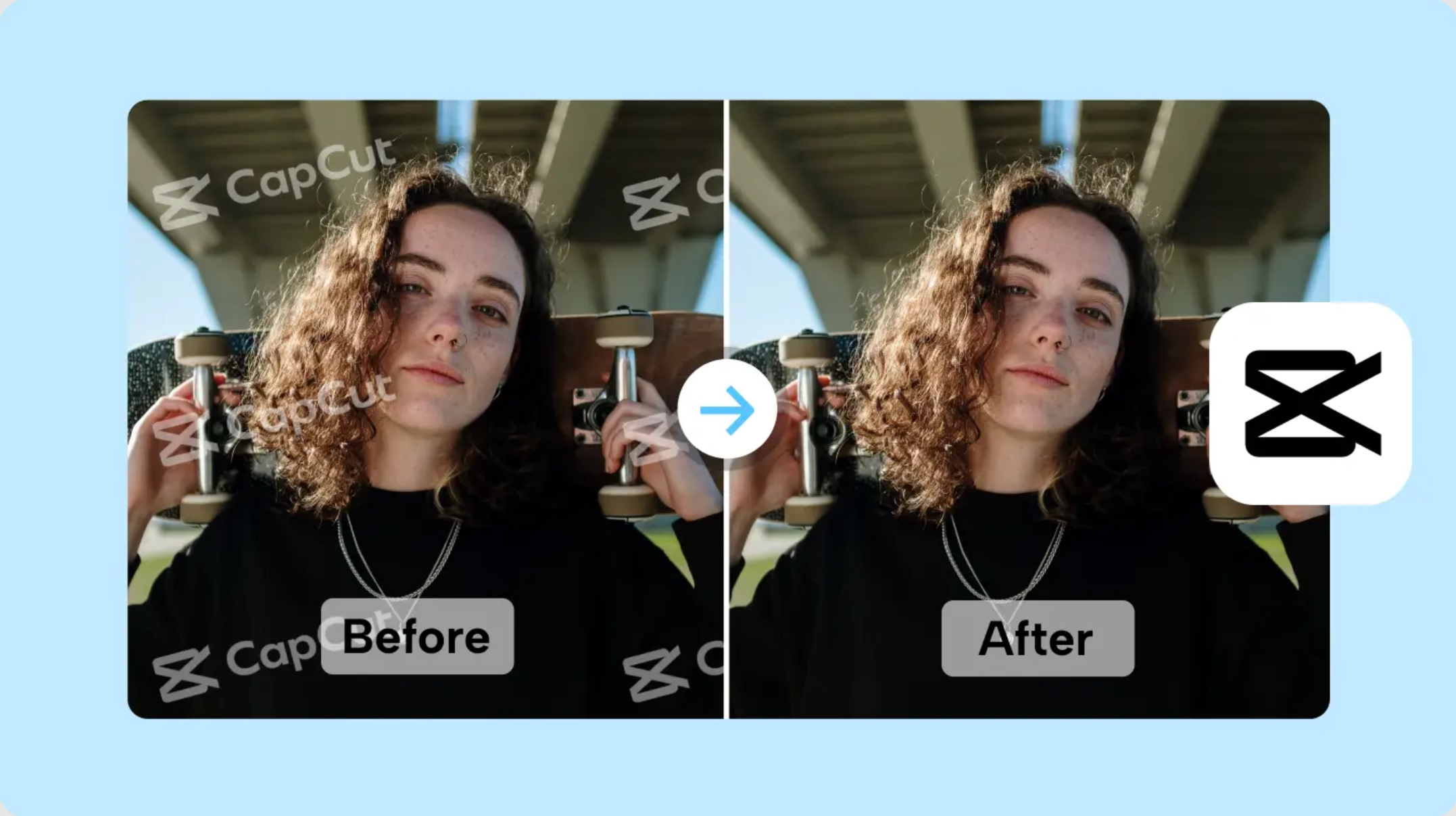Best Selling Products
8 notes when adjusting portrait photography paramete
Nội dung
In photography, portrait photography parameters are a matter of concern for many people. Especially for those who are new to photography, they are extremely confused with parameters, aperture, iso and focus issues.

portrait photography parametersPortrait photography parameters
It is not easy to apply all of these things in portrait photography. In the following article, we will learn about how to set parameters when taking portrait photos to help you create an impressive photo.
Portrait mode
Normally, to take portrait photos, people often choose aperture priority mode (A), manual mode (M). In A mode, you can control the aperture and iso. The camera will calculate the appropriate speed to ensure the photo is bright enough. A mode is considered suitable for shooting scenes with many fluctuations, when you do not have enough time to adjust all 3 parameters: iso, aperture, speed.
(1).jpg)
switch to portrait mode on cameraswitch to portrait mode on camera
If the lighting environment is stable, you should choose to use M mode to be able to control all 3 parameters at the same time. Because they help the photo have stable brightness and match your intention. But you need to pay attention to the settings carefully. Because just a little change in exposure will ruin your photo. You should pay attention to using M mode in stable environments such as: film studio, studio or taking photos on good weather days. If the environment changes too quickly, using M is not reasonable, because the possibility of the photo being burned or dark is extremely high. Once you have switched to M, you need to set ISO, aperture, speed, especially choose the appropriate light metering mode to facilitate portrait photography.
Portrait metering mode
For portraits, the subject is usually in the center of the scene. Therefore, you need to pay attention to the brightness of the subject, other parts may be underexposed, a little overexposed does not affect the photo. Nikon cameras have 3 light metering modes, including: spot, center and full frame.
.jpg)
portrait metering modeportrait metering mode
You should choose the center-weighted metering mode to ensure the most accurate exposure. The camera will prioritize metering the center of the frame. For Nikon cameras, you need to hold the metering button and rotate the rear wheel. When the center-weighted metering icon appears, you can release your hand.
Set aperture, speed, iso parameters for portrait photography
To get a bright enough photo, the photographer needs to set the appropriate speed, aperture and ISO. So in this case, which parameters should be prioritized? For example, a portrait of a half-body, you first need to determine the aperture you want to use. Because the aperture affects the sharpness and depth of field (DOF). If you want a thin line with a strong background blur, choose the largest aperture of the lens you are using.
.jpg)
Portrait photography settingsPortrait photography settings
Using a large aperture to blur the background will help highlight the subject, this is what most people care about when buying lenses with large apertures. With a large aperture fixed focal length lens, you need to use the largest aperture to take portraits. For example, with the Nikon 50mm f1/8G lens in this example, we turn the roller in front of the camera body and select the aperture f/1.8. A large aperture helps create beautiful bokeh effects on the background. If you don't care about blurring the background but want sharper photos, then close the aperture to f/2.8. Usually, cheap portrait lenses will give maximum sharpness, when closed 1 aperture or more. In case you want to take photos indoors and get a thicker field of view, close to f/8 and f/11. Portrait photography is not just about blurring the background, when you understand what you want, there will be a reasonable aperture to meet your needs. Thus, we have finished setting the portrait aperture. Next is the issue of shutter speed.
Set portrait shutter speed
.jpg)
portrait photography speed settingportrait photography speed setting
The shutter speed will depend on the focal length, subject and shooting environment. Usually, portrait photography is done in a well-lit environment and the subject can be controlled. Because there is almost no movement back and forth like in sports photography. To take a photo, you need to set the shutter speed to 1/lens focal length, you can set it higher to avoid shaking and blurring the photo. If you use a lens with anti-shake, you should pay attention not to use a speed lower than 1/focal length. In the case of a fast-moving subject, you need to increase the shutter speed to catch up with the subject's movement by rotating the rear roller. If you mount the camera on a Tripod, you need to turn off anti-shake and maintain a minimum shutter speed. This helps you get beautiful photos when taking portraits.
ISO settings for portrait photography
The camera is in M (Manual) shooting mode with the help of the light meter. Along with that, use the center-weighted meter. Use the light meter, then increase the ISO until the light meter returns to the 0 mark. This helps to create a bright enough photo with the most optimal ISO level.
.jpg)
When taking portrait photos with a controlled background and a stable shooting environment, you should be careful not to use Auto ISO mode. Because this will make the photo bright and dark erratically. It is very difficult to get the same brightness when using Auto ISO. With the above method, you can also choose the lowest ISO level suitable for the speed and aperture being used. At the same time, limit unnecessary noise when using too high ISO.
Focus mode when taking portrait photos
We can completely control the subject during portrait photography. You choose the AF-S static focus mode, then use a focus point. Thanks to that, you can easily focus exactly where you want, especially on the subject's eyes.
.jpg)
portrait photography sharpnessportrait photography sharpness
When using the focus and recompose method, the center focus point should be used for the highest sensitivity. We recommend that you prioritize the method of moving the focus point to the required position, focusing and shooting. This allows for less change in the distance before and after focusing, ensuring a higher chance of achieving a good sharp image than the above method. Because most people usually use a very large aperture. Changing just one centimeter before and after focusing will have a huge impact on the final result.
Select Picture Style for portrait photos
Portrait mode is often chosen by many people when taking portrait photos. Because Portrait photos have low contrast, making the skin smoother. You can completely set other Picture Styles with better contrast and color. This will depend on each individual's preferences. You need to know that Picture Style only affects JPG photos, so you can change Picture Style when editing Raw photos.
.jpg)
White Balance settings for portrait photography
WB combined with Picture Style will have a huge impact on the color of the photo. You can use WB according to a fixed color temperature, combined with the Live View screen to preview the results. When there is WB, it helps to produce colors that are true to the shooting situation. You can set WB Shift to A1M1 or in further positions. Observe the color change on the LiveView screen.