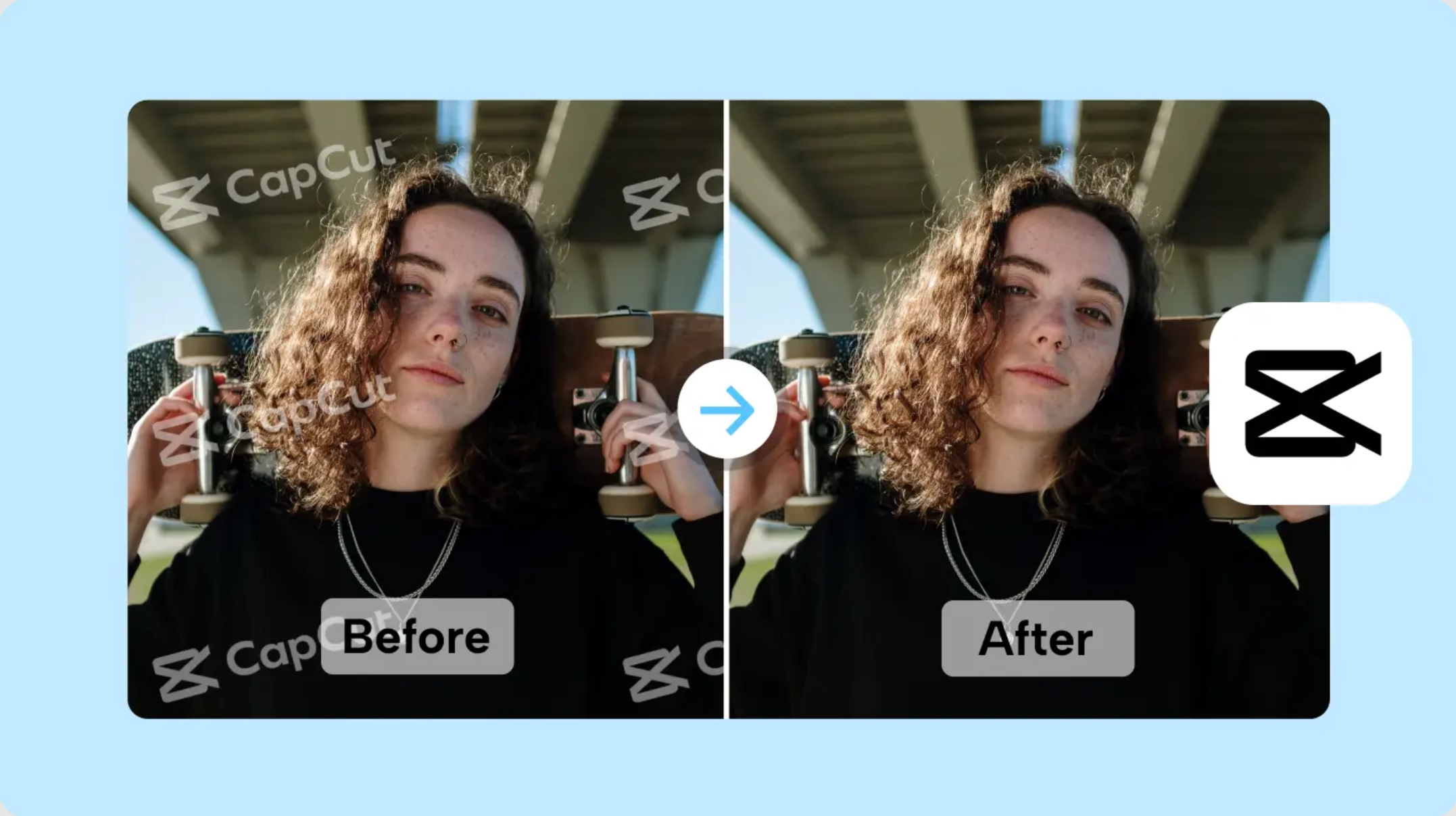Best Selling Products
Notes when setting motion capture parameters on Nikon cameras
Nội dung
How to set motion photography parameters on a Nikon camera is a question that many of you are interested in. Because each photography purpose will have different parameters. Moreover, there are many settings on the camera, requiring you to set them up to bring the best shooting results.

Nikon camera motion capture parametersNikon camera motion capture parameters
The following article SaDesign will help you learn how to set parameters, as well as their effects, so you will know what to do in specific situations.
Nikon camera motion capture mode
When you are taking photos with moving subjects, the best way is to control the shutter speed. Accordingly, you can use S and M modes.
- S mode (Shutter Priority): helps control the speed with the camera's sub-roller. The aperture will automatically adjust to make the photo bright enough. But you will not be able to control the DOF.
(1).jpg)
- M (Manual) mode: helps control everything on the camera. For example, Nikon D7200 camera, you just need to unlock, then rotate to M position. Rotate the main wheel to control aperture. Then rotate the sub-wheel to perform speed control. You can use M mode to help control aperture and speed.
Motion capture speed
Shutter speed is the exposure time. At 1/1000s exposure, the sensor records the changes in the subject for 1/1000s. At 1/1000s, the difference between when you press the shutter and when it ends is very small. Therefore, you get a sharper image.
With a shutter speed of 1 second: for 1 second, the sensor records changes in the subject. If the subject moves back and forth between pixels, you will get a blurry photo. You have seen the connection between shutter speeds and put them into practice.
The higher the shutter speed, the easier it is to get a sharp image. We recommend using a shutter speed higher than the table above. Take a test shot, then adjust it to suit the actual situation.
(1).jpg)
ISO setting for motion photography
In M mode, to get a properly exposed photo you have to control both the aperture speed and the ISO. You have to rely on the light meter in the viewfinder. Instead of trying to control the ISO to get a properly exposed photo, we recommend using Auto ISO.
If there is insufficient light, the camera will automatically increase the ISO to the necessary level. At the same time, it will automatically reduce the ISO to a safe level to ensure that the photo is not overexposed.
This makes it very easy to control exposure in M mode. First, you need to go to Menu -> Shooting Menu -> ISO Sensitivity Settings -> OK.
Go to “Auto ISO Sensitivity Control” or Auto ISO -> OK.
Switch from OFF to ON. The camera will immediately automatically change the ISO to match the previously set aperture and speed parameters.
To limit the ISO level you want to use, select “Maximum sensitivity” -> press OK.
(1).jpg)
Select the ISO level you use and press OK. Do the same with the lowest ISO level. So you have finished setting Auto ISO on Nikon camera.
Set focus mode when taking motion photos
Focus mode is extremely important when taking action photos. If the above parameters are slightly wrong, it will not affect much. Hold down the center round button AF/MF. Look at the screen and you will see the focus mode in use, such as: AF-A, AF-C or AF-S:
- AF-S: is a static focus mode, used for highly stable subjects.
- AF-C: is continuous focus mode, used for moving subjects.
- AF-A: a hybrid of AF-C and AF-S, they are for unpredictable subjects, meaning you don't know when the subject is still or moving.
If you select AF-S, the motion will not be in focus unless you focus first and wait for the subject to move.
AF-A mode will increase lag, as the camera needs time to switch between motion and stillness. AF-C is best for capturing action.
AF-C focus mode
You switch to AF-C focus mode, hold the focus button half way, the camera will continuously adjust to keep the subject in the sharpest range. Thanks to that, you can easily take moving photos.
Hold down the AF/MF center button while rotating the main dial. The camera will cycle from Auto, 51, 31, 9, 1 to 3D.
The camera will automatically select and give the number of points to focus on. You should not use Auto for a clear purpose. This mode should only be used when you do not know what the subject of the photo is.
You need to choose the number of focus points that matches the size of the subject, corresponding to 51, 21, 9, 1. This helps you to increase the success rate of focusing.
The camera will focus on the middle of the selected points, you need to move the camera to aim the focus point at the subject when taking a photo. Because, the focus point will only stay at the position you have selected.
(1).jpg)
AF-C 3D focus mode
The camera relies on 3 factors of the subject such as color, contrast to focus. Initially, in the viewfinder, there is 1 focus point, you aim this point at the subject and hold down ½ of the focus button.
The camera will record the subject information. Hold down the focus button and move. You will see that the autofocus points change position, they will continuously focus on the subject.
This will give you more time to frame the shot and capture the perfect moment. We recommend using 3D tracking for subjects that are difficult to control.
(1).jpg)
AF-C 3D focus modeAF-C 3D focus mode
Note:
- AF-C 3D mode is not effective when shooting against the light, scenes with many subjects similar in color, position, contrast. So you need to switch to AF-C + number of focus points.
- The camera button needs to have both focus and photo capture functions.
- The camera can only take 1 photo each time the button is pressed, so you need to pay attention to process to capture movement more easily.
Set up continuous shooting mode on Nikon D7200
For effective continuous shooting, you should use a high-speed memory card, unlock it and rotate the shooting mode dial to CH. Press and hold the photo button, the camera will take 6 consecutive photos/second until the memory is full or you release it.
The more photos you take, the higher the chance of getting good photos. So take a lot of photos.
Set AF-On key for motion capture
Nowadays, high-end cameras are always equipped with an AF-ON button. This allows you to separate the focusing and shooting processes into two different buttons. Therefore, you can actively control the focusing and shooting processes. You can do this by pressing the (i) button on the Nikon D7200.
(1).jpg)
AF-ON key settingAF-ON key setting
Next you go to the AE-L/AF-L button -> OK.
Select “Press” -> OK and move to AF-ON -> press OK again. Now the AE-L button functions as the AF-On button.
The AF-ON button helps you focus while still being ready to take the photo, resulting in a higher success rate.
AF-C focus delay setting
You will notice a lag in the autofocus system if your subject moves. The camera will pause for a moment before refocusing. This can cause the image to be out of focus if the subject moves too quickly.
To fix this you need to tap Menu -> Optional Settings Menu -> Autofocus -> Track focus with lock on -> OK.
(1).jpg)
AF-C focus delay modeAF-C focus delay mode
Inside there will be 5 levels of delay and off, you need to choose the delay that suits the type of photo you want to take -> press OK.
You can turn the delay OFF for the fastest focusing response. You need to adjust it a little to suit your shooting needs.
Hopefully the above sharing about the parameters of motion photography on Nikon cameras will be really useful for readers.