Best Selling Products
CapCut Pro No Watermark User Guide | How to Remove Watermark in CapCut
Nội dung
- 1. What is the purpose of watermark?
- 2. Why do you need to remove watermark from video?
- 3. Methods to create videos without watermark
- 3.1. CapCut Pro for PC
- 3.2. Online video converters and tools
- 3.3. Manual Techniques to Remove Watermark from Video
- 4. The Ultimate Solution to Create Watermark-Free Videos
- 5. How to remove watermark using CapCut Pro video editor?
- 6. Benefits of CapCut Pro video editor
Adding watermarks to videos reduces the visual appeal. Therefore, we must understand the importance of watermark-free videos to maintain content integrity and enhance product quality to meet the expectations of sophisticated audiences.
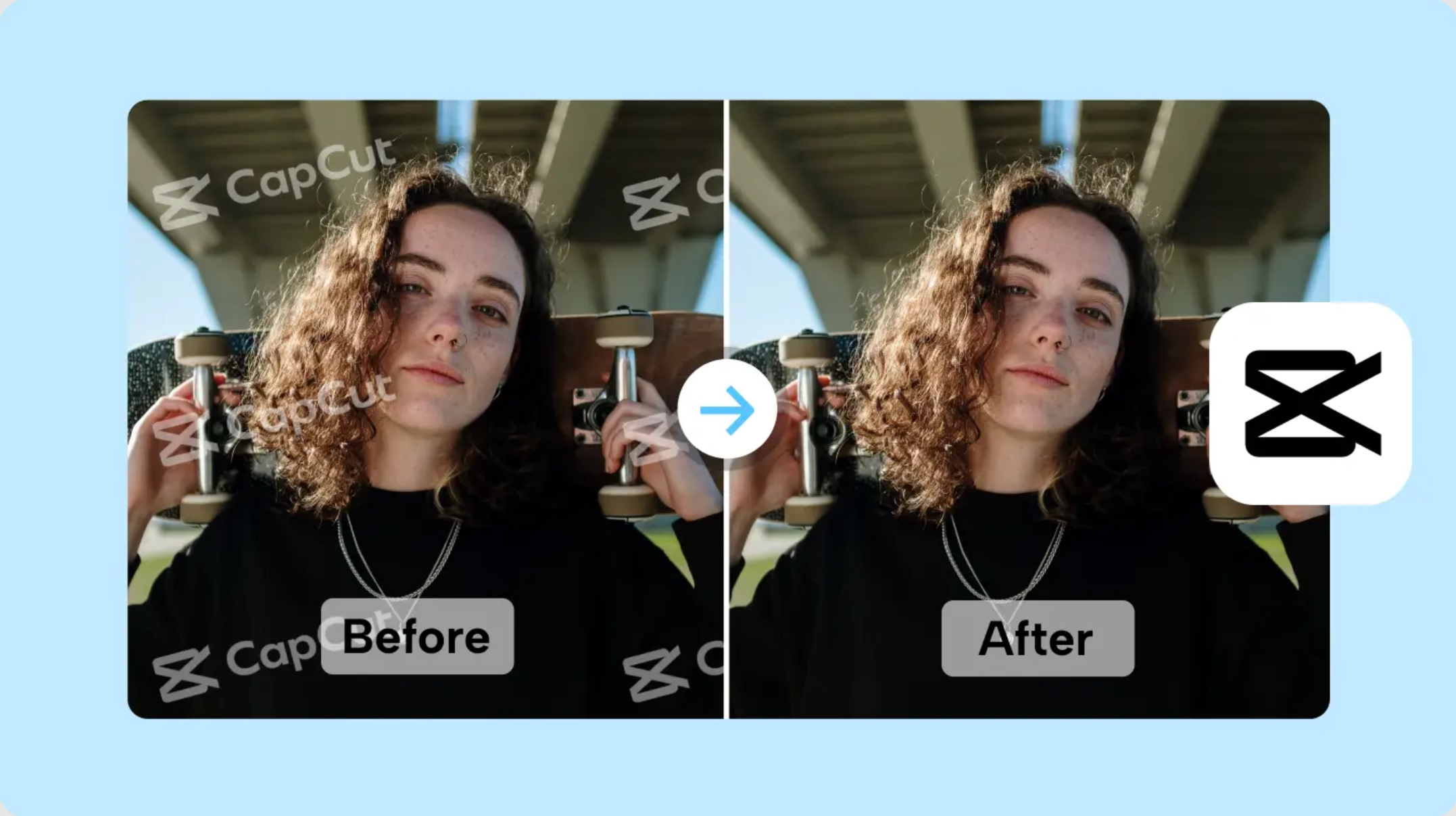
In this article, SaDesign will delve into CapCut’s watermark-free feature to address a common problem faced by content creators. The focus is to guide users to create watermark-free videos on their PCs, providing them with the tools they need to create flawless and flawless content.
1. What is the purpose of watermark?
Have you ever wondered why some editors put watermarks on their content? Here's why:
Watermarks act as digital signatures, protecting the intellectual property rights of content creators. By printing logos or text on videos, creators can prevent unauthorized use or distribution. CapCut's no-watermark feature respects this need, allowing creators to maintain ownership while presenting their content professionally.
•Brand Identity
Watermarks play an important role in reinforcing brand identity for businesses and content creators building their brands. A strategically placed logo or icon prevents misuse of content and establishes a consistent visual presence across platforms. CapCut, with its watermark-free video capabilities, supports seamless branding for a polished and recognizable online presence.
•Traceability and accountability
Watermarks act as a traceability marker in the digital landscape, forcing individuals to take responsibility for their content. Whether for legal reasons or to ensure proper attribution, watermarks provide a means of tracking the origin of a video. CapCut’s watermark-free feature acknowledges the importance of traceability while providing a user-friendly platform for creating content without any signs of infringement.
.png)
2. Why do you need to remove watermark from video?
Here's why you might need to remove the watermark from your videos:
•Enhance aesthetics
Removing watermarks has become paramount for users who want to achieve a polished and professional look for their videos. Watermarks, while well-intentioned, can take away from the visual appeal of the content. With CapCut’s watermark-free feature, users can download the app to create videos without any invasive traces, ensuring a clean and visually appealing final product.
•Seamless brand integration
Content creators often look for ways to seamlessly integrate their brand into their videos without a distracting watermark. CapCut’s watermark-free feature fits this need, allowing users to download the app and create branded content with ease. This allows for a cohesive brand presence without compromising the aesthetic quality of the video.
•Enhance viewer experience
Watermarks, while valid in purpose, can disrupt the viewer experience. Users can remove watermarks to provide their audience with an uninterrupted and immersive viewing experience. CapCut’s no-watermark commitment ensures that users can create and share content without visual distractions, contributing to a more engaging and enjoyable viewing experience.
•Impact of watermark on overall video quality
The presence of a watermark can significantly impact the overall quality of a video, often causing visual disruption and distraction, detracting from the viewer’s experience. While serving essential purposes, watermarks can alter the layout and aesthetics of a video, reducing its professional appeal.
With CapCut’s watermark-free feature, content creators can ensure their videos maintain their original quality. This allows users to download CapCut and create content seamlessly, preserving the visual integrity of the video without any signs of tampering.

3. Methods to create videos without watermark
This section dives into three avenues: CapCut for PC, online video converters, and manual techniques. We'll explore how these approaches, complemented by tools like CapCut's no watermark feature and CapCut's no watermark video downloader, empower creators to create seamless, professional content.
3.1. CapCut Pro for PC
CapCut is a powerhouse among video editing software, offering a powerful desktop version that caters to the diverse needs of content creators. Known for its intuitive interface and comprehensive features, CapCut offers an unparalleled editing experience. The desktop version seamlessly integrates CapCut’s watermark-free feature, allowing users to create professional videos without any invasive traces. With a wide range of editing tools, effects, and templates, CapCut is a top choice for beginners and seasoned video editors alike.

3.2. Online video converters and tools
Now, let’s take a look at some online tools, CapCut online watermark remover. CapCut is a leader in online watermark removers, providing content creators with a seamless and user-friendly experience. With CapCut’s no watermark feature, users can conveniently download videos without any trace of tampering. This online tool maintains the video quality while removing watermarks effectively, providing an accessible solution for creators looking for a quick and efficient removal process.
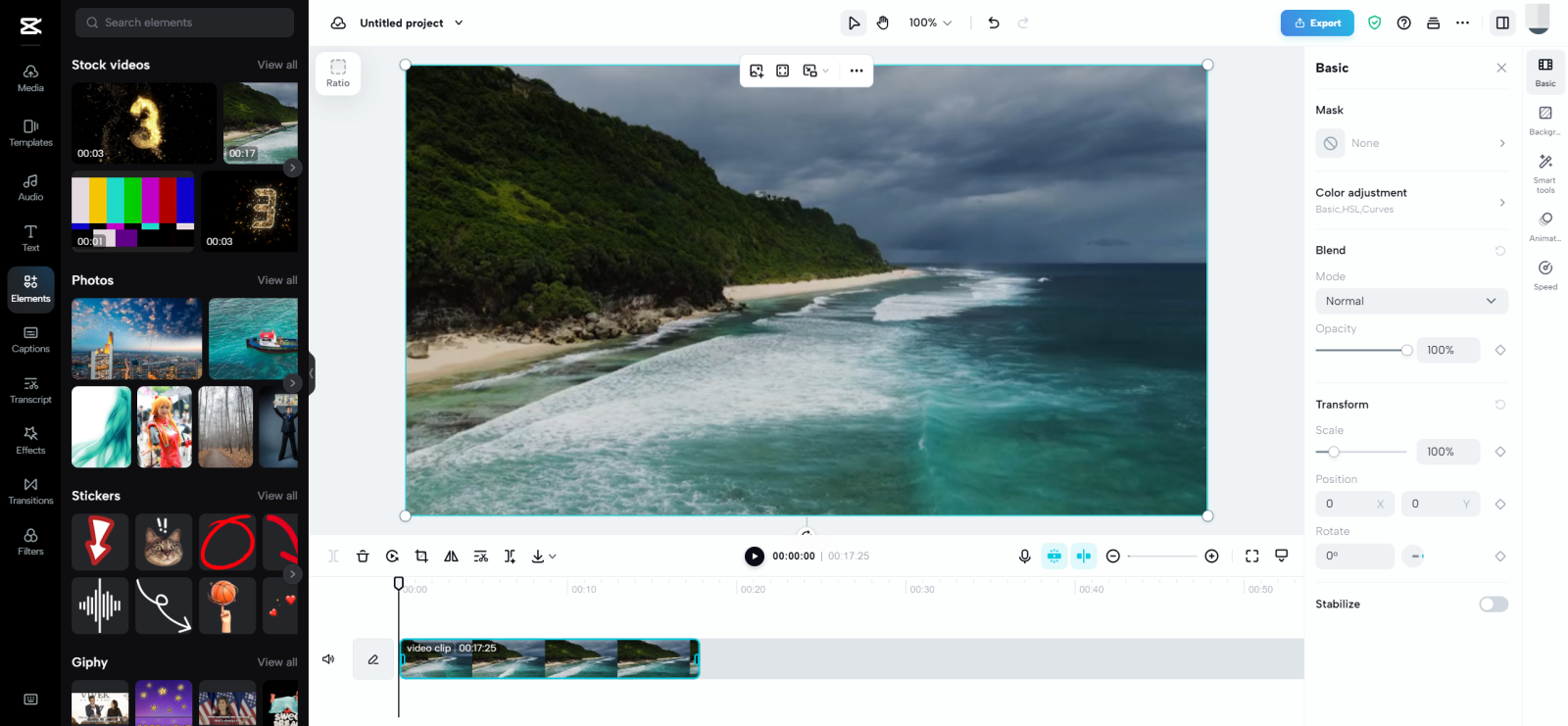
3.3. Manual Techniques to Remove Watermark from Video
Here are 2 ways you can manually remove watermark from video.
•Cut
This method works best for watermarks located at the edges of the video.
Like CapCut's online editor, open your video editor and find the cut tool.
Adjust the crop area to remove the watermark without affecting essential image elements.
This will produce a smaller video frame, so be aware of the potential loss of quality, especially if you crop too much.
•Blur
This technique is simpler than cropping and can blur the watermark without significantly changing the video layout.
Most video editors like CapCut offer a blur filter with adjustable strength and size.
You can create a subtle blur effect on your watermark to camouflage it without affecting the viewer's experience.
4. The Ultimate Solution to Create Watermark-Free Videos
Using CapCut Pro video editor :
CapCut Video Editor is the ultimate choice for removing video watermarks, boasting CapCut’s user-friendly no watermark feature. With an intuitive interface and advanced editing tools, CapCut ensures a seamless process, allowing content creators, professionals, and beginners to create videos with ease without any invasive traces. This unique capability makes CapCut the go-to professional editor for those looking for a hassle-free solution to create professional and polished content.
•Customize the frame precisely
CapCut Pro stands out by empowering users with unparalleled creative freedom. Enjoy free-form screen cropping, allowing for precise video framing for unique and visually stunning content.
•Easy background removal
Simplify your video editing workflow with CapCut Pro's one-click background removal feature. This seamless tool enhances the overall aesthetics of your videos, allowing users to focus on creating content without getting bogged down in technical complexities.
.jpg)
•Easy chroma key integration
Enhance your videos with CapCut's user-friendly chroma keying tool. Seamlessly integrate backgrounds to add a professional and creative touch to your content, all with just a few clicks.
•Diverse library
Access a rich material library in CapCut Pro, offering dynamic effects and overlays. This resource-rich library provides creators with a wide range of creative assets, ensuring that every video is equipped with engaging and compelling content.
•Smart video editing tool
CapCut Pro goes beyond conventional editing platforms by incorporating intelligent tools. These tools simplify the editing process for both professionals and beginners, from automatic scene recognition to smooth transitions, ensuring a seamless editing experience.
•Seamless team collaboration
CapCut facilitates collaborative video projects with seamless team collaboration features. Enjoy the convenience of simultaneous editing and easy sharing, promoting efficient teamwork and enhancing the overall creative workflow.
•Free cloud storage
CapCut Pro goes beyond editing; it extends its services to provide users with free cloud storage. This ensures secure and accessible management of media assets, allowing creators to focus on their work without worrying about storage limits.
5. How to remove watermark using CapCut Pro video editor?
Here's how you can remove watermarks using CapCut Pro
Step 1: Download and install CapCut.
Once installed, create your project. Once you're set up for editing, select the Import button to combine your documents. Alternatively, just drag and drop them for convenience. If you're short on documents, use AI generation, document storage, and cloud services to access resources in CapCut.
Step 2: Create a video without watermark
CapCut Pro simplifies watermark removal through various methods. Use features like screen cropping, adding stickers, using mask effects to cover watermarks, and removing backgrounds. With this no watermark video cutter, you can easily edit your videos. Select " Elements " in the left toolbar and click " Stickers " to choose your favorite stickers to cover the watermark.
Additionally, you can also click the crop tool on the timeline to crop the photo and remove the watermark. These tools provide creative ways to remove the watermark while enhancing the overall visual appeal of the video.
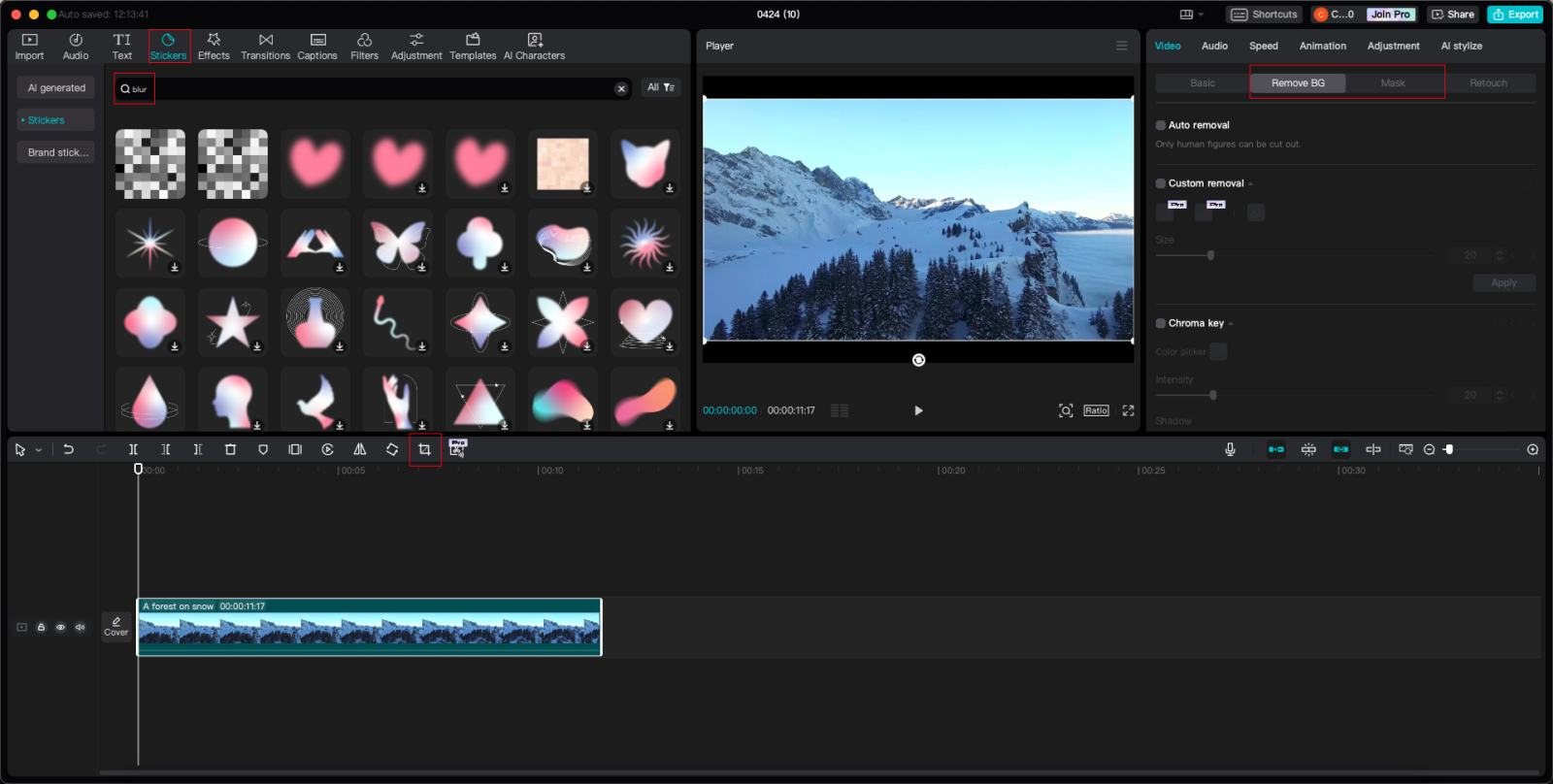
Step 3: Export & Share
Export your edited content after successfully removing the watermark and fine-tuning your video. CapCut allows you to share your video directly from the editor, ensuring a convenient and efficient process for showcasing your watermark-free creations.
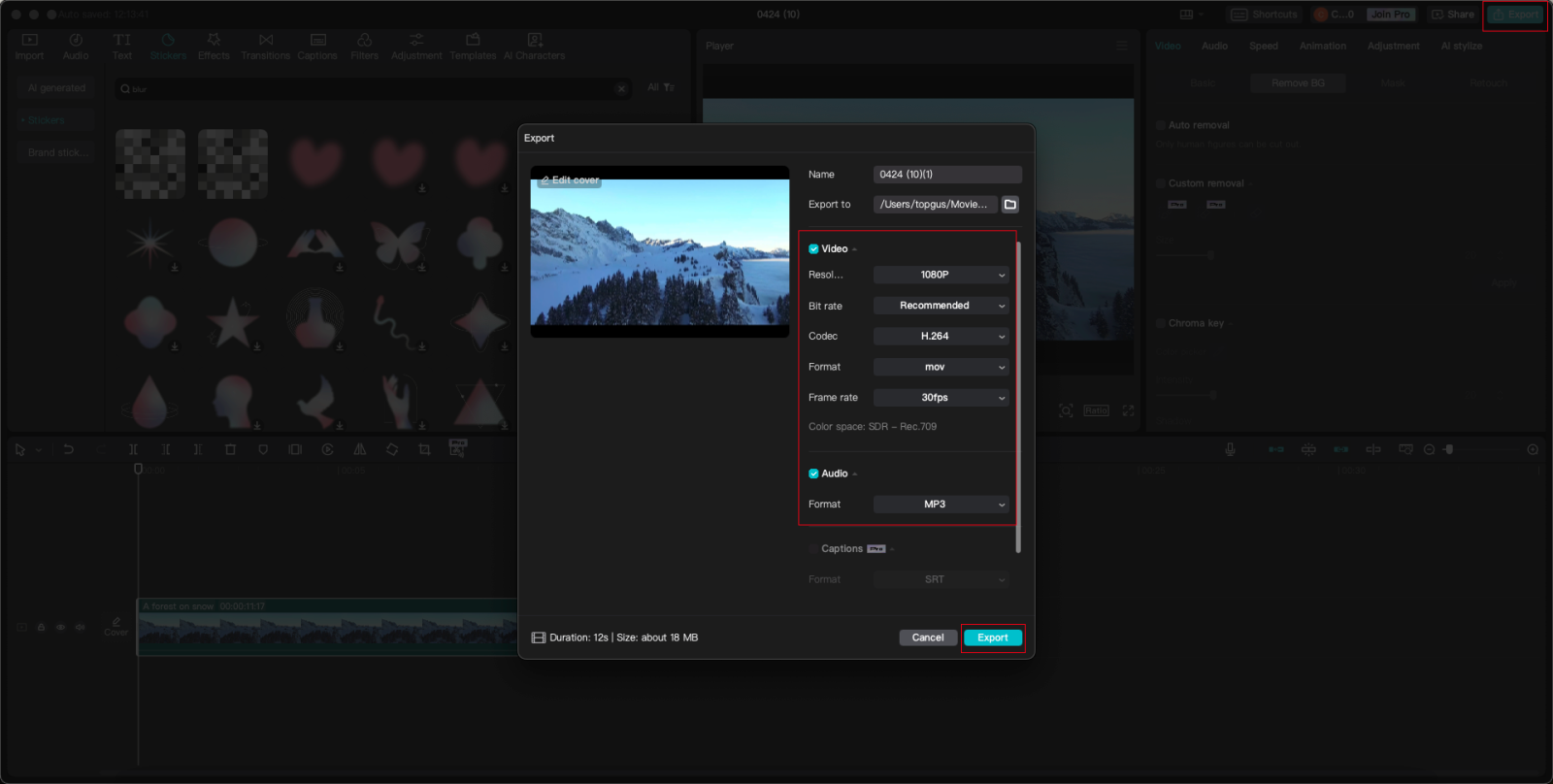
CapCut Pro extends its capabilities beyond just a video editor, it also allows users to create videos without watermarks or remove them on desktop and mobile.
If you want more people to see your work, you can share your videos on TikTok or YouTube with just one click. This flexibility ensures users have a seamless, watermark-free editing experience across multiple devices.
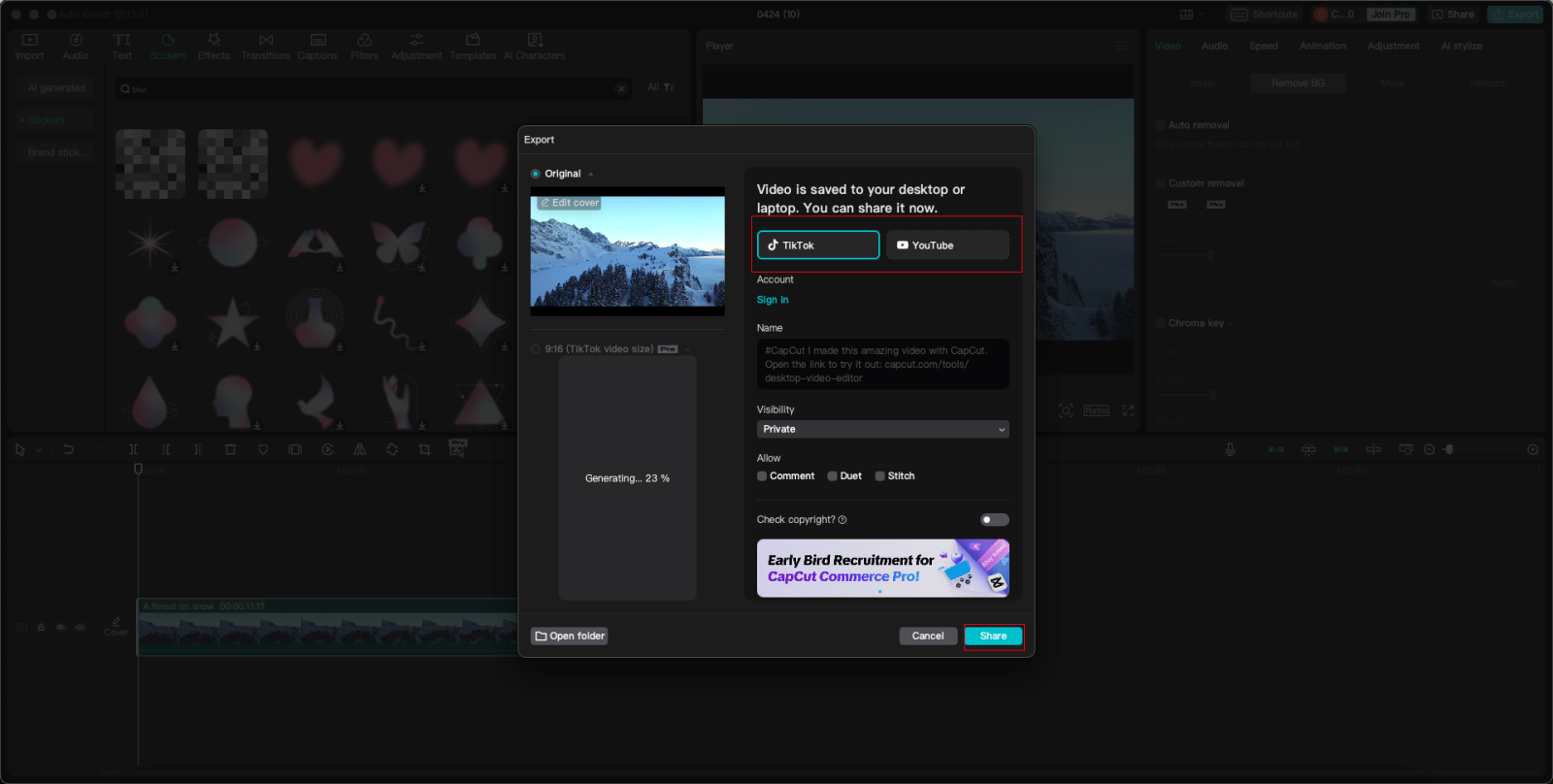
6. Benefits of CapCut Pro video editor
Let’s start exploring the additional benefits that await CapCut Pro video editor users. From its user-friendly interface to its diverse editing features, compatibility with multiple video formats, and massive media resources, discover how CapCut download ensures a seamless and watermark-free video editing experience for creators, professionals, and beginners alike.
•User friendly interface
CapCut Pro's intuitive interface ensures a seamless and enjoyable editing experience. Whether you're a seasoned pro or a beginner, the platform's simple design enhances accessibility, allowing users to easily navigate through the editing process.
•Various editing features
CapCut offers editing features ranging from essential tools to advanced functions, helping users realize their creative vision. The wide range of options ensures that every aspect of your video can be fine-tuned to perfection.
•Compatibility with various video formats
CapCut Pro's versatility extends to its compatibility with a wide range of video formats. Whether you're working with standard or more specialized formats, CapCut ensures you can edit and export videos seamlessly without worrying about compatibility.
•Huge media resources
Access a huge and diverse media resource directly within CapCut. This feature ensures that creators have a rich library of assets, including music, effects, etc., enhancing the overall quality and creativity of the project.
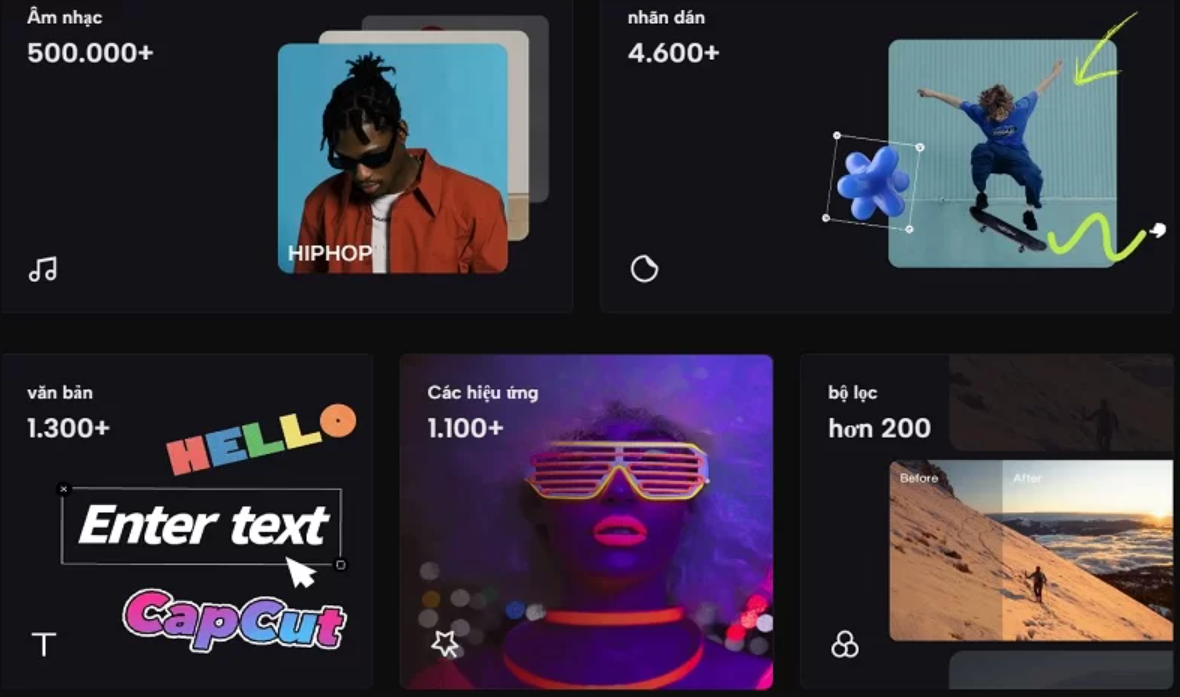
•Edit template
CapCut Pro streamlines the editing process with editing templates, providing users with pre-designed layouts and structures. This feature is great for beginners, providing a starting point for creative projects while saving time and effort.
•Share with one click
CapCut simplifies the sharing process with one-click sharing options. Once you've finished your video, easily share it directly from the editor to a variety of platforms. This streamlined sharing feature ensures your content reaches your audience with ease.
In short, the CapCut video editor is a powerful all-in-one tool for content creators, professionals, and beginners alike. Its innovative features, user-friendly interface, and device compatibility redefine video editing. With CapCut’s coveted no-watermark feature, creators can create polished videos without any invasive markings, seamlessly enhancing the quality of their content.
Upgrade to CapCut Pro now at SaDesign to create watermark-free videos, ensuring that your creative efforts are not hindered by intrusive marks and enhancing the overall professional quality of your content.
-------------------------------------------------------------------------------------------
Contact information for installation and support
🏡 SADESIGN Software Company Limited
📞 Hotline/Zalo: 0868 33 9999
🌍 Website: https://sadesign.vn












































