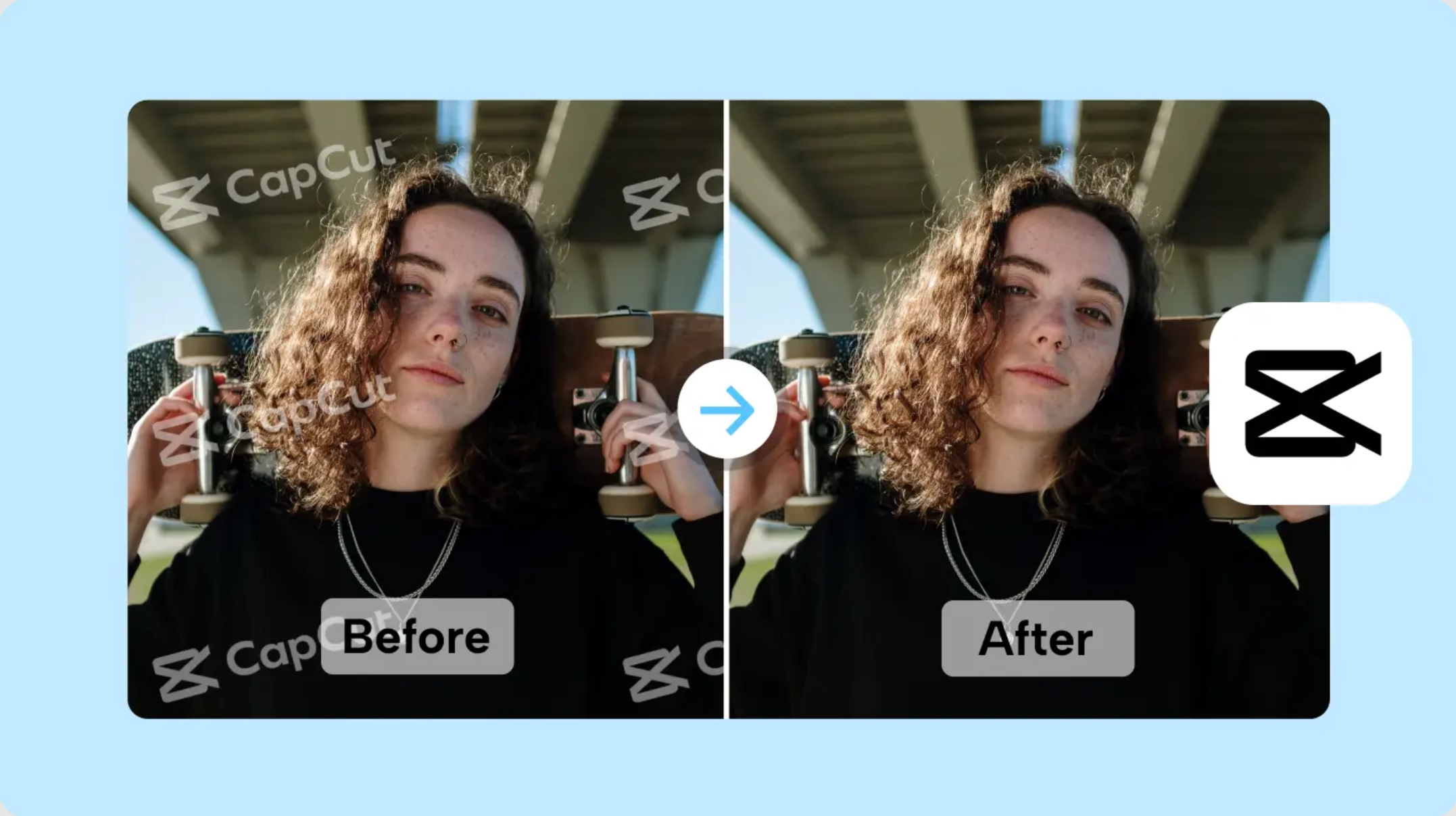Best Selling Products
[AZ] Instructions for changing ID photo background with Photoshop 2021
Nội dung
It can be said that the demand for changing the background for the scene is extremely high today. So how to change the background of the ID photo with photoshop 2021? The following article SaDesign will guide you on how to perform this trick simply with photoshop software.
![[AZ] Instructions for changing ID photo background with Photoshop 2021](/pictures/picfullsizes/2024/12/13/gyt1734105165.jpg)
The Great Development of Photoshop 2021
Previously, changing the background of an ID photo took a lot of time and effort. To do this, we had to do it manually using basic tools in Photoshop such as the Pen Tool or Selection Tool.
With Photoshop 2021, things are different. Because now you will be able to change the background very quickly without having to have too much expertise.
Photoshop 2021 is rated to have many outstanding improvements to help users edit photos easily and quickly, meeting the increasing needs of today's users. change ID photo background with photoshop 2021change ID photo background with photoshop 2021
It can be seen that, entering 2021, Adobe has added many outstanding improvements to Photoshop. This is highly appreciated by users.
Instructions for changing ID photo background with Photoshop 2021
Using Photoshop 2021 will help ensure that your photo editing work goes as smoothly as possible. You can refer to the article on how to download Photoshop 2021. Next, select the photo whose background you need to change.
Create selection
First, you need to click on the Object Selection Tool (or use the shortcut W). Next, you need to click on Select Subject located right in the middle of the screen. Immediately after that, Photoshop will automatically create a selection to surround the subject.Next, you need to click Select and Mask to perform a selection check.
.jpg)
The highlighted areas will be retained, while the red areas will be removed when you create the Mask.
At this point, you just need to check which areas are not satisfactory, use the Brush to further adjust these areas. To make the hair area more beautiful, you need to combine it with the Refine Hair tool, then press OK.
Remove background
Mo remove the background, you press Add a Mask, then click the + icon to create a new Layer, then you need to drag it to the bottom.
Next, you need to select Edit -> Fill to change the background of the photo.
.jpg)
In the Fill section, find Color, then use the mouse to select the color that suits your needs. Finally, just click Ok to complete. Now you can change any color, from blue, red, white, ...
The final step, you just need to click File -> Export to export to JPG or PNG image. This is the final step to be able to use the image.
With the steps we have instructed above, you can change the background of your ID photo with Photoshop in the simplest and fastest way.
.jpg)
font change complete
Evaluate
It can be seen that changing the background of a photo ID with photoshop 2021 is quite simple, does not take as much time as the traditional method. In particular, the efficiency is extremely high, which is experienced and highly appreciated by many users.
Thanks to this improvement of Adobe, users can save time to the maximum. This new step of Adobe is highly appreciated. Not only this trick, but photoshop 2021 also has many new and extremely outstanding improvements, you can download to discover many other interesting things with this great photo editing software.
Hopefully, the sharing from SaDesign on how to change the background of an ID photo using Photoshop 2021 will be really useful for those who need to edit photos or are interested in this issue. Wish you can quickly change the background of an ID photo with the useful tips above.
See also How to Resize Images in Photoshop