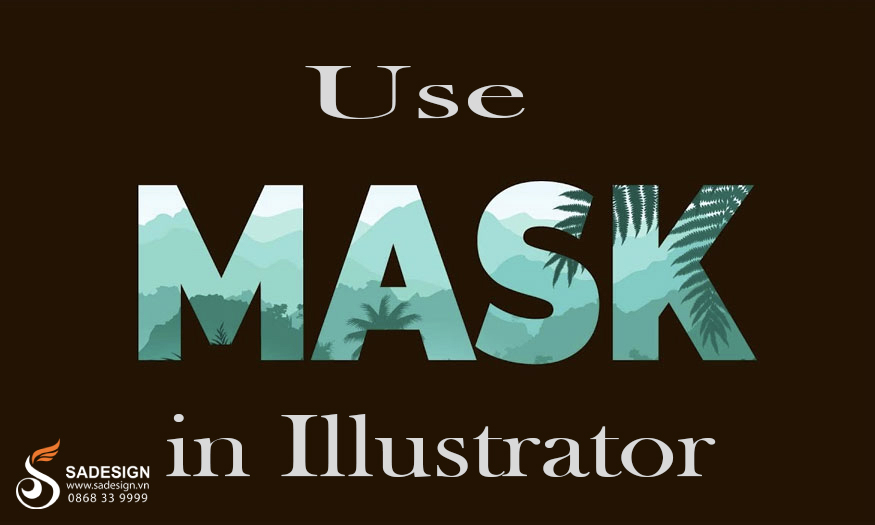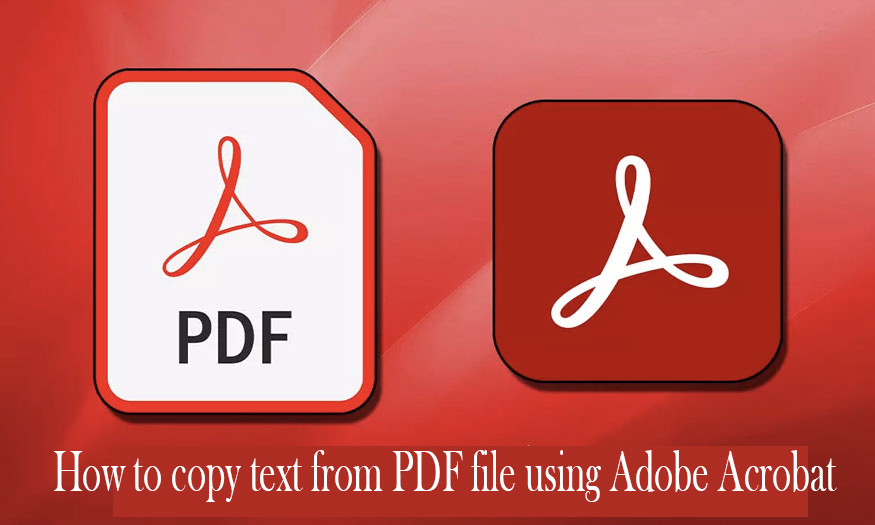Best Selling Products
Advantages and disadvantages of Illustrator
Nội dung
- 1. What is Illustrator software?
- 2. What is Adobe Illustrator usually used for?
- 3. What makes Illustrator different?
- 3.1. As a software of creativity
- 3.2. Is a powerful vector creation software
- 4. What are the advantages and disadvantages of Illustrator?
- 4.1. Advantages
- 4.2. Disadvantages
- 5. Applications of Illustrator in life
- 5.1. Illustration
- 5.2. Brand identity
- 5.3. Using Illustrator in designing media publications
- 5.4. INFOGRAPHIC
- 5.5. Icon creation
- 6. Address providing reputable copyrighted Adobe Illustrator software
Are you wondering what Illustrator is and whether it is suitable for your needs? This article will help you better understand this leading vector graphics design software so you can choose the one that best suits your needs.

Illustrator is the leading graphic design software chosen by many people today. You wonder what Illustrator is and whether it is suitable for your needs or not? This article SaDesign will help you better understand this leading vector graphic design software to make the right choice for your needs.
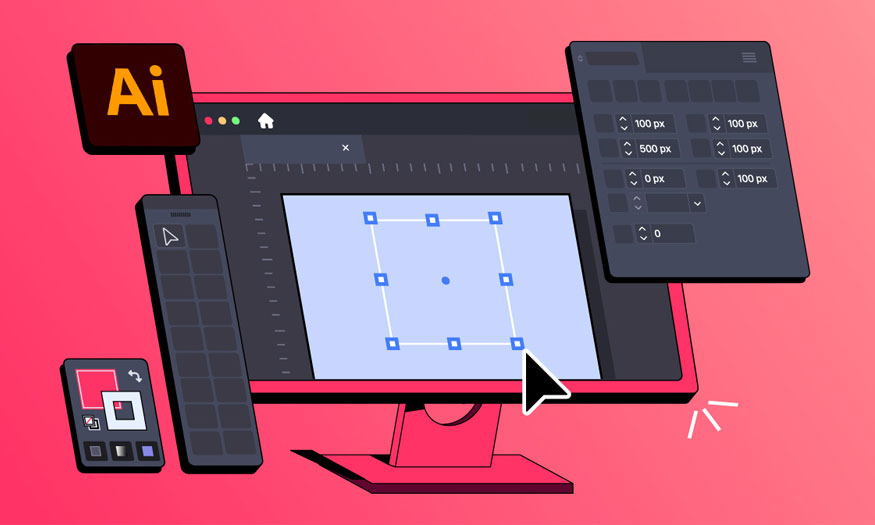
1. What is Illustrator software?
Adobe Illustrator is a vector graphics software from Adobe. It is an extremely powerful design tool, widely used by graphic designers, illustrators, web designers, and people working in the creative field.
The ability to create high-quality vector artwork is what makes Illustrator stand out, giving it a prominent place in the modern design industry.
Illustrator allows users to create highly accurate vector artwork, including logos, icons, illustrations, decorative graphics, technical drawings, and many other types of graphics.

Users can easily adjust, change the color, size, and shape of objects in Illustrator. This flexibility opens up endless creative possibilities, allowing you to create unique designs that meet the requirements of each project.
2. What is Adobe Illustrator usually used for?
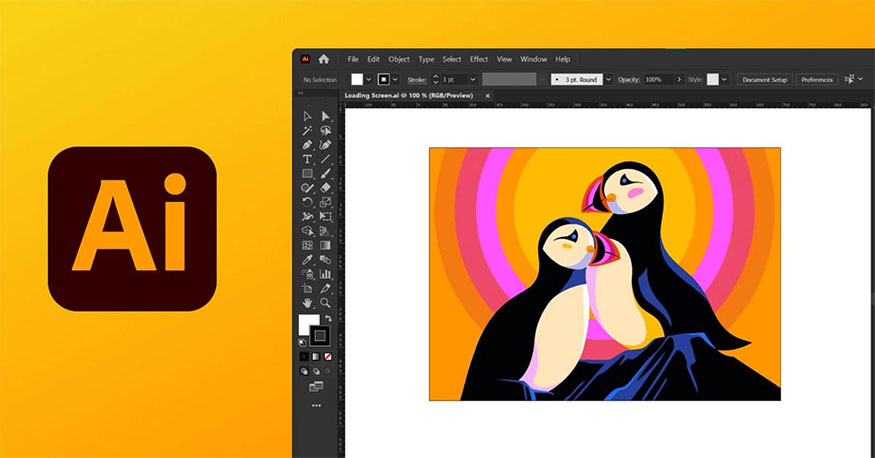
Adobe Illustrator has many powerful tools and features. From creating impressive logos, eye-catching illustrations to professional web and print design:
Logo and branding design: Illustrator's vector capabilities mean that logos can be used at any size, from a small logo on a business card to a large logo on a billboard. Logos designed in Illustrator can be printed in high quality, without pixelation or pixelation.
Illustration and graphic design: Illustrator offers a full set of design tools with the ability to create a variety of shapes, curves, colors, and effects. Users can create bright, vibrant illustrations, add intricate details, and express their personal style.
Web and user interface design: Thanks to vector creation capabilities, images designed in Illustrator can be displayed clearly on any screen, ensuring high display quality on mobile devices with different resolutions.
Packaging and label design: Illustrator is the ideal tool for designing beautiful, professional product packaging that conveys your brand message.
3. What makes Illustrator different?
3.1. As a software of creativity
Adobe Illustrator has many powerful tools and functions, effectively supporting designers in many different fields. From creating impressive logos, eye-catching illustrations to professional web and print design, Illustrator can meet all strict requirements.
Illustrator offers a diverse set of graphics tools, allowing you to create any shape, curve, or effect you desire. From basic drawing tools like pencils and brushes, to complex tools like grid tools and typography tools, Illustrator meets all creative needs.
If Photoshop helps edit photos, Illustrator helps redraw new images. Both Photoshop and Illustrator software are considered a perfect pair to help you create impressive designs.
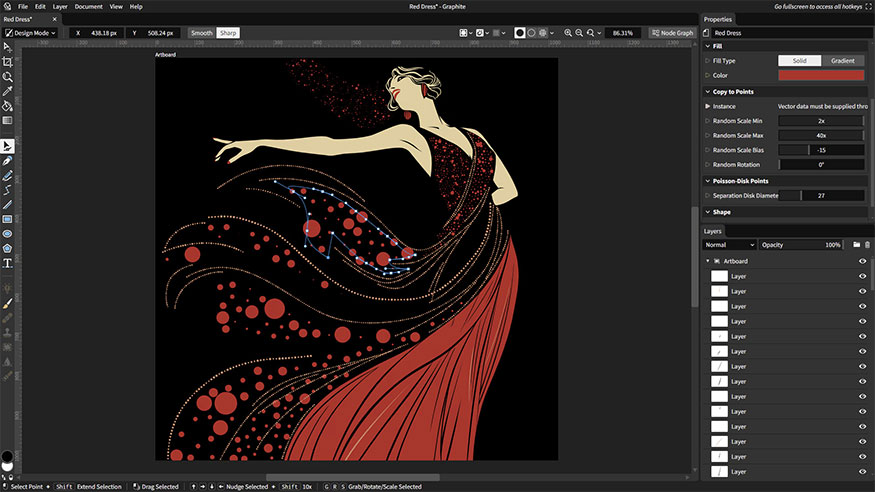
3.2. Is a powerful vector creation software
Illustrator's most prominent advantage is its powerful vector creation capability. Vectors are a type of image made up of mathematical curves and anchor points.
Illustrator, with its powerful vector creation capabilities, has become the top choice for designers when creating logos, icons, illustrations, and other graphics. Illustrator's vector creation capabilities make for designs that are not only beautiful, but also high-quality, and can be used on a variety of platforms and sizes.
In addition, Ai is also compatible with many other software, so if you need to design cartoon characters or want to market your brand, designing with AI is essential. Because they are compatible with other software such as AE, PR, better than other software.

4. What are the advantages and disadvantages of Illustrator?
Like any other software, Illustrator has its advantages and disadvantages. Understanding the strengths and weaknesses of Illustrator will help you decide whether to use it or not, as well as how to optimize the process to achieve the highest efficiency.
4.1. Advantages
4.1.1. Very familiar interface "Adobe house"
Illustrator has an intuitive, friendly interface that is familiar to those who have used other Adobe software such as Photoshop, Premiere Pro, After Effects,...
The toolbars and control panels are arranged scientifically and logically, helping users easily find and use the necessary tools. Even if you are a beginner in Illustrator, you can easily get acquainted and start creating your designs.
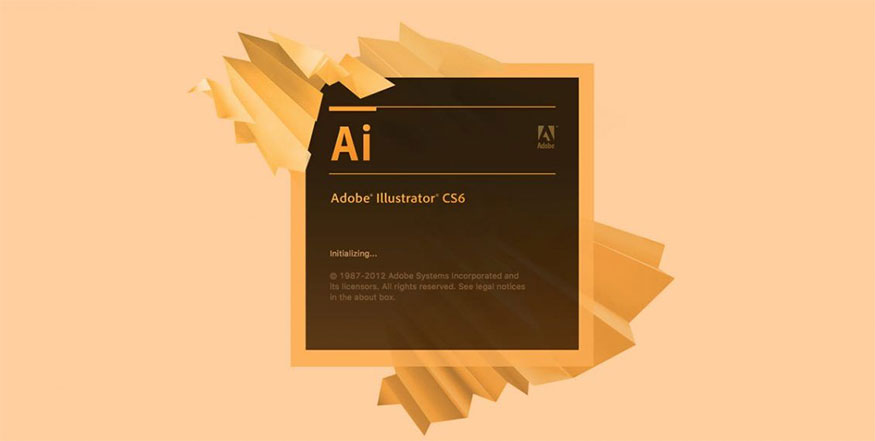
Using similar interfaces across Adobe software makes it easy for users to switch between applications, without taking much time to get used to the new working environment.
4.1.2. Compatible with many other Adobe applications
Illustrator integrates well with other applications in the Adobe Creative Cloud suite, such as Photoshop, InDesign, After Effects, and more. You can easily export/import design files between Illustrator and other applications in the Adobe Creative Cloud suite. This saves you time and helps increase productivity.
4.1.3. Multiple design formats
Illustrator supports a variety of popular design file formats, including AI (Illustrator's format), EPS, PDF, SVG, JPG, PNG, etc. You can easily save and share your design files to formats suitable for each requirement and purpose of use.

Supporting a variety of file formats helps you export files for printing, web use, or integration into other applications simply and effectively.
4.1.4. Superior copying speed
Copying and pasting in Illustrator is fast and smooth. You can copy objects, layers, or even complex design elements without affecting the software's performance.
The quick copy and paste feature saves you a lot of time during the design process, especially when you have to repeat the same steps many times.
4.1.5. Printing in all sizes
One of the great advantages of vector graphics is the ability to print at any size without losing image quality. Designs created in Illustrator can be enlarged or reduced without losing any detail.
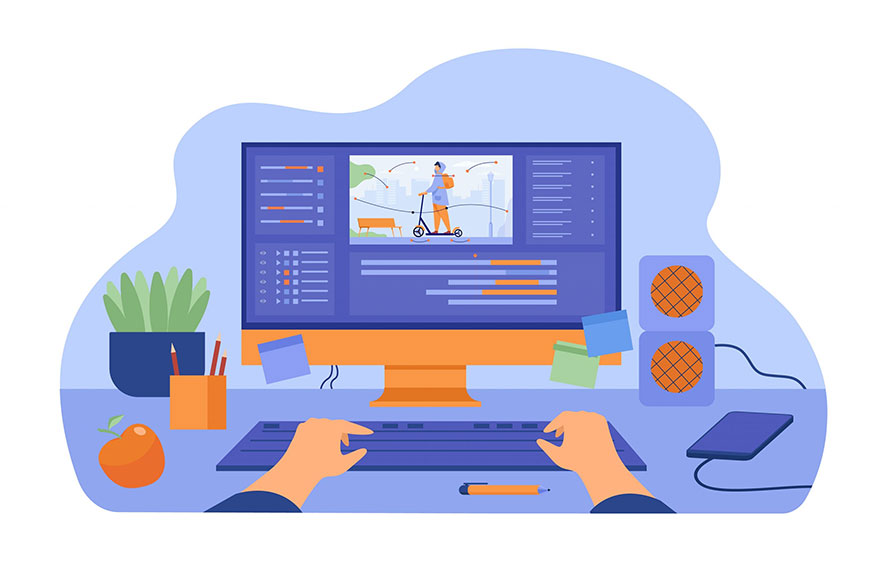
The ability to print at any size allows your designs to be used for a wide range of purposes, from small print runs to large format print products.
4.1.6. Great colors
Illustrator offers a rich and diverse color palette, allowing you to choose and customize colors as you like. The software also supports different color modes such as CMYK and RGB.
You can easily adjust colors to the requirements of each design project. Illustrator has powerful color management features, ensuring colors are displayed accurately across different devices and platforms.
4.1.7. Maximum user support
Adobe provides a variety of tutorials, video tutorials, and online forums to support users in using Illustrator. You can easily find detailed tutorials on how to use Illustrator's tools and features, helping you get acquainted and use the software more easily.

4.2. Disadvantages
Besides the outstanding advantages, Illustrator also has some disadvantages that you need to note below:
4.2.1. High hardware requirements
Illustrator is a professional graphics software that requires high hardware configuration to run smoothly. If your computer has a low configuration, Illustrator may run slowly, even lag or crash when processing complex design files, especially files with many layers, many objects, or elaborate effects.
If your computer does not meet Illustrator's hardware requirements, it will reduce performance and affect your user experience.
4.2.2. Complex learning process
Although Illustrator's interface is friendly and easy to use, to master it and exploit its full potential, you need to spend time learning and practicing.
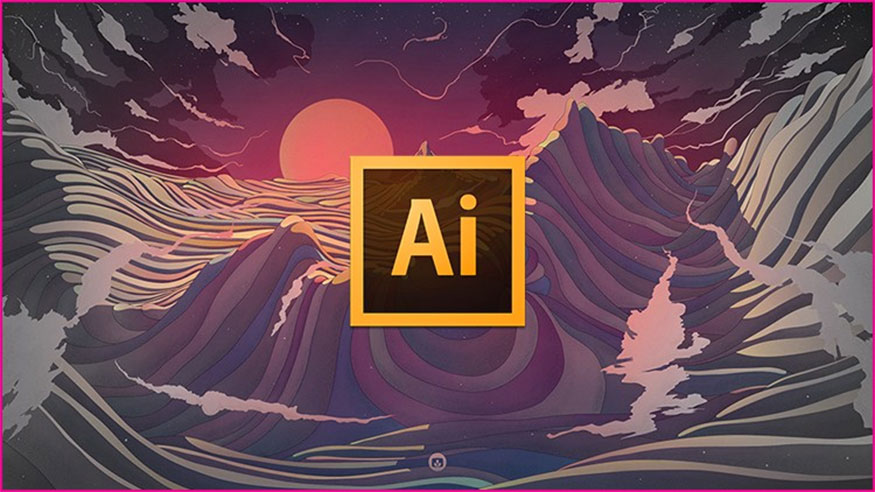
Illustrator has many tools and features, getting familiar with and mastering all of them requires perseverance and effort from the user. You need to practice regularly to get familiar with the design tools and techniques, and improve your Illustrator skills.
4.2.3. Not suitable for editing raster images
Illustrator is a vector graphics program, so it's not optimized for editing raster images like photos. If you need to edit photos, you'll want to use Photoshop, Adobe's other professional graphics program.
Illustrator doesn't have as many advanced photo editing tools as Photoshop. Photo editing tools in Illustrator mainly focus on adjusting color, brightness, contrast, and some other basic effects.
4.2.4. Expensive software prices
Like other Adobe software, Illustrator is quite expensive. If you want to use the copyright, you need to buy a license, which can be an obstacle for some users, especially individuals and freelancers working on a limited budget.
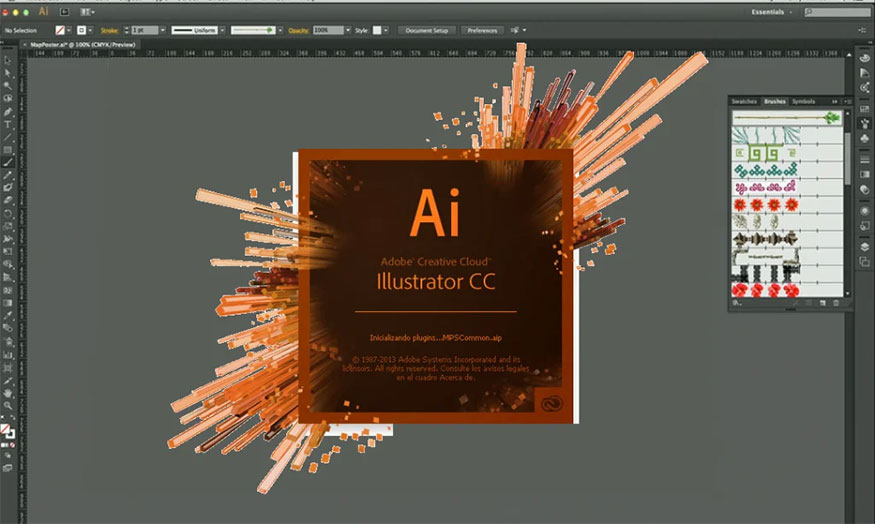
4.2.5. Slow alignment speed
In some cases, the speed of aligning objects in Illustrator can be slower than other software. This can cause inconvenience to users, especially when you have to work with design files with many objects.
4.2.6. Not widely used for printing
While Illustrator is a powerful design tool, it is not yet widely used in the printing industry. Some printers are still familiar with other software such as CorelDRAW, so sharing Illustrator design files can be a bit of a challenge.
5. Applications of Illustrator in life
Illustrator's vector creation capabilities, diverse tools, and user-friendly interface make it widely used in many areas of life. Illustrator is used for everything from creating simple illustrations to complex design projects.
5.1. Illustration
Illustrator is the ideal tool for illustration, whether it is a simple drawing or a complex work of art. With the ability to create high-resolution images, artists can show off even the smallest details in their work.
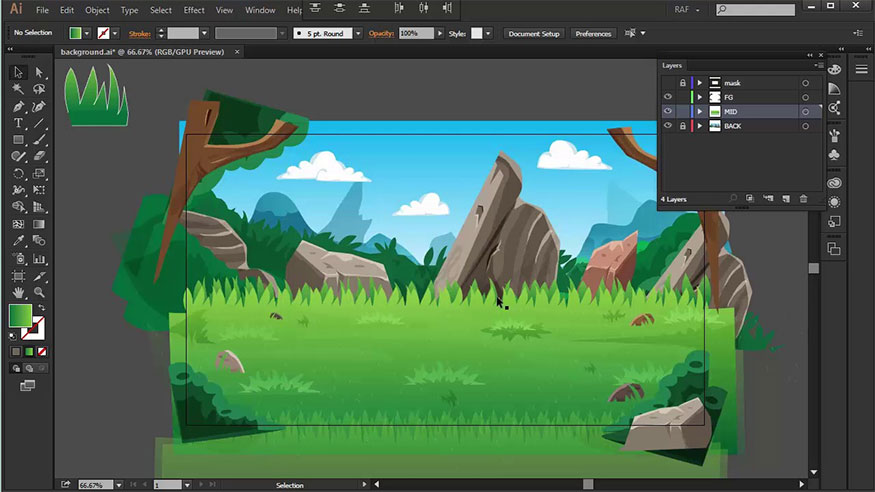
Illustrations created with Illustrator can be used in books, newspapers, magazines, websites, and many other publications, adding appeal and understanding to the content.
5.2. Brand identity
Illustrator plays an important role in branding, especially in the design of logos, icons, and other brand identity elements. The ability to create high-resolution vector images means that logos designed in Illustrator can be printed and used at any size without losing quality.
5.3. Using Illustrator in designing media publications
Illustrator is the perfect choice for designing media publications such as posters, brochures, catalogs, flyers, etc. The ability to adjust the size and resolution of the design allows publications to be printed at any size without losing quality.

Designing publications through Illustrator will help you create high-quality, vivid images. For design products that require creativity and eye-catching, Illustrator is an option that you absolutely should not ignore.
5.4. INFOGRAPHIC
Infographics are becoming an increasingly popular form of content, used to convey information in a visual and easy-to-understand way. Illustrator's ability to create quality vector images, along with chart and diagram tools, and rich font customization capabilities help create engaging and effective infographics.
Infographics designed in Illustrator can convey a large amount of information more understandably and engagingly than plain text
5.5. Icon creation
Icons are widely used on websites, mobile apps, and other online platforms. Illustrator allows you to design icons with precision and sophistication.

Icons created with Illustrator are high-resolution and adaptable to devices of different resolutions. You can easily adjust the shape, color, and size of the icon to match the design style of each project.
6. Address providing reputable copyrighted Adobe Illustrator software
Genuine Adobe Illustrator Account Super Cheap Price
To own Illustrator copyright and enjoy full features and support from Adobe, you can visit Adobe's official website or reputable software providers in Vietnam such as Sadesign.
Sadeign is a supplier of genuine Illustrator software at good prices on the market today. When you buy software here, you will get:
Sadesign is committed to providing completely legal Adobe Illustrator copyrights, helping you to use them with peace of mind without worrying about copyright issues.
Sadesign offers Illustrator software at a discounted price.
Sadesign's customer support team is always ready to answer any questions and assist you during the software installation and usage process.
You will enjoy full warranty during use, ensuring user rights.
In addition to Adobe Illustrator, Sadesign also offers the Adobe Full App package, giving you full access to other professional graphics software from Adobe.

SaDesign is a reliable choice for you to own the genuine Adobe Illustrator copyright. With outstanding advantages such as genuine goods, competitive prices, dedicated support and full warranty, Sadesign will be the leading unit that you should not ignore.
Illustrator is a powerful vector graphics software, widely used in many areas of life. With many outstanding advantages, Illustrator has become an indispensable design tool for designers, illustrators, and those working in the creative field. Hopefully, this article that Sadesign brings has provided you with an understanding of what Illustrator is and basic information about Illustrator and helped you make decisions that suit your needs.
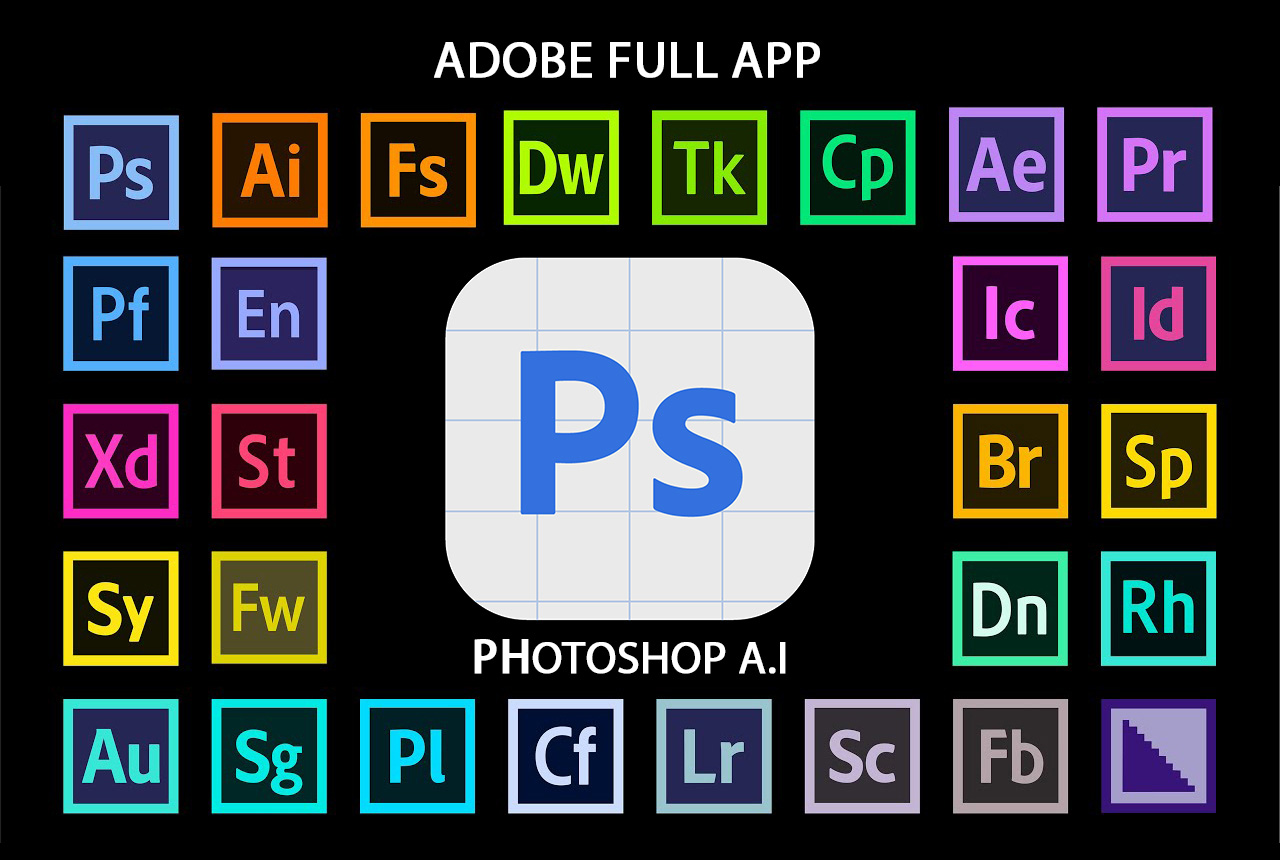
Installation and support contact information:
🏡 SADESIGN Software Company Limited
📨 Email: phamvansa@gmail.com
🌍 Website: https://sadesign.ai















.png)