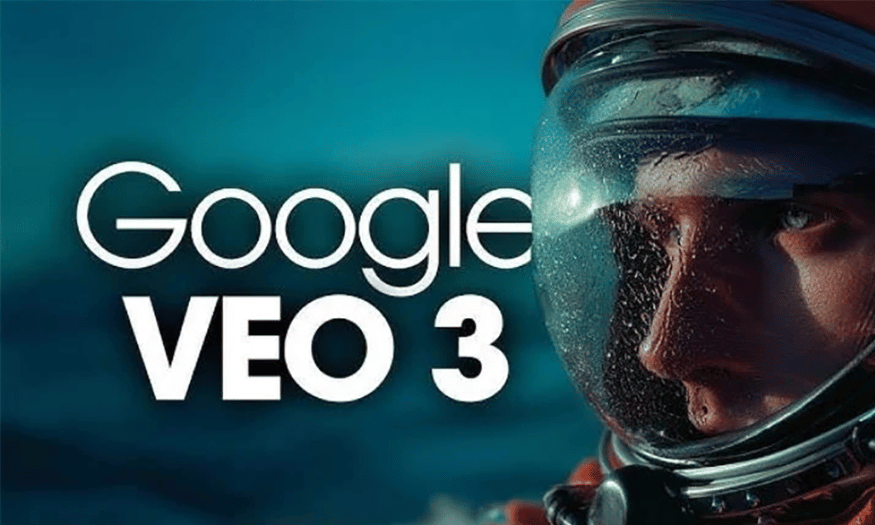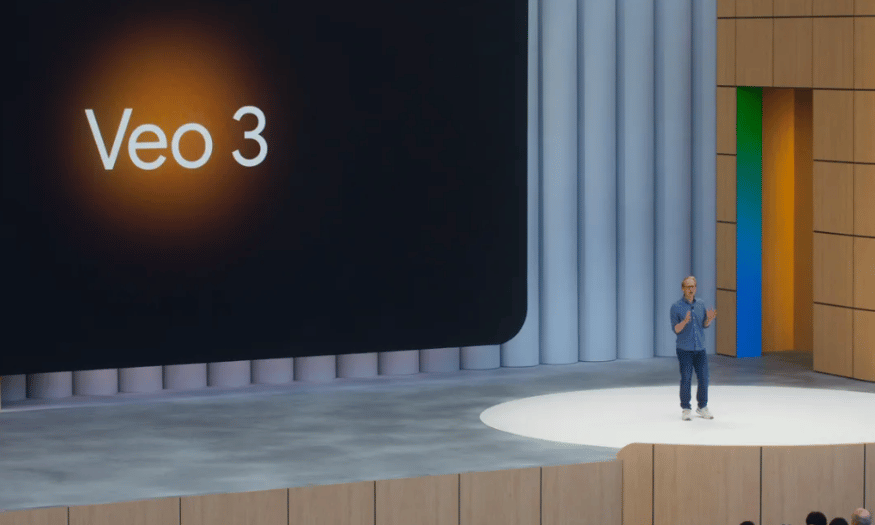Best Selling Products
Autodesk Robot: The Ultimate Structural Analysis Solution for Civil Engineers
Nội dung
- 1. What is Autodesk Robot?
- 2. Development history and current position
- 3. Why choose Autodesk Robot?
- 4. Outstanding features of Autodesk Robot
- 4.1 Intuitive graphical modeling environment
- 4.2 Static analysis and nonlinear analysis
- 4.3 Support for multi-materials and international design standards
- 5. Practical applications of Autodesk Robot in the construction industry
- 6. Advantages and disadvantages of Autodesk Robot Structural Analysis
- 7. Installation instructions
- 7.1 Download the application
- 7.2 System requirements & notes when setting up
- 8. Development trends
- 8.1 AI and cloud analytics integration (expectation)
- 8.2 Updates on BIM, environment, new materials
- 8.3 Expanding code libraries & international standards
- 9. Conclusion
Autodesk Robot is a professional structural analysis software trusted by many construction engineers around the world. With the ability to visualize 3D modeling, analyze a variety of loads and materials according to many international standards, Robot helps optimize design, improve accuracy and ensure safety for the project. In particular, the software also integrates strongly with other BIM tools such as Revit, creating a seamless design process, helping to save time and costs during construction. This is an indispensable tool in the skills of modern structural engineers. Let's explore with Sadesign now!
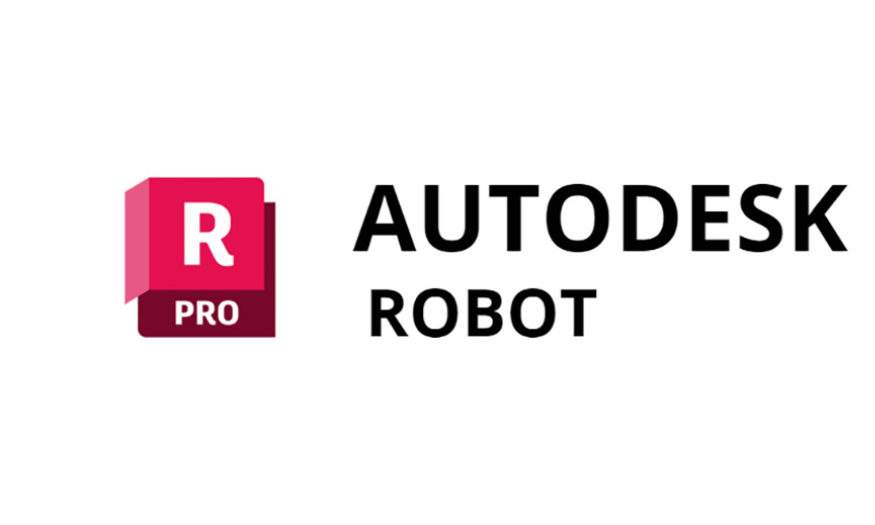
Autodesk Robot is a professional structural analysis software trusted by many construction engineers around the world. With the ability to visualize 3D modeling, analyze a variety of loads and materials according to many international standards, Robot helps optimize design, improve accuracy and ensure safety for the project. In particular, the software also integrates strongly with other BIM tools such as Revit, creating a seamless design process, helping to save time and costs during construction. This is an indispensable tool in the skills of modern structural engineers. Let's explore with Sadesign now!
1. What is Autodesk Robot?
Autodesk Robot Structural Analysis is a specialized software for structural analysis, part of the AEC Collection of Autodesk solutions - a software company famous for tools such as AutoCAD, Revit, Civil 3D. This software provides a 3D modeling environment and the ability to calculate detailed structures according to many international design standards. Unlike simple analysis software, Robot allows users to fully simulate loads, stiffness, materials and boundary conditions, thereby creating a comprehensive picture of the performance of the project before actual construction.
The special feature of Autodesk Robot is its ability to handle highly complex structural problems, including conventional civil works, industrial or non-linear works. Thanks to that, the software is not only limited to simple floor, column or beam analysis, but also extends to space frames, steel structures, prestressed concrete, prefabricated structures or architectural works with non-traditional geometries.
In the context of strong digital transformation of the construction industry, Autodesk Robot is considered one of the modern structural analysis software, providing effective support for design engineers, especially when combined with BIM to optimize the design - construction process.
.png)
2. Development history and current position
Autodesk Robot is not a new software but has a long development process, originating from Polish software Robobat - a famous structural analysis tool in Europe. After Autodesk acquired Robobat, this software was integrated and developed into Autodesk Robot Structural Analysis with strong improvements in interface, modeling capabilities and BIM integration. Over the years, Robot has gradually affirmed its position as a high-end software, comparable to software such as SAP2000, ETABS or STAAD.Pro.
Being placed in the Autodesk ecosystem is a big advantage, allowing Robot to easily connect with Revit, AutoCAD, Advance Steel software. This creates a closed value chain from architectural modeling to structural calculation, drawing implementation and manufacturing - something that not all software can do seamlessly.
From being a separate analysis tool, Autodesk Robot has now become an indispensable part of large-scale projects that require high technical accuracy and synchronization. Especially in markets with strict design standards such as Europe and the US, Robot is always the first choice.
3. Why choose Autodesk Robot?
Autodesk Robot is not only a calculation software, but also a strategic tool in optimizing designs, minimizing errors and improving construction efficiency. With diverse analysis capabilities - from linear to nonlinear, from static to dynamic loads, Robot helps engineers predict worst-case scenarios and improve designs proactively. Moreover, the software also supports a wide range of materials such as steel, concrete, wood, composites - making it applicable to both traditional and modern projects.
Another big plus is the ability to integrate an extensive API, allowing users to customize the tool according to specific calculation needs. Robot also provides a very detailed reporting system and can export to Excel, PDF or directly to other software in the Autodesk series. For those working in the BIM environment, Robot is the bridge that helps the design - analysis - implementation process run smoothly, saving time and manpower.
So if you need a tool that is not only accurate but also flexible and deeply connected to other design software, then Autodesk Robot is the ideal choice.
.png)
4. Outstanding features of Autodesk Robot
4.1 Intuitive graphical modeling environment
Autodesk Robot provides a friendly working interface where engineers can easily build 2D or 3D structural models using the mouse and basic operating commands. With the ability to display models from multiple angles and tools to support geometry checking, the software helps users ensure accuracy before going into analysis. In addition, Robot also supports the feature of assigning materials, boundary conditions and loads directly on the model - making everything more intuitive and easier to control.
One of the big advantages is the ability to identify and edit elements directly on the 3D model. Users can zoom, rotate, filter or hide/show elements for local inspection. At the same time, the software also allows adjusting the finite element mesh (FE mesh) to increase the accuracy of the analysis. This is especially useful when working with thin components, curved geometries or small details.
For those who are familiar with AutoCAD or Revit, getting used to Robot's modeling environment is not difficult. This software even supports importing models from Revit, AutoCAD or IFC format - saving modeling time and increasing accuracy.
4.2 Static analysis and nonlinear analysis
One of the outstanding strengths of Autodesk Robot is its ability to perform structural analysis problems from simple to complex. With static problems, the software easily determines internal forces, reactions, stresses and deformations at the elements - thereby assessing the bearing capacity of the structure. This is a basic but important step to check the safety and performance of the structure.
For more complex problems, Autodesk Robot offers nonlinear analysis options – including geometric nonlinearities (large deflections), material nonlinearities (yielding steel, cracked concrete), and contact nonlinearities (fitted parts, sliding connections, etc.). This allows the software to more accurately predict situations of structural instability or collapse – something that linear analysis software cannot capture.
In particular, Robot also supports buckling, thermal analysis, and even deformation under time – features that are usually only available in specialized software. This makes Robot an “all-in-one” tool for advanced structural engineers.
4.3 Support for multi-materials and international design standards
Unlike some software that only supports limited materials or design standards, Autodesk Robot allows users to work with a wide range of materials: from reinforced concrete, steel, composite steel, wood to composite materials. Each material can be customized with elastic modulus, Poisson's ratio, stress-strain model, and even simulate cracking or plastic flow.
In addition, Robot integrates hundreds of international design standards such as Eurocode (Europe), AISC (USA), BS (UK), GB (China), JIS (Japan), AS (Australia)... This helps engineers work on international projects more easily without manual hand switching.
In particular, the software also has an automatic cross-section checking feature - meaning that after calculating the internal force, the Robot will automatically check whether the cross-section meets the requirements or not according to the selected standards. This helps reduce the burden of manual calculation and reduce the risk of technical errors.
.png)
5. Practical applications of Autodesk Robot in the construction industry
Autodesk Robot Structural Analysis has become an indispensable tool in many large and small construction projects around the world. The software helps structural engineers simulate and analyze complex structures from high-rise buildings, bridges, to industrial and technical infrastructure works. By accurately calculating internal forces, stresses and deformations, engineers can provide optimal structural solutions, ensuring safety and saving materials. This helps minimize risks during construction and future operation of the project.
In addition, Autodesk Robot is also used in the design of special structures such as composite steel structures, prestressed concrete or geometrically nonlinear structural systems. With the ability to simulate dynamic loads, wind loads, earthquake loads, the software helps predict the complex effects that the structure may endure in real conditions. This is a big plus compared to simple analysis software, helping engineers design structures with long life and durable resistance.
In addition, Autodesk Robot also strongly supports the BIM workflow when it can import models from Revit or export data to other software in the Autodesk ecosystem. This connection not only saves time in modeling but also synchronizes technical data between design, structure and construction departments. This is a great advantage to help projects be deployed accurately, quickly and minimize errors.
6. Advantages and disadvantages of Autodesk Robot Structural Analysis
One of the most outstanding advantages of Autodesk Robot is its ability to analyze diverse and accurate structures. The software can handle both linear and nonlinear problems, supports many types of materials and international design standards, making it easy for engineers to apply to many different types of projects. The intuitive, easy-to-use modeling environment is also a big plus, helping users quickly get acquainted and operate effectively. In addition, the ability to integrate closely with BIM software such as Revit facilitates a closed design - construction process.
However, Autodesk Robot also has certain limitations. First, the software requires a relatively high computer configuration to handle complex models, which can be difficult for users with limited equipment. Second, although the interface is intuitive, to fully exploit the advanced features of Robot, users need to have deep technical knowledge of structures and software, which is not suitable for beginners or those lacking professional background. Finally, the software licensing cost is quite high, which can be a barrier for small companies or individual engineers.
However, with the features and reliability that Autodesk Robot brings, the software is still one of the top choices in structural analysis. Understanding the advantages and limitations helps users choose and exploit the software more effectively, while considering the needs and investment capabilities of each project.
.png)
7. Installation instructions
7.1 Download the application
Autodesk Robot Structural Analysis can be downloaded directly from the Autodesk homepage at autodesk.com . New users can register and use the free trial for 30 days to experience the full features of the software before deciding to purchase a license. This trial is very useful to get acquainted with the interface and structural analysis tools of Robot. The process of downloading and installing the software is quite simple, suitable for both beginners and professional engineers. Autodesk also provides many tutorials and support videos right on the homepage, helping users easily access and exploit the software effectively.
7.2 System requirements & notes when setting up
For the software to run smoothly, users need to ensure that their computer meets the minimum system requirements recommended by Autodesk. Robot Structural Analysis requires a relatively high configuration, including a high-speed multi-core processor, 8GB or more of RAM, a graphics card that supports OpenGL, and enough hard drive space to store complex model data. In addition, Windows 10 or later is recommended for optimal compatibility. When installing, users should temporarily disable anti-virus software and ensure a stable Internet connection to avoid interruptions during the license activation process. Updating graphics drivers and Windows components also helps increase performance and stability when running the software.
8. Development trends
8.1 AI and cloud analytics integration (expectation)
In the current trend of technology development, Autodesk Robot Structural Analysis is aiming to integrate artificial intelligence (AI) and cloud analysis tools to improve the ability to process and optimize structures. AI helps automate the analysis process, making more accurate predictions about the behavior of structures under many complex loading conditions. At the same time, cloud-based analysis helps reduce the load on personal computers, increase the speed of processing large data and facilitate remote collaboration between engineering teams. This is an important step forward, opening up many new opportunities for modern construction design and management.
8.2 Updates on BIM, environment, new materials
The new version of Autodesk Robot focuses on deeper integration with BIM software such as Revit, while adding features to support environmentally friendly design. The software also expands the new material library, giving engineers more options to simulate advanced materials such as recycled materials, composite materials, and materials with insulation and fire resistance properties. These improvements contribute to improving the sustainability of buildings and meeting increasingly stringent environmental requirements in the construction industry.
8.3 Expanding code libraries & international standards
Responding to the globalization of the construction industry, Autodesk Robot continuously updates and expands its library of design codes and international standards such as Eurocode, AISC, AS, BS, etc. This makes the software suitable for many different markets and supports engineers to work accurately according to local regulations. Continuously updating standards also helps projects achieve high safety, comply with laws and improve construction quality. With these continuous improvements, Autodesk Robot is increasingly becoming a reliable structural analysis solution for modern projects around the world.
9. Conclusion
With the ability to model diverse, accurately analyze complex loads and flexibly integrate with other BIM software, Robot helps optimize the design process, improve work efficiency and ensure safety for the project. Although there are still some challenges such as high machine configuration requirements or copyright costs, continuous improvements in features, especially the trend of integrating AI and cloud technology, promise to expand the application capabilities of the software in the future.