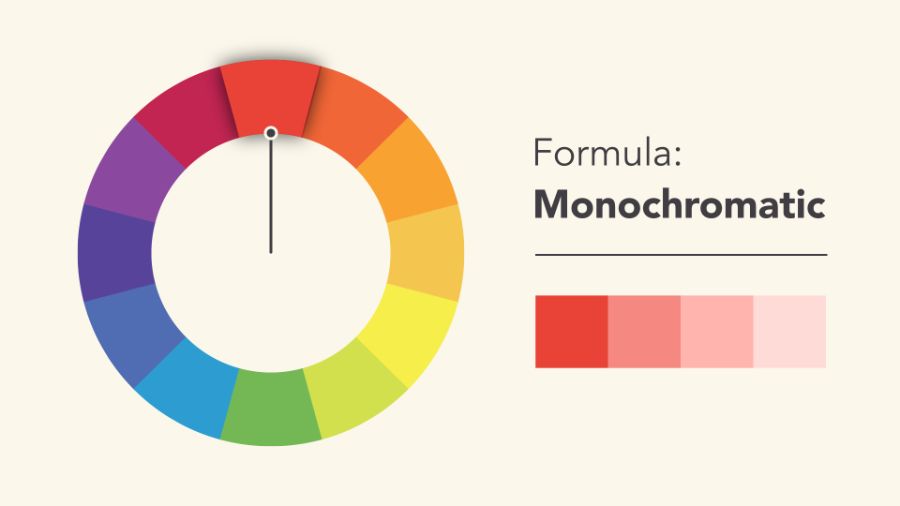Best Selling Products
CC Photoshop: Leading Tool for Graphic Design and Image Editing
Nội dung
- 1. Introduction to CC Photoshop
- 2. Outstanding features of CC Photoshop
- 2.1. Professional image editing
- 2.2. Superior graphic design tools
- 2.3. Ability to work with flexible file formats
- 3. Advantages and disadvantages of CC Photoshop
- 3.1. Outstanding advantages
- 3.2. Weaknesses that need improvement
- 4. Suitable subjects to use CC Photoshop
- 4.1. Designer
- 4.2. Photographer
- 4.3. Content Creator
- 5. Usage advice
- Conclusion
Explore CC Photoshop: Outstanding features, pros and cons, and practical applications for professional graphic design and image editing.

CC Photoshop is an improved version of Adobe Photoshop, integrating many powerful features, suitable for designers, photographers, and content creators. This tool not only supports professional image editing but also brings breakthrough graphic design tools. Learn more through the article below.
1. Introduction to CC Photoshop
CC Photoshop (Creative Cloud Photoshop) is an updated version of Adobe Photoshop. It was developed to optimize image editing and design capabilities. This is a powerful tool, highly appreciated for its versatility and ability to connect to the Adobe Creative Cloud ecosystem .
CC Photoshop is not only a regular photo editing software but also a leading graphic design platform. With millions of users worldwide, this tool has become the top choice for designers and photographers.

Photoshop CC offers a wide range of advanced features. Including: Image editing, graphic design, creating special effects, and support for working with complex graphic files. The highlight of the CC version is that it allows users to store and share projects online. At the same time, update the latest features quickly. With a friendly interface and powerful tools, CC Photoshop helps realize every creative idea professionally and effectively.
2. Outstanding features of CC Photoshop
Adobe CC Photoshop offers a wide range of outstanding features. It helps to improve the efficiency and quality of image editing work.
2.1. Professional image editing
CC Photoshop offers a wide range of powerful editing tools, from basic to advanced. Users can easily edit colors, lighting, remove unwanted objects, and recreate complex details. From adjusting colors, lighting to removing photo blemishes, Photoshop CC offers great flexibility and precision.
In addition, the software also supports advanced tools such as working with layers, 3D effects and integrating artificial intelligence to automate some processes. It helps save time while ensuring maximum quality. This is the top choice for graphic designers, photographers and those who are passionate about creating visual content.
2.2. Superior graphic design tools
Adobe Photoshop CC software offers outstanding features, optimal support for professional graphic designers. With powerful image editing tools, Photoshop CC allows users to create creative products with high detail. From basic photo editing to complex graphic design are all handled.
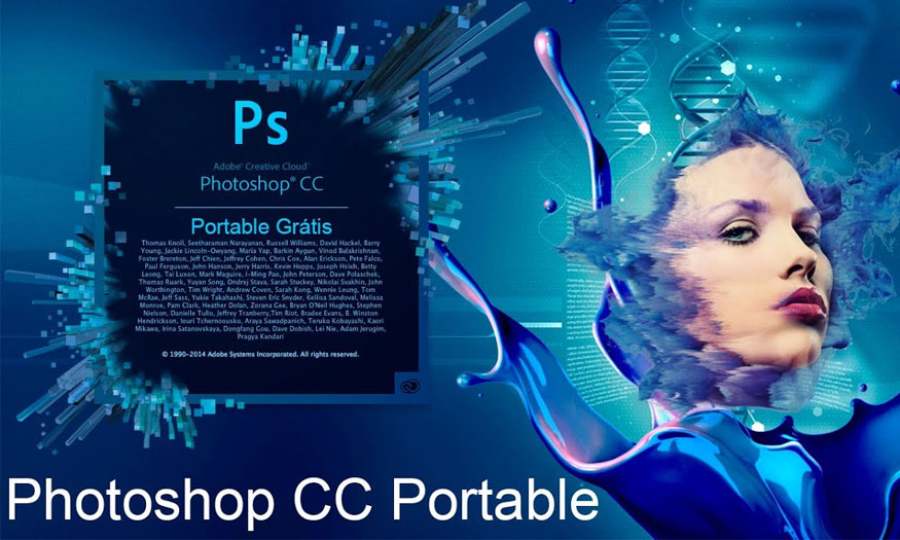
In addition, the software also integrates other tools. Including: Layer processing, lighting effects and smart filters. This helps increase efficiency and save working time. The combination of artificial intelligence technology and user-friendly interface is also a prominent strength. It provides maximum support in realizing the creative ideas of experts.
2.3. Ability to work with flexible file formats
Photoshop CC stands out for its ability to work flexibly with many different file formats. It meets a variety of user needs from graphic design, photo editing to digital content production.
The software supports popular formats. Including: PSD, JPEG, PNG, TIFF as well as other specialized formats. Ensures optimized workflow and high compatibility in exchanging files between different software. This not only brings convenience but also improves work efficiency.
3. Advantages and disadvantages of CC Photoshop
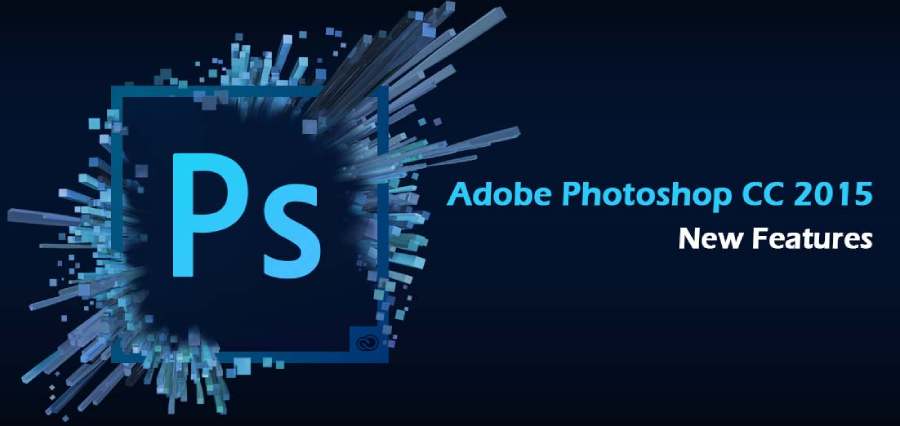
Detailed reviews of the advantages and disadvantages of CC Photoshop software from specific customers include:
3.1. Outstanding advantages
Adobe Photoshop CC (Creative Cloud) offers many outstanding advantages. The software meets the needs of both amateur and professional users:
- Versatile and flexible: Friendly, easy-to-use interface with high customization capabilities makes it easy for users to manipulate and create. CC Photoshop is suitable for many purposes, from photo editing, graphic design, to digital content creation.
- Powerful ecosystem: The software is integrated with Adobe Creative Cloud, allowing users to easily sync and share data. Photoshop CC supports cloud storage, allowing access and work on projects from any device, ensuring flexibility and efficiency.
- Continuously updated: Adobe regularly adds new features, keeping the software at the forefront of the industry. The software offers a powerful set of photo editing tools. Covering everything from basic to advanced, supporting in-depth image processing, graphic design, and multimedia content creation.
3.2. Weaknesses that need improvement
Although it is one of the top photo editing software today, there are still some notable disadvantages:
- High cost: CC Photoshop requires users to subscribe to a service package. Specifically, the fee is not suitable for individual users with limited budgets.
- Requires high computer configuration: To use smoothly, the software needs to run on a computer with a strong configuration.
To use Photoshop effectively, users need a computer system with a powerful processor. Along with that, a large amount of RAM and a high-quality graphics card. This can be difficult for users with medium or low-end devices, limiting the software's accessibility to some users. Investing in the right hardware is essential to ensure optimal performance and experience when working with Photoshop.

4. Suitable subjects to use CC Photoshop
4.1. Designer
CC Photoshop is an indispensable tool for graphic designers. Its powerful features help them create impressive products, from logo design, posters, to user interface (UI/UX).
Adobe Photoshop CC is a powerful and professional tool. Especially suitable for graphic designers, web designers, or people working in creative fields.
With advanced features such as image editing, layout design. It creates special effects and handles 3D graphics, Photoshop CC brings high flexibility and precision in work. For designers, this is an indispensable software to realize ideas and create high-quality products, meeting the strict requirements of the creative industry.
4.2. Photographer
Photographers use CC Photoshop to edit and optimize images. The ability to work with RAW files and advanced color correction tools help them improve photo quality quickly.
With advanced photo editing features such as color adjustment, light processing, defect removal. At the same time, creating creative effects, Photoshop CC helps photographers improve image quality and express artistic ideas in the best way.

In addition, the ability to support working with RAW files and integrate with other software in the Adobe ecosystem also brings convenience and high efficiency in the workflow. This is an indispensable tool for photographers to achieve outstanding results. And meet customer requirements in a professional manner.
4.3. Content Creator
CC Photoshop helps content creators design unique digital images and graphics. It serves social media platforms, blogs, and media projects.
This is a powerful tool and is especially suitable for content creators. This includes graphic designers, photographers, digital artists and other creative professionals.
With advanced features and superior image editing capabilities, Photoshop CC supports optimizing workflows. Including image editing, interface design, to creating unique works of art. This is indispensable software for those who want to improve the quality of their work. At the same time, it demonstrates professionalism in each creative product.
5. Usage advice
To use CC Photoshop effectively, you should start by familiarizing yourself with the interface and basic tools. These include: Layers, Brushes, and Adjustment Layers. Take advantage of keyboard shortcuts to save time and improve work efficiency.

Additionally, updating to the latest version will help you access modern features and improve your user experience. Don’t forget to refer to the official documentation or take online courses to improve your skills. Finally, regular practice and experimenting with creative techniques will help you maximize the potential of this software.
CC Photoshop is a top-notch graphic design and editing software, suitable for many users. With outstanding features such as professional image editing, flexible format support. And the powerful Adobe Creative Cloud ecosystem, the software brings outstanding value to users.
New users should start with the basic tutorials to get familiar with the interface and tools. For professional designers and photographers, investing in Photoshop CC will pay off in the long run. Make sure to use the licensed version to get full support and new feature updates.
Conclusion
CC Photoshop is not only a powerful design tool. It is also a reliable companion for every creative project. Start your creative journey with CC Photoshop at Sadesign today.