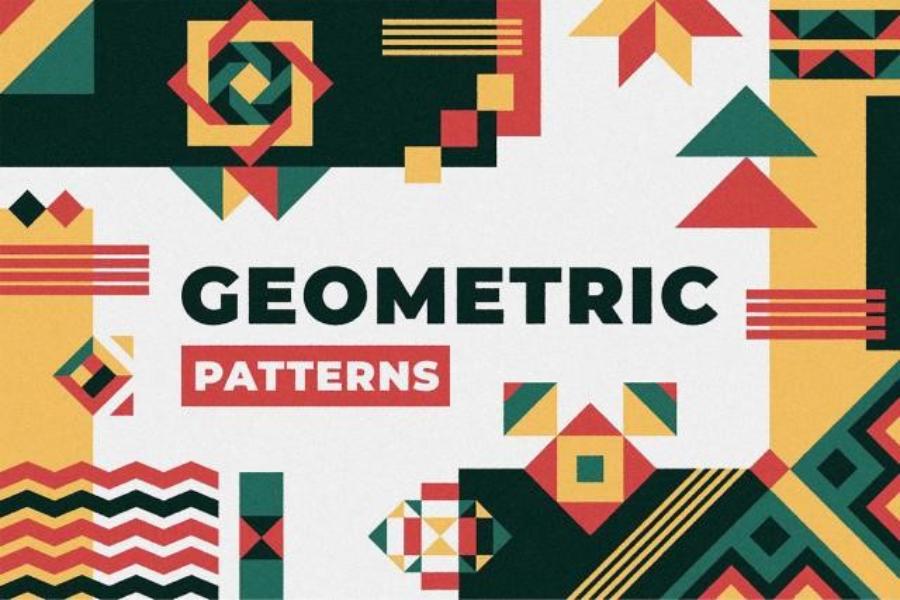Best Selling Products
Collection of Popular Storyboard Formats
Nội dung
- 1. What is a Storyboard?
- 2. Popular Storyboard Formats and Practical Applications
- 2.1. Overview of Storyboard Types
- 2.2. Storyboard Tuyến Tính (Linear Storyboard)
- 2.3. Interactive/Non-linear Storyboard
- 2.4. Storyboard Dạng Shot List
- 2.5. Storyboard Số Hoá (Digital Storyboard)
- 3. How to Choose the Right Storyboard Format?
- 4. New Trends and Future of Storyboard
- 4.1. Application of AR/VR Technology in Storyboard
- 4.2. The Development of Digital Tools
Experience the unique art of visual storytelling with this compilation of the most popular storyboard formats today. The article not only compares the pros and cons of each format but also analyzes in depth how each frame contributes to creating an inspiring story, opening up unlimited opportunities for exploration in design.
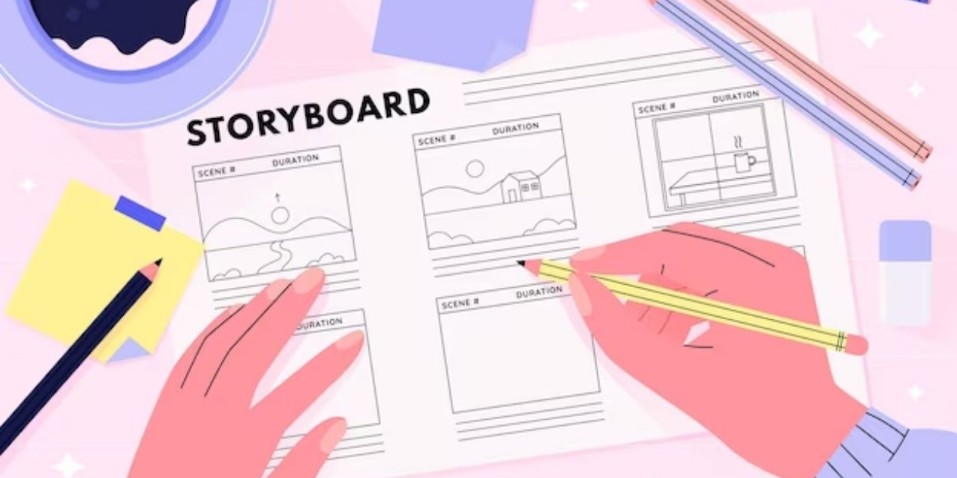
In the process of conceptualizing and implementing a project, conveying a story, script or creative inspiration through visual images always plays a special role. Storyboard is the tool that helps you and your team realize those ideas in a vivid and easy-to-understand way. On the journey of continuous creativity in the film, advertising, animation or UX/UI design industries, choosing the right storyboard format is the key factor determining the success of a project. In this article, SaDesign will review with you the most popular storyboard formats today , thereby helping you have an overview as well as choose the method of expressing content suitable for each type of project.
1. What is a Storyboard?
Storyboard can be understood as the first visual sketches in the design that record the story that the author wants to convey to the viewer. Storyboard is short but can help viewers understand and visualize the hidden story line behind. In fact, Storyboard is widely used in composing and building stories related to vision and movement, from cinema, theater to producing TVC advertising, viral, animation videos ... Accordingly, if you use Storyboard effectively and intelligently, you will receive much greater benefits than long texts or paragraphs. The form of Storyboard is actually very diverse and rich such as hand-drawn, designed in Photoshop, Sketch drawing ,... Storyboard, they do not need to be complicated in drawing but can make the work of filming, taking pictures, videos, preparation and post-production stages happen faster and smoother.
.png)
2. Popular Storyboard Formats and Practical Applications
2.1. Overview of Storyboard Types
Before going into the details of each type of storyboard, we can divide them into some basic groups based on structure and presentation:
Linear Storyboard: Presented in chronological order from beginning to end, each frame linked seamlessly.
Interactive/Non-linear Storyboard: Allows for multiple scenario branches and interactive options, not limited by a fixed sequence.
Shot List Storyboard: Focuses on listing each shot in detail with clear technical specifications.
Digital Storyboard: Use digital software and tools to quickly create and share storyboards.
Hybrid & Multi-platform storyboard formats: Combine the above formats to create optimized products for different communication channels.
.jpg)
Each type of storyboard has its own criteria for detail, visual appeal, editability, and suitability for each type of project, such as film, advertising, animation, or UX/UI. Below, we will analyze each type of storyboard in depth, along with its advantages, disadvantages, and specific applications.
2.2. Storyboard Tuyến Tính (Linear Storyboard)
2.2.1. Definition and Structure
Linear storyboard is considered the most traditional and popular form. It presents frames in a clear chronological order, from beginning to end, helping to tell a seamless story. Each frame is arranged in order, to show the development of the action or story.
2.2.2. Advantages
Easy to visualize: When frames are arranged visually, viewers or production teams can quickly grasp the storyline and overall idea.
Production Planning Support: For projects such as films, commercials or animations, linear storyboards help clearly define the order of each shot, making it easier to plan production and coordinate components in the process.
Save time: A clear storyboard will reduce unnecessary edits during production, saving time and resources.
.png)
2.2.3. Disadvantages
Limited flexibility: When a scenario has many variations or needs to change suddenly, a linear storyboard is sometimes not flexible enough to represent different branching possibilities.
Difficult to accommodate complex structured projects: For projects that require branching of diverse options, this format does not represent the full range of scenario possibilities.
2.2.4. Practical Application
Linear storyboards are mainly used in:
Short Film and Commercial Production: Where the story unfolds in a clear chronological order.
Traditional Animation: Helps outline the entire film.
Video Production Process: When it is necessary to ensure that every shot is in a certain order.
2.3. Interactive/Non-linear Storyboard
2.3.1. Definition and Structure
Unlike a linear storyboard, a branching storyboard does not follow a fixed sequence, but instead allows for multiple branches of the script based on the viewer's interactions or choices. This structure is often represented by arrows connecting frames, clearly depicting the choices and possible directions of the story.
.png)
2.3.2. Advantages
High multidimensionality: The ability to generate multiple alternative scenarios to suit different situations.
Flexible to change: Great for projects that require interaction and feedback from users, like video games or mobile apps.
Highly extensible: Branching storyboards allow you to easily add new story branches without losing the continuity of the main content.
2.3.3. Disadvantages
Difficult to control: As the number of branches increases, it becomes more complicated to track and control the entire script flow.
High skill requirement: Requires the designer to have the ability to logically arrange and orient content tightly to avoid confusion and loss of original goals.
2.3.4. Practical Application
Branching storyboards are commonly used in:
UX/UI Design: Helps simulate user journeys with interactive choices and feedback.
Video games: Where players can choose different paths for their characters to take.
Interactive Structured Films: Innovative projects where the story is not told in just one direction but instead allows viewers to have different experiences depending on their choices.
.png)
If your project requires user interaction and feedback, choosing a branching storyboard will help you clearly outline scenario paths in a flexible and elegant way.
2.4. Storyboard Dạng Shot List
2.4.1. Definition and Structure
A shot list storyboard focuses on listing each shot in detail, along with parameters such as camera angles, lighting, movements, sound, and other technical elements. This is a technical storyboard, set up to ensure that no important details are missed during production.
2.4.2. Advantages
Detailed and specific: Each shot is described meticulously to help the production team easily follow and execute.
Optimal support during production: Clear specifications help schedule filming and allocate resources effectively.
Ensure consistency: Helps related departments from lighting, sound to footage to be able to synchronize with each other according to plan.
2.4.3. Disadvantages
Storytelling limitations: While very effective for technical execution, shot lists place little emphasis on telling a story with depth and emotion.
Not suitable for projects that require creative freedom: When you need to freely explore and experiment with new perspectives, this type of storyboard is more rigid.
.png)
2.4.4. Practical Application
Shot list storyboards are often used in:
Professional film production process: Especially for projects that require high precision.
TV commercials: To ensure every shot is executed completely and correctly according to the script.
Stage or large event filming projects: Where every little detail must be carefully calculated.
For projects that require high precision and detail, a shot list storyboard will help you manage the production process effectively and professionally.
2.5. Storyboard Số Hoá (Digital Storyboard)
2.5.1. Definition and Structure
Digital storyboarding is a combination of art and technology, using software and online design tools to create storyboards in digital form. Compared to the traditional version, digital storyboards allow for quick editing, adding animation effects and easy sharing online.
.png)
2.5.2. Advantages
Highly flexible: Easily adjust, update, and add interactive elements quickly.
Support team collaboration: Project members can edit and comment together on the same online platform, enhancing effective coordination.
Integrate many modern tools: Allows combining features such as primitive animation, transition effects and advanced image processing to create a more vivid storyboard.
2.5.3. Disadvantages
Requires familiarity with technology: Users need to be skilled in using software and online tools, which can be difficult for those new to the process.
Software costs may arise: Some professional software can come with quite a high cost, especially when advanced features are required.
2.5.4. Practical Application
Digital storyboards are commonly used in:
Digital Animation: Where dynamic effects and editing flexibility are required.
Digital Advertising: Helps create smooth animations and transitions that engage audiences.
User Interface Design (UX/UI): Assist in creating interactive and intuitive user journeys, emphasizing user experience from a digital design perspective.
.png)
If you're looking for flexibility and high collaboration in your project, digital storyboarding is the way to go, opening up unlimited creative possibilities.
3. How to Choose the Right Storyboard Format?
Now that we’ve explored the different types of storyboards, the question immediately arises: How do you choose the most suitable storyboard type for your project? Here are some criteria along with specific case studies that you can refer to:
Project scale:
Projects big and small will have different requirements. For large feature films or commercials, linear storyboards or shot lists can be effective; while for interactive or UX/UI projects, branching and digital storyboards are the right choice.
Script complexity:
If your script has multiple scenarios, branching options, and an open ending, a branching storyboard will help you visually express all the possibilities. On the other hand, if your script is simple and has a clear sequence, a linear storyboard will be a great tool.
Production team and technical level:
Does your production team have experience using online software? This will determine whether you should choose a digital storyboard or a traditional storyboard. Additionally, if the project requires technical precision (such as lighting, sound), a shot list storyboard will help you make sure you don’t miss any details.
.png)
Budget and time:
Some types of storyboarding require an investment in learning time and software costs. Consider your project budget to choose the right tool to avoid unnecessary costs.
4. New Trends and Future of Storyboard
4.1. Application of AR/VR Technology in Storyboard
With the continuous development of technology, AR (augmented reality) and VR (virtual reality) applications are gradually creating breakthroughs in the process of creating storyboards. Using this technology not only allows the creation of vivid 3D frames but also opens up opportunities for users to interact in real life with the simulated space. This is a trend that is being welcomed by many designers and creative companies to enhance the visual experience, thereby creating a unique combination of art and technology.
4.2. The Development of Digital Tools
Moving beyond basic software, digital tools are becoming more powerful with features that support online collaboration, instant conversion between formats, and the integration of artificial intelligence. Software like Storyboard Pro, FrameForge, and similar tools not only make production processes more flexible, but also save time on editing and feedback. This is especially useful for projects that are time-sensitive or require coordination between different departments.
We realize that choosing a storyboard is not just a matter of form, but also depends on the scale of the project, the complexity of the story, as well as the ability to apply technology and the creativity of the team. With a carefully prepared production plan, the storyboard will become a powerful tool to help you transform your ideas into a final product in a coherent, effective and inspiring way .