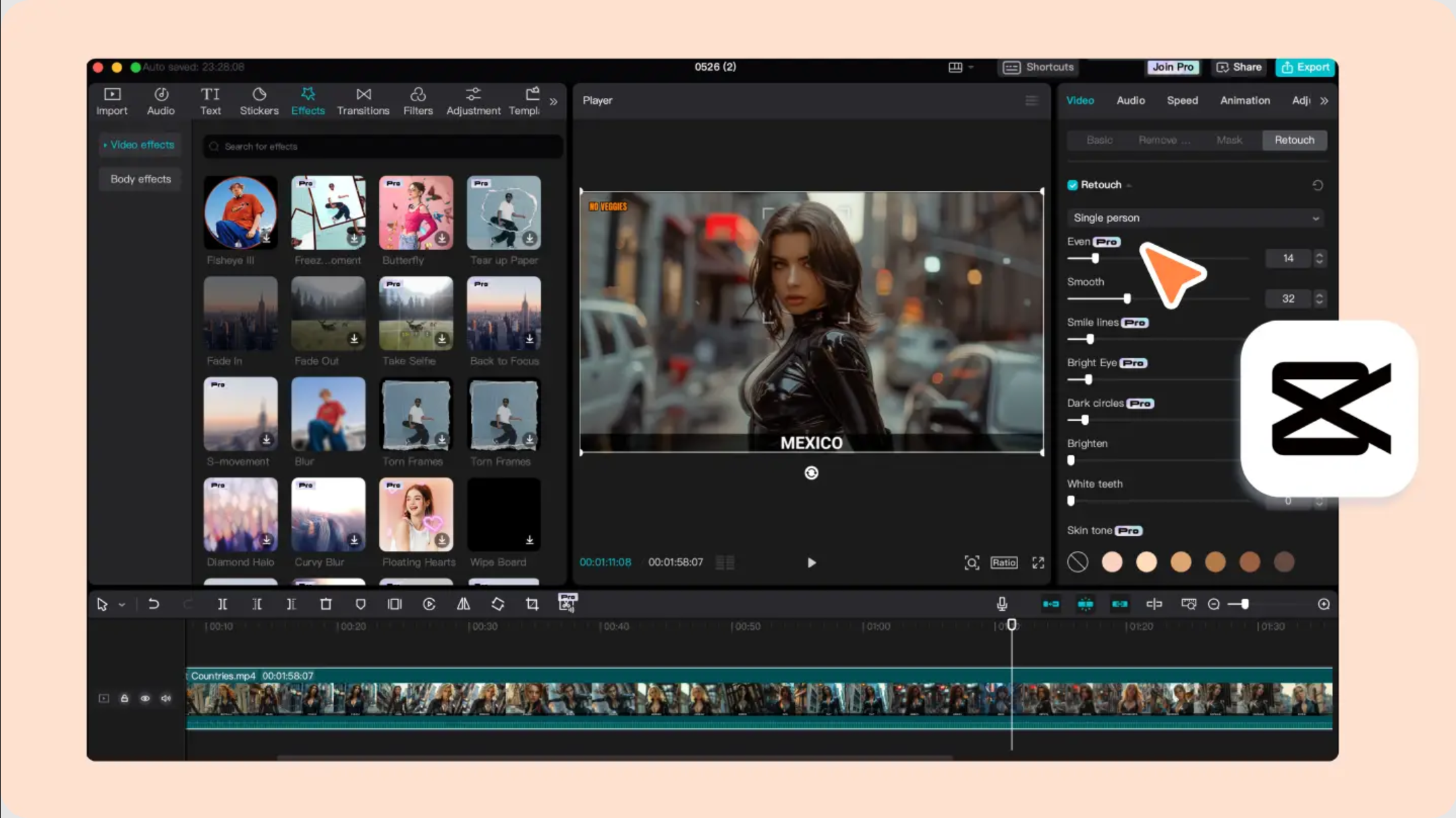Best Selling Products
Compare the differences between free Gmail and Gmail in Google WorkSpace
Nội dung
- 1. What is Free Gmail?
- 2. What is Gmail in Google Workspace?
- 3. Detailed comparison between Gmail Free and Gmail in Google Workspace
- 3.1. Initial memory capacity limit
- 3.2. Advertising and Spam
- 3.3. How to review incoming and outgoing mail
- 3.4. Email Copy
- 3.5. Security and account management
- 3.6 Team collaboration
- 4. Choose free Gmail or Gmail in Google Workspace?
- 5. Conclusion
Comparing free Gmail and paid Gmail in Google Workspace: Basic email service for individuals and advanced solutions for businesses. Let's find out with SaDesign right below this article to better understand these two types of Gmail.

Free Gmail is commonly known and used by individual users, and free Gmail has long been the most familiar and widely used email application today. In addition to sending and receiving emails, today's users have higher needs that the free Gmail version cannot meet. That's why the paid version of Google Workspace was born and has quickly become the most modern email application for businesses today. So what is the difference between the free Gmail version and Gmail in the paid Google Workspace? Let's find out and compare some of the basic differences between these two versions with SaDesign.

1. What is Free Gmail?

Free Gmail is Google's personal email service, providing email accounts with @gmail.com addresses . Free Gmail includes 15GB of shared storage for email, Google Drive, and Google Photos. Free Gmail has basic features such as sending/receiving emails, organizing inboxes, creating calendar events, and integrating with other Google applications such as Meet and Chat. This is a familiar and popular means of communication in today's online community that anyone owns at least one (or more) accounts.
For example: username@gmail.com,....
2. What is Gmail in Google Workspace?

Gmail in Google Workspace is an enhanced version of Gmail integrated into the Google Workspace suite of applications for businesses and organizations. It provides professional email addresses with your own domain name, along with advanced collaboration and management tools such as expanded Google Meet, Google Chat, larger Drive storage (from 30GB to unlimited), and powerful security features. In addition, users also get 24/7 support, data access control, and comprehensive admin tools, helping to optimize work and improve team performance.
For example: employeename@companyname,....
3. Detailed comparison between Gmail Free and Gmail in Google Workspace
3.1. Initial memory capacity limit
Free Gmail: When you first set up Gmail, Google gives you 15GB of free storage space shared between email, Google Drive, and Google Photos. This is enough for basic personal needs, but can quickly fill up if you store a lot of large attachments or images. If you want to find a way to optimize storage immediately, please refer to the following article .
Gmail in Google Workspace :Unlike free Gmail, the initial storage that Google gives you is 30GB, depending on the service package. This version is suitable for businesses and organizations, allowing you to store large amounts of data, working documents, and email attachments without worrying about filling up. This makes it easy for remote teams to collaborate and share documents effectively.
3.2. Advertising and Spam

Free Gmail: You will definitely feel annoyed many times when you are constantly spammed, junk ads that you cannot remove, sometimes you will encounter some cases such as important emails also falling into spam, ads. These ads often appear at the top or middle of the email list, based on your usage habits.
Gmail in Google Workspace: will provide a completely ad-free email experience that allows you to focus 100% on your email without being bothered by spam, junk ads. And a more premium feature is the paid version with improved Google Workspace spam filtering, which helps better prevent spam and email attacks, ensuring the safety of your business and data.
3.3. How to review incoming and outgoing mail
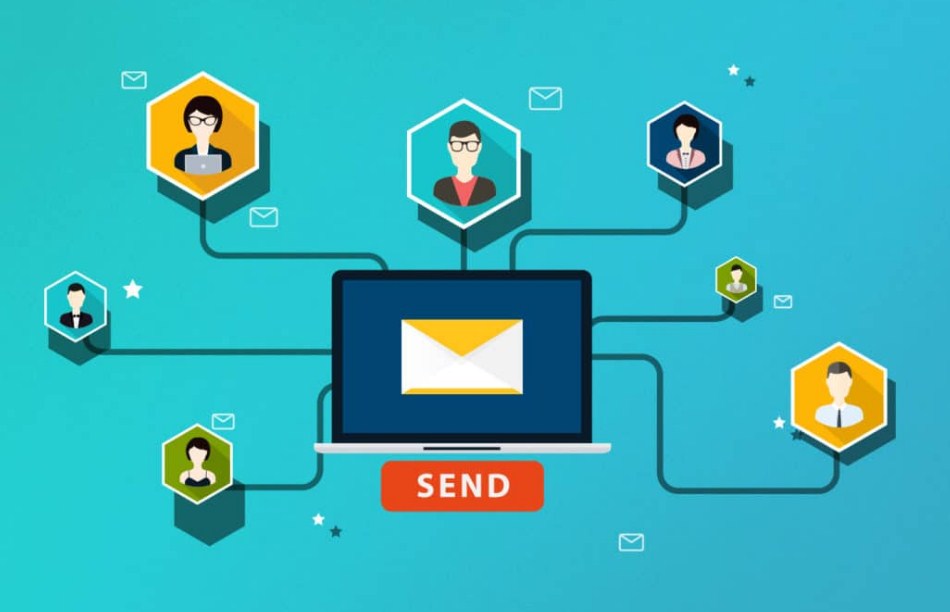
Incoming Mail :In free Gmail, you'll use automatic filters to sort incoming emails, dividing them into folders like "Primary," "Social," "Promotions," and "Spam." However, Google Workspace offers more advanced email filtering, allowing administrators to set up rules for checking, reviewing emails, and automatically forwarding or blocking emails from invalid sources. Administrators can configure detailed security policies to protect data.
Outgoing mail :With free Gmail, when you click send, it's sent, and there's no way to recall an email that's been sent. But with Workspace domain Gmail accounts, administrators can pause outgoing emails to review or edit them before sending them. Google Workspace offers more granular email security and management controls, including encryption, limiting the sharing of sensitive information, and blocking suspicious content.
3.4. Email Copy

Free Gmail: No automatic copying of incoming and outgoing emails. To keep a copy, you have to manually download or forward the email. When you delete an email, it's gone forever and there's no way to recover it.
Gmail in Google Workspace :Google sets up backups for both deleted emails and deleted users. Furthermore, every email sending/receiving process of any email user in the system is clearly recorded: from the date/time of sending/receiving, sender/receiver, where, on which device... in the email history.
3.5. Security and account management

Free Gmail:
All of the security features on free Gmail are basic. Free Gmail allows users to set up two-factor authentication: it scans email content to block spam and malicious attachments. However, there are no advanced security management tools for individual users. Free Gmail accounts do not offer centralized management. You must manage your account yourself, including passwords, privacy settings, and account recovery.
Paid Gmail Workspace:
Google Workspace's paid version picks up where free Gmail misses. Google Workspace offers enterprise security features like access control, email encryption, and phishing protection. Administrators can monitor and adjust user access, keeping important data safe.
Administrators can centrally manage all accounts in their organization, including password settings, permissions, application management, and user data. Tools like the Admin Console and Google Vault are powerful tools that support detailed account management, activity tracking, and system-wide security policy enforcement.
3.6 Team collaboration

Free Gmail : Lacks advanced collaboration tools such as project management tools or professional shared calendars, which limits collaboration between members, especially for large teams or businesses.
Google Workspace Paid: With the Shared Calendar support tool, you can create shared schedules, assign access rights, and manage group documents centrally. The " create group collaboration mailbox " feature is an extremely cool function that not all Gmails have. SaDesign gives an example case to help you understand better.
For example : When you want to create an email representing a group or department, for example Gmail name: nhanvien@emailbusiness.vn, nhanvienkinhdoanh@emailbusiness.vn , then you can assign all emails of members of this group to it. This helps:
All members of the group receive mail from anyone who sends it.
Members can reply to emails under their authority, whether it is a public email or a personal email.
Members can track work progress and processing from this email.
Admin can assign reply or email permission to any group member using admin email .
4. Choose free Gmail or Gmail in Google Workspace?

Choosing between free Gmail and Gmail in Google Workspace depends on your personal or business needs. Here are some suggestions from SaDesign to help you make an easy decision:
Choose Free Gmail When:
Personal or small business use : Free Gmail is good for basic needs like sending/receiving emails, storing documents, and sharing files.
No need for large storage capacity : With 15GB shared for Gmail, Google Drive and Google Photos, free Gmail is enough for most personal users. However, if you want to upgrade your gmail capacity with the @gmail.com extension, contact SaDesign immediately, a cheap, reputable, high-quality service, quick upgrade
Limited Budget : This is a cost-effective solution, which does not require any fees to use.
No premium security or support required : Basic security and no 24/7 customer support, suitable for casual users.
Select Gmail in Google Workspace When:
Businesses and organizations : Provide professional features such as email with your own domain name, helping to enhance professionalism and trust with partners and customers.
High security needs : Google Workspace integrates advanced security features such as data encryption, access control, remote device management, ensuring the safety of business data.
Enhance teamwork : Integrate many teamwork tools such as Google Meet, Google Chat, Calendar, making it easy to manage projects and organize remote meetings.
Expect round-the-clock customer support: 24/7 support via phone, email, and chat to help resolve technical issues quickly.
Large storage needs : Storage capacity from 30GB to unlimited depending on the service package, suitable for companies or organizations that need to store large and continuous data.
5. Conclusion
If you only need an email account for daily communication and basic personal document management, free Gmail is enough. However, if you have used up the free 15GB capacity, please contact SaDesign immediately. Here, SaDesign provides full capacity packages from 100GB to 5TB with accounts ending in @gmail.com.
If you want to make a more professional impression on clients or partners, consider upgrading to Gmail in Google Workspace. Not only will it help you look professional, but it will also help you manage your work more efficiently through integration with tools like Google Meet, Google Drive, and easy calendar management.
---------------------------
Installation and support contact information:
🏡 SADESIGN Software Company Limited
📨 Email: phamvansa@gmail.com
🌍 Website: https://sadesign.ai